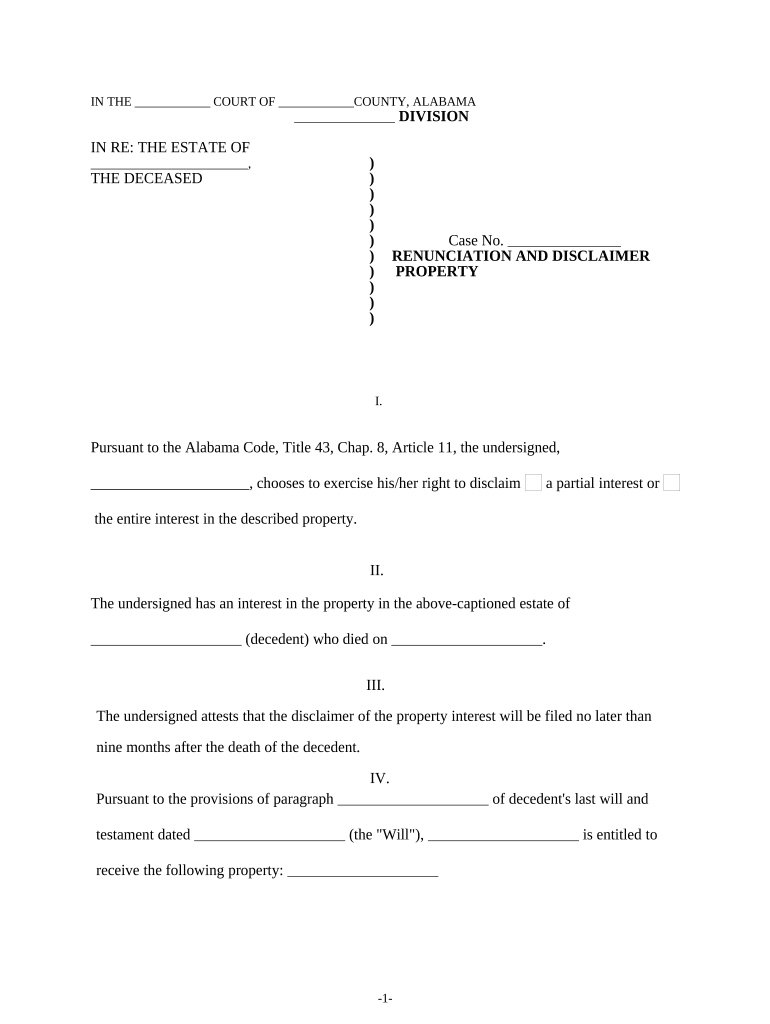
Alabama Disclaimer Form


What is the Alabama Disclaimer
The Alabama disclaimer is a legal document used to clarify the limitations of liability in specific transactions or agreements. This form is often utilized in various contexts, including real estate, business transactions, and legal agreements, to protect parties from potential claims or disputes. By clearly outlining the terms and conditions, the Alabama disclaimer helps ensure that all parties involved understand their rights and responsibilities, thereby reducing the risk of misunderstandings.
How to Use the Alabama Disclaimer
To effectively use the Alabama disclaimer, it is essential to ensure that the document is tailored to the specific situation. Begin by identifying the parties involved and the nature of the transaction. Clearly state the purpose of the disclaimer and outline any limitations of liability. It is advisable to have all parties review the document carefully before signing to ensure mutual understanding. Once finalized, the disclaimer should be signed and dated by all relevant parties, making it a legally binding agreement.
Steps to Complete the Alabama Disclaimer
Completing the Alabama disclaimer involves several key steps:
- Identify the parties involved in the agreement.
- Clearly define the purpose of the disclaimer.
- Outline any limitations of liability and specific terms.
- Review the document with all parties to ensure clarity.
- Obtain signatures and dates from all parties.
Following these steps will help ensure that the Alabama disclaimer is completed accurately and is legally enforceable.
Legal Use of the Alabama Disclaimer
The legal use of the Alabama disclaimer is governed by state laws and regulations. It is crucial to ensure that the disclaimer complies with relevant legal standards to be considered valid. This includes adhering to any specific requirements related to the content and format of the document. Consulting with a legal professional can provide guidance on how to appropriately draft and utilize the disclaimer in accordance with Alabama law.
Key Elements of the Alabama Disclaimer
Several key elements should be included in the Alabama disclaimer to ensure its effectiveness:
- Identification of Parties: Clearly state who is involved in the agreement.
- Purpose: Define the intent of the disclaimer.
- Limitations of Liability: Specify any limitations on liability for the parties.
- Governing Law: Indicate that the disclaimer is governed by Alabama law.
- Signatures: Include spaces for signatures and dates to validate the document.
Incorporating these elements will enhance the clarity and enforceability of the Alabama disclaimer.
State-Specific Rules for the Alabama Disclaimer
In Alabama, specific rules govern the use of disclaimers in legal agreements. These rules may dictate the language used, the necessity of notarization, and other formalities that must be observed for the disclaimer to be valid. It is important to research and understand these state-specific requirements to ensure compliance and avoid potential legal challenges.
Quick guide on how to complete alabama disclaimer 497295403
Complete Alabama Disclaimer effortlessly on any device
Online document management has become increasingly popular among organizations and individuals. It serves as an ideal eco-friendly alternative to traditional printed and signed paperwork, as you can acquire the needed form and securely store it online. airSlate SignNow equips you with all the necessary tools to create, modify, and eSign your documents swiftly and without obstacles. Manage Alabama Disclaimer on any device using airSlate SignNow's Android or iOS applications and simplify any document-related process today.
The easiest way to modify and eSign Alabama Disclaimer with ease
- Locate Alabama Disclaimer and click on Get Form to begin.
- Utilize the tools we provide to complete your form.
- Emphasize important sections of the documents or obscure sensitive details using the tools that airSlate SignNow offers specifically for that purpose.
- Create your eSignature using the Sign tool, which takes just seconds and carries the same legal validity as a conventional wet ink signature.
- Review the details and click on the Done button to save your modifications.
- Select your preferred method to submit your form, whether by email, SMS, or invitation link, or download it onto your PC.
Say goodbye to lost or misplaced documents, tedious form searches, or errors that necessitate printing new copies. airSlate SignNow addresses all your document management needs with just a few clicks from any device you prefer. Modify and eSign Alabama Disclaimer to ensure excellent communication throughout your form preparation process with airSlate SignNow.
Create this form in 5 minutes or less
Create this form in 5 minutes!
People also ask
-
What is an Alabama disclaimer and why do I need it?
An Alabama disclaimer is a legal statement used to limit liability regarding certain actions or information provided. In business transactions and document management, including this disclaimer can protect your organization from potential legal repercussions. Using airSlate SignNow, you can easily incorporate an Alabama disclaimer into your documents.
-
How does airSlate SignNow help with Alabama disclaimers?
airSlate SignNow provides a platform where you can create, sign, and manage documents that need an Alabama disclaimer. Our solution allows users to seamlessly integrate disclaimers into their electronic signatures, ensuring legal compliance and protecting both parties involved in the transaction. This feature streamlines the process and enhances legality.
-
What are the pricing options for airSlate SignNow when using Alabama disclaimers?
airSlate SignNow offers various pricing tiers to accommodate different business needs, including the use of Alabama disclaimers. Our plans range from basic to advanced, allowing you to choose the right level of features and capabilities for incorporating disclaimers effectively at a cost that fits your budget.
-
Can I customize an Alabama disclaimer in airSlate SignNow?
Yes, airSlate SignNow allows you to customize your Alabama disclaimer to suit specific legal requirements or business needs. You can easily edit text and structure within our document editor, ensuring that the disclaimer accurately reflects your required legal language and conditions before sending it out for eSignature.
-
Are Alabama disclaimers legally binding with airSlate SignNow?
Absolutely! Alabama disclaimers included in documents created and signed through airSlate SignNow are legally binding. Our platform complies with all relevant eSignature laws, ensuring that all parties involved acknowledge and accept the disclaimer as part of the contract, providing protection for your business.
-
What features does airSlate SignNow offer for managing Alabama disclaimers?
In addition to e-signature capabilities, airSlate SignNow offers features like customizable templates, document tracking, and secure storage for managing Alabama disclaimers. These tools ensure that your disclaimers are not only created efficiently but are also monitored and stored securely for your records and legal compliance.
-
Is it easy to integrate Alabama disclaimers with other tools in airSlate SignNow?
Yes, airSlate SignNow provides seamless integrations with various business applications. Whether you use CRM systems or document management software, you can easily incorporate Alabama disclaimers into your existing workflows, enhancing efficiency and ensuring all necessary legal disclaimers are included.
Get more for Alabama Disclaimer
- Bill of sale without warranty by corporate seller indiana form
- 13 bankruptcy indiana form
- Chapter 13 plan 497307016 form
- Verification of matrix indiana form
- Verification of creditors matrix indiana form
- Verification of creditors matrix indiana 497307019 form
- Correction statement and agreement indiana form
- Indiana closing form
Find out other Alabama Disclaimer
- Sign Colorado Courts LLC Operating Agreement Mobile
- Sign Connecticut Courts Living Will Computer
- How Do I Sign Connecticut Courts Quitclaim Deed
- eSign Colorado Banking Rental Application Online
- Can I eSign Colorado Banking Medical History
- eSign Connecticut Banking Quitclaim Deed Free
- eSign Connecticut Banking Business Associate Agreement Secure
- Sign Georgia Courts Moving Checklist Simple
- Sign Georgia Courts IOU Mobile
- How Can I Sign Georgia Courts Lease Termination Letter
- eSign Hawaii Banking Agreement Simple
- eSign Hawaii Banking Rental Application Computer
- eSign Hawaii Banking Agreement Easy
- eSign Hawaii Banking LLC Operating Agreement Fast
- eSign Hawaii Banking Permission Slip Online
- eSign Minnesota Banking LLC Operating Agreement Online
- How Do I eSign Mississippi Banking Living Will
- eSign New Jersey Banking Claim Mobile
- eSign New York Banking Promissory Note Template Now
- eSign Ohio Banking LLC Operating Agreement Now