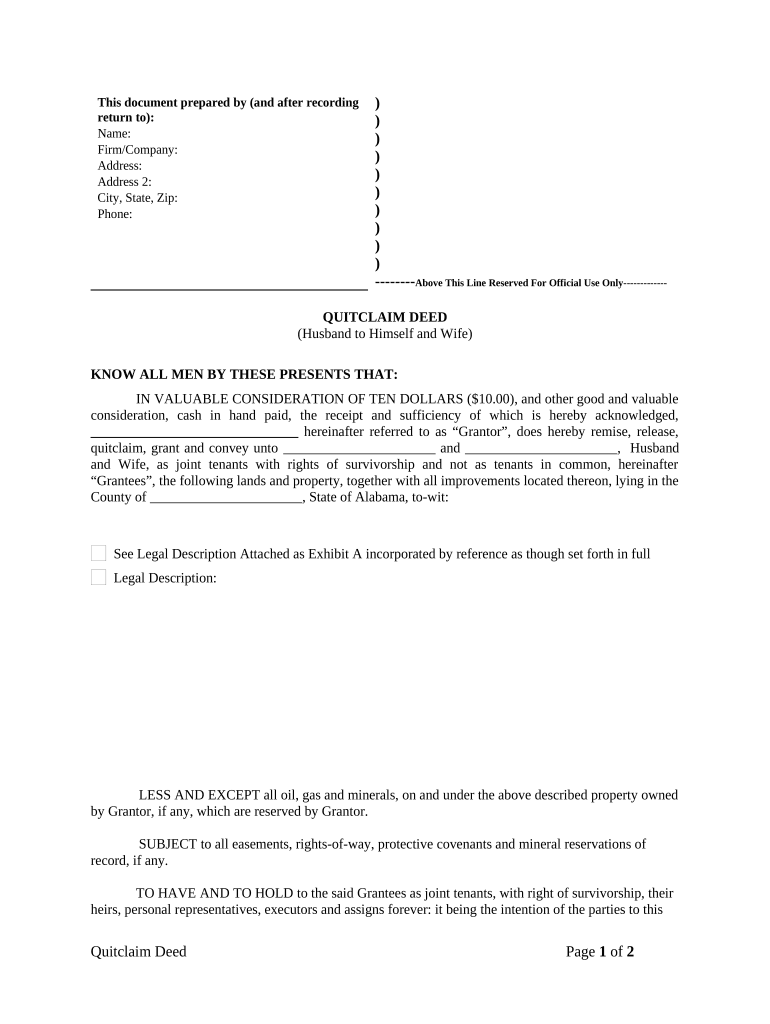
Alabama Husband Wife Form


What is the Alabama Husband Wife
The Alabama Husband Wife form is a legal document used primarily for tax purposes in the state of Alabama. This form allows couples who are married to report their combined income and claim various tax benefits. It is essential for ensuring that both spouses are recognized in the tax filing process, which can lead to potential savings and advantages under state tax law. Understanding this form is crucial for married couples to navigate their tax obligations effectively.
How to use the Alabama Husband Wife
Using the Alabama Husband Wife form involves several steps to ensure accurate completion. First, both spouses need to gather necessary financial documents, including income statements, deductions, and credits applicable to their situation. Next, they should fill out the form by entering their combined income and any relevant deductions. It is important to review the completed form for accuracy before submission to avoid any potential issues with the state tax authority. Utilizing electronic filing methods can streamline this process, making it easier to submit the form securely.
Steps to complete the Alabama Husband Wife
Completing the Alabama Husband Wife form requires careful attention to detail. Here are the steps to follow:
- Gather all necessary financial documents, such as W-2s, 1099s, and receipts for deductions.
- Determine your filing status, ensuring you qualify as married filing jointly.
- Fill out the form, entering your combined income and applicable deductions.
- Double-check all entries for accuracy, including Social Security numbers and financial figures.
- Submit the form electronically or via mail, ensuring you keep a copy for your records.
Legal use of the Alabama Husband Wife
The legal use of the Alabama Husband Wife form is significant for compliance with state tax laws. By filing this form, couples affirm their marital status and report their income accurately. This form must be submitted according to the deadlines set by the Alabama Department of Revenue to avoid penalties. Additionally, using this form helps couples access various tax benefits, such as joint filing advantages and eligibility for certain credits that may not be available to single filers.
Key elements of the Alabama Husband Wife
Key elements of the Alabama Husband Wife form include personal information for both spouses, such as names, addresses, and Social Security numbers. The form also requires details about combined income, including wages, salaries, and other sources of income. Deductions and credits applicable to the couple's financial situation should be clearly indicated. Understanding these elements is essential for accurate completion and to maximize potential tax benefits.
State-specific rules for the Alabama Husband Wife
State-specific rules for the Alabama Husband Wife form include regulations regarding filing status, eligibility for certain deductions, and deadlines for submission. Alabama tax law may have unique provisions that differ from federal tax regulations, making it crucial for couples to be aware of these differences. For instance, certain credits may only be available to couples filing jointly, and specific income thresholds can affect eligibility for various tax benefits. Familiarizing oneself with these rules can lead to better financial outcomes.
Quick guide on how to complete alabama husband wife
Achieve Alabama Husband Wife effortlessly on any device
Managing documents online has gained popularity among businesses and individuals alike. It serves as an ideal eco-friendly alternative to traditional printed and signed documents, allowing you to access the necessary forms and securely store them online. airSlate SignNow provides all the tools you require to create, modify, and eSign your documents swiftly without any hold-ups. Manage Alabama Husband Wife on any device using airSlate SignNow's Android or iOS applications and enhance any document-based process today.
The easiest method to modify and eSign Alabama Husband Wife without hassle
- Find Alabama Husband Wife and click Get Form to begin.
- Utilize the tools we offer to complete your form.
- Emphasize important sections of the documents or obscure sensitive information with tools specifically designed for that purpose by airSlate SignNow.
- Create your signature using the Sign tool, which only takes seconds and carries the same legal significance as a traditional handwritten signature.
- Verify all the details and click on the Done button to save your modifications.
- Select your preferred method to submit your form, whether by email, text message (SMS), invitation link, or download it to your computer.
Eliminate concerns about lost or misfiled documents, tedious form searches, or mistakes that necessitate printing additional copies. airSlate SignNow fulfills all your document management needs in just a few clicks from any device you choose. Edit and eSign Alabama Husband Wife to ensure effective communication at every stage of the document preparation process with airSlate SignNow.
Create this form in 5 minutes or less
Create this form in 5 minutes!
People also ask
-
What features does airSlate SignNow offer for al husband wife document processing?
airSlate SignNow provides essential features for al husband wife document processing, including eSignature capabilities, document templates, and real-time collaboration. This makes it easy for couples to manage their agreements securely and efficiently. Additionally, users can track their documents' status, ensuring that both parties are informed throughout the signing process.
-
How can al husband wife use airSlate SignNow to streamline their document signing?
Al husband wife can leverage airSlate SignNow to streamline document signing by using templates for common agreements, making the process quicker and more efficient. The platform allows users to customize their documents, add necessary fields, and send them directly to their partners for instant eSignature. This eliminates delays and simplifies the signing process.
-
What is the pricing structure for airSlate SignNow tailored to al husband wife?
airSlate SignNow offers flexible pricing plans that cater to the needs of al husband wife, making it affordable for couples. The pricing includes monthly and annual subscriptions, with options based on features required. For couples looking to streamline their document management without breaking the bank, airSlate SignNow provides a cost-effective solution.
-
Are there any integrations available for al husband wife using airSlate SignNow?
Yes, airSlate SignNow offers various integrations that can benefit al husband wife by connecting with popular applications like Google Drive, Dropbox, and Microsoft Office. These integrations allow couples to access, store, and manage their documents seamlessly. By linking their existing tools with airSlate SignNow, they can enhance their workflow and collaboration.
-
How does airSlate SignNow ensure the security of documents for al husband wife?
Security is a top priority for airSlate SignNow, especially for al husband wife handling sensitive documents. The platform uses end-to-end encryption, secure data storage, and compliance with legal standards to protect users' information. This guarantees that signed documents and personal data are safeguarded throughout the signing process.
-
What types of documents can al husband wife sign using airSlate SignNow?
Al husband wife can sign a wide variety of documents using airSlate SignNow, including contracts, leases, marriage agreements, and more. The platform supports multiple file formats, ensuring compatibility for different document types. This versatility allows couples to efficiently manage any agreement requiring their signatures.
-
How user-friendly is airSlate SignNow for al husband wife?
airSlate SignNow is designed to be user-friendly, making it accessible for al husband wife regardless of their technical expertise. The intuitive interface allows users to quickly create, send, and sign documents without any complicated processes. With step-by-step guidance, even those unfamiliar with eSignature technology will find it easy to navigate.
Get more for Alabama Husband Wife
- Employment or job termination package indiana form
- Newly widowed individuals package indiana form
- Employment interview package indiana form
- Employment employee personnel file package indiana form
- Assignment of mortgage package indiana form
- Assignment of lease package indiana form
- Indiana purchase form
- Satisfaction cancellation or release of mortgage package indiana form
Find out other Alabama Husband Wife
- How Do I eSignature Maryland Healthcare / Medical PDF
- Help Me With eSignature New Mexico Healthcare / Medical Form
- How Do I eSignature New York Healthcare / Medical Presentation
- How To eSignature Oklahoma Finance & Tax Accounting PPT
- Help Me With eSignature Connecticut High Tech Presentation
- How To eSignature Georgia High Tech Document
- How Can I eSignature Rhode Island Finance & Tax Accounting Word
- How Can I eSignature Colorado Insurance Presentation
- Help Me With eSignature Georgia Insurance Form
- How Do I eSignature Kansas Insurance Word
- How Do I eSignature Washington Insurance Form
- How Do I eSignature Alaska Life Sciences Presentation
- Help Me With eSignature Iowa Life Sciences Presentation
- How Can I eSignature Michigan Life Sciences Word
- Can I eSignature New Jersey Life Sciences Presentation
- How Can I eSignature Louisiana Non-Profit PDF
- Can I eSignature Alaska Orthodontists PDF
- How Do I eSignature New York Non-Profit Form
- How To eSignature Iowa Orthodontists Presentation
- Can I eSignature South Dakota Lawers Document