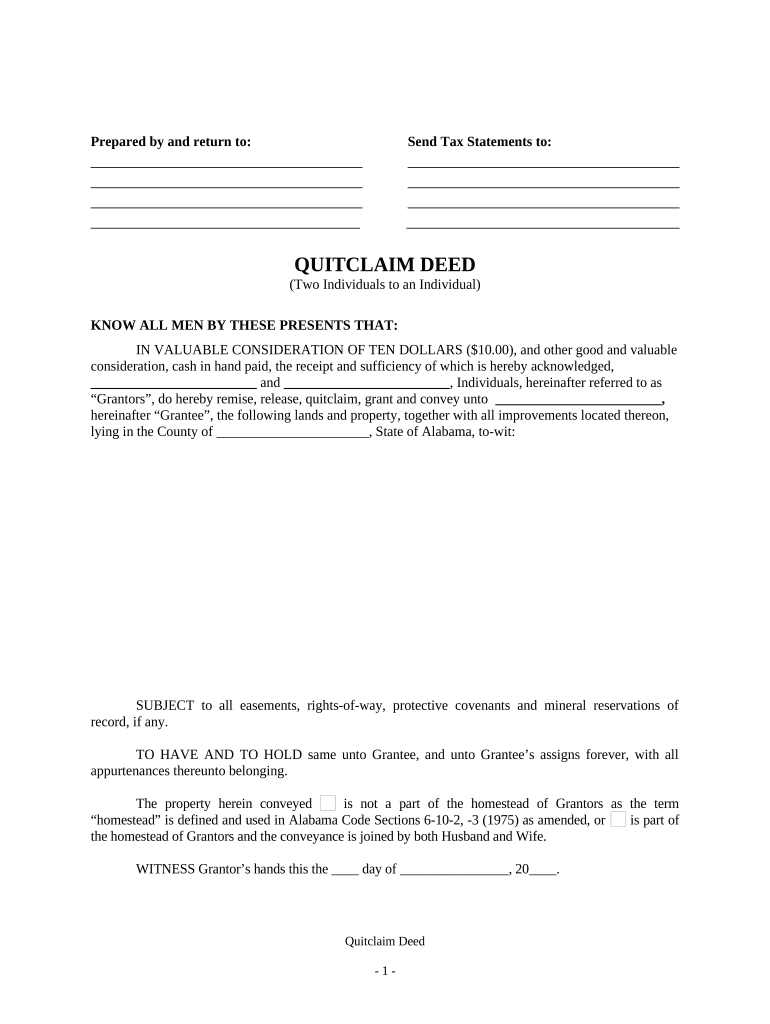
Quitclaim Deed from Two Individuals to an Individual Alabama Form


What is the Quitclaim Deed From Two Individuals To An Individual Alabama
A quitclaim deed from two individuals to an individual in Alabama is a legal document that allows one or more parties to transfer their interest in a property to another party without making any warranties about the title. This type of deed is often used in situations where the transfer is between family members or in divorce settlements. The individuals transferring their interest (grantors) do not guarantee that the property is free from liens or other claims, making it different from a warranty deed.
Key Elements of the Quitclaim Deed From Two Individuals To An Individual Alabama
Several key elements must be included in a quitclaim deed to ensure its legality and effectiveness in Alabama:
- Names of Grantors and Grantee: The full names of the individuals transferring the property and the individual receiving it must be clearly stated.
- Property Description: A detailed description of the property being transferred, including its legal description, must be included.
- Consideration: The deed should state the consideration, which is the value exchanged for the property, even if it is nominal.
- Signatures: All grantors must sign the deed in the presence of a notary public to validate the document.
- Notarization: The notary's acknowledgment is essential to confirm the identities of the signers and the authenticity of the document.
Steps to Complete the Quitclaim Deed From Two Individuals To An Individual Alabama
Completing a quitclaim deed in Alabama involves several important steps:
- Gather necessary information, including the names of the grantors and grantee, property description, and consideration.
- Obtain a quitclaim deed form, which can be sourced from legal stationery stores or online legal resources.
- Fill out the form accurately, ensuring all required information is included.
- Have all grantors sign the deed in front of a notary public.
- File the completed deed with the appropriate county office, typically the probate court or the county recorder's office, to make the transfer official.
Legal Use of the Quitclaim Deed From Two Individuals To An Individual Alabama
The quitclaim deed is legally recognized in Alabama and can be used for various purposes, such as transferring property between family members, clearing up title issues, or during divorce proceedings. However, it is important to understand that this type of deed does not provide any guarantees regarding the property’s title. Therefore, it is advisable for the grantee to conduct a title search or obtain title insurance to protect against potential claims.
State-Specific Rules for the Quitclaim Deed From Two Individuals To An Individual Alabama
In Alabama, specific rules govern the execution and recording of quitclaim deeds:
- The deed must be signed by all grantors and notarized.
- It must be recorded in the county where the property is located to provide public notice of the transfer.
- There may be local recording fees that need to be paid at the time of filing.
How to Use the Quitclaim Deed From Two Individuals To An Individual Alabama
Using a quitclaim deed effectively involves understanding its purpose and ensuring proper execution. This document is typically used when the grantors wish to transfer their interest in a property without making any warranties. It is essential to ensure that the deed is filled out correctly, signed, and notarized before filing it with the appropriate county office. This process helps establish the new ownership and protects the rights of the grantee.
Quick guide on how to complete quitclaim deed from two individuals to an individual alabama
Complete Quitclaim Deed From Two Individuals To An Individual Alabama seamlessly on any device
Digital document management has become increasingly popular among businesses and individuals. It provides an ideal eco-friendly alternative to conventional printed and signed documents, allowing you to find the necessary form and securely store it online. airSlate SignNow equips you with all the tools required to create, edit, and eSign your documents quickly without delays. Manage Quitclaim Deed From Two Individuals To An Individual Alabama on any device using airSlate SignNow's Android or iOS applications and simplify any document-driven process today.
The simplest way to edit and eSign Quitclaim Deed From Two Individuals To An Individual Alabama effortlessly
- Locate Quitclaim Deed From Two Individuals To An Individual Alabama and click on Get Form to begin.
- Utilize the tools we provide to complete your form.
- Highlight essential sections of your documents or redact sensitive information with tools that airSlate SignNow offers specifically for that purpose.
- Create your eSignature using the Sign tool, which takes seconds and holds the same legal validity as a conventional handwritten signature.
- Verify all the details and click on the Done button to save your modifications.
- Choose how you wish to send your form, via email, SMS, or invitation link, or download it to your computer.
Say goodbye to lost or misplaced files, tedious form searches, or errors that require printing new document copies. airSlate SignNow fulfills all your document management needs in just a few clicks from any device of your preference. Edit and eSign Quitclaim Deed From Two Individuals To An Individual Alabama and ensure excellent communication at any stage of the document preparation process with airSlate SignNow.
Create this form in 5 minutes or less
Create this form in 5 minutes!
People also ask
-
What is a Quitclaim Deed From Two Individuals To An Individual in Alabama?
A Quitclaim Deed From Two Individuals To An Individual in Alabama is a legal document that allows two property owners to transfer their ownership rights to a single individual. This type of deed is often used in situations such as divorce or family transactions. It does not guarantee that the title is clear but simply transfers whatever interest the individuals have.
-
How do I create a Quitclaim Deed From Two Individuals To An Individual in Alabama?
To create a Quitclaim Deed From Two Individuals To An Individual in Alabama, you can use airSlate SignNow’s user-friendly document creation tools. Simply fill out the necessary details, including the names and property description, and customize the deed for your needs. Once completed, you can easily eSign and send it securely.
-
What are the costs associated with filing a Quitclaim Deed From Two Individuals To An Individual in Alabama?
Filing a Quitclaim Deed From Two Individuals To An Individual in Alabama may involve recording fees that vary by county. Using airSlate SignNow can minimize overall costs as it offers an affordable e-signature solution that helps streamline paperwork without costly notarization fees. Always check with your local county office for specific rates.
-
Is a Quitclaim Deed From Two Individuals To An Individual in Alabama legally binding?
Yes, a Quitclaim Deed From Two Individuals To An Individual in Alabama is a legally binding document once it is signed and recorded. It transfers ownership rights effectively, but remember that it does not guarantee a clean title. Therefore, it is advisable to conduct a title search before signing.
-
What benefits does airSlate SignNow provide for processing a Quitclaim Deed From Two Individuals To An Individual in Alabama?
airSlate SignNow offers several benefits for processing a Quitclaim Deed From Two Individuals To An Individual in Alabama, including ease of use, quick document turnaround, and secure storage. With digital signing capabilities, you can finalize your deed anytime and from anywhere, enhancing convenience and efficiency.
-
Can I integrate airSlate SignNow with other applications for handling a Quitclaim Deed From Two Individuals To An Individual in Alabama?
Yes, airSlate SignNow integrates seamlessly with various applications, such as Google Drive, Dropbox, and CRM tools. This integration allows you to manage your Quitclaim Deed From Two Individuals To An Individual in Alabama along with other important documents in a centralized, efficient manner. This simplifies workflow management and document sharing.
-
What should I do after signing a Quitclaim Deed From Two Individuals To An Individual in Alabama?
After signing a Quitclaim Deed From Two Individuals To An Individual in Alabama, it should be filed with your local county's land records office to ensure the transfer of ownership is official. Make sure to obtain a copy for your records and consider notifying any relevant stakeholders about the deed transfer.
Get more for Quitclaim Deed From Two Individuals To An Individual Alabama
- Letter from tenant to landlord about landlords refusal to allow sublease is unreasonable nebraska form
- Letter from landlord to tenant with 30 day notice of expiration of lease and nonrenewal by landlord vacate by expiration 497318102 form
- Letter from tenant to landlord for 30 day notice to landlord that tenant will vacate premises on or prior to expiration of 497318103 form
- Letter from tenant to landlord about insufficient notice to terminate rental agreement nebraska form
- Letter from tenant to landlord about insufficient notice of change in rental agreement for other than rent increase nebraska form
- Letter from landlord to tenant as notice to remove unauthorized inhabitants nebraska form
- Utility shut off notice form
- Letter from tenant to landlord about inadequacy of heating resources insufficient heat nebraska form
Find out other Quitclaim Deed From Two Individuals To An Individual Alabama
- eSign California Car Dealer Lease Agreement Template Fast
- eSign Arkansas Car Dealer Agreement Online
- Sign Montana Courts Contract Safe
- eSign Colorado Car Dealer Affidavit Of Heirship Simple
- eSign Car Dealer Form Georgia Simple
- eSign Florida Car Dealer Profit And Loss Statement Myself
- eSign Georgia Car Dealer POA Mobile
- Sign Nebraska Courts Warranty Deed Online
- Sign Nebraska Courts Limited Power Of Attorney Now
- eSign Car Dealer Form Idaho Online
- How To eSign Hawaii Car Dealer Contract
- How To eSign Hawaii Car Dealer Living Will
- How Do I eSign Hawaii Car Dealer Living Will
- eSign Hawaii Business Operations Contract Online
- eSign Hawaii Business Operations LLC Operating Agreement Mobile
- How Do I eSign Idaho Car Dealer Lease Termination Letter
- eSign Indiana Car Dealer Separation Agreement Simple
- eSign Iowa Car Dealer Agreement Free
- eSign Iowa Car Dealer Limited Power Of Attorney Free
- eSign Iowa Car Dealer Limited Power Of Attorney Fast