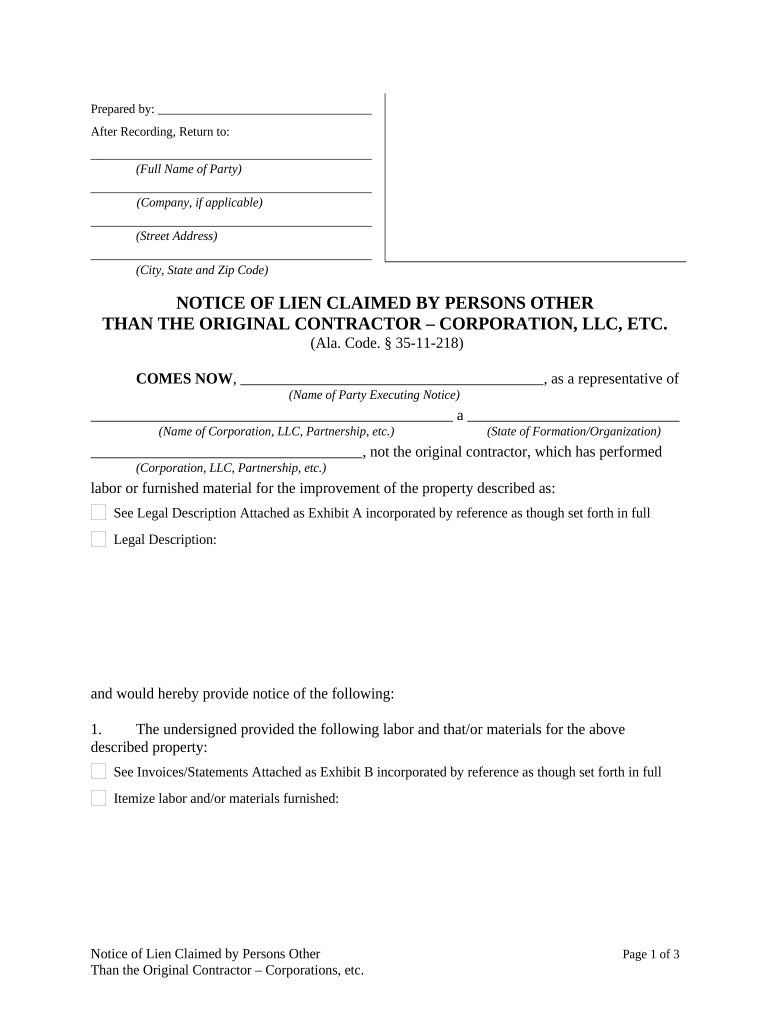
Corporation Limited Liability Form


Understanding Corporation Limited Liability
The concept of corporation limited liability is essential for business owners in the United States. It protects personal assets from business debts and liabilities. This means that if the business faces financial difficulties or legal issues, the owners' personal assets, such as homes and savings, are generally shielded from creditors. This legal structure encourages entrepreneurship by reducing the financial risks associated with starting and running a business.
Steps to Complete the Corporation Limited Liability Form
Completing the corporation limited liability form involves several key steps to ensure compliance and accuracy. First, gather all necessary information, including the business name, registered agent details, and the purpose of the business. Next, fill out the form carefully, ensuring that all sections are completed. It is crucial to review the document for any errors or omissions before submission. Finally, submit the form through the appropriate channels, whether online, by mail, or in person, depending on state requirements.
Legal Use of the Corporation Limited Liability
To ensure that the corporation limited liability is legally recognized, specific requirements must be met. The form must be filed with the appropriate state authority, typically the Secretary of State. Additionally, the business must adhere to ongoing compliance obligations, such as filing annual reports and maintaining a registered agent. Understanding these legal requirements helps ensure that the limited liability status remains intact, providing the intended protections for business owners.
Required Documents for Corporation Limited Liability
When filing for corporation limited liability, several documents are typically required. These may include:
- Articles of Incorporation, which outline the basic details of the business.
- Operating Agreement, detailing the management structure and operational procedures.
- Identification documents for the business owners and registered agents.
- Any necessary permits or licenses specific to the industry.
Having these documents prepared in advance can streamline the filing process and ensure compliance with state regulations.
State-Specific Rules for Corporation Limited Liability
Each state in the U.S. has its own regulations governing corporation limited liability. It is essential to familiarize yourself with the specific rules applicable in your state, as they can vary significantly. Some states may have unique filing fees, deadlines, or additional requirements for maintaining limited liability status. Consulting with a legal professional or utilizing resources specific to your state can provide clarity and ensure compliance.
Examples of Using Corporation Limited Liability
Understanding how corporation limited liability functions in real-world scenarios can be beneficial. For example, a small business owner who forms an LLC (limited liability company) can operate their business without risking personal assets. If the business incurs debts or faces lawsuits, creditors can only pursue the assets of the LLC, not the owner's personal property. This protection encourages business growth and innovation while minimizing personal financial risk.
Quick guide on how to complete corporation limited liability
Effortlessly Prepare Corporation Limited Liability on Any Device
Managing documents online has gained signNow traction among businesses and individuals. It presents an ideal environmentally friendly substitute for conventional printed and signed documents, allowing you to obtain the necessary form and securely store it online. airSlate SignNow equips you with all the tools necessary to create, edit, and electronically sign your documents promptly without any hold-ups. Manage Corporation Limited Liability on any device with airSlate SignNow's Android or iOS applications and enhance any document-driven task today.
The Easiest Method to Edit and Electronically Sign Corporation Limited Liability Stress-Free
- Obtain Corporation Limited Liability and then click Get Form to initiate.
- Utilize the tools available to finalize your document.
- Emphasize key sections of your documents or obscure sensitive information with tools that airSlate SignNow specifically offers for this purpose.
- Create your electronic signature using the Sign feature, which only takes a few seconds and carries the same legal validity as a conventional ink signature.
- Review the information and then click the Done button to save your changes.
- Choose how you want to send your form, whether by email, SMS, or invitation link, or download it to your computer.
Eliminate the hassle of lost or misfiled documents, cumbersome form navigation, or mistakes that necessitate printing new document copies. airSlate SignNow fulfills all your document management needs in just a few clicks from any chosen device. Edit and electronically sign Corporation Limited Liability to ensure outstanding communication at every stage of the form preparation process with airSlate SignNow.
Create this form in 5 minutes or less
Create this form in 5 minutes!
People also ask
-
What is an AL limited company and how does it differ from other business structures?
An AL limited company is a type of corporate structure designed to limit the personal liability of its owners. Unlike sole proprietorships or partnerships, the assets of an AL limited company are separate from the personal assets of its shareholders. This protects individuals’ personal wealth in the event of business debts or legal actions.
-
How can airSlate SignNow benefit my AL limited company?
airSlate SignNow can streamline the document management process for your AL limited company by enabling you to send and eSign documents quickly and securely. The platform's user-friendly interface allows you to collect signatures effortlessly, saving time and reducing overhead costs. This efficiency can signNowly enhance your business operations.
-
Is there a pricing plan tailored for AL limited companies?
Yes, airSlate SignNow offers various pricing plans suited for AL limited companies, ranging from basic to premium options. Each plan is designed to provide flexibility and scalability, ensuring that businesses of various sizes can find a solution that meets their specific needs. Competitive pricing ensures that you pay only for what you use.
-
What features does airSlate SignNow offer that are beneficial for AL limited companies?
Key features of airSlate SignNow include customizable templates, automated workflows, and secure cloud storage, all of which are highly beneficial for AL limited companies. These features streamline the signing process and improve document management efficiency. Additionally, you can access documents anytime, anywhere, which is crucial for modern businesses.
-
Does airSlate SignNow integrate with other software that an AL limited company might use?
Absolutely! airSlate SignNow offers integrations with popular software tools such as Salesforce, Google Workspace, and Microsoft Office. These integrations help your AL limited company synchronize workflows across multiple platforms, ensuring seamless operations and improved productivity.
-
How secure is the document signing process for my AL limited company?
The document signing process on airSlate SignNow is highly secure, utilizing encryption protocols to protect your data. Each signature is legally binding and meets compliance standards across various jurisdictions, ensuring that your AL limited company can confidently conduct business transactions securely.
-
Can airSlate SignNow help my AL limited company reduce paper usage?
Yes, by adopting airSlate SignNow, your AL limited company can signNowly cut down on paper usage. The electronic signing process eliminates the need for printing, signing, and scanning physical documents, promoting a more environmentally friendly approach. This transition also reduces operational costs associated with paper handling.
Get more for Corporation Limited Liability
- Amendment of residential lease kansas form
- Agreement for payment of unpaid rent kansas form
- Commercial lease assignment from tenant to new tenant kansas form
- Tenant consent to background and reference check kansas form
- Kansas month form
- Residential rental lease agreement kansas form
- Tenant welcome letter kansas form
- Warning of default on commercial lease kansas form
Find out other Corporation Limited Liability
- Sign South Dakota Doctors LLC Operating Agreement Safe
- Sign Texas Doctors Moving Checklist Now
- Sign Texas Doctors Residential Lease Agreement Fast
- Sign Texas Doctors Emergency Contact Form Free
- Sign Utah Doctors Lease Agreement Form Mobile
- Sign Virginia Doctors Contract Safe
- Sign West Virginia Doctors Rental Lease Agreement Free
- Sign Alabama Education Quitclaim Deed Online
- Sign Georgia Education Business Plan Template Now
- Sign Louisiana Education Business Plan Template Mobile
- Sign Kansas Education Rental Lease Agreement Easy
- Sign Maine Education Residential Lease Agreement Later
- How To Sign Michigan Education LLC Operating Agreement
- Sign Mississippi Education Business Plan Template Free
- Help Me With Sign Minnesota Education Residential Lease Agreement
- Sign Nevada Education LLC Operating Agreement Now
- Sign New York Education Business Plan Template Free
- Sign Education Form North Carolina Safe
- Sign North Carolina Education Purchase Order Template Safe
- Sign North Dakota Education Promissory Note Template Now