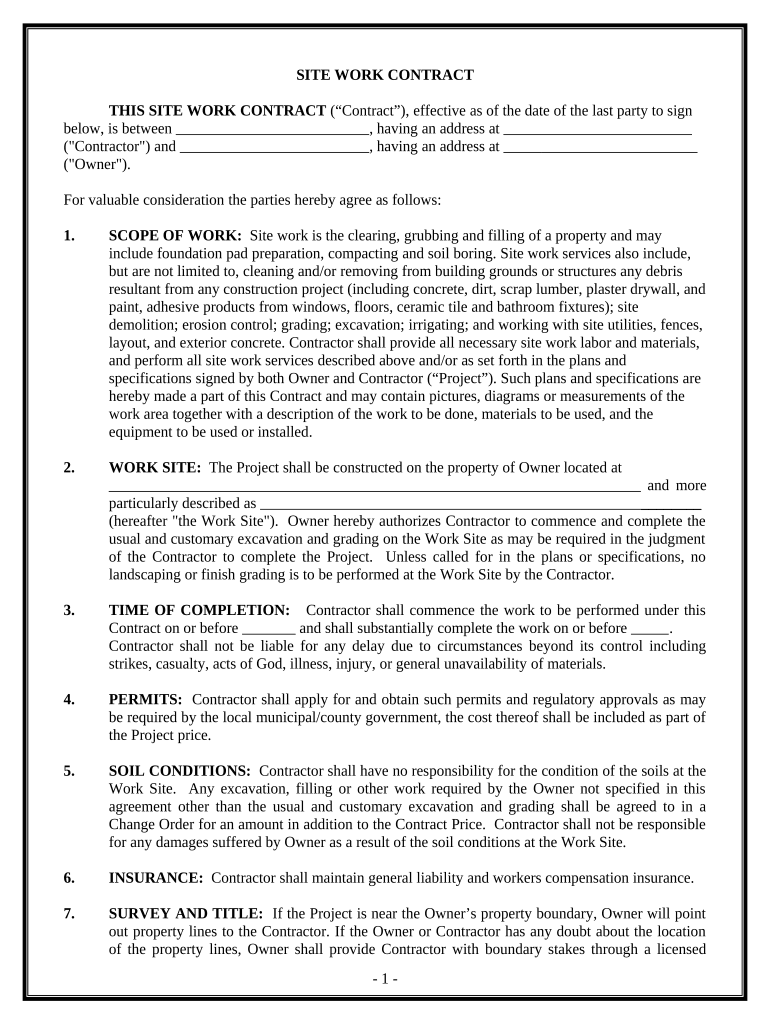
Site Work Contract for Contractor Nebraska Form


Understanding the Site Work Contract For Contractor Nebraska
The Site Work Contract for Contractor Nebraska is a crucial legal document that outlines the terms and conditions between a contractor and a client for site work projects. This contract typically includes details such as the scope of work, timelines, payment schedules, and responsibilities of each party. Understanding this contract is essential for ensuring that all parties are clear on their obligations and rights, minimizing the risk of disputes. It is important to tailor the contract to meet specific project needs while adhering to Nebraska state laws.
Steps to Complete the Site Work Contract For Contractor Nebraska
Completing the Site Work Contract for Contractor Nebraska involves several key steps to ensure that the document is thorough and legally binding:
- Gather necessary information: Collect all relevant details, including contractor and client names, project location, and specific work requirements.
- Define the scope of work: Clearly outline the tasks to be performed, including any materials or services to be provided.
- Establish timelines: Specify start and completion dates, along with any milestones that need to be met throughout the project.
- Determine payment terms: Include the total cost, payment schedule, and any conditions for additional charges or changes in scope.
- Include legal provisions: Add clauses related to dispute resolution, termination, and liability to protect both parties.
- Review and sign: Ensure that both parties review the contract thoroughly before signing to confirm mutual agreement.
Legal Use of the Site Work Contract For Contractor Nebraska
The legal use of the Site Work Contract for Contractor Nebraska hinges on compliance with state laws and regulations governing construction contracts. To be legally binding, the contract must be signed by both parties and should not contain any unconscionable terms or clauses that violate public policy. It is advisable to consult with a legal professional to ensure that the contract meets all necessary legal standards, including adherence to local building codes and licensing requirements.
Key Elements of the Site Work Contract For Contractor Nebraska
Key elements that should be included in the Site Work Contract for Contractor Nebraska are:
- Parties involved: Names and contact information of the contractor and client.
- Project description: A detailed account of the work to be performed.
- Payment details: Total cost, payment methods, and schedule.
- Timeline: Start and completion dates, along with any critical deadlines.
- Liability and insurance: Clarification of liability coverage and insurance requirements.
- Dispute resolution: Procedures for handling disagreements or breaches of contract.
State-Specific Rules for the Site Work Contract For Contractor Nebraska
Nebraska has specific rules that govern construction contracts, which must be adhered to when drafting the Site Work Contract for Contractor Nebraska. These may include requirements for licensing, bonding, and insurance for contractors. Additionally, the contract should comply with Nebraska’s laws regarding lien rights, which protect contractors and subcontractors in the event of non-payment. Familiarity with these regulations is essential for ensuring that the contract is enforceable in Nebraska courts.
How to Obtain the Site Work Contract For Contractor Nebraska
The Site Work Contract for Contractor Nebraska can be obtained through various sources. Many legal websites offer templates that can be customized to fit specific project needs. Additionally, local construction associations or legal professionals may provide resources and guidance on drafting a compliant contract. It is important to ensure that any template used is up-to-date and reflects current Nebraska laws and regulations.
Quick guide on how to complete site work contract for contractor nebraska
Complete Site Work Contract For Contractor Nebraska effortlessly on any device
Online document management has become increasingly popular among businesses and individuals. It offers a perfect eco-friendly alternative to traditional printed and signed documents, as you can access the needed form and securely store it online. airSlate SignNow equips you with all the tools required to create, modify, and eSign your documents quickly and without delays. Handle Site Work Contract For Contractor Nebraska on any platform with airSlate SignNow's Android or iOS applications and enhance any document-centric operation today.
The easiest way to modify and eSign Site Work Contract For Contractor Nebraska effortlessly
- Obtain Site Work Contract For Contractor Nebraska and click Get Form to begin.
- Utilize the tools we offer to complete your document.
- Emphasize important sections of your documents or redact sensitive information with tools specifically provided by airSlate SignNow for that purpose.
- Generate your eSignature using the Sign feature, which takes seconds and provides the same legal validity as a conventional handwritten signature.
- Review all information and click on the Done button to save your changes.
- Select how you would like to deliver your form, via email, text message (SMS), or invite link, or download it to your computer.
Say goodbye to lost or misplaced files, tedious form searching, or errors that require printing new document copies. airSlate SignNow meets all your document management needs in just a few clicks from any device of your choice. Alter and eSign Site Work Contract For Contractor Nebraska and ensure outstanding communication at every stage of the form preparation process with airSlate SignNow.
Create this form in 5 minutes or less
Create this form in 5 minutes!
People also ask
-
What is a Site Work Contract For Contractor Nebraska?
A Site Work Contract For Contractor Nebraska is a legal document that outlines the terms and conditions under which construction work will be performed in Nebraska. This contract helps ensure that both contractors and clients are aligned on project expectations, timelines, and payment structures. Utilizing airSlate SignNow, you can easily create, send, and eSign these contracts to streamline your workflow.
-
How can I create a Site Work Contract For Contractor Nebraska using airSlate SignNow?
Creating a Site Work Contract For Contractor Nebraska with airSlate SignNow is simple. You can use our customizable templates to build your contract based on your specific project needs. Once tailored, you can send it directly to clients for eSignature, ensuring quick and efficient execution of contracts.
-
What are the benefits of using airSlate SignNow for Site Work Contracts For Contractor Nebraska?
Using airSlate SignNow for Site Work Contracts For Contractor Nebraska offers several benefits. It enhances efficiency by automating the signing process and reducing paperwork. Additionally, it provides a secure way to store and manage contracts digitally, ensuring you have easy access when needed.
-
Is there a cost associated with using airSlate SignNow for Site Work Contracts For Contractor Nebraska?
Yes, while airSlate SignNow offers a range of pricing plans, it is designed to be a cost-effective solution for your Site Work Contract For Contractor Nebraska needs. Depending on your usage and features required, you can choose a plan that suits your budget and business needs. Discounts may be available for longer-term subscriptions.
-
Can airSlate SignNow integrate with other tools for managing Site Work Contracts For Contractor Nebraska?
Absolutely! airSlate SignNow offers integrations with various tools and platforms that can enhance your project management and contract handling efficiency. You can easily connect it with CRMs, document storage systems, and other applications to ensure a seamless workflow for your Site Work Contracts For Contractor Nebraska.
-
How secure is the signing process for Site Work Contracts For Contractor Nebraska on airSlate SignNow?
The security of your Site Work Contract For Contractor Nebraska signed through airSlate SignNow is a top priority. Our platform uses advanced encryption and authentication methods to safeguard all signatures and document data. This ensures that your contracts are not only compliant but also protected against unauthorized access.
-
What features are included in airSlate SignNow for Site Work Contracts For Contractor Nebraska?
airSlate SignNow includes various features tailored for managing Site Work Contracts For Contractor Nebraska, such as customizable templates, eSigning capabilities, automated workflows, and document management tools. These features empower contractors to streamline their operations while maintaining compliance with local regulations.
Get more for Site Work Contract For Contractor Nebraska
- Storia character traits organizer scholastic corporation form
- Lt1 bob the builder doc blake education form
- Medical insurance group membership application form jubilee
- Divorce papers ohio 17141106 form
- Pdfedit dar de baja 102083424 form
- Immigration assistance service contract nyc gov nyc form
- For the deferred payment price and on the terms set forth in this contract each and all of which terms shall be the obligations form
- Working interview agreement template form
Find out other Site Work Contract For Contractor Nebraska
- Can I eSignature Louisiana Education Document
- Can I eSignature Massachusetts Education Document
- Help Me With eSignature Montana Education Word
- How To eSignature Maryland Doctors Word
- Help Me With eSignature South Dakota Education Form
- How Can I eSignature Virginia Education PDF
- How To eSignature Massachusetts Government Form
- How Can I eSignature Oregon Government PDF
- How Can I eSignature Oklahoma Government Document
- How To eSignature Texas Government Document
- Can I eSignature Vermont Government Form
- How Do I eSignature West Virginia Government PPT
- How Do I eSignature Maryland Healthcare / Medical PDF
- Help Me With eSignature New Mexico Healthcare / Medical Form
- How Do I eSignature New York Healthcare / Medical Presentation
- How To eSignature Oklahoma Finance & Tax Accounting PPT
- Help Me With eSignature Connecticut High Tech Presentation
- How To eSignature Georgia High Tech Document
- How Can I eSignature Rhode Island Finance & Tax Accounting Word
- How Can I eSignature Colorado Insurance Presentation