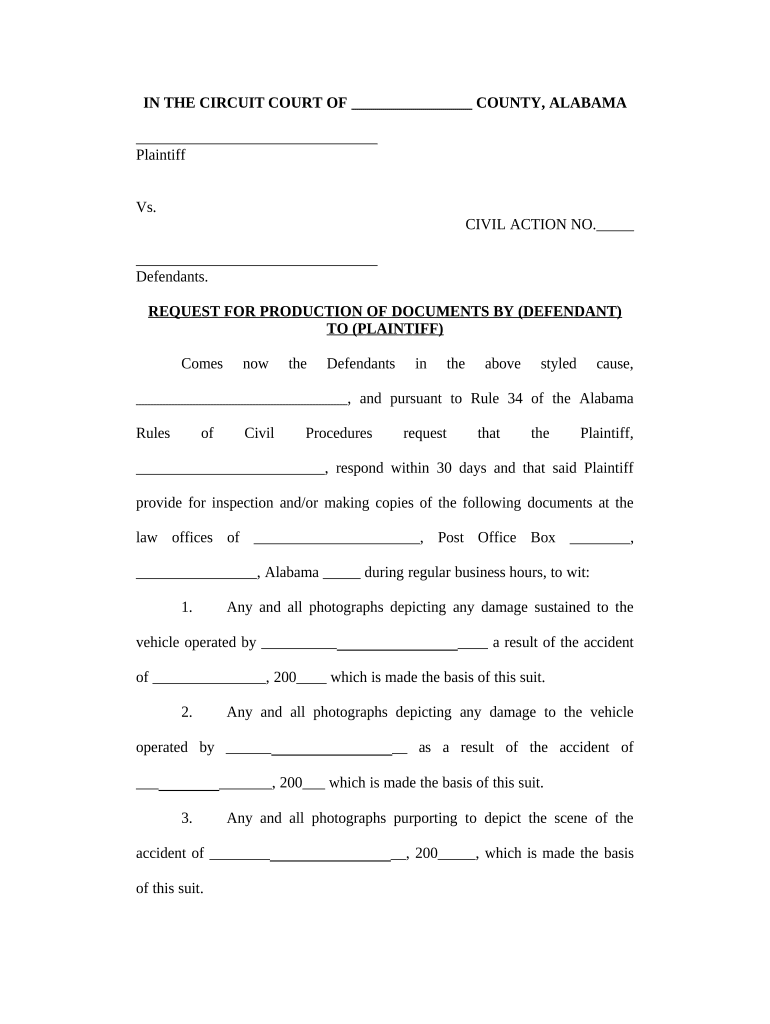
Documents Plaintiff Form


What is the Documents Plaintiff
The documents plaintiff form is a legal document used in civil litigation. It serves as a formal request for the production of evidence or information from the opposing party. This form is essential for plaintiffs seeking to gather relevant materials that can support their case in court. It typically includes requests for documents, electronically stored information, and tangible items that are pertinent to the claims being made. Understanding the purpose and function of this form is crucial for anyone involved in a legal dispute.
How to use the Documents Plaintiff
Using the documents plaintiff form involves several key steps. First, the plaintiff must clearly identify the specific documents or information needed from the defendant. This clarity ensures that the request is not overly broad or vague. Next, the plaintiff fills out the form, detailing each request and providing a rationale for why the information is relevant to the case. Once completed, the form must be served to the defendant, who is then obligated to respond within a specified timeframe. Proper use of this form can significantly impact the outcome of a case by ensuring all necessary evidence is obtained.
Steps to complete the Documents Plaintiff
Completing the documents plaintiff form requires careful attention to detail. Here are the essential steps:
- Identify the Information Needed: Determine what documents or information are necessary to support your case.
- Fill Out the Form: Clearly articulate each request, specifying the type of documents and their relevance.
- Review for Accuracy: Ensure all information is correct and that the requests comply with legal standards.
- Serve the Form: Deliver the completed form to the defendant, following the appropriate legal procedures.
- Await Response: Monitor the timeline for the defendant's response and be prepared to follow up if necessary.
Legal use of the Documents Plaintiff
The legal use of the documents plaintiff form is governed by rules of civil procedure, which vary by jurisdiction. It is crucial for the requests made in the form to be reasonable and relevant to the case at hand. Courts typically require that the requests are not overly burdensome and that they seek information that is likely to lead to the discovery of admissible evidence. Proper legal use ensures that the form can withstand scrutiny and be upheld in court, thereby supporting the plaintiff's case effectively.
Key elements of the Documents Plaintiff
Several key elements define the documents plaintiff form. These include:
- Specificity: Each request must be specific enough to inform the defendant what is being sought.
- Relevance: The requested documents must pertain directly to the claims or defenses in the case.
- Legal Compliance: The form must adhere to local rules of civil procedure to be valid.
- Signature: The form typically requires the signature of the plaintiff or their legal representative to authenticate the request.
Examples of using the Documents Plaintiff
Examples of using the documents plaintiff form can vary widely based on the nature of the case. In a personal injury lawsuit, a plaintiff may request medical records, accident reports, and witness statements. In a contract dispute, the plaintiff might seek emails, contracts, and other communications related to the agreement. Each example illustrates how the form serves as a tool for gathering evidence that can substantiate claims and facilitate a fair trial.
Quick guide on how to complete documents plaintiff
Effortlessly Prepare Documents Plaintiff on Any Device
Online document management is becoming increasingly popular among businesses and individuals. It offers a great eco-friendly alternative to traditional printed and signed documents, as you can easily find the appropriate form and securely save it online. airSlate SignNow equips you with all the necessary tools to create, modify, and electronically sign your documents swiftly without delays. Manage Documents Plaintiff on any platform using airSlate SignNow's Android or iOS applications and enhance any document-related process today.
The Easiest Way to Edit and eSign Documents Plaintiff with Ease
- Find Documents Plaintiff and click Get Form to begin.
- Utilize the tools we offer to complete your document.
- Emphasize important sections of the documents or obscure sensitive information using tools specifically designed for that purpose by airSlate SignNow.
- Create your eSignature with the Sign feature, which only takes seconds and holds the same legal validity as a conventional handwritten signature.
- Review the details and then press the Done button to save your changes.
- Select your preferred method for delivering your form, via email, text message (SMS), or invite link, or download it to your computer.
Eliminate the worries of lost or misplaced documents, tedious form searches, or mistakes that require printing new document copies. airSlate SignNow addresses all your document management needs in just a few clicks from any preferred device. Edit and eSign Documents Plaintiff to guarantee excellent communication at every stage of the form preparation process with airSlate SignNow.
Create this form in 5 minutes or less
Create this form in 5 minutes!
People also ask
-
What types of documents can be sent for electronic signature using airSlate SignNow?
airSlate SignNow allows users to send various types of documents for electronic signature, including contracts, agreements, and forms related to documents plaintiff. The platform supports multiple file formats, ensuring that you can efficiently manage all your essential documents.
-
How does airSlate SignNow improve the efficiency of handling documents plaintiff?
With airSlate SignNow, handling documents plaintiff becomes streamlined through its intuitive interface and automation features. This helps reduce turnaround times for signatures and minimizes the chances of errors, ultimately speeding up your document workflow.
-
Is airSlate SignNow a cost-effective option for businesses managing documents plaintiff?
Yes, airSlate SignNow offers competitive pricing plans that cater to businesses of all sizes, making it a cost-effective solution for managing documents plaintiff. By reducing paper costs and improving operational efficiency, the tool can lead to signNow savings for your organization.
-
Can airSlate SignNow integrate with other software for managing documents plaintiff?
Absolutely! airSlate SignNow seamlessly integrates with various applications such as Google Workspace, Salesforce, and Microsoft Office. These integrations facilitate a smoother workflow in managing documents plaintiff and enhance overall productivity.
-
What security features does airSlate SignNow offer for documents plaintiff?
airSlate SignNow prioritizes the security of your documents plaintiff with industry-standard encryption, multi-factor authentication, and secure storage solutions. This ensures that your sensitive information is safeguarded throughout the signing process.
-
Can I access airSlate SignNow on mobile devices for managing documents plaintiff?
Yes, airSlate SignNow is fully accessible on mobile devices through its user-friendly app. This allows you to manage documents plaintiff on the go, providing flexibility and convenience in your signing process.
-
Are there templates available for frequently used documents plaintiff in airSlate SignNow?
Yes, airSlate SignNow provides customizable templates for various types of documents plaintiff. This feature allows users to save time by quickly generating frequently used documents, ensuring you have what you need at your fingertips.
Get more for Documents Plaintiff
- Legal last will and testament form for widow or widower with minor children kansas
- Legal last will form for a widow or widower with no children kansas
- Legal last will and testament form for a widow or widower with adult and minor children kansas
- Legal last will and testament form for divorced and remarried person with mine yours and ours children kansas
- Legal last will and testament form with all property to trust called a pour over will kansas
- Written revocation of will kansas form
- Last will and testament for other persons kansas form
- Notice to beneficiaries of being named in will kansas form
Find out other Documents Plaintiff
- eSign Colorado Legal Operating Agreement Safe
- How To eSign Colorado Legal POA
- eSign Insurance Document New Jersey Online
- eSign Insurance Form New Jersey Online
- eSign Colorado Life Sciences LLC Operating Agreement Now
- eSign Hawaii Life Sciences Letter Of Intent Easy
- Help Me With eSign Hawaii Life Sciences Cease And Desist Letter
- eSign Hawaii Life Sciences Lease Termination Letter Mobile
- eSign Hawaii Life Sciences Permission Slip Free
- eSign Florida Legal Warranty Deed Safe
- Help Me With eSign North Dakota Insurance Residential Lease Agreement
- eSign Life Sciences Word Kansas Fast
- eSign Georgia Legal Last Will And Testament Fast
- eSign Oklahoma Insurance Business Associate Agreement Mobile
- eSign Louisiana Life Sciences Month To Month Lease Online
- eSign Legal Form Hawaii Secure
- eSign Hawaii Legal RFP Mobile
- How To eSign Hawaii Legal Agreement
- How Can I eSign Hawaii Legal Moving Checklist
- eSign Hawaii Legal Profit And Loss Statement Online