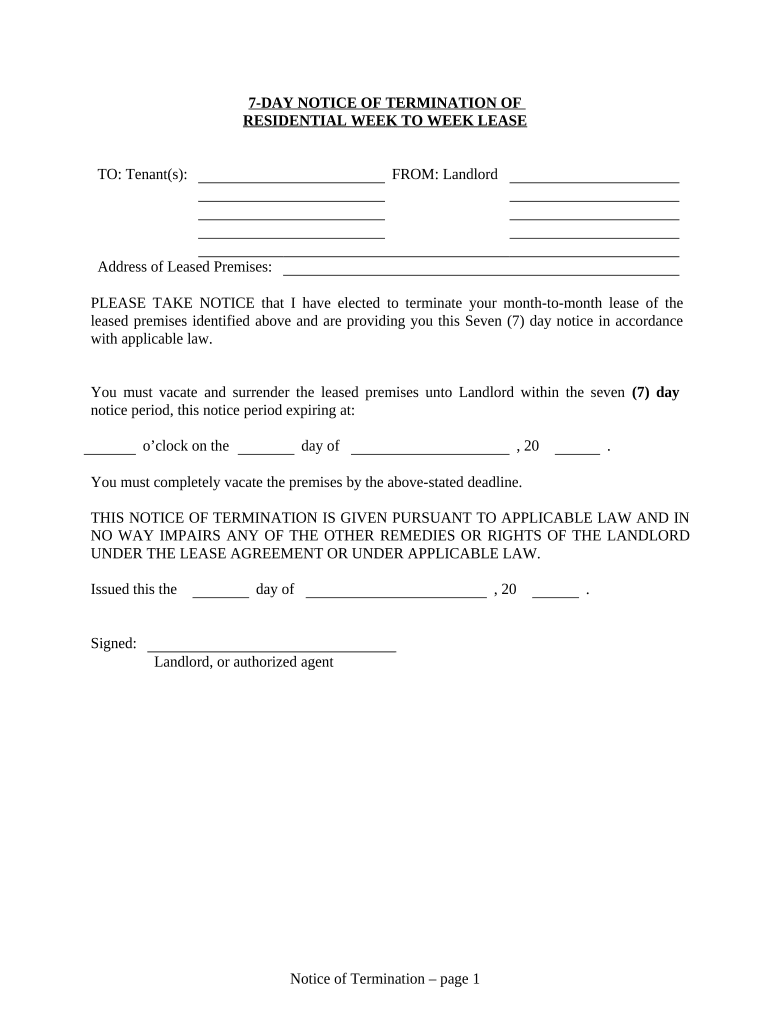
7 Day Notice Form


What is the 7 Day Notice
The 7 Day Notice is a legal document commonly used in the United States, particularly in landlord-tenant relationships. It serves as a formal notification to a tenant, indicating that they have seven days to rectify a lease violation, such as non-payment of rent or other breaches of the rental agreement. This notice is an essential step in the eviction process, providing tenants with a clear timeframe to address the issue before further legal action is taken.
How to use the 7 Day Notice
Using the 7 Day Notice involves several key steps. First, the landlord must ensure that the notice is filled out accurately, including details such as the tenant's name, address, and the specific violation. Once completed, the notice should be delivered to the tenant in a manner that complies with state laws, which may include personal delivery, certified mail, or posting on the property. It is crucial to keep a copy of the notice for records, as it may be needed in future legal proceedings.
Steps to complete the 7 Day Notice
Completing the 7 Day Notice requires attention to detail. Follow these steps:
- Clearly state the tenant's name and address.
- Specify the violation, such as non-payment of rent, and include the amount owed if applicable.
- Indicate the date the notice is issued and the deadline for compliance, which is seven days from the date of delivery.
- Sign the notice to validate it.
Ensure that the notice adheres to local laws, as requirements may vary by state.
Legal use of the 7 Day Notice
The legal use of the 7 Day Notice is governed by state laws, which dictate the requirements for issuing such notices. It is important for landlords to understand these regulations to ensure the notice is enforceable. The notice must be delivered in accordance with state statutes, and landlords should be aware of any specific language or formatting that may be required. Failure to comply with legal requirements can result in delays or dismissal of eviction proceedings.
Key elements of the 7 Day Notice
Several key elements must be included in the 7 Day Notice for it to be valid:
- The tenant's full name and address.
- A clear statement of the lease violation.
- The specific timeframe for compliance, which is seven days.
- The date of issuance and the landlord's signature.
Including these elements ensures that the notice is legally binding and provides the tenant with the necessary information to address the violation.
State-specific rules for the 7 Day Notice
State-specific rules for the 7 Day Notice can vary significantly. Some states may have additional requirements regarding the content of the notice, the method of delivery, or the timeframe for compliance. Landlords should familiarize themselves with their state's landlord-tenant laws to ensure that they are following the correct procedures. Consulting with a legal professional can provide clarity on these regulations and help avoid potential legal issues.
Quick guide on how to complete 7 day notice 497318131
Effortlessly Prepare 7 Day Notice on Any Device
Digital document management has gained traction among businesses and individuals alike. It offers a flawless eco-friendly substitute for conventional printed and signed paperwork, enabling you to locate the necessary form and safely preserve it online. airSlate SignNow equips you with all the tools needed to create, edit, and eSign your documents quickly and efficiently. Manage 7 Day Notice on any device using airSlate SignNow's Android or iOS applications and simplify any document-related task today.
The Easiest Way to Modify and eSign 7 Day Notice with Ease
- Locate 7 Day Notice and click Get Form to initiate the process.
- Utilize the tools at your disposal to complete your form.
- Emphasize important sections of your documents or redact sensitive information with tools specifically designed by airSlate SignNow for that purpose.
- Create your electronic signature using the Sign feature, which takes just seconds and carries the same legal validity as a conventional handwritten signature.
- Review the details and then click the Done button to save your modifications.
- Choose how you want to send your form, whether by email, SMS, invite link, or download it to your computer.
Say goodbye to lost or disorganized documents, tedious form searches, or errors that require printing new document versions. airSlate SignNow meets all your document management requirements in just a few clicks from your preferred device. Edit and eSign 7 Day Notice to ensure seamless communication at every stage of your form preparation journey with airSlate SignNow.
Create this form in 5 minutes or less
Create this form in 5 minutes!
People also ask
-
What is a 7 day notice?
A 7 day notice is a formal notification that is typically given to tenants or borrowers, advising them of a certain action, such as eviction or repayment requirements, that must be completed within seven days. Utilizing airSlate SignNow, you can create and send a 7 day notice easily, ensuring you meet all legal requirements and deadlines.
-
How can airSlate SignNow help me with a 7 day notice?
airSlate SignNow provides a user-friendly platform for creating, sending, and managing documents like a 7 day notice. With features such as eSigning and document templates, you can quickly generate a legally binding 7 day notice and expedite the process of communication with tenants or other parties.
-
Is there a cost associated with creating a 7 day notice using airSlate SignNow?
Yes, airSlate SignNow offers various pricing plans to cater to different business needs. Each plan includes features that enable you to create and send documents such as a 7 day notice, with the goal of providing a cost-effective solution for your business without compromising on quality.
-
Can I track the status of my 7 day notice in airSlate SignNow?
Absolutely! airSlate SignNow allows you to track the status of your 7 day notice in real-time. You will receive notifications when the document is opened, viewed, and signed, providing you with peace of mind and keeping all parties informed throughout the process.
-
What document formats does airSlate SignNow support for a 7 day notice?
airSlate SignNow supports a variety of document formats, making it easy to work with a 7 day notice that you may already have. You can upload PDFs, Word documents, and other file types to ensure your 7 day notice meets your specific needs before sending it out.
-
Are there any integrations available to streamline the process of sending a 7 day notice?
Yes, airSlate SignNow offers integrations with various third-party applications to streamline the document sending process. These integrations allow you to seamlessly connect your existing tools and workflows, making it easier to manage and send your 7 day notice in conjunction with your other business operations.
-
How does airSlate SignNow ensure the security of my 7 day notice documents?
airSlate SignNow prioritizes the security of your documents, including 7 day notices, by utilizing advanced encryption and authentication measures. This ensures that all sensitive information remains confidential and that only authorized parties can access the documents.
Get more for 7 Day Notice
Find out other 7 Day Notice
- Electronic signature South Carolina Lawers Rental Lease Agreement Online
- How Do I Electronic signature Arizona Legal Warranty Deed
- How To Electronic signature Arizona Legal Lease Termination Letter
- How To Electronic signature Virginia Lawers Promissory Note Template
- Electronic signature Vermont High Tech Contract Safe
- Electronic signature Legal Document Colorado Online
- Electronic signature Washington High Tech Contract Computer
- Can I Electronic signature Wisconsin High Tech Memorandum Of Understanding
- How Do I Electronic signature Wisconsin High Tech Operating Agreement
- How Can I Electronic signature Wisconsin High Tech Operating Agreement
- Electronic signature Delaware Legal Stock Certificate Later
- Electronic signature Legal PDF Georgia Online
- Electronic signature Georgia Legal Last Will And Testament Safe
- Can I Electronic signature Florida Legal Warranty Deed
- Electronic signature Georgia Legal Memorandum Of Understanding Simple
- Electronic signature Legal PDF Hawaii Online
- Electronic signature Legal Document Idaho Online
- How Can I Electronic signature Idaho Legal Rental Lease Agreement
- How Do I Electronic signature Alabama Non-Profit Profit And Loss Statement
- Electronic signature Alabama Non-Profit Lease Termination Letter Easy