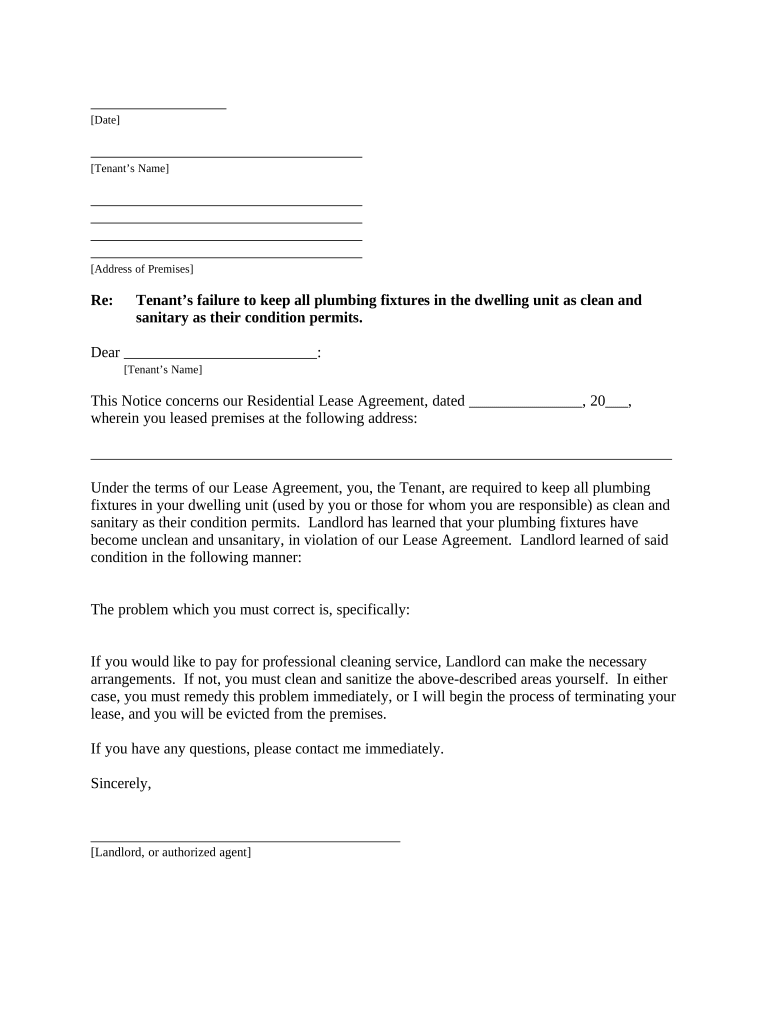
Alabama Landlord Tenant Form


What is the Alabama Landlord Tenant
The Alabama landlord tenant form is a legal document that outlines the rights and responsibilities of both landlords and tenants in rental agreements. This form serves as a guideline for managing rental properties and ensures that both parties understand their obligations. It includes essential information such as rental terms, payment schedules, and maintenance responsibilities. Understanding this form is crucial for both landlords and tenants to avoid disputes and ensure a smooth rental experience.
How to use the Alabama Landlord Tenant
Using the Alabama landlord tenant form involves several steps to ensure compliance with state laws. First, both parties should review the document thoroughly to understand the terms outlined. Next, landlords must provide the form to prospective tenants before signing any rental agreement. After both parties agree on the terms, they should complete the form by filling in necessary details such as names, addresses, and rental amounts. Finally, both parties should sign the document to make it legally binding.
Steps to complete the Alabama Landlord Tenant
Completing the Alabama landlord tenant form requires careful attention to detail. Here are the steps to follow:
- Gather necessary information, including tenant and landlord names, property address, and rental terms.
- Fill out the form accurately, ensuring all details are correct.
- Review the completed form with both parties to confirm agreement on all terms.
- Sign the document in the presence of a witness or notary if required.
- Distribute copies of the signed form to all parties involved.
Legal use of the Alabama Landlord Tenant
Legal use of the Alabama landlord tenant form is essential for ensuring that the rental agreement is enforceable in court. The form must comply with state laws governing landlord-tenant relationships, including proper disclosure of rights and responsibilities. Both parties should retain copies of the signed form for their records. Additionally, any modifications to the agreement should be documented and signed by both parties to maintain legal validity.
State-specific rules for the Alabama Landlord Tenant
Alabama has specific rules that govern landlord-tenant relationships, which are critical to the proper use of the landlord tenant form. These rules include regulations on security deposits, eviction processes, and notice requirements for lease termination. Landlords must adhere to state laws regarding the maintenance of rental properties and tenant rights to ensure compliance and avoid legal issues. Familiarity with these state-specific rules helps both parties navigate their rights and responsibilities effectively.
Key elements of the Alabama Landlord Tenant
The key elements of the Alabama landlord tenant form include rental terms, payment schedules, and maintenance responsibilities. Additional components may cover security deposits, pet policies, and rules regarding property use. Each element plays a vital role in defining the relationship between landlords and tenants, ensuring that both parties have clear expectations. Understanding these key elements helps prevent misunderstandings and disputes during the rental period.
Quick guide on how to complete alabama landlord tenant
Complete Alabama Landlord Tenant with ease on any device
Digital document management has gained traction among businesses and individuals. It offers an ideal eco-friendly substitute for traditional printed and signed documents, as you can locate the necessary form and securely save it online. airSlate SignNow equips you with all the tools required to generate, edit, and eSign your documents quickly without interruptions. Manage Alabama Landlord Tenant on any platform using airSlate SignNow Android or iOS apps and enhance any document-related process today.
How to modify and eSign Alabama Landlord Tenant effortlessly
- Find Alabama Landlord Tenant and click Get Form to begin.
- Utilize the tools we provide to fill out your form.
- Highlight pertinent sections of the documents or redact sensitive information with tools that airSlate SignNow offers specifically for that purpose.
- Create your eSignature using the Sign feature, which takes seconds and holds the same legal validity as a traditional ink signature.
- Review the information and click on the Done button to save your modifications.
- Select how you wish to deliver your form, via email, text message (SMS), or invitation link, or download it to your computer.
Put aside concerns about lost or misplaced documents, time-consuming form searches, or errors requiring the printing of new document copies. airSlate SignNow addresses all your document management needs in just a few clicks from a device of your choice. Modify and eSign Alabama Landlord Tenant and ensure effective communication at any stage of your form preparation process with airSlate SignNow.
Create this form in 5 minutes or less
Create this form in 5 minutes!
People also ask
-
What is airSlate SignNow's pricing for Alabama landlord tenant document services?
airSlate SignNow offers competitive pricing tailored for Alabama landlord tenant needs. The pricing structure includes various tiers based on your document volume and feature requirements. With affordable plans, users can select the package that best suits their budget and document signing frequency.
-
How can airSlate SignNow benefit Alabama landlords and tenants?
airSlate SignNow streamlines the document signing process for Alabama landlord tenant agreements. By providing a secure platform for eSigning, both landlords and tenants can save time and avoid the hassle of physical paperwork. This ensures fast and efficient communication, which is essential in property management.
-
What features does airSlate SignNow offer for managing Alabama landlord tenant documents?
airSlate SignNow includes features such as customizable templates, document tracking, and automated reminders specifically designed for Alabama landlord tenant documents. These tools simplify the documentation process, making it easy to manage agreements and ensure timely interactions. Additionally, users can easily store and access their signed documents at any time.
-
Is airSlate SignNow compliant with Alabama landlord tenant laws?
Yes, airSlate SignNow adheres to relevant regulations regarding eSignature laws, making it compliant with Alabama landlord tenant requirements. The platform ensures that all eSignatures are legally binding, providing peace of mind to both landlords and tenants. Staying compliant allows users to focus on their rental agreements without legal concerns.
-
What integration options does airSlate SignNow offer for Alabama landlord tenant users?
airSlate SignNow integrates easily with several popular applications that Alabama landlord tenant professionals may already be using. These integrations include property management software, CRM systems, and cloud storage solutions, enhancing overall workflow efficiency. Such integrations allow users to automate processes and streamline communication with renters.
-
Can airSlate SignNow help with lease agreements for Alabama landlord tenants?
Absolutely! airSlate SignNow is an excellent tool for creating, sending, and signing lease agreements for Alabama landlord tenants. With customizable templates and secure electronic signatures, users can ensure that all lease documentation is professional, legally binding, and easily accessible upon completion.
-
What support does airSlate SignNow provide for Alabama landlord tenant users?
airSlate SignNow offers robust customer support tailored for Alabama landlord tenant needs. Users can access help through various channels, including live chat, email, and comprehensive online resources. Whether you need assistance with eSigning a document or resolving technical issues, the support team is available to guide you.
Get more for Alabama Landlord Tenant
- Sample cover letter for filing of llc articles or certificate with secretary of state new hampshire form
- Supplemental residential lease forms package new hampshire
- Nh landlord 497318838 form
- Name change instructions and forms package for an adult new hampshire
- New hampshire name change instructions and forms package for a minor new hampshire
- New hampshire name change instructions and forms package for a family new hampshire
- New hampshire unsecured installment payment promissory note for fixed rate new hampshire form
- Nh note form
Find out other Alabama Landlord Tenant
- eSign Alabama Insurance LLC Operating Agreement Easy
- How Can I eSign Alabama Insurance LLC Operating Agreement
- eSign Virginia Government POA Simple
- eSign Hawaii Lawers Rental Application Fast
- eSign Hawaii Lawers Cease And Desist Letter Later
- How To eSign Hawaii Lawers Cease And Desist Letter
- How Can I eSign Hawaii Lawers Cease And Desist Letter
- eSign Hawaii Lawers Cease And Desist Letter Free
- eSign Maine Lawers Resignation Letter Easy
- eSign Louisiana Lawers Last Will And Testament Mobile
- eSign Louisiana Lawers Limited Power Of Attorney Online
- eSign Delaware Insurance Work Order Later
- eSign Delaware Insurance Credit Memo Mobile
- eSign Insurance PPT Georgia Computer
- How Do I eSign Hawaii Insurance Operating Agreement
- eSign Hawaii Insurance Stock Certificate Free
- eSign New Hampshire Lawers Promissory Note Template Computer
- Help Me With eSign Iowa Insurance Living Will
- eSign North Dakota Lawers Quitclaim Deed Easy
- eSign Ohio Lawers Agreement Computer