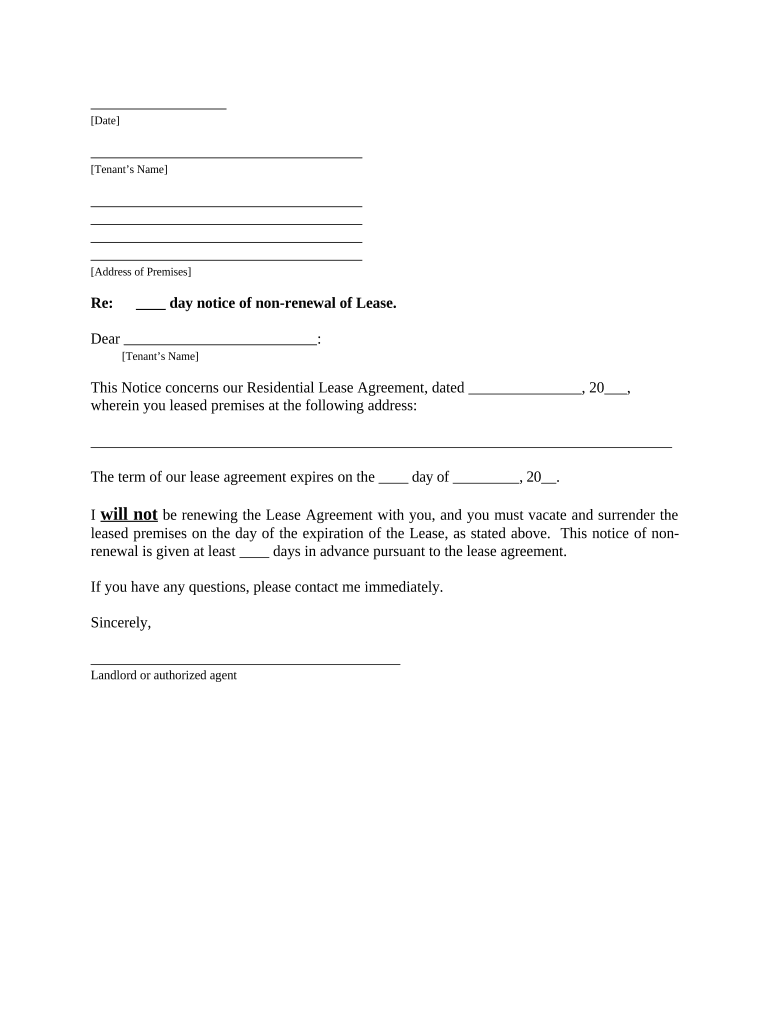
Al Landlord Form


What is the Al Landlord
The Al Landlord form is a crucial document used primarily in real estate transactions, particularly for landlords and property managers. It serves as a legal agreement that outlines the terms and conditions between landlords and tenants. This form is essential for establishing the rights and responsibilities of both parties, ensuring a clear understanding of rental agreements. The Al Landlord form typically includes details such as rental amounts, payment schedules, and rules regarding property maintenance.
How to use the Al Landlord
Using the Al Landlord form involves several straightforward steps. First, landlords should gather all necessary information regarding the rental property and the tenant. This includes personal details, rental terms, and any specific conditions that may apply. Once the information is compiled, the form can be filled out electronically or printed for manual completion. It is important to review the form carefully to ensure all details are accurate before both parties sign. Utilizing a digital platform like signNow can streamline this process, allowing for easy editing and secure electronic signatures.
Steps to complete the Al Landlord
Completing the Al Landlord form involves a systematic approach to ensure accuracy and compliance. Follow these steps:
- Gather tenant information, including full name, contact details, and rental history.
- Specify the rental property address and any relevant details about the property.
- Outline the terms of the lease, including rental amount, due dates, and length of the lease.
- Include any additional clauses or conditions that apply to the rental agreement.
- Review the completed form for accuracy and completeness.
- Have both parties sign the form, either electronically or in person.
Legal use of the Al Landlord
The legal use of the Al Landlord form is governed by state and federal laws. To be enforceable, the form must comply with relevant housing regulations and include all necessary disclosures. This includes adhering to fair housing laws, which prohibit discrimination based on race, color, religion, sex, national origin, familial status, or disability. Additionally, the form should clearly outline the rights and obligations of both landlords and tenants to prevent disputes. Ensuring that the form is completed accurately and signed by both parties is essential for its legal validity.
Key elements of the Al Landlord
Several key elements must be included in the Al Landlord form to ensure it is comprehensive and legally binding. These elements typically include:
- Tenant Information: Full name and contact details of the tenant.
- Property Details: Address and description of the rental property.
- Lease Terms: Duration of the lease, rental amount, and payment schedule.
- Security Deposit: Amount and conditions for the return of the deposit.
- Maintenance Responsibilities: Clear outline of who is responsible for property maintenance.
- Termination Conditions: Procedures for ending the lease and notice requirements.
Examples of using the Al Landlord
The Al Landlord form can be utilized in various scenarios, making it a versatile tool for landlords. For instance, a landlord renting a single-family home may use the form to establish a clear lease agreement with a new tenant. Similarly, property management companies often employ the Al Landlord form to standardize lease agreements across multiple properties. Additionally, landlords may adapt the form to include specific clauses tailored to unique rental situations, such as pet policies or maintenance expectations.
Quick guide on how to complete al landlord
Effortlessly Prepare Al Landlord on Any Device
The management of documents online has gained traction among companies and individuals. It serves as an ideal eco-friendly alternative to conventional printed and signed documents, enabling you to obtain the correct format and securely store it online. airSlate SignNow provides all the tools necessary for you to create, edit, and electronically sign your documents promptly without any issues. Manage Al Landlord on any device with airSlate SignNow's Android or iOS applications and enhance any document-centric process today.
Effortless Modification and Electronic Signing of Al Landlord
- Locate Al Landlord and click Get Form to begin.
- Utilize the tools we offer to complete your document.
- Highlight pertinent sections of your documents or obscure sensitive information with tools specifically provided by airSlate SignNow for this purpose.
- Create your electronic signature using the Sign tool, which takes mere seconds and holds the same legal standing as a traditional wet ink signature.
- Review all the details and click on the Done button to save your modifications.
- Select your preferred method of delivery for your form, whether by email, SMS, invite link, or download it to your computer.
Eliminate concerns about lost or misplaced documents, tedious form searching, or errors that necessitate printing new copies. airSlate SignNow fulfills your document management needs in just a few clicks from any device of your choosing. Edit and electronically sign Al Landlord and ensure smooth communication throughout the document preparation process with airSlate SignNow.
Create this form in 5 minutes or less
Create this form in 5 minutes!
People also ask
-
What features does airSlate SignNow offer for an al landlord?
airSlate SignNow offers al landlords a range of features like customizable templates, simple eSigning workflows, and document tracking. With these tools, landlords can efficiently manage lease agreements and rental contracts, ensuring all parties have an easy signing experience. The user-friendly interface makes it ideal for landlords looking to simplify their document management.
-
How can airSlate SignNow benefit an al landlord?
For al landlords, airSlate SignNow streamlines the signing process, reducing the time taken to finalize agreements. Additionally, it ensures legal compliance and security for sensitive documents. This efficiency helps landlords focus more on property management rather than administrative tasks.
-
What is the pricing structure for airSlate SignNow for al landlords?
airSlate SignNow offers flexible pricing plans suitable for al landlords, ensuring you pay only for what you need. The plans are designed to cater to both small landlords and larger property management firms, with competitive rates and no hidden fees. This makes it a cost-effective solution for managing leases and agreements.
-
Can airSlate SignNow integrate with other tools I use as an al landlord?
Yes, airSlate SignNow can integrate seamlessly with various tools that al landlords may already be using, such as CRM systems and property management software. These integrations enhance functionality and streamline workflows, enabling landlords to manage their documents alongside their other operational tasks. This consolidated approach simplifies the overall management process.
-
Is airSlate SignNow secure for my documents as an al landlord?
Absolutely! airSlate SignNow prioritizes security, employing advanced encryption and authentication measures to safeguard documents. As an al landlord, you can trust that your sensitive agreements and personal information are protected against unauthorized access, ensuring peace of mind while managing your properties.
-
How easy is it to get started with airSlate SignNow for an al landlord?
Getting started with airSlate SignNow as an al landlord is incredibly easy. You can sign up for a free trial to explore its features without any commitment. The platform provides intuitive guidance, making it simple for landlords to create, send, and manage their documents promptly from any device.
-
What type of support does airSlate SignNow provide for al landlords?
airSlate SignNow offers comprehensive support for al landlords, including resources like tutorials, FAQs, and customer service assistance. You can access help via phone, email, or chat, ensuring that any queries or issues can be resolved quickly. This dedicated support helps landlords maximize the effectiveness of the software.
Get more for Al Landlord
- Premarital agreements package kentucky form
- Painting contractor package kentucky form
- Framing contractor package kentucky form
- Foundation contractor package kentucky form
- Plumbing contractor package kentucky form
- Brick mason contractor package kentucky form
- Roofing contractor package kentucky form
- Electrical contractor package kentucky form
Find out other Al Landlord
- How Do I Sign Massachusetts Car Dealer Warranty Deed
- How To Sign Nebraska Car Dealer Resignation Letter
- How Can I Sign New Jersey Car Dealer Arbitration Agreement
- How Can I Sign Ohio Car Dealer Cease And Desist Letter
- How To Sign Ohio Car Dealer Arbitration Agreement
- How To Sign Oregon Car Dealer Limited Power Of Attorney
- How To Sign Pennsylvania Car Dealer Quitclaim Deed
- How Can I Sign Pennsylvania Car Dealer Quitclaim Deed
- Sign Rhode Island Car Dealer Agreement Safe
- Sign South Dakota Car Dealer Limited Power Of Attorney Now
- Sign Wisconsin Car Dealer Quitclaim Deed Myself
- Sign Wisconsin Car Dealer Quitclaim Deed Free
- Sign Virginia Car Dealer POA Safe
- Sign Wisconsin Car Dealer Quitclaim Deed Fast
- How To Sign Wisconsin Car Dealer Rental Lease Agreement
- How To Sign Wisconsin Car Dealer Quitclaim Deed
- How Do I Sign Wisconsin Car Dealer Quitclaim Deed
- Sign Wyoming Car Dealer Purchase Order Template Mobile
- Sign Arizona Charity Business Plan Template Easy
- Can I Sign Georgia Charity Warranty Deed