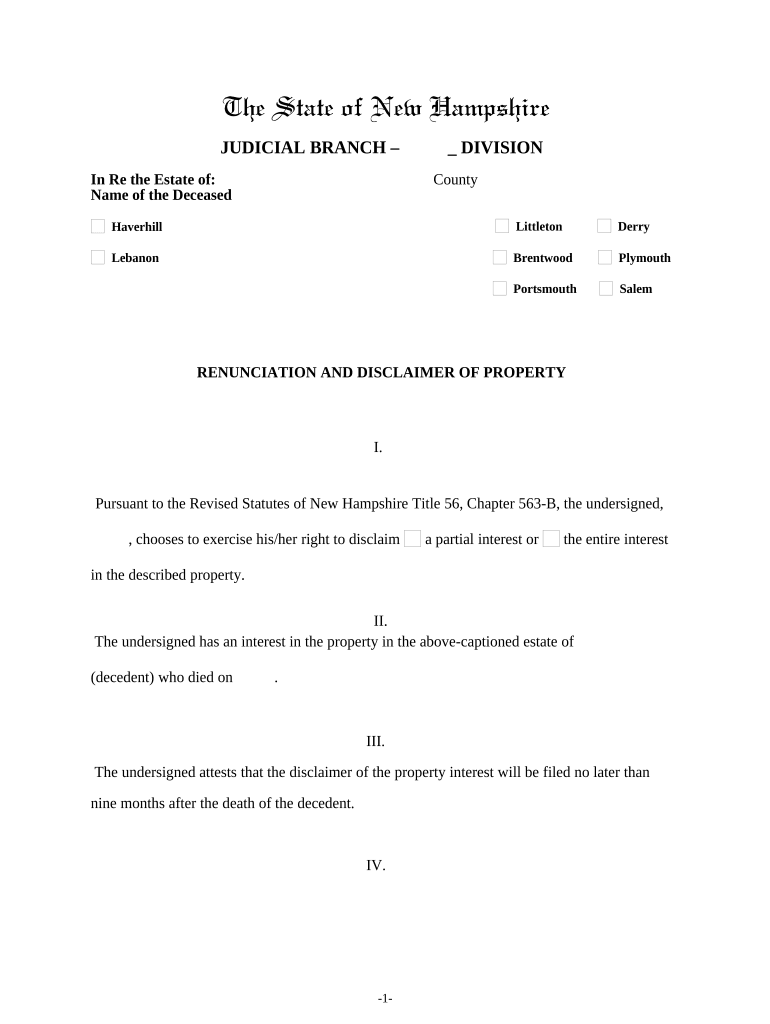
Renunciation and Disclaimer of Property from Will by Testate New Hampshire Form


What is the Renunciation And Disclaimer Of Property From Will By Testate New Hampshire
The Renunciation and Disclaimer of Property from Will by Testate in New Hampshire is a legal document that allows an individual to refuse any inheritance or property bequeathed to them in a will. This process is significant for those who may not wish to accept the property for various reasons, such as tax implications or personal preferences. By completing this form, the individual formally declines their right to the property, ensuring that it passes to the next beneficiary as outlined in the will. Understanding this process is crucial for individuals involved in estate planning or inheritance matters.
Steps to Complete the Renunciation And Disclaimer Of Property From Will By Testate New Hampshire
Completing the Renunciation and Disclaimer of Property from Will by Testate in New Hampshire involves several key steps:
- Obtain the form: Access the official form from a reliable source or legal advisor.
- Fill out the form: Provide necessary details such as the decedent's name, the specific property being disclaimed, and your information.
- Sign the document: Ensure that you sign the form in the presence of a notary public to validate the renunciation.
- Submit the form: File the completed form with the appropriate probate court in New Hampshire.
Following these steps carefully helps ensure that the renunciation is legally binding and recognized by the court.
Key Elements of the Renunciation And Disclaimer Of Property From Will By Testate New Hampshire
Several key elements must be included in the Renunciation and Disclaimer of Property from Will by Testate form to ensure its validity:
- Decedent's Information: Full name and details of the deceased individual whose will is being referenced.
- Disclaimed Property: A clear description of the property or interest being renounced.
- Beneficiary's Information: The name and details of the individual renouncing the property.
- Signature and Notarization: The form must be signed by the renouncing party and notarized to confirm authenticity.
These elements are essential for the document to be considered legally effective and enforceable.
Legal Use of the Renunciation And Disclaimer Of Property From Will By Testate New Hampshire
The legal use of the Renunciation and Disclaimer of Property from Will by Testate in New Hampshire allows individuals to formally decline an inheritance. This legal act can have significant implications, particularly regarding estate taxes and the distribution of assets. By renouncing property, the disclaimant ensures that the property passes to the next beneficiary without complications. It is crucial to understand that the renunciation must be made voluntarily and without any conditions attached to be legally binding.
State-Specific Rules for the Renunciation And Disclaimer Of Property From Will By Testate New Hampshire
New Hampshire has specific rules governing the renunciation and disclaimer of property from a will. These include:
- The disclaimer must be made within nine months of the decedent's death.
- The renouncing party must not have accepted any benefits from the property being disclaimed.
- The form must be filed with the probate court to be effective.
Adhering to these state-specific rules is essential for ensuring that the renunciation is recognized and upheld in legal proceedings.
Quick guide on how to complete renunciation and disclaimer of property from will by testate new hampshire
Complete Renunciation And Disclaimer Of Property From Will By Testate New Hampshire effortlessly on any device
Digital document management has become increasingly popular among organizations and individuals. It offers a perfect eco-friendly alternative to traditional printed and signed documents, allowing you to access the right form and securely store it online. airSlate SignNow equips you with all the resources necessary to create, modify, and eSign your documents promptly without interruptions. Handle Renunciation And Disclaimer Of Property From Will By Testate New Hampshire on any device using airSlate SignNow's Android or iOS applications and enhance any document-centric operation today.
How to edit and eSign Renunciation And Disclaimer Of Property From Will By Testate New Hampshire with ease
- Find Renunciation And Disclaimer Of Property From Will By Testate New Hampshire and click on Get Form to begin.
- Use the tools we provide to fill out your form.
- Select relevant sections of the documents or obscure sensitive information with tools that airSlate SignNow offers specifically for that purpose.
- Create your signature using the Sign tool, which takes a few seconds and carries the same legal validity as a conventional wet ink signature.
- Review all the details and click on the Done button to save your modifications.
- Choose your preferred method to send your form, whether by email, text message (SMS), or invitation link, or download it to your computer.
Say goodbye to lost or misplaced files, tedious form searching, or mistakes that require printing new document copies. airSlate SignNow fulfills your document management needs in just a few clicks from any device of your choice. Modify and eSign Renunciation And Disclaimer Of Property From Will By Testate New Hampshire and ensure excellent communication at any stage of your form preparation process with airSlate SignNow.
Create this form in 5 minutes or less
Create this form in 5 minutes!
People also ask
-
What is the process of Renunciation And Disclaimer Of Property From Will By Testate New Hampshire?
The process of Renunciation And Disclaimer Of Property From Will By Testate New Hampshire involves formally rejecting the inheritance of property as stated in a will. This often requires filing a disclaimer with the probate court, ensuring that the process adheres to state regulations. It's essential to follow all legal guidelines to prevent any complications in the estate settlement.
-
How can airSlate SignNow assist in the Renunciation And Disclaimer Of Property From Will By Testate New Hampshire?
airSlate SignNow provides an easy-to-use platform to create and eSign documents related to the Renunciation And Disclaimer Of Property From Will By Testate New Hampshire. Users can efficiently draft, sign, and manage their legal documents without the need for complicated paper processes. Our solution streamlines the entire workflow, making it quick and straightforward.
-
What are the benefits of using airSlate SignNow for estate planning documents?
Using airSlate SignNow for estate planning documents, including the Renunciation And Disclaimer Of Property From Will By Testate New Hampshire, offers numerous benefits. The platform is designed to save time and reduce errors through its intuitive interface. Additionally, it ensures that all documents are securely stored and easily accessible whenever needed.
-
Is there a cost associated with using airSlate SignNow for legal documents?
Yes, airSlate SignNow offers subscription-based pricing for its services, which include features suitable for managing the Renunciation And Disclaimer Of Property From Will By Testate New Hampshire. The pricing plans are competitive and designed to provide excellent value for the services offered. You can choose a plan that best fits your needs and budget.
-
Can I integrate airSlate SignNow with other tools for an enhanced experience?
Absolutely! airSlate SignNow allows integration with various tools, enhancing your experience while handling documents like the Renunciation And Disclaimer Of Property From Will By Testate New Hampshire. You can connect our platform with CRM systems, storage solutions, and other applications to create a seamless workflow that fits your existing processes.
-
What security measures does airSlate SignNow employ for sensitive documents?
airSlate SignNow prioritizes the security of your documents, using advanced encryption and authentication methods. When managing legal documents such as the Renunciation And Disclaimer Of Property From Will By Testate New Hampshire, you can trust that your information is protected. Our commitment to security gives you peace of mind while handling sensitive estate planning needs.
-
How user-friendly is the airSlate SignNow platform for new users?
The airSlate SignNow platform is designed with user-friendliness in mind, making it accessible even for those who are not tech-savvy. Users can easily navigate through the process of creating and eSigning documents like the Renunciation And Disclaimer Of Property From Will By Testate New Hampshire. Our customer support is also available to assist with any questions you may have.
Get more for Renunciation And Disclaimer Of Property From Will By Testate New Hampshire
Find out other Renunciation And Disclaimer Of Property From Will By Testate New Hampshire
- eSignature Vermont Real estate sales contract template Later
- Can I eSignature Texas New hire forms
- How Can I eSignature California New hire packet
- How To eSignature South Carolina Real estate document
- eSignature Florida Real estate investment proposal template Free
- How To eSignature Utah Real estate forms
- How Do I eSignature Washington Real estate investment proposal template
- Can I eSignature Kentucky Performance Contract
- eSignature Nevada Performance Contract Safe
- eSignature California Franchise Contract Secure
- How To eSignature Colorado Sponsorship Proposal Template
- eSignature Alabama Distributor Agreement Template Secure
- eSignature California Distributor Agreement Template Later
- eSignature Vermont General Power of Attorney Template Easy
- eSignature Michigan Startup Cost Estimate Simple
- eSignature New Hampshire Invoice for Services (Standard Format) Computer
- eSignature Arkansas Non-Compete Agreement Later
- Can I eSignature Arizona Non-Compete Agreement
- How Do I eSignature New Jersey Non-Compete Agreement
- eSignature Tennessee Non-Compete Agreement Myself