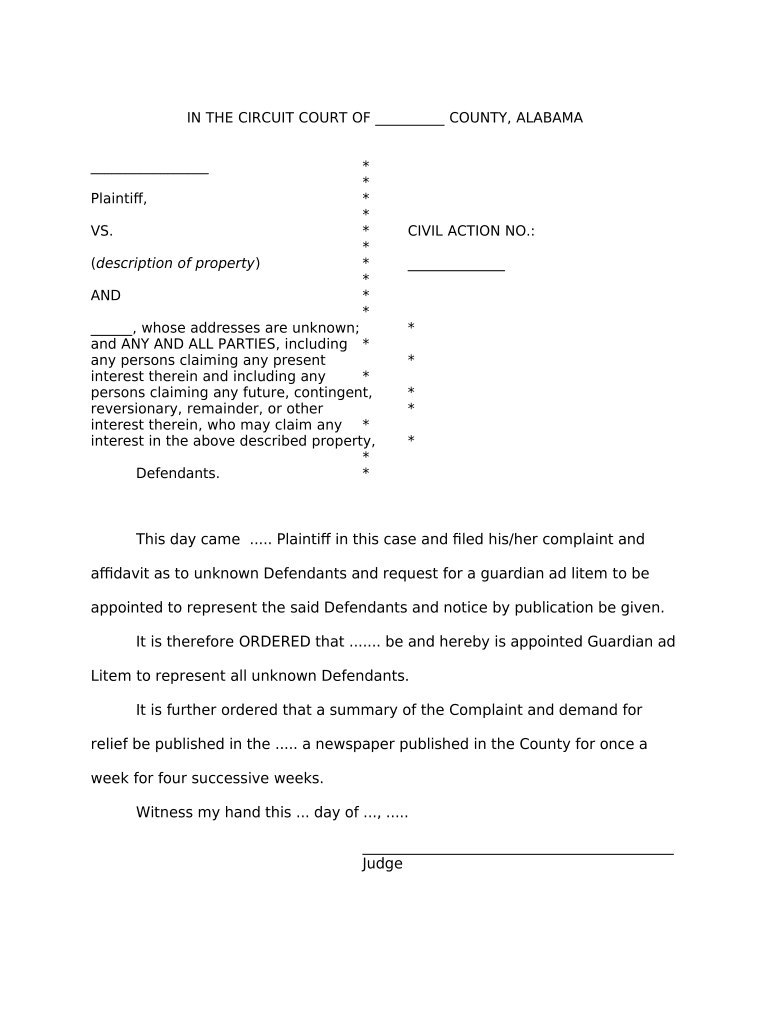
Order Appointing a GAL Alabama Form


What is the Order Appointing A GAL Alabama
The Order Appointing a Guardian ad Litem (GAL) in Alabama is a legal document that designates an individual to represent the best interests of a minor or incapacitated person in legal proceedings. This order is crucial in cases involving custody disputes, child welfare, or other situations where the individual cannot advocate for themselves. The GAL's role includes investigating the circumstances of the case, making recommendations to the court, and ensuring that the rights and needs of the person they represent are prioritized throughout the legal process.
How to obtain the Order Appointing A GAL Alabama
To obtain the Order Appointing a GAL in Alabama, individuals typically need to file a petition with the appropriate court. This process may involve several steps:
- Gather necessary information about the minor or incapacitated person.
- Complete the required petition form, detailing the reasons for appointing a GAL.
- Submit the petition to the court along with any supporting documents.
- Attend a hearing where the court will review the petition and make a determination.
It is advisable to consult with a legal professional to ensure that all requirements are met and that the petition is properly filed.
Steps to complete the Order Appointing A GAL Alabama
Completing the Order Appointing a GAL in Alabama involves several key steps:
- Identify the need for a GAL based on the circumstances of the case.
- Prepare the petition, including all relevant details and supporting evidence.
- File the petition with the appropriate court and pay any necessary filing fees.
- Attend the court hearing to present your case and respond to any questions from the judge.
- Receive the court's decision regarding the appointment of the GAL.
Each step is crucial to ensure that the process is handled correctly and that the rights of the individual involved are protected.
Legal use of the Order Appointing A GAL Alabama
The legal use of the Order Appointing a GAL in Alabama is governed by state laws and regulations. This order is typically utilized in family law cases, particularly those involving custody, child abuse, or neglect. The GAL acts as an independent advocate, providing the court with objective insights into the best interests of the minor or incapacitated person. The court relies on the GAL's findings and recommendations to make informed decisions that affect the individual's welfare.
Key elements of the Order Appointing A GAL Alabama
Several key elements must be included in the Order Appointing a GAL in Alabama:
- The name and contact information of the appointed GAL.
- A clear statement of the GAL's responsibilities and authority.
- Details regarding the scope of the GAL's investigation and reporting requirements.
- Any specific instructions or limitations set by the court.
These elements ensure that the GAL understands their role and can effectively advocate for the individual they represent.
State-specific rules for the Order Appointing A GAL Alabama
In Alabama, specific rules govern the appointment and duties of a GAL. These include:
- GALs must be trained and knowledgeable about child welfare and family law.
- The court may require the GAL to submit written reports detailing their findings.
- GALs are expected to maintain impartiality and act in the best interests of the individual.
Understanding these state-specific rules is essential for ensuring compliance and effective representation in legal matters.
Quick guide on how to complete order appointing a gal alabama
Complete Order Appointing A GAL Alabama seamlessly on any device
Digital document management has gained traction among companies and individuals. It offers a perfect eco-friendly substitute for traditional printed and signed documents, as you can obtain the necessary form and securely archive it online. airSlate SignNow equips you with all the resources required to create, edit, and eSign your documents swiftly without delays. Handle Order Appointing A GAL Alabama on any device with airSlate SignNow Android or iOS applications and simplify any document-related task today.
How to edit and eSign Order Appointing A GAL Alabama effortlessly
- Find Order Appointing A GAL Alabama and click on Get Form to begin.
- Utilize the tools available to complete your document.
- Select important sections of the document or redact sensitive information using tools that airSlate SignNow provides specifically for that purpose.
- Create your signature with the Sign tool, which takes mere seconds and holds the same legal validity as a traditional ink signature.
- Review all the details and click on the Done button to save your changes.
- Choose how you prefer to send your form, via email, text message (SMS), invitation link, or download it to your computer.
Say goodbye to lost or misplaced documents, tedious form searches, or mistakes that necessitate printing new document copies. airSlate SignNow addresses all your document management needs in just a few clicks from any device you select. Edit and eSign Order Appointing A GAL Alabama and ensure effective communication at every step of the document preparation process with airSlate SignNow.
Create this form in 5 minutes or less
Create this form in 5 minutes!
People also ask
-
What is the process for Order Appointing A GAL Alabama?
The process for Order Appointing A GAL Alabama involves filing a petition with the court to appoint a guardian ad litem (GAL) who can represent the best interests of a minor or incapacitated individual. You will need to fill out the necessary forms and provide relevant information about the case. Using airSlate SignNow streamlines this process by enabling you to eSign documents easily and securely.
-
What are the costs associated with Order Appointing A GAL Alabama?
Costs for Order Appointing A GAL Alabama can vary based on the complexity of the case and court fees. Additionally, legal fees may apply if you choose to seek assistance from an attorney. Utilizing airSlate SignNow can help reduce costs by providing a cost-effective solution for digitally managing and signing required documents.
-
How can airSlate SignNow enhance the Order Appointing A GAL Alabama process?
airSlate SignNow enhances the Order Appointing A GAL Alabama process by allowing users to create, send, and eSign legal documents seamlessly. The user-friendly interface eliminates the hassle of manual paperwork, simplifying communication among parties involved. This not only saves time but also ensures that documents are legally binding and properly managed.
-
Is airSlate SignNow compliant with Alabama laws for Order Appointing A GAL?
Yes, airSlate SignNow is compliant with regulations and requirements for Order Appointing A GAL Alabama, ensuring your eSigned documents hold legal validity. The platform adheres to electronic signature laws, reducing potential issues while filing necessary documents. This compliance allows users to confidently proceed with their GAL appointment.
-
What features does airSlate SignNow offer for Order Appointing A GAL Alabama?
airSlate SignNow offers features such as customizable templates, easy document sharing, and secure eSigning specifically tailored for processes like Order Appointing A GAL Alabama. The platform allows multiple signers and provides real-time tracking of document statuses, making it easier to manage workflow and keep all parties informed.
-
Can I integrate airSlate SignNow with my existing systems for Order Appointing A GAL Alabama?
Absolutely! airSlate SignNow offers seamless integrations with various third-party applications that you may already be using. This means you can streamline your Order Appointing A GAL Alabama processes within your existing workflow, enhancing productivity and collaboration among team members.
-
What are the benefits of using airSlate SignNow for Order Appointing A GAL Alabama?
Using airSlate SignNow for Order Appointing A GAL Alabama provides numerous benefits, including increased efficiency, cost savings, and improved document security. The ability to sign documents electronically allows for quicker turnaround times, while features like audit trails enhance accountability. Overall, it simplifies the appointment process for GALs, making it more accessible and user-friendly.
Get more for Order Appointing A GAL Alabama
- Lady bird deed 497308412 form
- Louisiana quitclaim deed form
- Louisiana individual form
- La motion form
- Operating llc form
- Warranty deed to child reserving a life estate in the parents louisiana form
- Discovery interrogatories from plaintiff to defendant with production requests louisiana form
- Discovery interrogatories from defendant to plaintiff with production requests louisiana form
Find out other Order Appointing A GAL Alabama
- Electronic signature Oklahoma Legal Bill Of Lading Fast
- Electronic signature Oklahoma Legal Promissory Note Template Safe
- Electronic signature Oregon Legal Last Will And Testament Online
- Electronic signature Life Sciences Document Pennsylvania Simple
- Electronic signature Legal Document Pennsylvania Online
- How Can I Electronic signature Pennsylvania Legal Last Will And Testament
- Electronic signature Rhode Island Legal Last Will And Testament Simple
- Can I Electronic signature Rhode Island Legal Residential Lease Agreement
- How To Electronic signature South Carolina Legal Lease Agreement
- How Can I Electronic signature South Carolina Legal Quitclaim Deed
- Electronic signature South Carolina Legal Rental Lease Agreement Later
- Electronic signature South Carolina Legal Rental Lease Agreement Free
- How To Electronic signature South Dakota Legal Separation Agreement
- How Can I Electronic signature Tennessee Legal Warranty Deed
- Electronic signature Texas Legal Lease Agreement Template Free
- Can I Electronic signature Texas Legal Lease Agreement Template
- How To Electronic signature Texas Legal Stock Certificate
- How Can I Electronic signature Texas Legal POA
- Electronic signature West Virginia Orthodontists Living Will Online
- Electronic signature Legal PDF Vermont Online