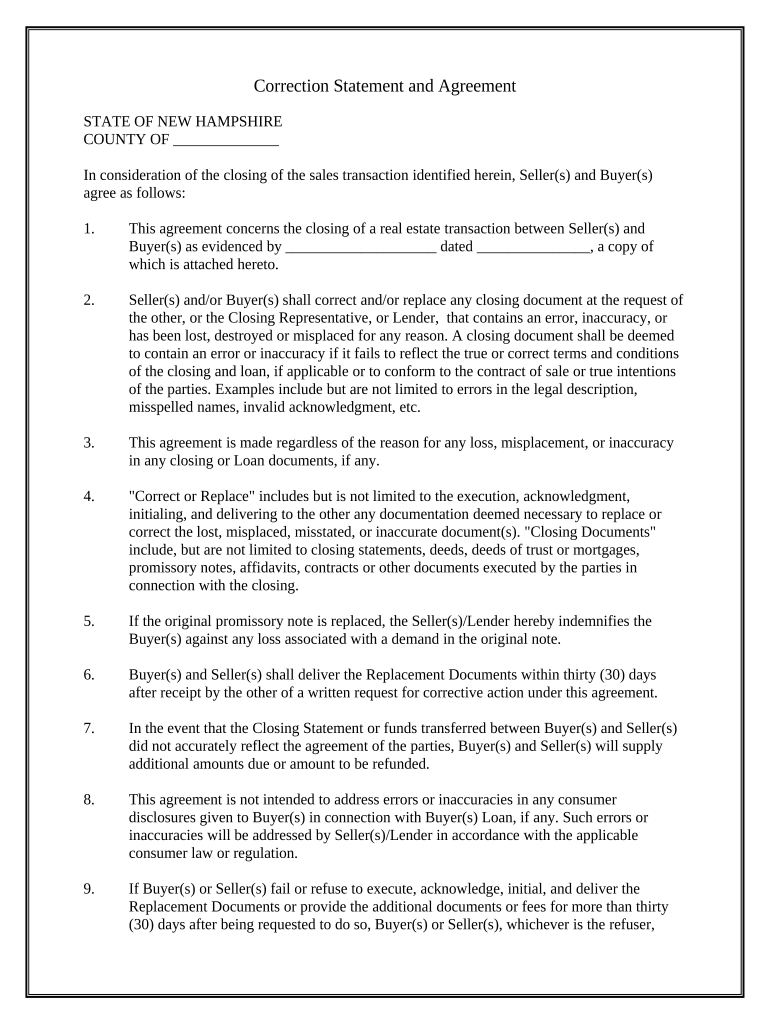
Correction Statement and Agreement New Hampshire Form


What is the Correction Statement And Agreement New Hampshire
The Correction Statement and Agreement in New Hampshire is a legal document used to rectify inaccuracies in public records, particularly in relation to property ownership or financial obligations. This form allows individuals or entities to formally acknowledge and correct errors that may have occurred in previous filings or documents. It serves to clarify the intentions of the parties involved and ensures that all records reflect accurate information.
Steps to Complete the Correction Statement And Agreement New Hampshire
Completing the Correction Statement and Agreement in New Hampshire involves several key steps:
- Gather necessary information: Collect all relevant documents that support the need for correction, such as previous agreements, deeds, or financial statements.
- Fill out the form: Accurately complete the Correction Statement and Agreement form, ensuring that all details are correct and clearly stated.
- Obtain signatures: Ensure that all parties involved in the agreement sign the document. This may include witnesses or notaries, depending on the specific requirements.
- Submit the form: File the completed form with the appropriate state or local authority to ensure the corrections are officially recognized.
Legal Use of the Correction Statement And Agreement New Hampshire
The Correction Statement and Agreement is legally binding when executed properly. To ensure its validity, the document must comply with New Hampshire state laws, including proper signatures and notarization where required. It is essential that all parties understand the implications of the corrections being made and that they agree to the changes outlined in the document. This form can be used in various legal contexts, including real estate transactions and financial agreements.
Key Elements of the Correction Statement And Agreement New Hampshire
Several key elements must be included in the Correction Statement and Agreement to ensure its effectiveness:
- Identification of parties: Clearly state the names and addresses of all parties involved in the agreement.
- Description of errors: Provide a detailed account of the inaccuracies that need correction, including specific references to the original documents.
- Corrective actions: Outline the exact corrections being made and how they will be reflected in the public record.
- Signatures and dates: Include signatures of all parties along with the date of signing to validate the agreement.
How to Obtain the Correction Statement And Agreement New Hampshire
The Correction Statement and Agreement can typically be obtained through the New Hampshire Secretary of State's office or local county clerk's office. Many forms are also available online for download, allowing individuals to fill them out at their convenience. It is important to ensure that the most current version of the form is used to avoid any legal complications.
State-Specific Rules for the Correction Statement And Agreement New Hampshire
New Hampshire has specific rules governing the use of the Correction Statement and Agreement. These rules dictate how the form must be completed, who must sign it, and where it should be filed. It is crucial to adhere to these regulations to ensure the document is legally recognized. Additionally, certain types of corrections may require additional documentation or approvals, depending on the nature of the error being corrected.
Quick guide on how to complete correction statement and agreement new hampshire
Effortlessly prepare Correction Statement And Agreement New Hampshire on any device
Digital document management has become increasingly popular among businesses and individuals. It offers a sustainable alternative to conventional printed and signed documents, as you can easily locate the necessary form and securely archive it online. airSlate SignNow equips you with all the tools required to create, modify, and electronically sign your documents quickly and efficiently. Manage Correction Statement And Agreement New Hampshire on any platform using airSlate SignNow's Android or iOS applications and simplify any document-related task today.
How to edit and electronically sign Correction Statement And Agreement New Hampshire with ease
- Locate Correction Statement And Agreement New Hampshire and click on Get Form to begin.
- Utilize the tools we provide to complete your form.
- Emphasize important sections of your documents or redact sensitive data using tools that airSlate SignNow specifically offers for that purpose.
- Create your signature with the Sign feature, which takes just seconds and holds the same legal validity as a traditional written signature.
- Review the details and click on the Done button to save your changes.
- Choose how you wish to send your form, by email, text message (SMS), invitation link, or download it to your computer.
Eliminate concerns about lost or misplaced documents, tedious form searches, or errors that necessitate printing new copies. airSlate SignNow fulfills all your document management needs in just a few clicks from any device you prefer. Edit and electronically sign Correction Statement And Agreement New Hampshire and ensure seamless communication at every stage of the form preparation process with airSlate SignNow.
Create this form in 5 minutes or less
Create this form in 5 minutes!
People also ask
-
What is a Correction Statement And Agreement New Hampshire?
A Correction Statement And Agreement New Hampshire is a legal document used to amend or clarify errors in previously filed documents. This ensures that all information is accurate and up-to-date, providing a clear record for all parties involved. Understanding this document is crucial for maintaining accurate legal standing in New Hampshire.
-
How do I create a Correction Statement And Agreement New Hampshire using airSlate SignNow?
With airSlate SignNow, creating a Correction Statement And Agreement New Hampshire is simple and efficient. You can use our intuitive document editor to fill out the necessary fields and customize the agreement to your needs. Once completed, you can easily eSign and send it directly through our platform.
-
What are the benefits of using airSlate SignNow for a Correction Statement And Agreement New Hampshire?
Using airSlate SignNow for your Correction Statement And Agreement New Hampshire offers several benefits, including reduced turnaround time and enhanced security features. Our platform enables smooth collaboration, allowing multiple parties to review and sign documents efficiently. You'll save time and reduce the hassle of paper-based processes.
-
Is there a cost associated with creating a Correction Statement And Agreement New Hampshire on airSlate SignNow?
airSlate SignNow offers various pricing plans that cater to different business needs, including plans specifically designed for creating documents like the Correction Statement And Agreement New Hampshire. You can choose a plan based on your volume of transactions and additional features required. We also offer a free trial so you can explore our features before committing.
-
Can I integrate airSlate SignNow with other tools for my Correction Statement And Agreement New Hampshire?
Yes, airSlate SignNow has seamless integrations with popular tools such as Google Drive, Salesforce, and Zapier. This allows you to streamline your workflow when creating a Correction Statement And Agreement New Hampshire by easily importing and exporting documents. Integrations help enhance productivity and ensure you have all the resources you need at your fingertips.
-
What features does airSlate SignNow offer for the Correction Statement And Agreement New Hampshire?
airSlate SignNow provides a range of features for the Correction Statement And Agreement New Hampshire, including document templates, secure eSignature capabilities, and real-time status tracking. You can also collaborate with team members and clients, ensuring everyone has access to the latest version of your agreement. Our platform simplifies the entire document management process.
-
How secure is my Correction Statement And Agreement New Hampshire with airSlate SignNow?
Security is a top priority at airSlate SignNow. Your Correction Statement And Agreement New Hampshire is protected with encryption and complies with industry standards for data protection. We ensure that your documents are safe, and only authorized users can access sensitive information.
Get more for Correction Statement And Agreement New Hampshire
- Notice of right to select attorney ldwholesale form
- Tummy safe form
- Example of modified possession order form
- Ccco 0038 7 01 08pmd ipeds data feedback report for wayne state university detroit mi 12 218 239 form
- Ultimate beneficial owner form
- Surat aku janji word form
- Form rd 442 22 fillable
- Field audited by form
Find out other Correction Statement And Agreement New Hampshire
- How Can I eSign Maine Construction Quitclaim Deed
- eSign Colorado Education Promissory Note Template Easy
- eSign North Dakota Doctors Affidavit Of Heirship Now
- eSign Oklahoma Doctors Arbitration Agreement Online
- eSign Oklahoma Doctors Forbearance Agreement Online
- eSign Oregon Doctors LLC Operating Agreement Mobile
- eSign Hawaii Education Claim Myself
- eSign Hawaii Education Claim Simple
- eSign Hawaii Education Contract Simple
- eSign Hawaii Education NDA Later
- How To eSign Hawaii Education NDA
- How Do I eSign Hawaii Education NDA
- eSign Hawaii Education Arbitration Agreement Fast
- eSign Minnesota Construction Purchase Order Template Safe
- Can I eSign South Dakota Doctors Contract
- eSign Mississippi Construction Rental Application Mobile
- How To eSign Missouri Construction Contract
- eSign Missouri Construction Rental Lease Agreement Easy
- How To eSign Washington Doctors Confidentiality Agreement
- Help Me With eSign Kansas Education LLC Operating Agreement