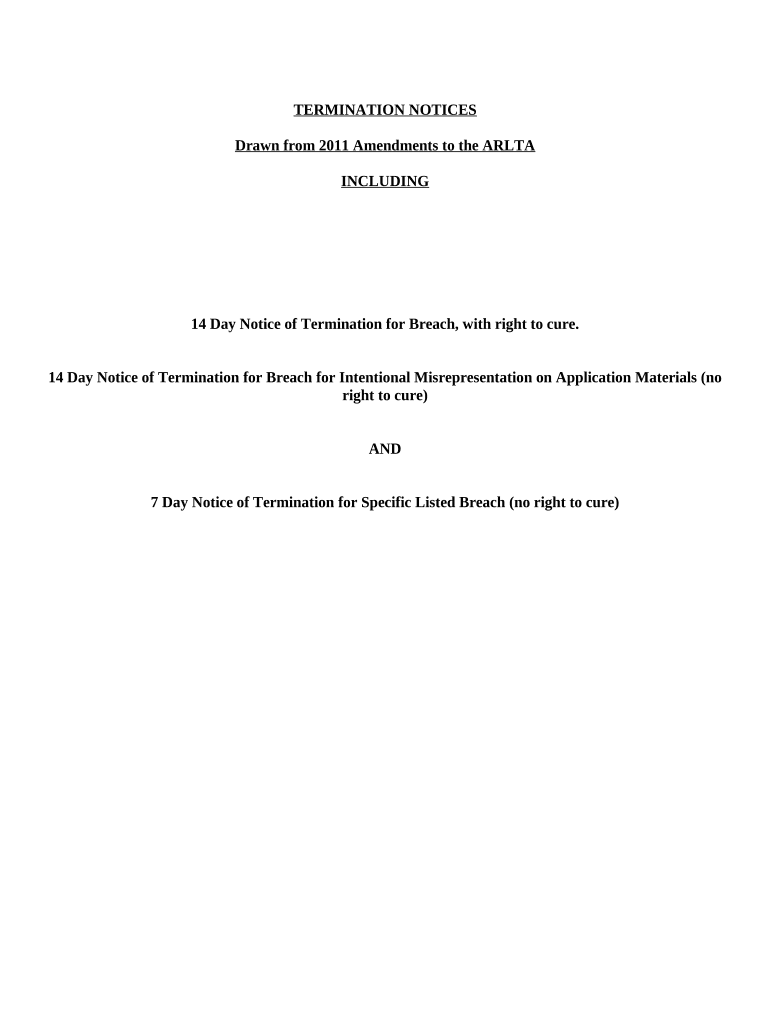
Alabama 14 Day Form


What is the Alabama 14 Day
The Alabama 14 Day form is a legal document used primarily in landlord-tenant relationships. It serves as a notice for tenants regarding lease violations or non-payment of rent. This form provides tenants with a fourteen-day period to rectify the issue before further legal action can be taken by the landlord. Understanding this form is crucial for both landlords and tenants to ensure compliance with Alabama state laws and to protect their rights.
How to use the Alabama 14 Day
Using the Alabama 14 Day form involves several steps to ensure it is completed correctly and legally binding. First, the landlord must clearly identify the reason for issuing the notice, such as failure to pay rent or violation of lease terms. Next, the landlord should fill out the form with accurate details, including the tenant's name, address, and specific issues that need to be addressed. Once completed, the form must be delivered to the tenant, either in person or via certified mail, to ensure proper documentation of the notice.
Steps to complete the Alabama 14 Day
Completing the Alabama 14 Day form requires careful attention to detail. Follow these steps:
- Gather necessary information, including tenant details and lease specifics.
- Clearly state the reason for the notice, ensuring it aligns with Alabama rental laws.
- Fill out the form, providing all required information accurately.
- Sign and date the form to validate it.
- Deliver the notice to the tenant, maintaining a record of the delivery method.
Legal use of the Alabama 14 Day
For the Alabama 14 Day form to be legally valid, it must adhere to specific state regulations. This includes ensuring that the notice is issued for legitimate reasons as outlined in Alabama law. Additionally, landlords must provide tenants with the full fourteen days to respond or rectify the issue. Failure to comply with these legal requirements may result in the notice being deemed invalid, potentially complicating any further legal actions.
Key elements of the Alabama 14 Day
Several key elements must be included in the Alabama 14 Day form to ensure its effectiveness:
- Tenant Information: Full name and address of the tenant.
- Reason for Notice: Clear explanation of the violation or issue.
- Time Frame: Specification of the fourteen-day period for resolution.
- Landlord Information: Name and contact details of the landlord.
- Signature: Signature of the landlord or authorized agent.
State-specific rules for the Alabama 14 Day
Alabama has specific rules governing the use of the 14 Day form. These include the requirement for landlords to provide tenants with a clear and concise notice of the issue at hand. Additionally, landlords must ensure that the notice is delivered in a manner that complies with state laws, such as through certified mail or personal delivery. Understanding these rules is essential for both parties to navigate the legal landscape effectively.
Quick guide on how to complete alabama 14 day
Complete Alabama 14 Day effortlessly on any device
Digital document management has become increasingly favored by businesses and individuals alike. It offers an ideal eco-friendly alternative to traditional printed and signed documents, allowing you to locate the appropriate form and securely store it online. airSlate SignNow provides you with all the necessary tools to create, modify, and electronically sign your documents swiftly without delays. Handle Alabama 14 Day on any platform using airSlate SignNow's Android or iOS applications and streamline any document-related task today.
How to modify and electronically sign Alabama 14 Day easily
- Locate Alabama 14 Day and click Get Form to begin.
- Take advantage of the tools we offer to fill out your form.
- Emphasize pertinent sections of your documents or obscure sensitive information with tools specifically designed by airSlate SignNow for that purpose.
- Create your electronic signature using the Sign feature, which takes mere seconds and carries the same legal validity as a conventional ink signature.
- Review all the details and click the Done button to save your changes.
- Choose how you want to send your form, whether by email, SMS, invite link, or download it to your computer.
Eliminate worries about lost or misplaced documents, tedious form searches, or errors that necessitate printing new copies. airSlate SignNow fulfills all your document management needs with just a few clicks from any device of your choosing. Adjust and electronically sign Alabama 14 Day and ensure effective communication at every step of the document preparation process with airSlate SignNow.
Create this form in 5 minutes or less
Create this form in 5 minutes!
People also ask
-
What is the Alabama 14 day eSignature process?
The Alabama 14 day eSignature process allows businesses to send documents electronically for signature, simplifying the workflow. It is designed to meet the legal requirements specific to Alabama, ensuring that your documents are valid and enforceable. This process streamlines operations, saving time and reducing the need for physical paperwork.
-
How much does airSlate SignNow's Alabama 14 day solution cost?
airSlate SignNow offers competitive pricing for its Alabama 14 day eSigning solution. Our subscription plans are flexible and cater to businesses of all sizes, providing access to powerful features at a cost-effective rate. You can benefit from a free trial to explore all functionalities before committing to a plan.
-
What features are included in the Alabama 14 day plan?
The Alabama 14 day plan includes essential features such as document tracking, templates for recurring documents, and customizable workflows. Users can also access integrations with popular tools to enhance their eSigning experience. This plan is geared towards improving efficiency and reducing turnaround times for document approvals.
-
How does airSlate SignNow ensure security for Alabama 14 day documents?
Security is a top priority for airSlate SignNow. The Alabama 14 day eSigning solution features advanced encryption protocols to protect sensitive information. Additionally, our platform complies with industry standards and regulations, ensuring that all documents are secure and secure from unauthorized access.
-
Can I integrate airSlate SignNow with other tools for my Alabama 14 day needs?
Yes, airSlate SignNow supports a wide range of integrations to enhance your Alabama 14 day eSigning experience. You can easily connect with tools like Google Drive, Salesforce, and various CRM systems, making it simple to streamline your document workflows. This flexibility allows businesses to customize their processes according to their specific needs.
-
What are the benefits of using airSlate SignNow for Alabama 14 day compliance?
Using airSlate SignNow for Alabama 14 day compliance offers numerous benefits, including faster transaction times and reduced paperwork. This solution allows businesses to comply with Alabama laws efficiently while simplifying the signing process. By digitizing your documents, you can improve organization and accessibility, reducing delays.
-
Is there customer support for Alabama 14 day users?
Absolutely! airSlate SignNow provides robust customer support for all users, including those utilizing the Alabama 14 day service. Our team is available to assist with any questions or issues you may encounter, ensuring a smooth eSigning process. Whether you need help with setup or troubleshooting, we are here to help.
Get more for Alabama 14 Day
- Louisiana notice lien rights form
- Notice to owner of obligation arising from contract individual louisiana form
- La landlord notice form
- Letter from landlord to tenant as notice to remove unauthorized pets from premises louisiana form
- Letter from tenant to landlord containing notice that premises in uninhabitable in violation of law and demand immediate repair 497308464 form
- Letter from tenant to landlord containing notice that premises leaks during rain and demand for repair louisiana form
- Letter from tenant to landlord containing notice that doors are broken and demand repair louisiana form
- Louisiana letter form
Find out other Alabama 14 Day
- Sign Delaware Software Development Agreement Template Now
- How To Sign Delaware Software Development Agreement Template
- How Can I Sign Illinois Software Development Agreement Template
- Sign Arkansas IT Consulting Agreement Computer
- Can I Sign Arkansas IT Consulting Agreement
- Sign Iowa Agile Software Development Contract Template Free
- How To Sign Oregon IT Consulting Agreement
- Sign Arizona Web Hosting Agreement Easy
- How Can I Sign Arizona Web Hosting Agreement
- Help Me With Sign Alaska Web Hosting Agreement
- Sign Alaska Web Hosting Agreement Easy
- Sign Arkansas Web Hosting Agreement Simple
- Sign Indiana Web Hosting Agreement Online
- Sign Indiana Web Hosting Agreement Easy
- How To Sign Louisiana Web Hosting Agreement
- Sign Maryland Web Hosting Agreement Now
- Sign Maryland Web Hosting Agreement Free
- Sign Maryland Web Hosting Agreement Fast
- Help Me With Sign New York Web Hosting Agreement
- Sign Connecticut Joint Venture Agreement Template Free