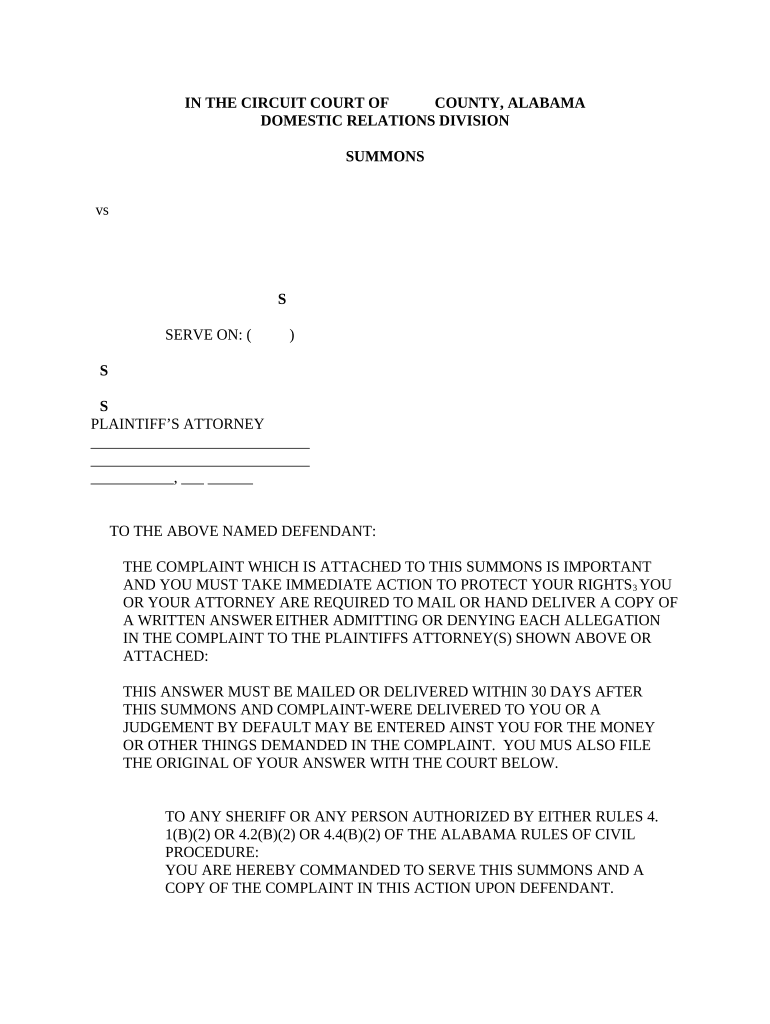
Al Domestic Relations Form


What is the Alabama Domestic Relations Order?
The Alabama Domestic Relations Order (ADRO) is a legal document that outlines the rights and responsibilities of parties involved in domestic relations cases, such as divorce, child custody, and support. This order is essential for establishing legal agreements between parties, ensuring that all terms are clear and enforceable. The ADRO serves as a formal declaration of the court's decisions regarding the division of assets, alimony, child support, and visitation rights.
How to Use the Alabama Domestic Relations Order
Using the Alabama Domestic Relations Order involves several steps to ensure that the document is correctly filled out and submitted. First, parties must gather all necessary information, including personal details and any relevant financial documents. Next, the ADRO must be completed accurately, reflecting the agreements made between the parties. After filling out the form, it should be filed with the appropriate court, where it will be reviewed and signed by a judge. Once approved, the ADRO becomes legally binding.
Steps to Complete the Alabama Domestic Relations Order
Completing the Alabama Domestic Relations Order requires careful attention to detail. Follow these steps:
- Gather all necessary personal and financial information.
- Fill out the ADRO form, ensuring all sections are completed accurately.
- Review the document for any errors or omissions.
- File the completed form with the appropriate court.
- Attend any required hearings or meetings with the judge.
Legal Use of the Alabama Domestic Relations Order
The Alabama Domestic Relations Order is legally binding once it has been signed by a judge. This means that all parties involved must adhere to the terms outlined in the order. Failure to comply with the ADRO can result in legal consequences, including modifications to custody arrangements, enforcement actions, or even contempt of court charges. It is crucial for parties to understand their rights and obligations as specified in the order.
Required Documents for the Alabama Domestic Relations Order
To successfully complete the Alabama Domestic Relations Order, certain documents are typically required. These may include:
- Identification documents for all parties involved.
- Financial statements detailing income and expenses.
- Any existing agreements related to child custody or support.
- Proof of residence for all parties.
Form Submission Methods for the Alabama Domestic Relations Order
The Alabama Domestic Relations Order can be submitted through various methods, depending on the court's requirements. Common submission methods include:
- Online submission through the court's electronic filing system.
- Mailing the completed form to the appropriate court address.
- In-person submission at the courthouse during business hours.
Quick guide on how to complete al domestic relations
Effortlessly Prepare Al Domestic Relations on Any Device
Digital document management has become increasingly favored by businesses and individuals alike. It offers an ideal eco-friendly alternative to traditional printed and signed documents, as you can easily locate the desired form and securely save it online. airSlate SignNow equips you with all the necessary tools to create, edit, and eSign your documents swiftly without delays. Manage Al Domestic Relations on any device using airSlate SignNow Android or iOS applications and streamline any document-related task today.
The easiest way to modify and eSign Al Domestic Relations without hassle
- Locate Al Domestic Relations and click Get Form to begin.
- Employ the tools we offer to fill out your document.
- Highlight important sections of your documents or redact sensitive information with tools specifically available through airSlate SignNow.
- Create your signature using the Sign tool, which takes just seconds and carries the same legal validity as a conventional wet ink signature.
- Review all information carefully and click on the Done button to save your modifications.
- Choose your preferred method to send your form, via email, SMS, or invitation link, or download it to your computer.
Eliminate concerns about lost or misplaced files, tedious form searching, or errors that require printing additional document copies. airSlate SignNow manages all your document management needs in a few clicks from any device you prefer. Edit and eSign Al Domestic Relations to ensure outstanding communication at every stage of the form preparation process with airSlate SignNow.
Create this form in 5 minutes or less
Create this form in 5 minutes!
People also ask
-
What is an Alabama domestic order?
An Alabama domestic order is a legal document that provides guidelines for custody, support, and visitation in family law cases. It is crucial for establishing the rights and responsibilities of parents in Alabama. airSlate SignNow simplifies the process of managing and eSigning these documents efficiently.
-
How does airSlate SignNow support Alabama domestic orders?
airSlate SignNow offers features that enable users to create, edit, and eSign Alabama domestic orders securely. The platform ensures that all documents comply with state regulations, providing peace of mind for users. Our intuitive interface makes it easy for anyone to navigate the signing process.
-
What are the pricing options for using airSlate SignNow for Alabama domestic orders?
airSlate SignNow provides various pricing plans to cater to different needs for managing Alabama domestic orders. Customers can choose from monthly or annual subscriptions, with options for individual users and businesses. Try our platform with a free trial to see how it fits your requirements.
-
Can I integrate airSlate SignNow with other applications for Alabama domestic orders?
Yes, airSlate SignNow allows for integrations with popular applications such as Google Workspace, Salesforce, and more. This capability enhances your workflow while managing Alabama domestic orders. Easily connect your favorite tools to streamline document management and eSigning.
-
What security measures does airSlate SignNow offer for Alabama domestic orders?
airSlate SignNow prioritizes the security of your documents, including Alabama domestic orders. We utilize encryption, secure cloud storage, and user authentication to protect your data. Trust that your sensitive information remains safe while using our platform.
-
Can I track the status of my Alabama domestic orders on airSlate SignNow?
Absolutely! airSlate SignNow provides real-time tracking for your Alabama domestic orders. You can easily monitor the signing status, see who has viewed the document, and send reminders for pending signatures, ensuring a smooth process.
-
What benefits does airSlate SignNow offer for completing Alabama domestic orders?
Using airSlate SignNow for Alabama domestic orders offers numerous advantages, including faster turnaround times, reduced paperwork, and enhanced collaboration. The eSigning feature eliminates the need for printing and scanning, making the process more efficient. Enjoy the convenience of managing documents from anywhere.
Get more for Al Domestic Relations
- Motion amend sentence form
- Louisiana motion 497308615 form
- Louisiana child custody form
- Louisiana promissory note form
- Amended title opinion louisiana form
- Answer to rule and rule for contempt for nonpayment of child support louisiana form
- Answer to states petition for forfeiture louisiana form
- Plaintiffs petition form
Find out other Al Domestic Relations
- How Can I Sign Idaho Charity Presentation
- How Do I Sign Nebraska Charity Form
- Help Me With Sign Nevada Charity PDF
- How To Sign North Carolina Charity PPT
- Help Me With Sign Ohio Charity Document
- How To Sign Alabama Construction PDF
- How To Sign Connecticut Construction Document
- How To Sign Iowa Construction Presentation
- How To Sign Arkansas Doctors Document
- How Do I Sign Florida Doctors Word
- Can I Sign Florida Doctors Word
- How Can I Sign Illinois Doctors PPT
- How To Sign Texas Doctors PDF
- Help Me With Sign Arizona Education PDF
- How To Sign Georgia Education Form
- How To Sign Iowa Education PDF
- Help Me With Sign Michigan Education Document
- How Can I Sign Michigan Education Document
- How Do I Sign South Carolina Education Form
- Can I Sign South Carolina Education Presentation