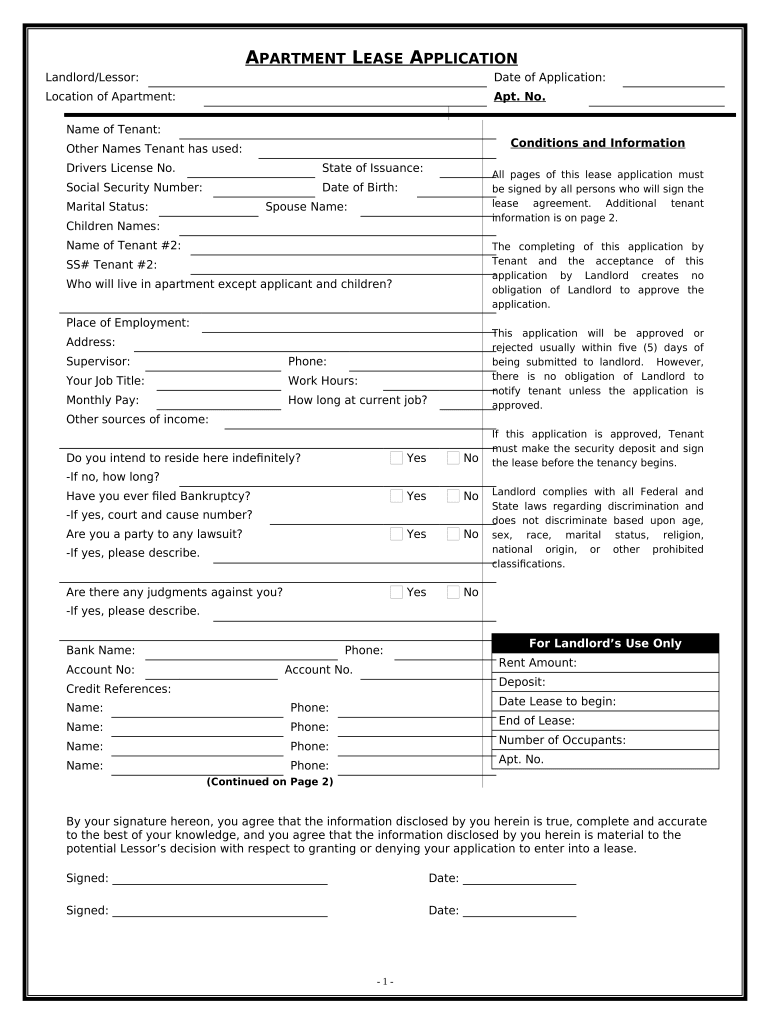
Al Application Form


What is the Al Application
The Al application is a crucial form used in various administrative and legal processes. It serves as a formal request for specific approvals or permissions, often required by governmental or regulatory bodies. This application can vary in complexity depending on the purpose it serves, such as employment, licensing, or other official matters. Understanding its structure and requirements is essential for successful completion.
Steps to Complete the Al Application
Completing the Al application involves several key steps to ensure accuracy and compliance. First, gather all necessary information and documents, such as identification and supporting materials. Next, fill out the application form carefully, ensuring that all fields are completed as required. After completing the form, review it for any errors or omissions. Finally, submit the application through the designated method, whether online, by mail, or in person, and keep a copy for your records.
Legal Use of the Al Application
The Al application holds legal significance, as it often serves as a binding document in various contexts. To ensure its legal validity, it must be completed in accordance with applicable laws and regulations. This includes adhering to any specific requirements outlined by the issuing authority. Additionally, electronic submissions of the Al application can be legally binding if they comply with the Electronic Signatures in Global and National Commerce (ESIGN) Act and other relevant legislation.
Required Documents
When preparing to submit the Al application, it is essential to have the correct documents ready. Commonly required documents may include:
- Identification proof, such as a driver's license or passport.
- Supporting documents relevant to the application purpose, such as financial statements or educational credentials.
- Any prior correspondence or forms related to the application process.
Having these documents organized will facilitate a smoother application process.
Form Submission Methods
The Al application can typically be submitted through various methods, allowing for flexibility based on user preference. Common submission methods include:
- Online submission through the official website or portal.
- Mailing the completed form to the designated address.
- In-person submission at the relevant office or agency.
Each method may have specific instructions and deadlines, so it is important to verify the requirements before proceeding.
Eligibility Criteria
Eligibility for the Al application varies based on the specific purpose of the form. Generally, applicants must meet certain criteria, which may include:
- Age requirements, such as being at least eighteen years old.
- Residency status, often requiring applicants to be residents of the state or country.
- Specific qualifications or experiences pertinent to the application purpose.
Reviewing the eligibility criteria is essential to determine if you qualify before submitting the application.
Quick guide on how to complete al application
Complete Al Application effortlessly on any device
Digital document management has gained popularity among businesses and individuals alike. It serves as an ideal eco-friendly alternative to conventional printed and signed documents, as you can locate the proper form and securely store it online. airSlate SignNow provides all the tools necessary to create, modify, and eSign your documents quickly and without delays. Manage Al Application on any device with airSlate SignNow apps for Android or iOS and streamline any document-focused process today.
The easiest way to modify and eSign Al Application with ease
- Locate Al Application and click on Get Form to begin.
- Utilize the tools provided to complete your document.
- Highlight important sections of your documents or obscure sensitive information with the tools that airSlate SignNow offers specifically for this purpose.
- Create your eSignature using the Sign tool, which takes only seconds and carries the same legal validity as a traditional wet ink signature.
- Verify all the details and click on the Done button to save your changes.
- Choose how you wish to send your form, via email, text message (SMS), or invite link, or download it to your PC.
Eliminate worries about lost or misplaced documents, tedious form searches, or mistakes that require printing new document copies. airSlate SignNow meets all your document management needs in just a few clicks from any device of your choice. Edit and eSign Al Application and ensure excellent communication throughout the form preparation process with airSlate SignNow.
Create this form in 5 minutes or less
Create this form in 5 minutes!
People also ask
-
What is an al application and how does airSlate SignNow fit into this category?
An al application refers to tools that leverage artificial intelligence to improve efficiency and accuracy in various processes. airSlate SignNow is an innovative al application designed to empower businesses to send and eSign documents seamlessly, making the signing process faster and more reliable.
-
What pricing plans are available for the airSlate SignNow al application?
airSlate SignNow offers several pricing plans to accommodate different business needs, including a free trial for new users. The competitive pricing is structured to provide a cost-effective solution that grows with your business as you scale your document signing operations using the al application.
-
What key features does the airSlate SignNow al application offer?
Key features of the airSlate SignNow al application include easy document creation, customizable templates, and advanced eSignature capabilities. Additionally, it offers real-time tracking and notifications, ensuring users can manage their documents efficiently.
-
How can the airSlate SignNow al application benefit my business?
The airSlate SignNow al application enhances workflow efficiency by automating document signing processes, thus signNowly reducing turnaround time. By leveraging this tool, businesses can improve customer satisfaction and save resources, resulting in greater productivity and streamlined operations.
-
Is the airSlate SignNow al application user-friendly for non-tech savvy users?
Absolutely! The airSlate SignNow al application is designed with a user-friendly interface that simplifies the signing process, making it accessible even for those without technical skills. Comprehensive support and resources are also available to ensure users can navigate the platform with ease.
-
What integrations are available with the airSlate SignNow al application?
The airSlate SignNow al application integrates seamlessly with various platforms, such as Google Drive, Salesforce, and Dropbox. These integrations enable businesses to streamline their document management workflows, allowing for efficient sharing and storage of signed documents.
-
Can I use the airSlate SignNow al application on mobile devices?
Yes, the airSlate SignNow al application is fully optimized for mobile use. This allows users to send and sign documents on-the-go, ensuring flexibility and convenience no matter where you are, making it an ideal solution for busy professionals.
Get more for Al Application
- Louisiana community property form
- Opposing counsel 497308895 form
- Letter to opposing counsel regarding intent to file motion to dismiss louisiana form
- Louisiana district attorney 497308897 form
- Louisiana client 497308898 form
- Letter court sample form
- Louisiana advice form
- Louisiana client 497308901 form
Find out other Al Application
- eSign Colorado Life Sciences LLC Operating Agreement Now
- eSign Hawaii Life Sciences Letter Of Intent Easy
- Help Me With eSign Hawaii Life Sciences Cease And Desist Letter
- eSign Hawaii Life Sciences Lease Termination Letter Mobile
- eSign Hawaii Life Sciences Permission Slip Free
- eSign Florida Legal Warranty Deed Safe
- Help Me With eSign North Dakota Insurance Residential Lease Agreement
- eSign Life Sciences Word Kansas Fast
- eSign Georgia Legal Last Will And Testament Fast
- eSign Oklahoma Insurance Business Associate Agreement Mobile
- eSign Louisiana Life Sciences Month To Month Lease Online
- eSign Legal Form Hawaii Secure
- eSign Hawaii Legal RFP Mobile
- How To eSign Hawaii Legal Agreement
- How Can I eSign Hawaii Legal Moving Checklist
- eSign Hawaii Legal Profit And Loss Statement Online
- eSign Hawaii Legal Profit And Loss Statement Computer
- eSign Hawaii Legal Profit And Loss Statement Now
- How Can I eSign Hawaii Legal Profit And Loss Statement
- Can I eSign Hawaii Legal Profit And Loss Statement