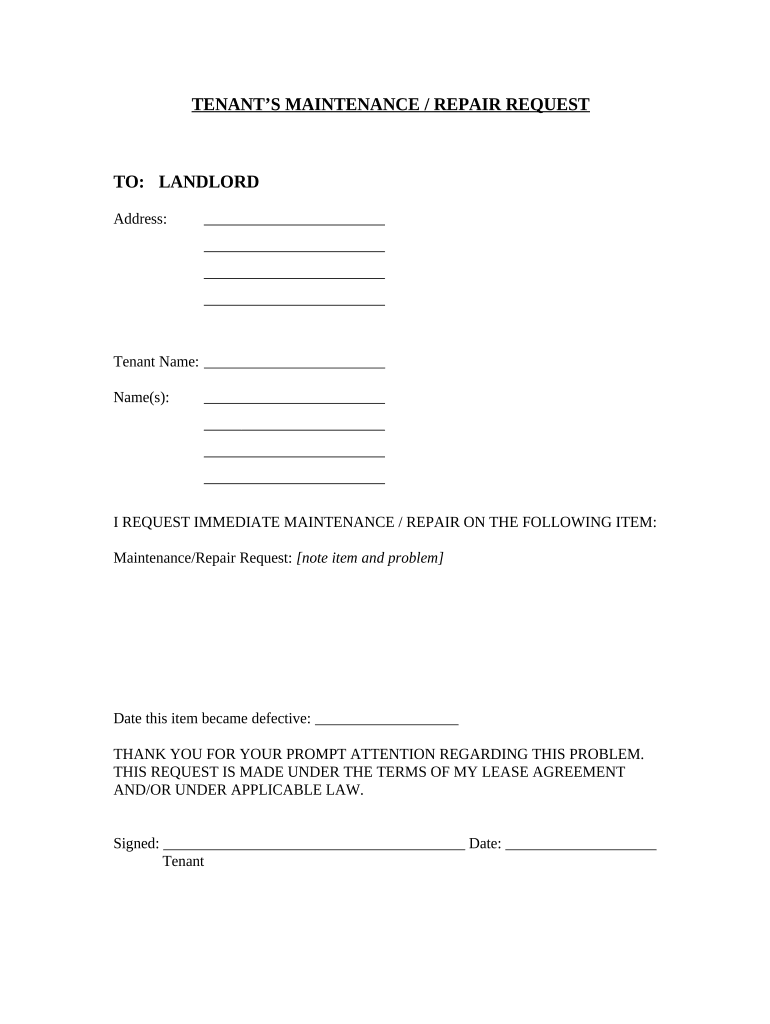
Tenant's Maintenance Repair Request Form Alabama


What is the Tenant's Maintenance Repair Request Form Alabama
The Tenant's Maintenance Repair Request Form Alabama is a crucial document that allows tenants to formally communicate repair needs to their landlords or property management. This form serves as an official record of the requested maintenance, ensuring that both parties are aware of the issues that require attention. It typically includes details such as the tenant's contact information, the property address, a description of the repair needed, and the date the request is submitted. By using this form, tenants can effectively document their requests, which can help in resolving disputes and ensuring timely repairs.
How to use the Tenant's Maintenance Repair Request Form Alabama
Utilizing the Tenant's Maintenance Repair Request Form Alabama involves several straightforward steps. First, obtain the form, which can often be found online or through your property management office. Next, fill out the necessary fields, including your name, address, and a detailed description of the maintenance issue. It is important to be as specific as possible to avoid misunderstandings. Once completed, submit the form to your landlord or property manager, either electronically or in person, depending on their preferred method of communication. Keeping a copy for your records is advisable, as it provides proof of your request.
Steps to complete the Tenant's Maintenance Repair Request Form Alabama
Completing the Tenant's Maintenance Repair Request Form Alabama requires attention to detail. Follow these steps for a successful submission:
- Download or request the form from your landlord or property management.
- Fill in your personal information, including your name, contact number, and the property address.
- Clearly describe the maintenance issue, including any relevant details such as the location of the problem and its severity.
- Indicate the date of the request to establish a timeline for the maintenance needed.
- Review the form for accuracy and completeness before submission.
- Submit the form according to your landlord's instructions, ensuring you retain a copy for your records.
Legal use of the Tenant's Maintenance Repair Request Form Alabama
The legal use of the Tenant's Maintenance Repair Request Form Alabama is essential for both tenants and landlords. When properly completed and submitted, this form can serve as a legal document that outlines the tenant's requests for repairs. It is important for landlords to respond to these requests in a timely manner to comply with state laws regarding habitability and maintenance obligations. Failure to address legitimate repair requests may result in legal consequences for landlords, including potential claims for damages by tenants. Therefore, using this form correctly helps protect the rights of both parties.
Key elements of the Tenant's Maintenance Repair Request Form Alabama
Several key elements are critical to the Tenant's Maintenance Repair Request Form Alabama. These include:
- Tenant Information: Name, contact details, and property address.
- Description of the Issue: A clear and concise explanation of the maintenance problem.
- Date of Request: The date when the request is submitted, which is important for tracking response times.
- Signature: The tenant's signature, which may be required to validate the request.
Including these elements ensures that the form is complete and legally binding, facilitating effective communication between tenants and landlords.
State-specific rules for the Tenant's Maintenance Repair Request Form Alabama
In Alabama, specific rules govern the use of the Tenant's Maintenance Repair Request Form. Landlords are required by state law to maintain rental properties in a habitable condition, which includes addressing maintenance requests promptly. The Alabama Uniform Residential Landlord and Tenant Act outlines the responsibilities of landlords regarding repairs. Tenants should be aware that they may need to provide written notice of the maintenance issue, and landlords typically have a reasonable timeframe to respond. Understanding these state-specific rules can help tenants navigate the repair process more effectively.
Quick guide on how to complete tenants maintenance repair request form alabama
Finalize Tenant's Maintenance Repair Request Form Alabama effortlessly on any device
Digital document handling has become prevalent among businesses and individuals alike. It offers an ideal sustainable solution to conventional printed and signed documents, allowing you to locate the necessary form and securely keep it online. airSlate SignNow provides you with all the tools necessary to create, modify, and eSign your documents swiftly without interruptions. Manage Tenant's Maintenance Repair Request Form Alabama on any device with airSlate SignNow's Android or iOS applications and streamline any document-related task today.
How to modify and eSign Tenant's Maintenance Repair Request Form Alabama with ease
- Obtain Tenant's Maintenance Repair Request Form Alabama and click Get Form to begin.
- Use the tools we offer to fill out your document.
- Emphasize relevant sections of the documents or redact sensitive details using tools that airSlate SignNow provides specifically for that purpose.
- Create your signature with the Sign feature, which takes mere seconds and has the same legal validity as a conventional handwritten signature.
- Verify the information and click on the Done button to save your modifications.
- Choose how you wish to send your form: via email, SMS, invitation link, or download it to your computer.
Eliminate the worry of lost or misplaced documents, tedious form searches, or errors that necessitate reprinting new document copies. airSlate SignNow fulfills all your document management needs in just a few clicks from a device of your preference. Modify and eSign Tenant's Maintenance Repair Request Form Alabama and ensure excellent communication at any stage of the form preparation process with airSlate SignNow.
Create this form in 5 minutes or less
Create this form in 5 minutes!
People also ask
-
What is a Tenant's Maintenance Repair Request Form Alabama?
A Tenant's Maintenance Repair Request Form Alabama is a document that tenants use to formally request repairs or maintenance in their rental property. This form helps streamline the communication between tenants and landlords, ensuring that all requests are documented. Using airSlate SignNow, you can easily create and eSign this form, making the process efficient and organized.
-
How can I create a Tenant's Maintenance Repair Request Form Alabama using airSlate SignNow?
Creating a Tenant's Maintenance Repair Request Form Alabama with airSlate SignNow is simple and quick. You can choose from customizable templates that cater to the needs of Alabama tenants. Once you select a template, you can fill it out, add necessary details, and send it for eSignature within minutes.
-
What are the features of the Tenant's Maintenance Repair Request Form Alabama on airSlate SignNow?
The Tenant's Maintenance Repair Request Form Alabama on airSlate SignNow includes features like customizable fields, eSignature capabilities, and automatic notifications. These features ensure that landlords receive repair requests promptly and in their preferred format. Additionally, the platform provides a secure and organized way to manage these forms.
-
Is there a cost associated with using the Tenant's Maintenance Repair Request Form Alabama through airSlate SignNow?
Yes, there is a cost associated with using airSlate SignNow, but it offers a cost-effective solution for managing Tenant's Maintenance Repair Request Forms Alabama. The pricing plans are flexible, catering to businesses of all sizes, and provide great value with their robust features. You can start with a free trial to see if it meets your needs.
-
What benefits do I get by using airSlate SignNow for Tenant's Maintenance Repair Request Form Alabama?
Using airSlate SignNow for your Tenant's Maintenance Repair Request Form Alabama offers several benefits such as increased efficiency, improved communication, and streamlined workflows. The platform automates the process of sending and signing documents, saving you time and reducing paperwork. Plus, it keeps all your records organized and easily accessible.
-
Can I integrate the Tenant's Maintenance Repair Request Form Alabama with other software?
Absolutely! airSlate SignNow allows integrations with various software platforms, making it easy to incorporate your Tenant's Maintenance Repair Request Form Alabama into your existing systems. This feature enhances your workflow by ensuring that all your tools work together seamlessly, whether it be CRM systems, property management software, or spreadsheets.
-
How does the eSign feature work for the Tenant's Maintenance Repair Request Form Alabama?
The eSign feature for the Tenant's Maintenance Repair Request Form Alabama on airSlate SignNow is user-friendly. Once the form is completed, you can send it electronically to the relevant parties for their signatures. Recipients can eSign securely from any device, ensuring a quick turnaround and legally binding agreements.
Get more for Tenant's Maintenance Repair Request Form Alabama
Find out other Tenant's Maintenance Repair Request Form Alabama
- Electronic signature Minnesota Sports Limited Power Of Attorney Fast
- Electronic signature Alabama Courts Quitclaim Deed Safe
- How To Electronic signature Alabama Courts Stock Certificate
- Can I Electronic signature Arkansas Courts Operating Agreement
- How Do I Electronic signature Georgia Courts Agreement
- Electronic signature Georgia Courts Rental Application Fast
- How Can I Electronic signature Hawaii Courts Purchase Order Template
- How To Electronic signature Indiana Courts Cease And Desist Letter
- How Can I Electronic signature New Jersey Sports Purchase Order Template
- How Can I Electronic signature Louisiana Courts LLC Operating Agreement
- How To Electronic signature Massachusetts Courts Stock Certificate
- Electronic signature Mississippi Courts Promissory Note Template Online
- Electronic signature Montana Courts Promissory Note Template Now
- Electronic signature Montana Courts Limited Power Of Attorney Safe
- Electronic signature Oklahoma Sports Contract Safe
- Electronic signature Oklahoma Sports RFP Fast
- How To Electronic signature New York Courts Stock Certificate
- Electronic signature South Carolina Sports Separation Agreement Easy
- Electronic signature Virginia Courts Business Plan Template Fast
- How To Electronic signature Utah Courts Operating Agreement