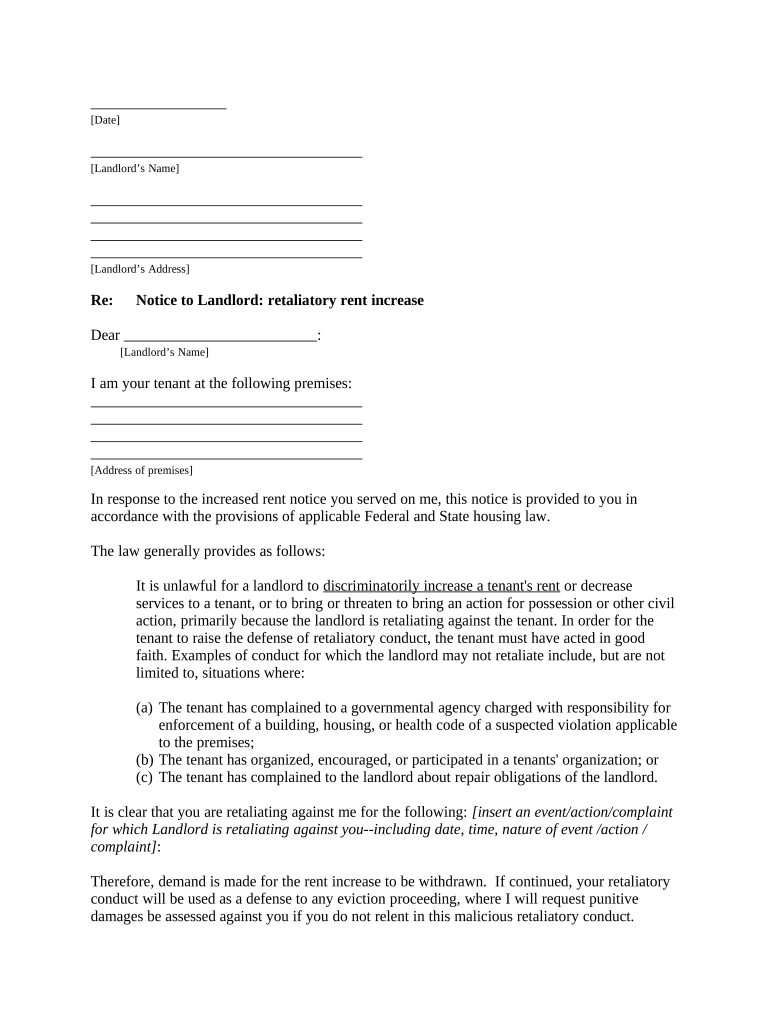
Tenant Rent Increase Form


Understanding Tenant Rent Increases
A tenant rent increase refers to the process by which a landlord raises the rent amount for a rental property. In New Jersey, landlords must adhere to specific legal guidelines when implementing rent increases. This includes providing tenants with proper notice and ensuring that the increase complies with local rent control laws, if applicable. Understanding the legal framework surrounding tenant rent increases is crucial for both landlords and tenants to ensure that their rights are protected.
Steps to Complete a Tenant Rent Increase
Completing a tenant rent increase involves several important steps. First, landlords should review the lease agreement to determine if there are any clauses regarding rent increases. Next, they must calculate the new rent amount, ensuring it complies with any local regulations. Once the new amount is established, landlords should prepare a written notice to inform tenants of the increase. This notice should include the new rent amount, the effective date of the increase, and any relevant details about the tenant's rights. Finally, landlords should deliver this notice to tenants in a timely manner, adhering to the notice period required by law.
Legal Use of Tenant Rent Increases
The legal use of tenant rent increases in New Jersey is governed by state laws and local ordinances. Landlords must follow the rules set forth in the New Jersey Anti-Eviction Act, which requires landlords to provide a valid reason for increasing rent. Additionally, if the property is subject to rent control, landlords must comply with specific limits on how much they can raise the rent. It is essential for landlords to document all communications and maintain records of the rent increase process to ensure compliance with legal requirements.
Key Elements of a Tenant Rent Increase Notice
A tenant rent increase notice should contain several key elements to be considered valid. These include:
- Landlord's Information: The name and contact information of the landlord or property management.
- Tenant's Information: The name and address of the tenant receiving the notice.
- Current Rent Amount: The amount of rent currently being paid by the tenant.
- New Rent Amount: The proposed new rent amount, along with the percentage increase.
- Effective Date: The date when the new rent will take effect.
- Reason for Increase: A brief explanation of why the rent is being increased, if required by local laws.
State-Specific Rules for Tenant Rent Increases
New Jersey has specific rules that govern tenant rent increases, which can vary by municipality. Some areas may have rent control ordinances that limit how much and how often landlords can increase rent. Additionally, landlords must provide proper notice, typically at least thirty days in advance, depending on the lease terms and local regulations. It is important for landlords to familiarize themselves with the rules applicable in their specific locality to ensure compliance and avoid potential disputes.
Examples of Using a Tenant Rent Increase Notice
When issuing a tenant rent increase notice, landlords may encounter various scenarios. For instance, a landlord may decide to increase rent after a lease renewal period, citing rising property taxes or maintenance costs. Another example could involve a landlord adjusting rent to align with market rates after a significant period without an increase. In both cases, providing a clear and legally compliant notice is essential to maintain a positive landlord-tenant relationship and avoid misunderstandings.
Quick guide on how to complete tenant rent increase
Complete Tenant Rent Increase effortlessly on any device
Digital document management has gained popularity among businesses and individuals. It offers an excellent environmentally friendly substitute to conventional printed and signed documents, as you can locate the correct form and securely store it online. airSlate SignNow provides all the resources you need to create, modify, and eSign your documents quickly without delays. Manage Tenant Rent Increase on any device with airSlate SignNow Android or iOS applications and streamline any document-related task today.
The most efficient way to modify and eSign Tenant Rent Increase effortlessly
- Obtain Tenant Rent Increase and then click Access Form to begin.
- Utilize the resources we offer to finish your form.
- Emphasize important sections of your documents or conceal sensitive details with tools specifically provided by airSlate SignNow for that purpose.
- Generate your eSignature using the Sign tool, which takes seconds and holds the same legal validity as a traditional handwritten signature.
- Verify the information and then click the Complete button to save your changes.
- Choose how you wish to send your form, by email, text message (SMS), or invitation link, or download it to your computer.
Eliminate concerns about lost or misplaced files, lengthy form searches, or mistakes that necessitate printing new document copies. airSlate SignNow fulfills all your document management requirements in just a few clicks from any device you choose. Modify and eSign Tenant Rent Increase and guarantee outstanding communication throughout the form preparation process with airSlate SignNow.
Create this form in 5 minutes or less
Create this form in 5 minutes!
People also ask
-
What is a tenant rent increase?
A tenant rent increase refers to the process of raising the rental price for a residential or commercial property. It's important for landlords to follow local laws regarding notification and justifications for a tenant rent increase to maintain compliance.
-
How can airSlate SignNow help with tenant rent increases?
airSlate SignNow simplifies the documentation process for tenant rent increases. It allows landlords to create, send, and eSign rent increase notices quickly, ensuring that both parties have a clear record of the agreement.
-
What features does airSlate SignNow offer for managing tenant rent increases?
With airSlate SignNow, you can customize rent increase templates, automate reminders, and track document status. This streamlines the entire process and helps landlords manage tenant rent increases efficiently.
-
Is airSlate SignNow cost-effective for handling tenant rent increases?
Yes, airSlate SignNow offers a cost-effective solution for managing tenant rent increases. By reducing the time spent on paperwork and improving efficiency, it minimizes operational costs associated with property management.
-
Can I integrate airSlate SignNow with other property management tools for tenant rent increases?
Absolutely! airSlate SignNow integrates seamlessly with various property management platforms, allowing you to manage tenant rent increases alongside other essential property functions in one comprehensive system.
-
What are the legal considerations for a tenant rent increase?
Landlords must adhere to local regulations when implementing a tenant rent increase, including proper notification periods and limits on the percentage increase. Utilizing airSlate SignNow ensures that these legal requirements are met through professional documentation.
-
How does airSlate SignNow ensure secure documentation for tenant rent increases?
airSlate SignNow places a high priority on security, providing encrypted eSigning and data protection features. This ensures that all documents related to tenant rent increases are safe and compliant with legal standards.
Get more for Tenant Rent Increase
Find out other Tenant Rent Increase
- Sign Montana Finance & Tax Accounting LLC Operating Agreement Computer
- How Can I Sign Montana Finance & Tax Accounting Residential Lease Agreement
- Sign Montana Finance & Tax Accounting Residential Lease Agreement Safe
- How To Sign Nebraska Finance & Tax Accounting Letter Of Intent
- Help Me With Sign Nebraska Finance & Tax Accounting Letter Of Intent
- Sign Nebraska Finance & Tax Accounting Business Letter Template Online
- Sign Rhode Island Finance & Tax Accounting Cease And Desist Letter Computer
- Sign Vermont Finance & Tax Accounting RFP Later
- Can I Sign Wyoming Finance & Tax Accounting Cease And Desist Letter
- Sign California Government Job Offer Now
- How Do I Sign Colorado Government Cease And Desist Letter
- How To Sign Connecticut Government LLC Operating Agreement
- How Can I Sign Delaware Government Residential Lease Agreement
- Sign Florida Government Cease And Desist Letter Online
- Sign Georgia Government Separation Agreement Simple
- Sign Kansas Government LLC Operating Agreement Secure
- How Can I Sign Indiana Government POA
- Sign Maryland Government Quitclaim Deed Safe
- Sign Louisiana Government Warranty Deed Easy
- Sign Government Presentation Massachusetts Secure