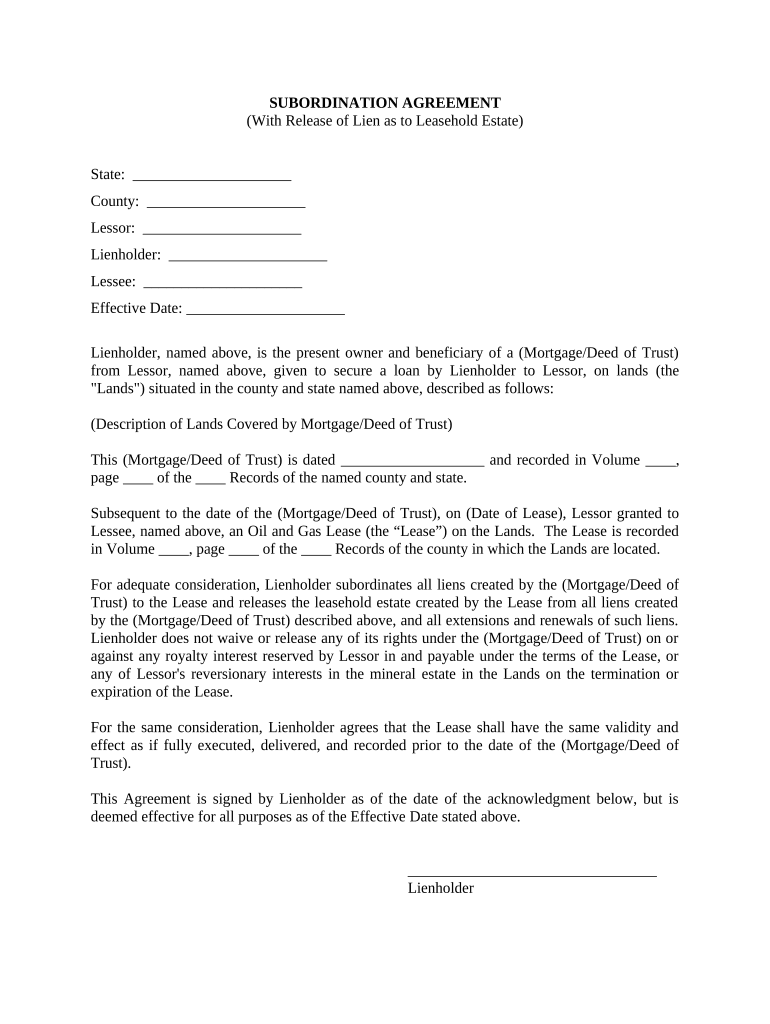
Lease Subordination Agreement Alabama Form


What is the Lease Subordination Agreement Alabama
A Lease Subordination Agreement in Alabama is a legal document that establishes the priority of lease agreements in relation to other financial obligations, such as mortgages. This agreement allows a lender to have a superior claim over the property in case of default, which can be crucial for securing financing. It is particularly important in commercial real estate transactions, where the hierarchy of claims can affect property management and investment decisions.
Key elements of the Lease Subordination Agreement Alabama
Understanding the key elements of the Lease Subordination Agreement is essential for both landlords and tenants. The main components typically include:
- Parties Involved: Identification of the landlord, tenant, and lender.
- Description of the Property: Detailed information about the leased property.
- Subordination Clause: A statement that outlines the subordination of the lease to the lender’s mortgage.
- Default Provisions: Conditions under which the agreement may be terminated or enforced.
- Signatures: Required signatures from all parties to validate the agreement.
Steps to complete the Lease Subordination Agreement Alabama
Completing a Lease Subordination Agreement involves several steps to ensure that the document is legally binding and effective:
- Gather Information: Collect necessary details about the parties, property, and existing agreements.
- Draft the Agreement: Use a template or legal assistance to draft the agreement, ensuring all key elements are included.
- Review the Document: All parties should review the agreement for accuracy and completeness.
- Obtain Signatures: Ensure that all parties sign the document, preferably in the presence of a notary.
- Distribute Copies: Provide copies to all parties involved for their records.
Legal use of the Lease Subordination Agreement Alabama
The legal use of a Lease Subordination Agreement in Alabama is governed by state laws and regulations. It is crucial for the agreement to comply with Alabama's real estate laws to be enforceable. This includes ensuring that all parties have the legal capacity to enter into the agreement and that it is executed in accordance with state requirements. Proper legal counsel can help navigate these laws to avoid potential disputes.
How to use the Lease Subordination Agreement Alabama
Using the Lease Subordination Agreement effectively requires understanding its purpose and implications. Once the agreement is executed, it should be filed with the appropriate local government office if required. This ensures that the subordination is recognized in public records. Additionally, both landlords and tenants should keep a copy of the agreement for reference in case of disputes or financial transactions related to the property.
State-specific rules for the Lease Subordination Agreement Alabama
Alabama has specific rules that govern the execution and enforcement of Lease Subordination Agreements. These rules may include requirements for notarization, the necessity of including certain disclosures, and adherence to local zoning laws. Familiarity with these regulations is essential to ensure the agreement is valid and enforceable in Alabama.
Quick guide on how to complete lease subordination agreement alabama
Effortlessly prepare Lease Subordination Agreement Alabama on any gadget
Digital document management has become favored among businesses and individuals alike. It offers an ideal eco-friendly substitute for traditional printed and signed documents, as you can locate the appropriate form and securely save it online. airSlate SignNow equips you with all the necessary tools to create, amend, and electronically sign your documents swiftly without delays. Manage Lease Subordination Agreement Alabama on any gadget with airSlate SignNow Android or iOS applications and streamline any document-related process today.
How to modify and eSign Lease Subordination Agreement Alabama effortlessly
- Locate Lease Subordination Agreement Alabama and click on Get Form to begin.
- Utilize the tools we offer to fill out your form.
- Highlight signNow sections of your documents or redact sensitive information with tools provided by airSlate SignNow specifically for this purpose.
- Create your signature using the Sign tool, which takes mere seconds and holds the same legal validity as a conventional wet ink signature.
- Review all information and then click the Done button to save your modifications.
- Choose your preferred method to send your form, via email, text message (SMS), or invitation link, or download it to your computer.
Eliminate concerns about lost or misplaced documents, tedious form searches, or errors that require printing new document copies. airSlate SignNow addresses all your document management needs in just a few clicks from your selected device. Edit and electronically sign Lease Subordination Agreement Alabama and guarantee excellent communication at every stage of the document preparation process with airSlate SignNow.
Create this form in 5 minutes or less
Create this form in 5 minutes!
People also ask
-
What is a Lease Subordination Agreement in Alabama?
A Lease Subordination Agreement in Alabama is a legal document that establishes the priority of a lease in relation to other encumbrances on the property, like mortgages. This agreement ensures that if the property is foreclosed, the lease remains valid and enforceable, providing tenants protection. Understanding this agreement is crucial for landlords and tenants to safeguard their interests.
-
Why is a Lease Subordination Agreement important for Alabama landlords?
For Alabama landlords, a Lease Subordination Agreement is vital as it provides clarity on the rights of tenants if a property is sold or foreclosed. It helps landlords maintain their rental income stream, even in complex financial situations. Moreover, having a well-drafted agreement can enhance the property’s appeal to potential investors.
-
How can airSlate SignNow assist with Lease Subordination Agreements in Alabama?
airSlate SignNow offers a seamless platform for creating and eSigning Lease Subordination Agreements in Alabama. With easy-to-use templates and customizable features, users can quickly draft legal documents that meet state requirements. Additionally, the platform ensures that all documents are securely stored and easily accessible.
-
What are the costs associated with creating a Lease Subordination Agreement in Alabama using airSlate SignNow?
Using airSlate SignNow to create a Lease Subordination Agreement in Alabama provides a cost-effective solution for businesses. The platform offers various pricing plans based on user needs, including free trials to test the service. Investing in this tool saves time and ensures compliance with state laws, providing great value.
-
Can I customize a Lease Subordination Agreement template on airSlate SignNow?
Yes, airSlate SignNow allows users to fully customize Lease Subordination Agreement templates. You can modify sections to reflect specific terms and conditions relevant to your lease arrangement in Alabama. The platform's user-friendly interface makes this process straightforward and efficient.
-
What are the benefits of using airSlate SignNow for Lease Subordination Agreements in Alabama?
Using airSlate SignNow for Lease Subordination Agreements in Alabama offers several benefits, including eSigning capabilities that streamline the signing process. The platform also enhances document security and ensures compliance with Alabama laws, giving users peace of mind. Furthermore, businesses can store and manage documents in one centralized location.
-
Does airSlate SignNow integrate with other software for Lease Subordination Agreements?
Yes, airSlate SignNow integrates seamlessly with various software applications used in real estate and property management. This enhances the functionality for creating and managing Lease Subordination Agreements in Alabama. Integrating with tools like CRM and cloud storage can improve workflow efficiency for users.
Get more for Lease Subordination Agreement Alabama
Find out other Lease Subordination Agreement Alabama
- How Can I Sign West Virginia Courts Quitclaim Deed
- Sign Courts Form Wisconsin Easy
- Sign Wyoming Courts LLC Operating Agreement Online
- How To Sign Wyoming Courts Quitclaim Deed
- eSign Vermont Business Operations Executive Summary Template Mobile
- eSign Vermont Business Operations Executive Summary Template Now
- eSign Virginia Business Operations Affidavit Of Heirship Mobile
- eSign Nebraska Charity LLC Operating Agreement Secure
- How Do I eSign Nevada Charity Lease Termination Letter
- eSign New Jersey Charity Resignation Letter Now
- eSign Alaska Construction Business Plan Template Mobile
- eSign Charity PPT North Carolina Now
- eSign New Mexico Charity Lease Agreement Form Secure
- eSign Charity PPT North Carolina Free
- eSign North Dakota Charity Rental Lease Agreement Now
- eSign Arkansas Construction Permission Slip Easy
- eSign Rhode Island Charity Rental Lease Agreement Secure
- eSign California Construction Promissory Note Template Easy
- eSign Colorado Construction LLC Operating Agreement Simple
- Can I eSign Washington Charity LLC Operating Agreement