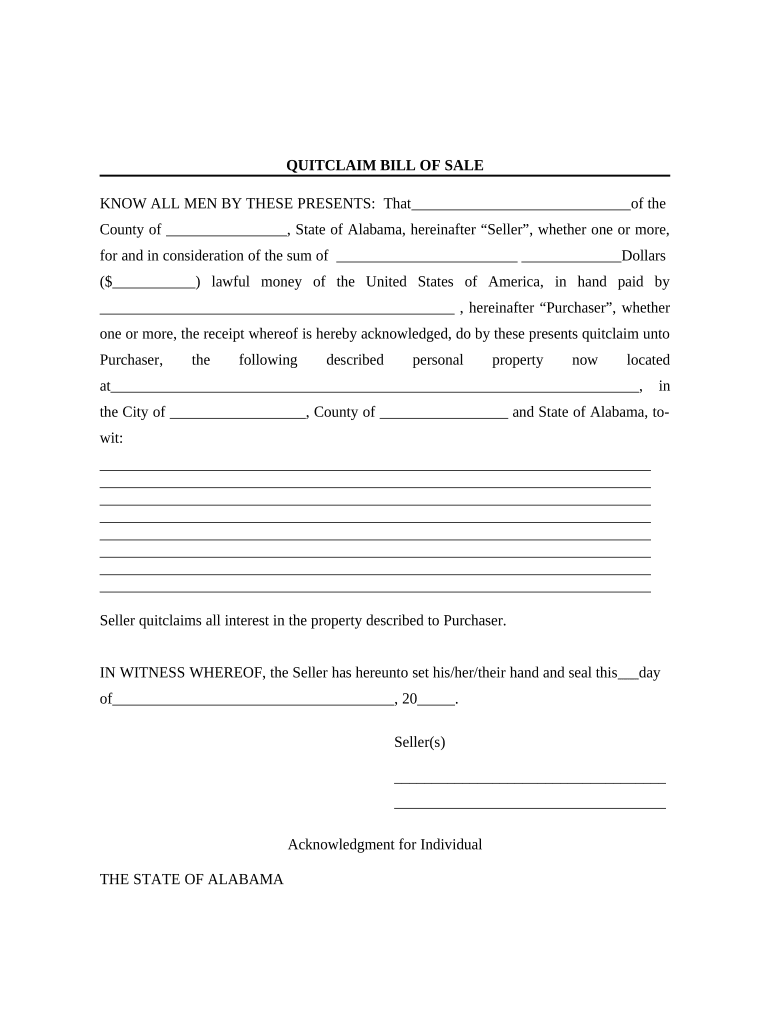
Bill of Sale Without Warranty by Individual Seller Alabama Form


What is the Bill Of Sale Without Warranty By Individual Seller Alabama
The Bill of Sale Without Warranty by Individual Seller in Alabama is a legal document that facilitates the transfer of ownership of personal property from one individual to another without any warranties or guarantees regarding the condition of the item. This form is particularly useful in private sales, where the seller does not wish to assume liability for any defects or issues that may arise after the sale. It serves as proof of the transaction and outlines the details of the sale, including the item description, sale price, and the identities of both the buyer and seller.
Key Elements of the Bill Of Sale Without Warranty By Individual Seller Alabama
Several key elements must be included in the Bill of Sale Without Warranty by Individual Seller in Alabama to ensure its validity:
- Identification of the Parties: Full names and addresses of both the seller and the buyer.
- Description of the Item: A detailed description of the item being sold, including its make, model, year, and any identifying numbers.
- Sale Price: The agreed-upon price for the item.
- As-Is Clause: A statement indicating that the item is sold without any warranties, affirming that the buyer accepts the item in its current condition.
- Date of Sale: The date when the transaction takes place.
- Signatures: Signatures of both parties to validate the agreement.
Steps to Complete the Bill Of Sale Without Warranty By Individual Seller Alabama
Completing the Bill of Sale Without Warranty by Individual Seller in Alabama involves several straightforward steps:
- Gather Information: Collect all necessary details about the item and the parties involved.
- Fill Out the Form: Accurately complete the form with the required information, ensuring clarity and precision.
- Review the Document: Both parties should review the completed form to confirm all details are correct and understood.
- Sign the Document: Both the seller and buyer must sign the form to make it legally binding.
- Provide Copies: Each party should keep a copy of the signed bill of sale for their records.
Legal Use of the Bill Of Sale Without Warranty By Individual Seller Alabama
The Bill of Sale Without Warranty by Individual Seller in Alabama is legally recognized as a binding contract between the buyer and seller. It provides essential protection for both parties by documenting the terms of the sale and the condition of the item at the time of transfer. This form can be used in various transactions, including the sale of vehicles, furniture, and other personal property. It is advisable to retain a copy of the bill of sale in case of future disputes or for tax purposes.
How to Use the Bill Of Sale Without Warranty By Individual Seller Alabama
Using the Bill of Sale Without Warranty by Individual Seller in Alabama is a straightforward process. Once the form is completed and signed, it serves as a record of the transaction. The buyer can use the bill of sale to register the item, such as a vehicle, with the appropriate state agency. Additionally, it can be used to establish ownership if any legal issues arise regarding the item. Keeping the bill of sale in a safe place is essential for future reference.
State-Specific Rules for the Bill Of Sale Without Warranty By Individual Seller Alabama
In Alabama, specific rules govern the use of the Bill of Sale Without Warranty by Individual Seller. While the form is not required to be notarized, having it notarized can add an extra layer of security and validation. Additionally, certain items, such as vehicles, may require additional documentation for registration purposes. It is important to check local regulations to ensure compliance with any additional requirements that may apply to the sale of specific types of property.
Quick guide on how to complete bill of sale without warranty by individual seller alabama
Complete [SKS] effortlessly on any device
Online document management has become increasingly popular among businesses and individuals. It offers an ideal eco-friendly substitute for traditional printed and signed documents, allowing you to locate the appropriate form and securely store it online. airSlate SignNow provides all the tools necessary to create, modify, and eSign your documents swiftly without delays. Manage [SKS] on any platform using airSlate SignNow's Android or iOS applications and enhance any document-centric process today.
The easiest way to modify and eSign [SKS] seamlessly
- Obtain [SKS] and click on Get Form to begin.
- Utilize the tools we provide to complete your form.
- Emphasize pertinent sections of the documents or black out sensitive details using tools that airSlate SignNow specifically offers for this purpose.
- Generate your eSignature with the Sign feature, which takes mere seconds and holds the same legal authority as a traditional handwritten signature.
- Review all the information and click the Done button to save your modifications.
- Choose how you wish to deliver your form, whether by email, text message (SMS), invite link, or download it to your computer.
Eliminate worries about lost or misfiled documents, tedious form searches, or errors that necessitate printing new document copies. airSlate SignNow addresses your document management needs in just a few clicks from any device you prefer. Modify and eSign [SKS] and guarantee effective communication at every stage of your form preparation process with airSlate SignNow.
Create this form in 5 minutes or less
Related searches to Bill Of Sale Without Warranty By Individual Seller Alabama
Create this form in 5 minutes!
People also ask
-
What is a Bill Of Sale Without Warranty By Individual Seller Alabama?
A Bill Of Sale Without Warranty By Individual Seller Alabama is a legal document that transfers ownership of personal property from an individual seller to a buyer without any warranties regarding the condition of the item. This means the buyer accepts the item 'as is', and the seller is not responsible for any defects or issues that may arise post-sale.
-
How do I create a Bill Of Sale Without Warranty By Individual Seller Alabama?
You can create a Bill Of Sale Without Warranty By Individual Seller Alabama easily using airSlate SignNow's intuitive platform. Simply choose the template that fits your needs, fill in the necessary details about the seller, buyer, and the item being sold, and you’ll have a legally recognized document in moments.
-
Is there a cost associated with using airSlate SignNow for a Bill Of Sale Without Warranty By Individual Seller Alabama?
Yes, airSlate SignNow offers various pricing plans that accommodate different business needs. You can enjoy a cost-effective solution for creating a Bill Of Sale Without Warranty By Individual Seller Alabama that includes features like unlimited signing and document storage.
-
What are the main benefits of using airSlate SignNow for my Bill Of Sale Without Warranty By Individual Seller Alabama?
By using airSlate SignNow, you gain a streamlined and efficient process for generating and signing a Bill Of Sale Without Warranty By Individual Seller Alabama. The platform enhances document security, allows for easy sharing, and provides a clear audit trail, ensuring peace of mind for both buyers and sellers.
-
Can I customize the Bill Of Sale Without Warranty By Individual Seller Alabama using airSlate SignNow?
Absolutely! airSlate SignNow allows for extensive customization options when creating your Bill Of Sale Without Warranty By Individual Seller Alabama. You can modify text fields, add specific clauses, and even include your branding to ensure the document meets your unique requirements.
-
Is my Bill Of Sale Without Warranty By Individual Seller Alabama legally binding?
Yes, a Bill Of Sale Without Warranty By Individual Seller Alabama created through airSlate SignNow is legally binding. As long as it is completed correctly and signed by both parties, it holds up in court, providing legal protection during the transfer of ownership.
-
Does airSlate SignNow integrate with other applications for my Bill Of Sale Without Warranty By Individual Seller Alabama?
Yes, airSlate SignNow offers seamless integrations with various applications such as Google Drive, Dropbox, and many others. This makes managing your documents and sharing your Bill Of Sale Without Warranty By Individual Seller Alabama easier and more efficient.
Get more for Bill Of Sale Without Warranty By Individual Seller Alabama
Find out other Bill Of Sale Without Warranty By Individual Seller Alabama
- How Can I Sign Maryland Construction Business Plan Template
- Can I Sign Maryland Construction Quitclaim Deed
- Sign Minnesota Construction Business Plan Template Mobile
- Sign Construction PPT Mississippi Myself
- Sign North Carolina Construction Affidavit Of Heirship Later
- Sign Oregon Construction Emergency Contact Form Easy
- Sign Rhode Island Construction Business Plan Template Myself
- Sign Vermont Construction Rental Lease Agreement Safe
- Sign Utah Construction Cease And Desist Letter Computer
- Help Me With Sign Utah Construction Cease And Desist Letter
- Sign Wisconsin Construction Purchase Order Template Simple
- Sign Arkansas Doctors LLC Operating Agreement Free
- Sign California Doctors Lease Termination Letter Online
- Sign Iowa Doctors LLC Operating Agreement Online
- Sign Illinois Doctors Affidavit Of Heirship Secure
- Sign Maryland Doctors Quitclaim Deed Later
- How Can I Sign Maryland Doctors Quitclaim Deed
- Can I Sign Missouri Doctors Last Will And Testament
- Sign New Mexico Doctors Living Will Free
- Sign New York Doctors Executive Summary Template Mobile