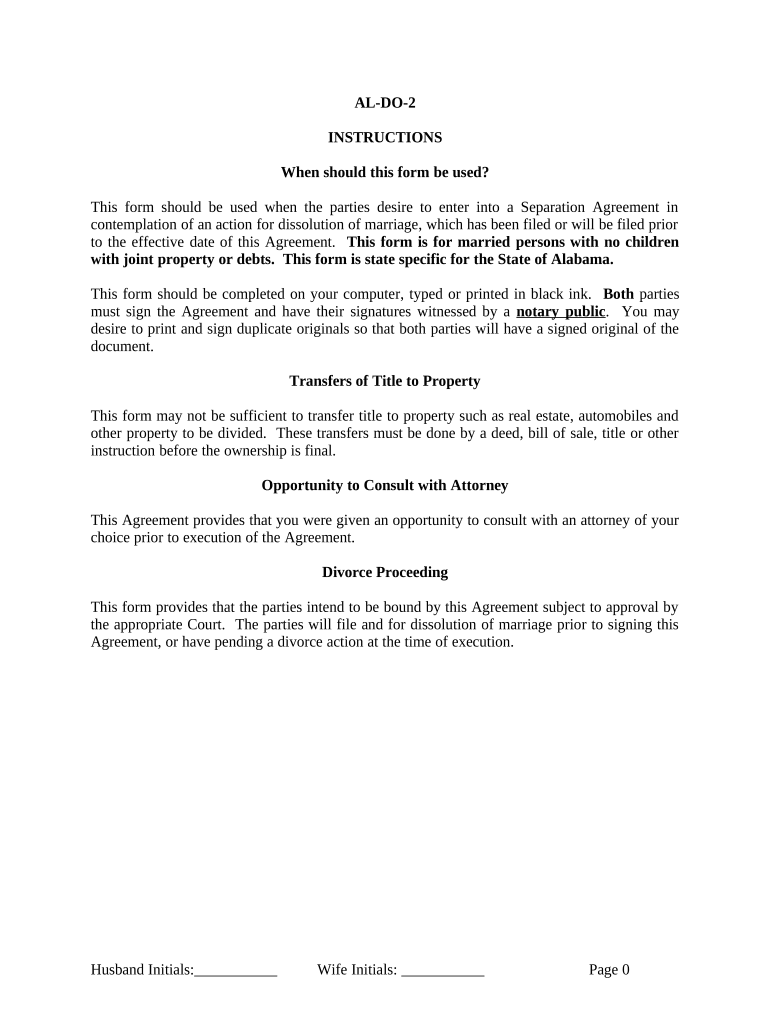
Marital Legal Separation and Property Settlement Agreement Where No Children and Parties May Have Joint Property and or Debts an Form


Understanding the Marital Legal Separation and Property Settlement Agreement
The marital legal separation and property settlement agreement is a crucial document for couples in Alabama who are navigating a separation without children. This agreement outlines how joint property and debts will be divided, ensuring that both parties have a clear understanding of their rights and responsibilities. It serves as a legally binding contract that can help prevent future disputes.
In Alabama, the agreement typically includes details about the division of assets, debts, and any other relevant financial matters. It is essential for both parties to agree on the terms to ensure a smooth separation process. Having this document in place can also simplify the divorce action if one is eventually filed.
Steps to Complete the Marital Legal Separation and Property Settlement Agreement
Completing the marital legal separation and property settlement agreement involves several important steps:
- Gather Financial Information: Both parties should collect all relevant financial documents, including bank statements, property deeds, and debt statements.
- Identify Joint Property and Debts: Create a comprehensive list of all joint assets and liabilities to ensure nothing is overlooked.
- Negotiate Terms: Discuss and agree on how to divide the property and debts. Open communication is key to reaching a fair settlement.
- Draft the Agreement: Write the agreement, clearly stating the terms of the separation and the division of assets and debts.
- Review and Revise: Both parties should review the document carefully and make any necessary revisions before finalizing it.
- Sign the Agreement: Once both parties are satisfied with the terms, sign the agreement in the presence of a notary public to ensure its legal validity.
Key Elements of the Marital Legal Separation and Property Settlement Agreement
Several key elements should be included in the marital legal separation and property settlement agreement to ensure its effectiveness:
- Identification of Parties: Clearly state the names and addresses of both parties involved in the agreement.
- Property Division: Specify how joint property will be divided, including real estate, vehicles, and personal belongings.
- Debt Allocation: Detail how any joint debts will be handled, including credit cards, loans, and mortgages.
- Dispute Resolution: Include a clause outlining how disputes regarding the agreement will be resolved, such as mediation or arbitration.
- Signatures: Ensure both parties sign the agreement, along with a notary public, to affirm its legality.
Legal Use of the Marital Legal Separation and Property Settlement Agreement
The marital legal separation and property settlement agreement is legally binding in Alabama, provided it meets certain requirements. It can be enforced in court, meaning that if one party fails to adhere to the terms, the other party can seek legal recourse. This agreement can also serve as a foundation for future divorce proceedings, simplifying the process by having a clear understanding of asset and debt division already established.
It is advisable for both parties to consult with legal professionals to ensure that the agreement complies with state laws and adequately protects their interests.
State-Specific Rules for the Marital Legal Separation and Property Settlement Agreement
In Alabama, specific laws govern the marital legal separation and property settlement agreement. It is important to understand these regulations to ensure compliance:
- Equitable Distribution: Alabama follows the principle of equitable distribution, meaning that property and debts are divided fairly but not necessarily equally.
- Written Agreement: The agreement must be in writing to be enforceable. Oral agreements regarding property division are not recognized.
- Notarization: For the agreement to be legally binding, it must be signed in the presence of a notary public.
How to Obtain the Marital Legal Separation and Property Settlement Agreement
Obtaining a marital legal separation and property settlement agreement in Alabama can be accomplished through several avenues:
- Online Resources: Various legal websites offer templates and guidance for drafting the agreement.
- Legal Professionals: Consulting with an attorney can provide personalized assistance in creating a tailored agreement that meets specific needs.
- Local Courts: Some local courts may provide forms or resources to help individuals understand the requirements for a separation agreement.
Quick guide on how to complete separation agreement debts
Effortlessly prepare separation agreement debts on any device
Digital document management has become favored by both companies and individuals. It presents an ideal eco-friendly alternative to conventional printed and signed paperwork, allowing you to locate the right template and securely archive it online. airSlate SignNow provides you with all the tools necessary to create, alter, and electronically sign your documents quickly without delays. Manage marital separation parties on any device using airSlate SignNow's Android or iOS applications and streamline your document-related tasks today.
The simplest method to alter and eSign alabama marital property divorce with ease
- Locate settlement agreement debts and click Get Form to begin.
- Utilize the tools we provide to fill out your form.
- Emphasize pertinent sections of your documents or obscure confidential information with the tools that airSlate SignNow offers specifically for this purpose.
- Create your signature using the Sign tool, which takes mere seconds and carries the same legal validity as a conventional wet ink signature.
- Review the details and click on the Done button to save your changes.
- Choose your preferred method of sharing your form, whether by email, text message (SMS), invitation link, or downloading it to your computer.
Eliminate concerns about lost or mislaid files, tedious form searching, or mistakes that necessitate printing new document copies. airSlate SignNow meets your document management needs in just a few clicks, from any device of your choosing. Edit and eSign separation debts form while ensuring effective communication at every stage of your form preparation process with airSlate SignNow.
Create this form in 5 minutes or less
Create this form in 5 minutes!
People also ask marital have debts
-
What are marital separation parties and how can airSlate SignNow help?
Marital separation parties often involve the need for legal documentation and agreements between partners. airSlate SignNow provides a streamlined platform to create, send, and eSign these essential documents, ensuring both parties can easily access and finalize agreements.
-
How much does airSlate SignNow cost for handling marital separation parties?
airSlate SignNow offers various pricing plans tailored to different business needs, including affordable packages suitable for managing marital separation parties. By investing in our service, you can save costs on traditional legal processes while ensuring smooth and compliant document handling.
-
What features does airSlate SignNow offer for marital separation parties?
Our platform includes features such as document templates specifically designed for marital separation parties, easy-to-use eSigning capabilities, and secure storage options. These tools help you manage the documentation process efficiently and with legal integrity.
-
Can airSlate SignNow assist with legal compliance for marital separation parties?
Yes, airSlate SignNow is designed to help you navigate legal compliance when managing marital separation parties. Our templates are built in accordance with legal standards, helping ensure that your agreements meet all necessary requirements.
-
Is it easy to integrate airSlate SignNow with other applications for marital separation parties?
Absolutely! airSlate SignNow offers seamless integration with a range of applications commonly used in the management of marital separation parties. This means you can easily connect it with your preferred tools for effective workflow management.
-
What are the benefits of using airSlate SignNow for marital separation parties?
By using airSlate SignNow for marital separation parties, you benefit from a cost-effective solution, enhanced efficiency in document handling, and an easy-to-use interface. These advantages contribute to a smoother separation process for both parties involved.
-
Are there any customer support options available for airSlate SignNow users managing marital separation parties?
Yes, airSlate SignNow provides robust customer support options to assist users handling marital separation parties. Our team is available to address any questions or issues, ensuring that you can effectively utilize our platform for your documentation needs.
Get more for marital agreement joint
Find out other marital legal divorce
- How Do I eSign Hawaii Real Estate Presentation
- How Can I eSign Idaho Real Estate Document
- How Do I eSign Hawaii Sports Document
- Can I eSign Hawaii Sports Presentation
- How To eSign Illinois Sports Form
- Can I eSign Illinois Sports Form
- How To eSign North Carolina Real Estate PDF
- How Can I eSign Texas Real Estate Form
- How To eSign Tennessee Real Estate Document
- How Can I eSign Wyoming Real Estate Form
- How Can I eSign Hawaii Police PDF
- Can I eSign Hawaii Police Form
- How To eSign Hawaii Police PPT
- Can I eSign Hawaii Police PPT
- How To eSign Delaware Courts Form
- Can I eSign Hawaii Courts Document
- Can I eSign Nebraska Police Form
- Can I eSign Nebraska Courts PDF
- How Can I eSign North Carolina Courts Presentation
- How Can I eSign Washington Police Form