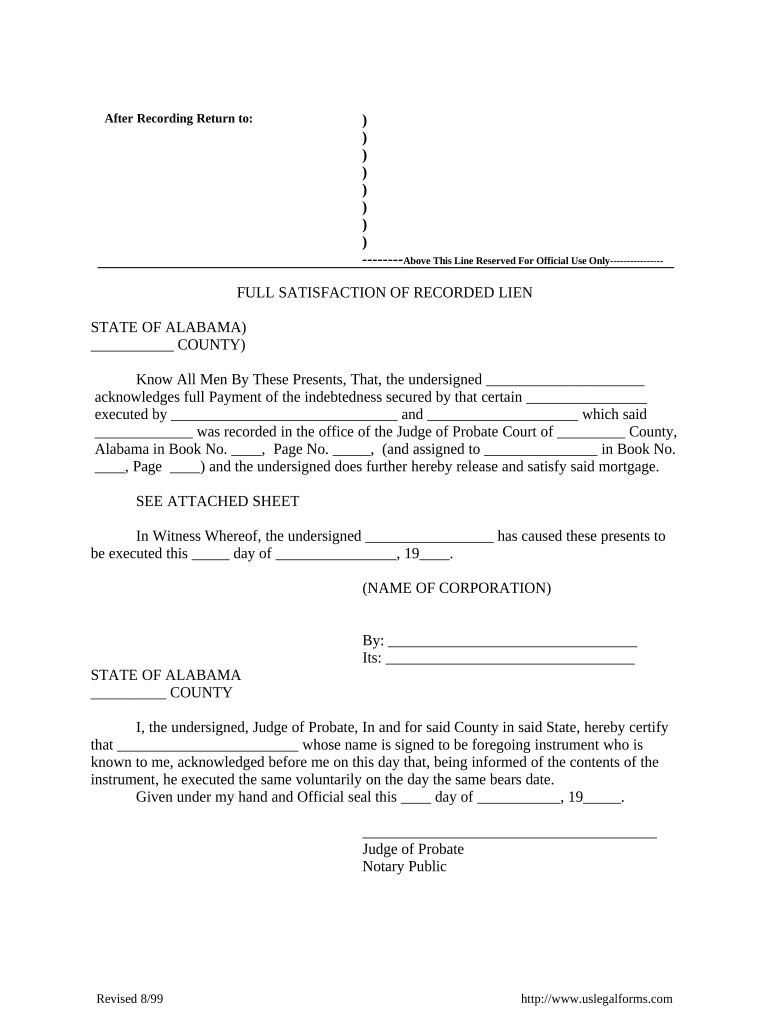
Satisfaction Lien Blank Form


What is the Satisfaction Lien Document?
The satisfaction lien document serves as a formal declaration that a debt has been fully paid or settled. This document is essential in the context of property transactions, as it removes any claims against the property that may have been placed by a creditor. In the United States, this document is often used in real estate to ensure that the seller can transfer clear title to the buyer. It is crucial for maintaining accurate property records and protecting the interests of all parties involved.
How to Use the Satisfaction Lien Document
Using the satisfaction lien document involves several steps to ensure that it is completed correctly and legally binding. First, the debtor must confirm that the debt has been fully paid. Next, the debtor or their representative should fill out the satisfaction lien form, ensuring all required information is accurately provided. Once completed, the document must be signed by the appropriate parties, typically the creditor and debtor. Finally, the signed document should be filed with the relevant local government office to officially record the satisfaction of the lien.
Steps to Complete the Satisfaction Lien Document
Completing the satisfaction lien document requires careful attention to detail. Here are the key steps:
- Verify that the debt is paid in full.
- Obtain the satisfaction lien form from a reliable source.
- Fill in the debtor's and creditor's information accurately.
- Include details about the original lien, such as the date it was recorded and the amount.
- Sign the document in the presence of a notary, if required.
- File the completed document with the appropriate local office.
Legal Use of the Satisfaction Lien Document
The legal use of the satisfaction lien document is governed by state laws, which may vary. Generally, it is recognized as a legal instrument that formally indicates the release of a lien. This document must comply with the Uniform Commercial Code (UCC) and other relevant statutes to be considered valid. Proper execution and filing are essential to ensure that the lien is officially removed from public records, thereby protecting the debtor's property rights.
Key Elements of the Satisfaction Lien Document
Several key elements must be included in the satisfaction lien document to ensure its validity. These elements typically include:
- The names and addresses of the debtor and creditor.
- A description of the property associated with the lien.
- The date the original lien was recorded.
- The amount of the debt that has been satisfied.
- Signatures of both parties, along with the date of signing.
State-Specific Rules for the Satisfaction Lien Document
Each state in the U.S. has specific rules governing the satisfaction lien document. It is important to understand these regulations, as they dictate how the document should be filled out, signed, and filed. Some states may require additional documentation or specific forms to accompany the satisfaction lien. Consulting with a legal professional or local government office can provide clarity on the requirements in your state.
Quick guide on how to complete satisfaction lien blank
Complete Satisfaction Lien Blank effortlessly on any device
Digital document management has become favored by businesses and individuals alike. It offers an excellent eco-friendly substitute to conventional printed and signed documents, allowing you to find the right form and securely store it online. airSlate SignNow provides you with all the tools necessary to create, modify, and eSign your documents rapidly without delays. Manage Satisfaction Lien Blank on any platform with airSlate SignNow Android or iOS applications and simplify any document-centered workflow today.
The easiest way to alter and eSign Satisfaction Lien Blank without hassle
- Find Satisfaction Lien Blank and click Get Form to begin.
- Utilize the tools we offer to complete your document.
- Emphasize relevant parts of your documents or conceal sensitive information with tools that airSlate SignNow offers specifically for this purpose.
- Create your signature using the Sign tool, which takes seconds and bears the same legal validity as a traditional wet ink signature.
- Review all the information and click on the Done button to store your changes.
- Select how you wish to distribute your form, whether by email, text message (SMS), invitation link, or download it to your computer.
Eliminate concerns about lost or misplaced documents, tedious form searching, or errors requiring new document prints. airSlate SignNow meets your document management needs in just a few clicks from any device you prefer. Alter and eSign Satisfaction Lien Blank and ensure outstanding communication at every stage of the form preparation process with airSlate SignNow.
Create this form in 5 minutes or less
Create this form in 5 minutes!
People also ask
-
What is a recorded lien al?
A recorded lien al is a legal claim against a property that ensures a lienholder is paid before other debts during a sale. With airSlate SignNow, you can easily manage and eSign documents related to recorded liens al, ensuring a streamlined and efficient process for your business.
-
How does airSlate SignNow simplify the eSigning of recorded lien al documents?
airSlate SignNow offers a user-friendly interface that allows businesses to quickly send and eSign recorded lien al documents. Our platform ensures that all signatures are captured securely and efficiently, making the process hassle-free for everyone involved.
-
What are the pricing options for airSlate SignNow for handling recorded lien al?
airSlate SignNow provides flexible pricing plans tailored for businesses of all sizes. Whether you need basic eSigning for recorded lien al or advanced features for larger teams, our pricing is designed to accommodate every need without breaking the bank.
-
Can I integrate airSlate SignNow with other software for recorded lien al processes?
Yes, airSlate SignNow integrates seamlessly with a variety of software tools, enhancing your workflow for recorded lien al management. This capability helps automate processes, allows for real-time collaboration, and ensures all your documents are securely stored in one place.
-
What benefits does airSlate SignNow offer for managing recorded lien al documents?
The primary benefit of using airSlate SignNow for recorded lien al documents is the time-saving efficiency and enhanced security it provides. You can track document statuses, send reminders, and ensure compliance—all within a single platform, streamlining your operations.
-
Is airSlate SignNow compliant with legal standards for recorded lien al?
Absolutely! airSlate SignNow is compliant with industry regulations, ensuring that all eSignatures on recorded lien al documents are legally binding and accepted. Our commitment to security and compliance gives you peace of mind when handling sensitive information.
-
How do I get started with airSlate SignNow for recorded lien al?
Getting started with airSlate SignNow for recorded lien al is simple. You can sign up for a free trial on our website, where you can explore all features and functionalities. Once registered, you can begin uploading your recorded lien al documents for eSigning right away.
Get more for Satisfaction Lien Blank
- Letter from tenant to landlord containing notice that premises in uninhabitable in violation of law and demand immediate repair 497309652 form
- Massachusetts landlord notice form
- Ma letter tenant form
- Massachusetts letter demand form
- Ma demand form
- Ma tenant landlord form
- Ma tenant landlord 497309658 form
- Letter landlord repair sample form
Find out other Satisfaction Lien Blank
- How To eSign Hawaii Legal Agreement
- How Can I eSign Hawaii Legal Moving Checklist
- eSign Hawaii Legal Profit And Loss Statement Online
- eSign Hawaii Legal Profit And Loss Statement Computer
- eSign Hawaii Legal Profit And Loss Statement Now
- How Can I eSign Hawaii Legal Profit And Loss Statement
- Can I eSign Hawaii Legal Profit And Loss Statement
- How To eSign Idaho Legal Rental Application
- How To eSign Michigan Life Sciences LLC Operating Agreement
- eSign Minnesota Life Sciences Lease Template Later
- eSign South Carolina Insurance Job Description Template Now
- eSign Indiana Legal Rental Application Free
- How To eSign Indiana Legal Residential Lease Agreement
- eSign Iowa Legal Separation Agreement Easy
- How To eSign New Jersey Life Sciences LLC Operating Agreement
- eSign Tennessee Insurance Rental Lease Agreement Later
- eSign Texas Insurance Affidavit Of Heirship Myself
- Help Me With eSign Kentucky Legal Quitclaim Deed
- eSign Louisiana Legal Limited Power Of Attorney Online
- How Can I eSign Maine Legal NDA