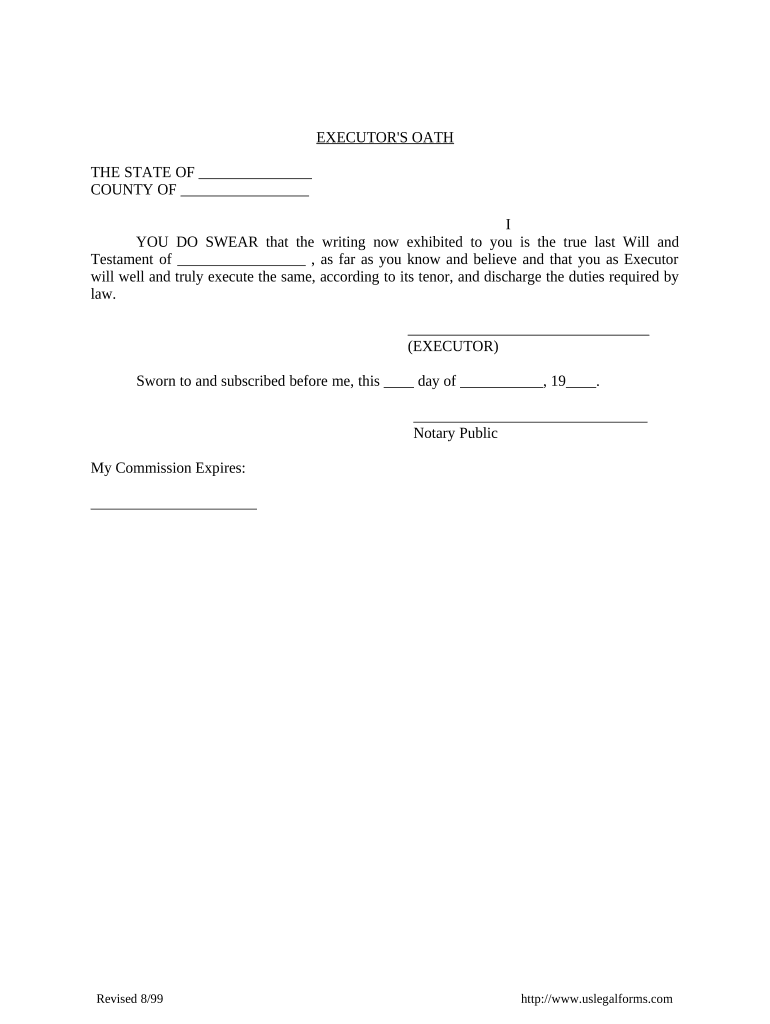
Al Executor Form


What is the Alabama executor oath agreement?
The Alabama executor oath agreement is a legal document that an executor must sign to affirm their commitment to administer an estate according to the law. This agreement serves as a formal declaration of the executor's responsibilities and duties, ensuring they act in the best interests of the estate and its beneficiaries. The executor is typically appointed by a will or by the court, and this document is crucial in establishing their authority to manage the estate's assets, pay debts, and distribute property.
Key elements of the Alabama executor oath agreement
An effective Alabama executor oath agreement includes several essential components:
- Identification of the executor: The full name and address of the appointed executor must be clearly stated.
- Affirmation of duties: The executor must acknowledge their responsibilities, including managing the estate's assets, paying debts, and distributing property according to the will.
- Legal compliance: The executor agrees to adhere to all relevant laws and regulations governing estate administration in Alabama.
- Signature and date: The document must be signed by the executor and dated to validate the agreement.
Steps to complete the Alabama executor oath agreement
Completing the Alabama executor oath agreement involves several straightforward steps:
- Obtain the form: Access the official Alabama executor oath agreement form, which can typically be found through local probate court resources.
- Fill in the required information: Provide accurate details, including your name, address, and the name of the deceased.
- Review the document: Ensure all information is correct and that you understand your responsibilities as an executor.
- Sign the document: Sign and date the agreement in the presence of a notary public if required.
- File the agreement: Submit the completed oath agreement to the appropriate probate court in Alabama to officially assume your role as executor.
Legal use of the Alabama executor oath agreement
The Alabama executor oath agreement is a legally binding document that validates the executor's authority to manage the estate. By signing this agreement, the executor agrees to fulfill their duties in accordance with Alabama law. This includes the obligation to act in good faith, maintain accurate records, and provide transparency to beneficiaries. Failure to comply with the terms of the oath can result in legal repercussions, including potential removal from the position of executor or liability for damages incurred by the estate.
State-specific rules for the Alabama executor oath agreement
Each state has its own regulations regarding executor responsibilities and the oath agreement. In Alabama, the executor oath must be filed with the probate court where the deceased's estate is being administered. Specific rules may include:
- The requirement for the executor to be a resident of Alabama or have legal representation in the state.
- Time limits for filing the oath after the appointment of the executor.
- Potential need for additional documentation, such as a copy of the will or letters testamentary.
Examples of using the Alabama executor oath agreement
Practical applications of the Alabama executor oath agreement include:
- When an individual is appointed as executor through a will, they must sign the oath before taking any actions related to the estate.
- If a court appoints an executor due to intestacy (when someone dies without a will), the appointed individual must also complete the oath to begin estate administration.
- In cases where disputes arise among beneficiaries, having a properly executed oath can help clarify the executor's authority and responsibilities.
Quick guide on how to complete al executor
Complete Al Executor with ease on any device
Digital document management has become increasingly favored by companies and individuals. It serves as an ideal eco-friendly alternative to conventional printed and signed documents, enabling you to locate the appropriate form and securely store it online. airSlate SignNow provides you with all the resources you require to create, modify, and electronically sign your documents swiftly without hindrances. Manage Al Executor on any device with airSlate SignNow Android or iOS applications and enhance any document-related process today.
The simplest way to edit and electronically sign Al Executor effortlessly
- Obtain Al Executor and click on Get Form to begin.
- Utilize the tools we offer to complete your document.
- Emphasize pertinent sections of your documents or obscure sensitive information with tools that airSlate SignNow offers specifically for that purpose.
- Create your signature using the Sign feature, which takes moments and carries the same legal validity as a conventional wet ink signature.
- Verify all the details and click on the Done button to preserve your modifications.
- Select how you wish to send your form, via email, text message (SMS), or invitation link, or download it to your computer.
Eliminate concerns about lost or misplaced files, tedious form searches, or errors that necessitate printing additional document copies. airSlate SignNow fulfills all your document management needs in just a few clicks from a device of your preference. Edit and electronically sign Al Executor and ensure effective communication at every stage of your document preparation process with airSlate SignNow.
Create this form in 5 minutes or less
Create this form in 5 minutes!
People also ask
-
What is an executor oath agreement?
An executor oath agreement is a legal document in which an executor affirms their commitment to faithfully administer an estate according to the law. This agreement ensures that the executor takes their responsibilities seriously, providing reassurance to beneficiaries. Utilizing airSlate SignNow simplifies the eSigning process for such important documents.
-
How does airSlate SignNow streamline the executor oath agreement process?
AirSlate SignNow allows users to easily create, send, and eSignexecutor oath agreements online. With its user-friendly interface, stakeholders can complete necessary paperwork quickly and securely. This efficiency helps ensure that the estate administration process can commence without unnecessary delays.
-
What features does airSlate SignNow offer for executor oath agreements?
AirSlate SignNow provides features such as customized templates, cloud storage, and mobile accessibility to facilitate the signing of executor oath agreements. Users can track document statuses in real-time and receive notifications, ensuring that no steps are missed in the signing process. These features enhance the overall efficiency and convenience of document management.
-
Is airSlate SignNow cost-effective for managing executor oath agreements?
Yes, airSlate SignNow offers competitive pricing plans that suit various business needs when managing executor oath agreements. Its cost-effective solution minimizes expenses associated with printing, mailing, and in-person signing. Investing in airSlate SignNow can ultimately save your business time and money while ensuring compliance with legal requirements.
-
Can I integrate airSlate SignNow with other software for handling executor oath agreements?
Absolutely! AirSlate SignNow seamlessly integrates with popular apps such as Google Drive, Dropbox, and CRM platforms to streamline the management of executor oath agreements. These integrations enhance collaboration and allow users to access documents from multiple sources without hassle. Keeping everything connected simplifies your workflow signNowly.
-
What benefits does eSigning an executor oath agreement provide?
eSigning an executor oath agreement through airSlate SignNow offers numerous benefits, including increased speed and convenience for all parties involved. The digital signing process eliminates the need for paper copies, reducing environmental impact. Additionally, legally binding eSignatures ensure that the agreement is recognized by courts, validating the executor's authority.
-
How secure is the executor oath agreement signing process with airSlate SignNow?
Security is a top priority for airSlate SignNow when handling executor oath agreements. The platform uses advanced encryption technologies to protect documents and personal information during the signing process. With comprehensive audit trails and compliance with industry standards, users can trust that their sensitive data remains safe.
Get more for Al Executor
- Letter from landlord to tenant about time of intent to enter premises massachusetts form
- Tenant landlord rent 497309669 form
- Letter from tenant to landlord about sexual harassment massachusetts form
- Letter from tenant to landlord about fair housing reduction or denial of services to family with children massachusetts form
- Letter from tenant to landlord containing notice of termination for landlords noncompliance with possibility to cure form
- Letter from tenant to landlord responding to notice to terminate for noncompliance noncompliant condition caused by landlords 497309673 form
- Letter from tenant to landlord for failure of landlord to return all prepaid and unearned rent and security recoverable by 497309674 form
- Letter from tenant to landlord for failure of landlord to comply with building codes affecting health and safety or resulting 497309675 form
Find out other Al Executor
- How Can I eSignature Missouri Business Operations PPT
- How Can I eSignature Montana Car Dealer Document
- Help Me With eSignature Kentucky Charity Form
- How Do I eSignature Michigan Charity Presentation
- How Do I eSignature Pennsylvania Car Dealer Document
- How To eSignature Pennsylvania Charity Presentation
- Can I eSignature Utah Charity Document
- How Do I eSignature Utah Car Dealer Presentation
- Help Me With eSignature Wyoming Charity Presentation
- How To eSignature Wyoming Car Dealer PPT
- How To eSignature Colorado Construction PPT
- How To eSignature New Jersey Construction PDF
- How To eSignature New York Construction Presentation
- How To eSignature Wisconsin Construction Document
- Help Me With eSignature Arkansas Education Form
- Can I eSignature Louisiana Education Document
- Can I eSignature Massachusetts Education Document
- Help Me With eSignature Montana Education Word
- How To eSignature Maryland Doctors Word
- Help Me With eSignature South Dakota Education Form