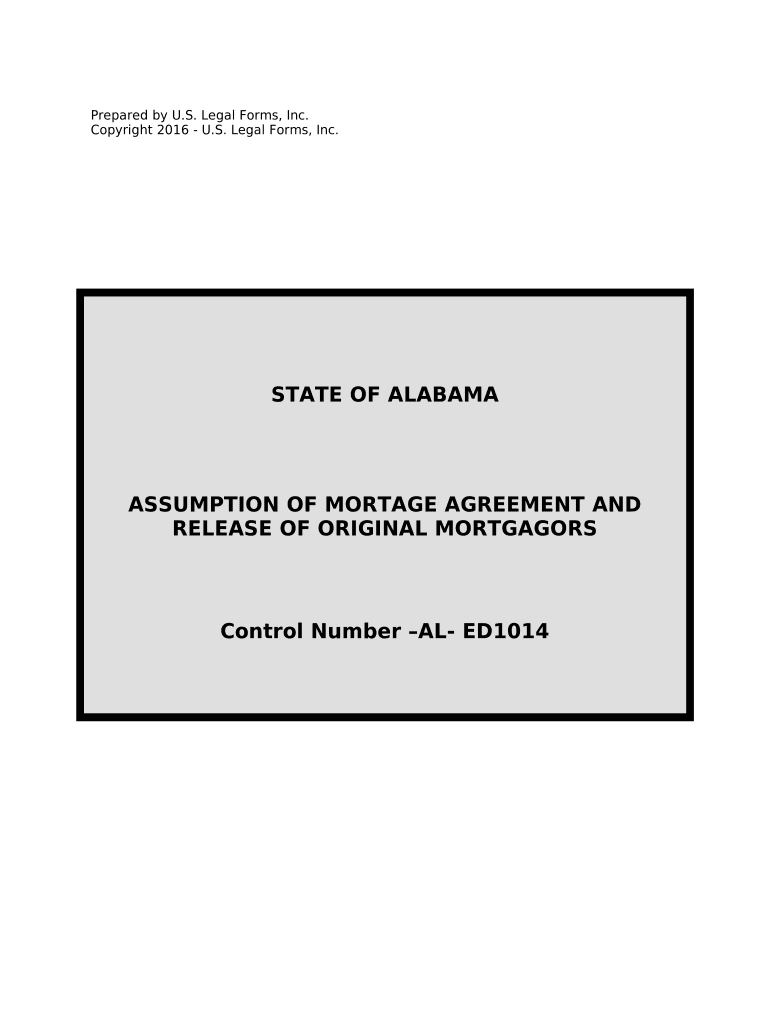
Alabama Release Form


What is the Alabama Release
The Alabama release is a legal document used to relinquish rights or claims against another party. This form is typically utilized in various contexts, such as settling disputes, releasing liability, or allowing access to certain information. It serves to protect the releasing party by documenting their consent and ensuring that the other party is not held liable for any future claims related to the specified matter.
How to use the Alabama Release
Using the Alabama release involves several key steps. First, identify the specific purpose of the release, whether it is for liability, property, or another legal matter. Next, gather all necessary information, including the names of the parties involved and the details of the claim being released. Once the form is completed, both parties should review it carefully to ensure accuracy before signing. It is advisable to keep a copy for personal records after the document has been executed.
Steps to complete the Alabama Release
Completing the Alabama release requires careful attention to detail. Follow these steps:
- Obtain the correct version of the Alabama release form applicable to your situation.
- Fill in the names and contact information of all parties involved.
- Clearly outline the claims or rights being released.
- Include any relevant dates and circumstances surrounding the release.
- Ensure all parties sign the document, preferably in the presence of a witness or notary.
- Distribute copies to all parties for their records.
Legal use of the Alabama Release
The legal use of the Alabama release is crucial for its validity. To be enforceable, the document must meet specific legal requirements, including clear language that indicates the intent to release claims. It should also comply with Alabama state laws regarding releases. Proper execution, including signatures and any necessary notarization, is essential to uphold its legality in potential disputes.
Key elements of the Alabama Release
Several key elements must be included in the Alabama release to ensure its effectiveness:
- Identification of Parties: Clearly state the names and roles of all parties involved.
- Description of Claims: Provide a detailed description of the claims being released.
- Effective Date: Specify when the release becomes effective.
- Signatures: Ensure that all parties sign the document, indicating their agreement.
- Notarization: Consider having the document notarized for added legal protection.
State-specific rules for the Alabama Release
Each state has its own rules governing the use of release forms, and Alabama is no exception. In Alabama, release forms must comply with state laws to be enforceable. This includes adhering to statutes related to liability waivers and ensuring that the language used is clear and unambiguous. It is important to consult with a legal professional to ensure compliance with all relevant state regulations when preparing an Alabama release.
Quick guide on how to complete alabama release
Complete Alabama Release effortlessly on any device
Online document management has gained popularity among businesses and individuals. It offers an excellent eco-friendly substitute for traditional printed and signed paperwork, allowing you to obtain the necessary form and securely keep it online. airSlate SignNow equips you with all the resources required to create, modify, and eSign your documents swiftly without delays. Handle Alabama Release on any device using the airSlate SignNow Android or iOS applications and simplify any document-related process today.
The optimal method to alter and eSign Alabama Release with ease
- Locate Alabama Release and click Get Form to begin.
- Utilize the tools provided to complete your document.
- Mark important sections of the documents or obscure sensitive information with tools specifically designed by airSlate SignNow for that purpose.
- Create your eSignature with the Sign tool, which takes seconds and holds the same legal validity as a traditional handwritten signature.
- Review the information and click on the Done button to save your changes.
- Select your preferred method to share your form, whether by email, SMS, invite link, or download it to your computer.
Eliminate concerns about lost or mislaid documents, tedious form searching, or mistakes that necessitate printing new copies. airSlate SignNow addresses all your document management needs in just a few clicks from your chosen device. Modify and eSign Alabama Release and ensure excellent communication throughout the form preparation process with airSlate SignNow.
Create this form in 5 minutes or less
Create this form in 5 minutes!
People also ask
-
What is an Alabama release and how can airSlate SignNow help?
An Alabama release is a legal document used to relinquish rights or claims. With airSlate SignNow, businesses can easily create, send, and eSign Alabama release forms, simplifying the documentation process and ensuring compliance.
-
How much does it cost to use airSlate SignNow for Alabama release documents?
airSlate SignNow offers competitive pricing plans that cater to various business needs. The cost may vary based on features and the number of users needed, making it a cost-effective solution for managing Alabama release documents efficiently.
-
What features does airSlate SignNow offer for Alabama release document management?
airSlate SignNow provides features like customizable templates, in-app signing, storage, and secure sharing, specifically tailored to handle Alabama release documents. These tools streamline the process, making it fast and straightforward.
-
Is airSlate SignNow compliant with Alabama laws regarding releases?
Yes, airSlate SignNow ensures that its platform adheres to Alabama laws and regulations regarding release documents. This compliance gives users peace of mind, knowing their Alabama release forms meet legal standards.
-
Can I integrate airSlate SignNow with other tools I use for Alabama releases?
Absolutely! airSlate SignNow supports numerous integrations with popular platforms such as Google Workspace, Salesforce, and more. These integrations enhance your workflow by allowing seamless management of Alabama release documents alongside your existing tools.
-
What are the benefits of using airSlate SignNow for Alabama release forms?
The benefits of using airSlate SignNow for Alabama release forms include increased efficiency, reduced paperwork, and enhanced security. Users can quickly get documents signed, reducing turnaround times and facilitating smoother operations.
-
How easy is it to eSign Alabama release documents with airSlate SignNow?
eSigning Alabama release documents with airSlate SignNow is incredibly easy. The user-friendly interface allows you to sign documents electronically within minutes, providing a hassle-free experience without the need for printing or faxing.
Get more for Alabama Release
- Massachusetts tenant landlord form
- Letter from landlord to tenant with 30 day notice of expiration of lease and nonrenewal by landlord vacate by expiration 497309701 form
- Letter from tenant to landlord for 30 day notice to landlord that tenant will vacate premises on or prior to expiration of 497309702 form
- Letter from tenant to landlord about insufficient notice to terminate rental agreement massachusetts form
- Letter from tenant to landlord about insufficient notice of change in rental agreement for other than rent increase form
- Letter from landlord to tenant as notice to remove unauthorized inhabitants massachusetts form
- Utility shut off notice template form
- Letter from tenant to landlord about inadequacy of heating resources insufficient heat massachusetts form
Find out other Alabama Release
- How Can I Electronic signature Iowa Car Dealer Promissory Note Template
- Electronic signature Iowa Car Dealer Limited Power Of Attorney Myself
- Electronic signature Iowa Car Dealer Limited Power Of Attorney Fast
- How Do I Electronic signature Iowa Car Dealer Limited Power Of Attorney
- Electronic signature Kentucky Car Dealer LLC Operating Agreement Safe
- Electronic signature Louisiana Car Dealer Lease Template Now
- Electronic signature Maine Car Dealer Promissory Note Template Later
- Electronic signature Maryland Car Dealer POA Now
- Electronic signature Oklahoma Banking Affidavit Of Heirship Mobile
- Electronic signature Oklahoma Banking Separation Agreement Myself
- Electronic signature Hawaii Business Operations Permission Slip Free
- How Do I Electronic signature Hawaii Business Operations Forbearance Agreement
- Electronic signature Massachusetts Car Dealer Operating Agreement Free
- How To Electronic signature Minnesota Car Dealer Credit Memo
- Electronic signature Mississippi Car Dealer IOU Now
- Electronic signature New Hampshire Car Dealer NDA Now
- Help Me With Electronic signature New Hampshire Car Dealer Warranty Deed
- Electronic signature New Hampshire Car Dealer IOU Simple
- Electronic signature Indiana Business Operations Limited Power Of Attorney Online
- Electronic signature Iowa Business Operations Resignation Letter Online