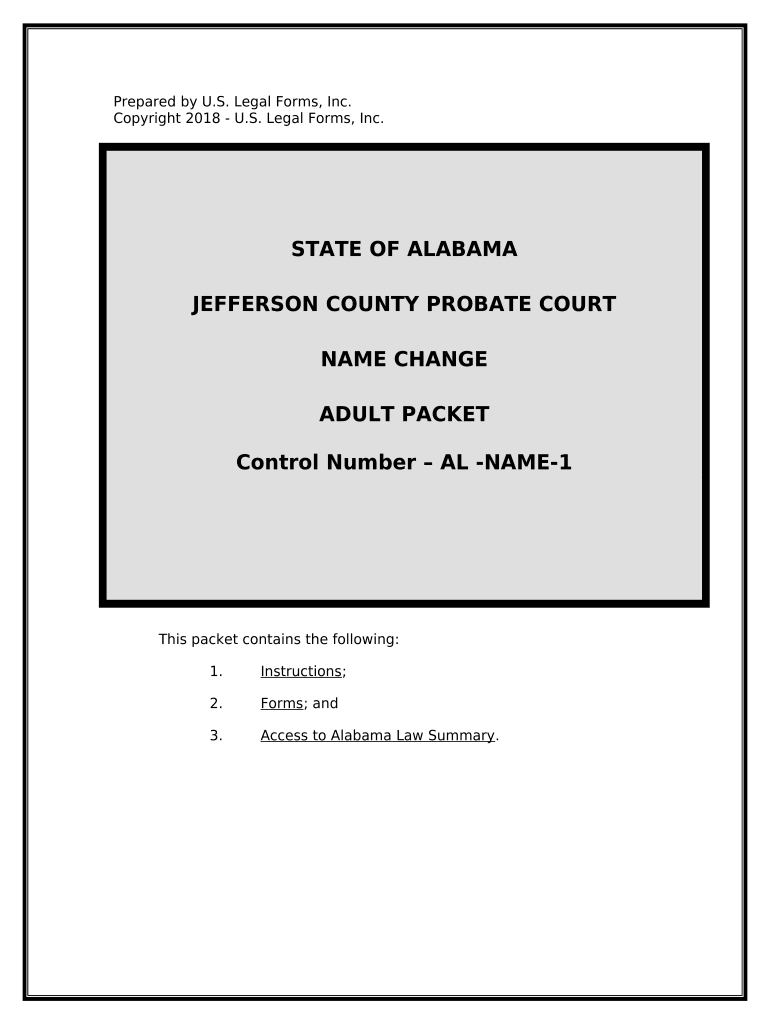
Change Instructions Form


What is the Change Instructions Form
The change instructions form is a crucial document used to communicate modifications regarding personal or business information. This form is often required by financial institutions, government agencies, and other organizations to ensure that records are accurate and up to date. It typically includes fields for the individual’s or entity’s name, address, contact information, and specific details about the changes being requested. Understanding the purpose and requirements of this form is essential for ensuring compliance and avoiding potential issues.
How to use the Change Instructions Form
Using the change instructions form involves several straightforward steps. First, obtain the form from the relevant organization or online source. Next, fill out the required fields accurately, ensuring that all information reflects the intended changes. It is important to review the form for completeness and accuracy before submission. Depending on the organization’s requirements, you may need to provide supporting documentation to validate the changes. Finally, submit the form through the specified method, which could include online submission, mailing, or in-person delivery.
Steps to complete the Change Instructions Form
Completing the change instructions form effectively requires careful attention to detail. Follow these steps:
- Gather necessary information, including your current details and the new information you wish to provide.
- Access the form, either online or in print, and begin filling it out.
- Clearly indicate the changes you are requesting, ensuring that all entries are legible.
- Attach any required documentation that supports your request, such as identification or proof of address.
- Review the completed form for accuracy and completeness before submitting it.
Legal use of the Change Instructions Form
The legal validity of the change instructions form is contingent upon adherence to specific guidelines. To ensure that the form is recognized legally, it must be completed accurately and submitted through the appropriate channels. Compliance with relevant laws, such as the ESIGN Act and UETA, is essential when using electronic signatures. These laws confirm that electronic documents hold the same weight as traditional paper forms, provided they meet all necessary criteria. Utilizing a reliable eSignature platform can further enhance the legitimacy of the submission.
Key elements of the Change Instructions Form
Several key elements must be included in the change instructions form to ensure its effectiveness. These elements typically consist of:
- Personal Information: Full name, address, and contact details.
- Details of Changes: A clear description of the changes being requested.
- Signature: An electronic or handwritten signature to validate the request.
- Date: The date on which the form is completed and submitted.
Form Submission Methods
Submitting the change instructions form can be done through various methods, depending on the organization’s requirements. Common submission methods include:
- Online Submission: Many organizations allow users to submit forms electronically through their websites.
- Mail: You may need to print and send the completed form via postal mail.
- In-Person: Some institutions may require you to deliver the form in person, especially for sensitive changes.
Quick guide on how to complete change instructions form
Complete Change Instructions Form effortlessly on any device
Online document management has become increasingly favored by businesses and individuals alike. It offers an ideal eco-friendly substitute for conventional printed and signed documents, as you can access the required form and securely store it online. airSlate SignNow provides you with all the resources necessary to create, modify, and electronically sign your documents promptly without any hold-ups. Handle Change Instructions Form on any device with the airSlate SignNow applications for Android or iOS and enhance your document-related processes today.
How to modify and eSign Change Instructions Form effortlessly
- Find Change Instructions Form and click on Get Form to begin.
- Utilize the tools we provide to finalize your form.
- Highlight important sections of the documents or obscure sensitive information with tools specifically offered by airSlate SignNow for that purpose.
- Create your eSignature using the Sign tool, which takes mere seconds and holds the same legal significance as a conventional wet ink signature.
- Verify the details and click on the Done button to save your amendments.
- Select your preferred method of delivering your form, whether by email, SMS, or invite link, or download it to your computer.
Eliminate worries about lost or misplaced files, tedious form searches, or errors that require new document copies. airSlate SignNow addresses all your document management needs in just a few clicks from any device you select. Alter and eSign Change Instructions Form and ensure exceptional communication at any stage of your form preparation process with airSlate SignNow.
Create this form in 5 minutes or less
Create this form in 5 minutes!
People also ask
-
What is a change instructions form and how can it benefit my business?
A change instructions form is a document that allows you to communicate modifications to existing agreements or processes. Using airSlate SignNow, you can efficiently manage these forms, ensuring that all parties are informed of updates. This not only streamlines communication but also saves time and reduces the potential for errors.
-
How do I create a change instructions form using airSlate SignNow?
Creating a change instructions form with airSlate SignNow is straightforward. Simply log into your account, select the document you wish to modify, and utilize our user-friendly tools to make necessary changes. Once finalized, you can send it out for electronic signatures quickly, ensuring a smooth workflow.
-
Are there any costs associated with using the change instructions form feature?
Yes, airSlate SignNow offers various pricing plans that include access to features like the change instructions form. Depending on your business needs, you can choose a plan that provides the best value while allowing for unlimited document management and eSigning. Check our pricing page for detailed options.
-
Can I integrate the change instructions form with other applications?
Absolutely! airSlate SignNow supports integration with a wide range of applications, enhancing your workflow efficiency. You can connect tools like CRM systems and cloud storage services to automate the process of sending and signing change instructions forms directly from your preferred platforms.
-
What security measures does airSlate SignNow offer for change instructions forms?
Security is a top priority at airSlate SignNow. All change instructions forms are protected with advanced encryption, ensuring that your sensitive information remains safe during transmission and storage. Additionally, we comply with industry standards and regulations to safeguard your data.
-
Can I track the status of my change instructions form once sent?
Yes, airSlate SignNow provides real-time tracking for change instructions forms. Once you send out the form, you can easily check its status—whether it has been viewed, signed, or if any actions are outstanding. This feature helps you stay organized and informed throughout the signing process.
-
Is there customer support available for issues related to change instructions forms?
Yes, airSlate SignNow offers comprehensive customer support for all users. If you encounter any issues or have questions about using the change instructions form, our support team is available via chat, email, or phone to assist you. We are dedicated to ensuring your experience is seamless.
Get more for Change Instructions Form
- Letter to lienholder to notify of trust massachusetts form
- Massachusetts contract form
- Massachusetts forest products timber sale contract massachusetts form
- Condominium form
- Ma release form
- Massachusetts small form
- Massachusetts unlawful form
- Real estate home sales package with offer to purchase contract of sale disclosure statements and more for residential house 497309856 form
Find out other Change Instructions Form
- Can I eSignature Vermont Banking Rental Application
- eSignature West Virginia Banking Limited Power Of Attorney Fast
- eSignature West Virginia Banking Limited Power Of Attorney Easy
- Can I eSignature Wisconsin Banking Limited Power Of Attorney
- eSignature Kansas Business Operations Promissory Note Template Now
- eSignature Kansas Car Dealer Contract Now
- eSignature Iowa Car Dealer Limited Power Of Attorney Easy
- How Do I eSignature Iowa Car Dealer Limited Power Of Attorney
- eSignature Maine Business Operations Living Will Online
- eSignature Louisiana Car Dealer Profit And Loss Statement Easy
- How To eSignature Maryland Business Operations Business Letter Template
- How Do I eSignature Arizona Charity Rental Application
- How To eSignature Minnesota Car Dealer Bill Of Lading
- eSignature Delaware Charity Quitclaim Deed Computer
- eSignature Colorado Charity LLC Operating Agreement Now
- eSignature Missouri Car Dealer Purchase Order Template Easy
- eSignature Indiana Charity Residential Lease Agreement Simple
- How Can I eSignature Maine Charity Quitclaim Deed
- How Do I eSignature Michigan Charity LLC Operating Agreement
- eSignature North Carolina Car Dealer NDA Now