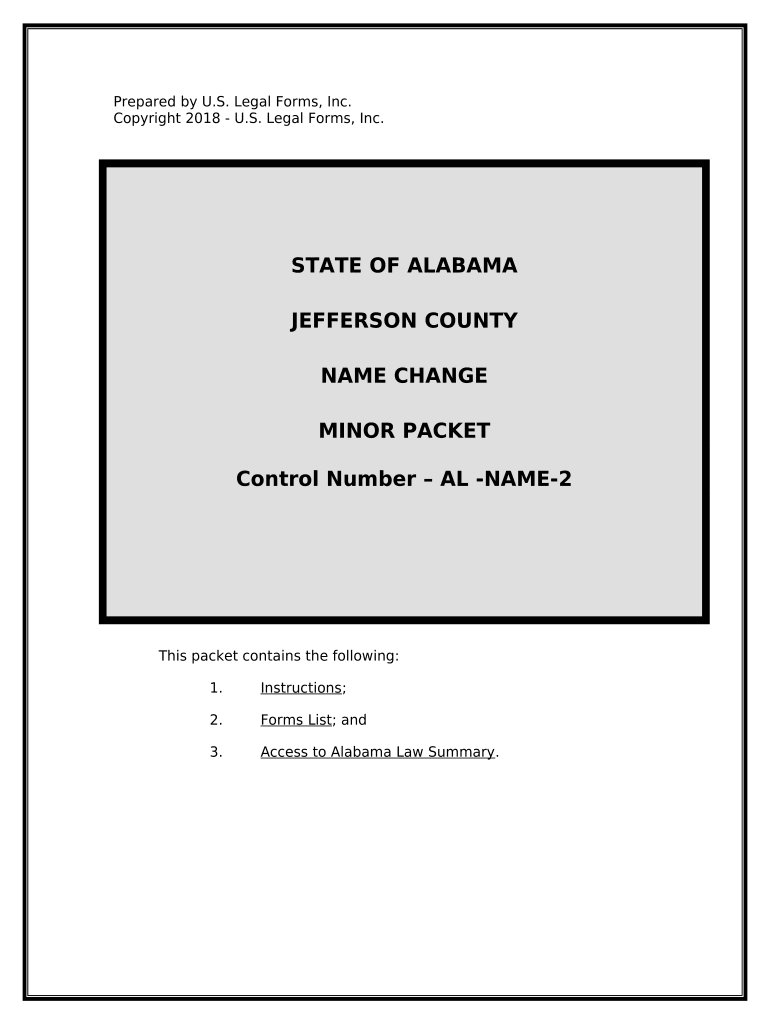
Alabama Name Change Form


What is the Alabama Name Change
The Alabama name change process allows individuals to legally change their name through a court petition. This legal procedure is applicable in Jefferson County and requires specific documentation to ensure compliance with state laws. A name change can be sought for various reasons, including marriage, divorce, or personal preference. Understanding the legal framework and requirements is essential for a smooth transition.
Steps to complete the Alabama Name Change
Completing the Alabama name change involves several key steps:
- Determine eligibility: Individuals must meet the residency requirements and provide valid reasons for the name change.
- Gather necessary documents: This includes identification, proof of residency, and any relevant court orders.
- File a petition: Submit the name change petition to the appropriate court in Jefferson County, along with the required documents and filing fee.
- Attend the hearing: A court hearing may be scheduled where the individual must present their case for the name change.
- Receive the court order: If approved, the court will issue an order that legally changes the name.
Required Documents
When applying for a name change in Alabama, specific documents are required to support the petition:
- Government-issued identification (e.g., driver's license, passport)
- Proof of residency in Jefferson County
- Any legal documents related to the name change (e.g., marriage certificate, divorce decree)
- Completed name change petition form
Legal use of the Alabama Name Change
The legal use of a name change in Alabama is recognized once the court issues an official order. This order serves as proof of the name change and can be used to update personal records, such as social security, bank accounts, and identification documents. It is crucial to ensure that all relevant institutions are notified of the name change to maintain legal consistency.
Form Submission Methods
In Jefferson County, individuals can submit their name change petitions through various methods:
- In-person submission at the courthouse
- Mailing the completed petition and documents to the court
- Some jurisdictions may allow online submissions, though this varies by court
Eligibility Criteria
To be eligible for a name change in Alabama, applicants must meet certain criteria:
- Be a resident of Jefferson County
- Be at least 18 years old or have parental consent if a minor
- Have a valid reason for the name change, such as marriage, divorce, or personal preference
Quick guide on how to complete alabama name change 497296002
Effortlessly Prepare Alabama Name Change on Any Device
Digital document management has gained popularity among businesses and individuals alike. It serves as a perfect eco-friendly alternative to traditional printed and signed documents, allowing you to access the necessary form and securely store it online. airSlate SignNow equips you with all the tools required to create, modify, and eSign your documents swiftly without delays. Manage Alabama Name Change on any device using airSlate SignNow's Android or iOS applications and enhance any document-related task today.
How to Alter and eSign Alabama Name Change with Ease
- Obtain Alabama Name Change and then click Get Form to begin.
- Utilize the tools we offer to fill out your document.
- Highlight important sections of the documents or obscure sensitive information with tools specifically provided by airSlate SignNow for this purpose.
- Create your eSignature using the Sign feature, which takes just seconds and holds the same legal validity as a conventional ink signature.
- Review the details and then click on the Done button to save your modifications.
- Select how you wish to share your form, via email, SMS, or invite link, or download it to your computer.
Eliminate the hassle of lost or misplaced files, tedious form navigation, or mistakes that necessitate printing new copies. airSlate SignNow fulfills all your document management requirements in just a few clicks from your chosen device. Edit and eSign Alabama Name Change, ensuring excellent communication throughout the document preparation process with airSlate SignNow.
Create this form in 5 minutes or less
Create this form in 5 minutes!
People also ask
-
What is the process to implement an alabama change jefferson county in airSlate SignNow?
Implementing an alabama change jefferson county in airSlate SignNow is straightforward. Simply create an account, select your document template, and make the necessary changes to include specifics about Jefferson County. Our platform offers user-friendly tools to ensure that edits are easily approved and finalized.
-
Are there any costs associated with making an alabama change jefferson county?
There are various pricing plans available for using airSlate SignNow, which can accommodate different needs for making an alabama change jefferson county. The plans range from basic to premium tiers, with prices designed to be cost-effective for all businesses. It’s advisable to check our pricing page for detailed information.
-
What features does airSlate SignNow offer for alabama change jefferson county management?
airSlate SignNow provides robust features for managing any alabama change jefferson county. These include document templates, real-time collaboration, and eSignature capabilities that streamline the approval workflow. Our platform ensures that all changes are securely tracked and documented.
-
Can I integrate airSlate SignNow with other tools for handling alabama change jefferson county?
Yes, airSlate SignNow seamlessly integrates with various productivity tools to manage alabama change jefferson county effectively. This includes popular software like Google Drive, Dropbox, and CRM systems. Such integrations help facilitate smoother operations and enhance document management.
-
What are the benefits of using airSlate SignNow for alabama change jefferson county?
Using airSlate SignNow for alabama change jefferson county provides several benefits, including increased efficiency and reduced turnaround time for document approvals. With electronic signatures and automated workflows, you can finalize changes faster. Additionally, our platform ensures compliance with legal standards for signatures.
-
Is customer support available for queries related to alabama change jefferson county?
Absolutely, airSlate SignNow offers comprehensive customer support for any questions regarding alabama change jefferson county. Our support team is available through multiple channels, including live chat, email, and phone. We ensure that your inquiries are answered promptly to help you navigate the platform.
-
How secure is airSlate SignNow for making changes related to alabama change jefferson county?
airSlate SignNow prioritizes security, implementing robust encryption standards for all documents, including those related to alabama change jefferson county. Our platform ensures that all data is handled securely, compliant with industry regulations, giving you peace of mind when handling sensitive information.
Get more for Alabama Name Change
- Massachusetts annual file form
- Notices resolutions simple stock ledger and certificate massachusetts form
- Minutes organizational meeting 497309859 form
- Massachusetts sample letter form
- Js 44 civil cover sheet federal district court massachusetts form
- Lead based paint disclosure for sales transaction massachusetts form
- Lead based paint disclosure for rental transaction massachusetts form
- Notice of lease for recording massachusetts form
Find out other Alabama Name Change
- Electronic signature California Medical Services Proposal Mobile
- How To Electronic signature West Virginia Pharmacy Services Agreement
- How Can I eSignature Kentucky Co-Branding Agreement
- How Can I Electronic signature Alabama Declaration of Trust Template
- How Do I Electronic signature Illinois Declaration of Trust Template
- Electronic signature Maryland Declaration of Trust Template Later
- How Can I Electronic signature Oklahoma Declaration of Trust Template
- Electronic signature Nevada Shareholder Agreement Template Easy
- Electronic signature Texas Shareholder Agreement Template Free
- Electronic signature Mississippi Redemption Agreement Online
- eSignature West Virginia Distribution Agreement Safe
- Electronic signature Nevada Equipment Rental Agreement Template Myself
- Can I Electronic signature Louisiana Construction Contract Template
- Can I eSignature Washington Engineering Proposal Template
- eSignature California Proforma Invoice Template Simple
- eSignature Georgia Proforma Invoice Template Myself
- eSignature Mississippi Proforma Invoice Template Safe
- eSignature Missouri Proforma Invoice Template Free
- Can I eSignature Mississippi Proforma Invoice Template
- eSignature Missouri Proforma Invoice Template Simple