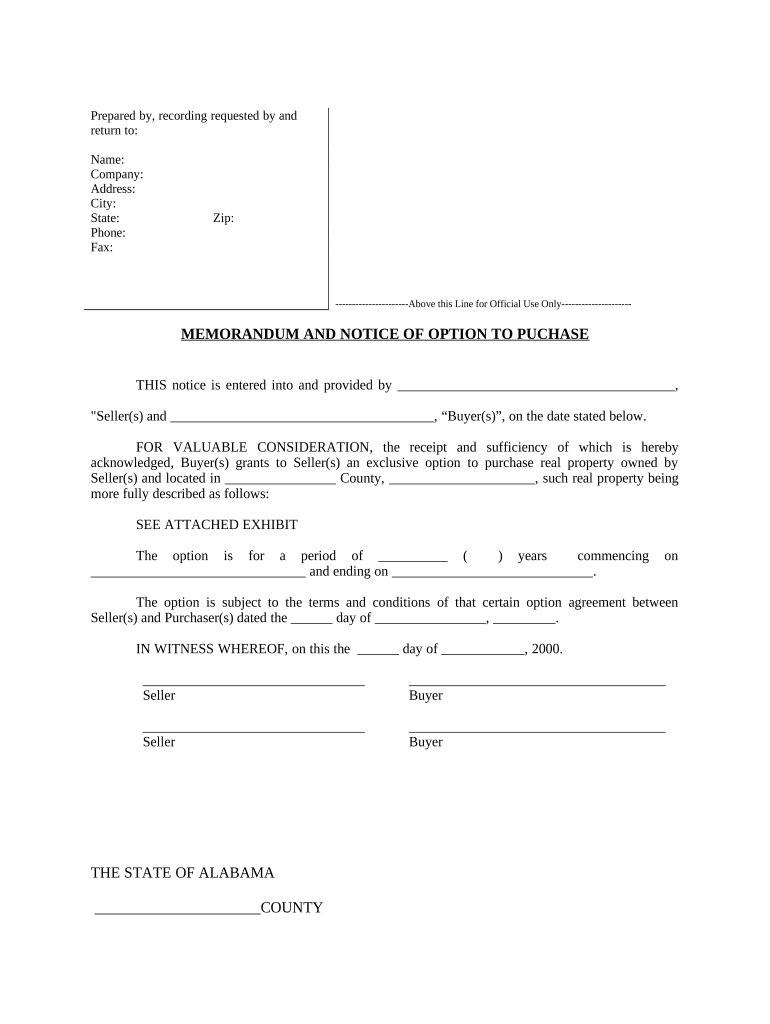
Notice of Option for Recording Alabama Form


What is the Notice Of Option For Recording Alabama
The Notice Of Option For Recording Alabama is a legal document that serves to inform interested parties of a property owner's intent to record an option to purchase real estate. This form is essential in real estate transactions, as it establishes the rights of the parties involved and provides a public record of the option agreement. By filing this notice, the property owner ensures that potential buyers or lenders are aware of the existing option, which can affect future transactions related to the property.
Steps to complete the Notice Of Option For Recording Alabama
Completing the Notice Of Option For Recording Alabama involves several key steps:
- Gather necessary information, including the property description, names of the parties involved, and the terms of the option.
- Fill out the form accurately, ensuring that all required fields are completed to avoid delays in processing.
- Sign the document in the presence of a notary public to validate the agreement.
- File the completed notice with the appropriate county recorder's office to make it part of the public record.
Legal use of the Notice Of Option For Recording Alabama
The legal use of the Notice Of Option For Recording Alabama is crucial in protecting the rights of both the property owner and the potential buyer. This document must comply with state laws governing real estate transactions. It acts as a formal declaration of the option agreement, which can be enforced in court if necessary. Properly recording the notice ensures that third parties are aware of the option, thus preventing any future claims or disputes regarding the property.
Key elements of the Notice Of Option For Recording Alabama
Several key elements must be included in the Notice Of Option For Recording Alabama to ensure its validity:
- Property Description: A detailed description of the property, including its address and legal description.
- Parties Involved: Names and contact information of the property owner and the option holder.
- Terms of the Option: Clear terms outlining the rights and obligations of both parties, including the duration of the option and any conditions that must be met.
- Signatures: Signatures of both parties, along with a notary acknowledgment to verify the authenticity of the document.
How to obtain the Notice Of Option For Recording Alabama
The Notice Of Option For Recording Alabama can typically be obtained from various sources. Many county recorder's offices provide templates or forms on their websites. Additionally, legal document preparation services may offer customizable versions of the form. It is important to ensure that the version used complies with Alabama state laws and includes all necessary information to avoid any issues during the recording process.
State-specific rules for the Notice Of Option For Recording Alabama
Alabama has specific rules governing the recording of the Notice Of Option For Recording. These rules dictate how the notice must be formatted, the information that must be included, and the filing process. Typically, the notice must be filed in the county where the property is located, and it should comply with local recording requirements. It is advisable to consult with a legal professional or the county recorder's office to ensure compliance with all state-specific regulations.
Quick guide on how to complete notice of option for recording alabama
Effortlessly Prepare Notice Of Option For Recording Alabama on Any Device
Digital document management has gained traction among businesses and individuals. It offers an ideal eco-friendly alternative to conventional printed and signed paperwork, allowing you to access the right format and securely store it online. airSlate SignNow equips you with all the tools necessary to swiftly create, modify, and electronically sign your documents without any holdups. Handle Notice Of Option For Recording Alabama on any platform using airSlate SignNow’s Android or iOS applications and simplify your document-related tasks today.
The easiest way to modify and eSign Notice Of Option For Recording Alabama with minimal effort
- Locate Notice Of Option For Recording Alabama and click Get Form to begin.
- Utilize the tools we provide to fill out your document.
- Emphasize important sections of the files or conceal confidential details using the tools that airSlate SignNow specifically offers for that purpose.
- Create your signature with the Sign feature, which takes mere seconds and holds the same legal validity as a traditional ink signature.
- Review the details and select the Done button to finalize your changes.
- Choose how you wish to send your document via email, text message (SMS), invite link, or download it to your computer.
Eliminate concerns about lost or misplaced files, tedious searches for forms, or mistakes that necessitate printing additional copies. airSlate SignNow fulfills all your document management needs in just a few clicks from any device you prefer. Edit and eSign Notice Of Option For Recording Alabama while ensuring excellent communication throughout the document preparation process with airSlate SignNow.
Create this form in 5 minutes or less
Create this form in 5 minutes!
People also ask
-
What is a Notice Of Option For Recording Alabama?
A Notice Of Option For Recording Alabama is a formal document that allows property owners to record their options to purchase or lease property. This document is crucial for ensuring that the rights to property are officially documented and protected. Utilizing airSlate SignNow, you can easily eSign and manage these important documents.
-
How does airSlate SignNow handle the Notice Of Option For Recording Alabama?
airSlate SignNow provides a simple and secure platform to create, send, and eSign the Notice Of Option For Recording Alabama. Our users benefit from a user-friendly interface that simplifies the entire process, ensuring that your documents are legally binding and efficiently managed. Using our software helps streamline your real estate transactions.
-
What are the pricing plans for using airSlate SignNow for the Notice Of Option For Recording Alabama?
airSlate SignNow offers various pricing plans to cater to different business needs, starting with a free trial. Our competitive pricing ensures that you can manage and eSign your Notice Of Option For Recording Alabama without breaking the bank. Explore our plans to find the perfect match for your requirements.
-
Can I integrate airSlate SignNow with other tools for managing the Notice Of Option For Recording Alabama?
Yes, airSlate SignNow offers integrations with various tools and applications that can help you manage your Notice Of Option For Recording Alabama effectively. Whether you use CRM systems or cloud storage options, our solutions seamlessly connect to streamline your workflow. This improves efficiency in tracking and managing your real estate documents.
-
What are the benefits of using airSlate SignNow for real estate transactions?
Using airSlate SignNow for handling your Notice Of Option For Recording Alabama offers numerous benefits, including increased efficiency, reduced paperwork, and enhanced security. The eSigning feature ensures that your documents are legally binding and processed quickly, which is essential in real estate transactions. This makes managing offers and leases more straightforward.
-
Is my data secure when using airSlate SignNow for the Notice Of Option For Recording Alabama?
Absolutely! airSlate SignNow prioritizes data security and implements robust measures to protect your information. When dealing with the Notice Of Option For Recording Alabama, you can trust that your documents are safeguarded with leading encryption and security protocols, ensuring confidentiality.
-
How can I get started with airSlate SignNow for the Notice Of Option For Recording Alabama?
Getting started with airSlate SignNow is easy. Simply sign up for our platform, choose your desired pricing plan, and start creating your Notice Of Option For Recording Alabama documents. Our intuitive interface guides you through each step, and you can access support whenever needed.
Get more for Notice Of Option For Recording Alabama
- Nevada change name form
- Applications for appointment as guardian family name change with second child nevada form
- Family name change 497320888 form
- Nevada change name 497320889 form
- Nv name new form
- Nv request pdf form
- Nevada name change 497320892 form
- Nevada unsecured installment payment promissory note for fixed rate nevada form
Find out other Notice Of Option For Recording Alabama
- How Do I eSignature Arizona Charity Rental Application
- How To eSignature Minnesota Car Dealer Bill Of Lading
- eSignature Delaware Charity Quitclaim Deed Computer
- eSignature Colorado Charity LLC Operating Agreement Now
- eSignature Missouri Car Dealer Purchase Order Template Easy
- eSignature Indiana Charity Residential Lease Agreement Simple
- How Can I eSignature Maine Charity Quitclaim Deed
- How Do I eSignature Michigan Charity LLC Operating Agreement
- eSignature North Carolina Car Dealer NDA Now
- eSignature Missouri Charity Living Will Mobile
- eSignature New Jersey Business Operations Memorandum Of Understanding Computer
- eSignature North Dakota Car Dealer Lease Agreement Safe
- eSignature Oklahoma Car Dealer Warranty Deed Easy
- eSignature Oregon Car Dealer Rental Lease Agreement Safe
- eSignature South Carolina Charity Confidentiality Agreement Easy
- Can I eSignature Tennessee Car Dealer Limited Power Of Attorney
- eSignature Utah Car Dealer Cease And Desist Letter Secure
- eSignature Virginia Car Dealer Cease And Desist Letter Online
- eSignature Virginia Car Dealer Lease Termination Letter Easy
- eSignature Alabama Construction NDA Easy