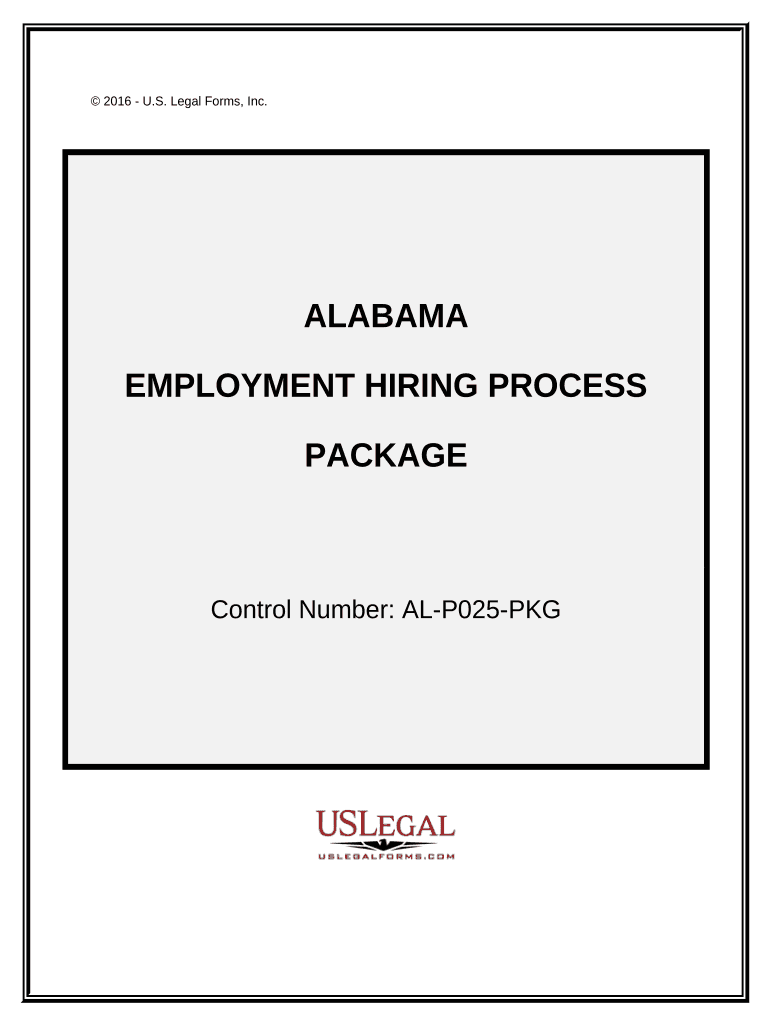
Alabama Process Application Form


What is the Alabama Process Application
The Alabama Process Application is a legal document used within the state of Alabama for initiating various legal proceedings. This form is essential for parties looking to file a lawsuit or respond to legal actions. It ensures that all necessary information is collected and presented in a standardized format, which facilitates the court's review and processing of the case. Understanding the specific requirements of this application is crucial for compliance and successful legal outcomes.
How to use the Alabama Process Application
Using the Alabama Process Application involves several steps to ensure proper completion and submission. First, gather all relevant information, including the names and addresses of all parties involved. Next, accurately fill out the application, ensuring that all sections are completed according to the guidelines provided by the Alabama court system. After completing the form, review it for accuracy before submitting it to the appropriate court. It is advisable to keep copies of the submitted documents for your records.
Steps to complete the Alabama Process Application
Completing the Alabama Process Application requires careful attention to detail. Follow these steps:
- Obtain the latest version of the application form from the official Alabama court website.
- Fill out the form with accurate information, including your contact details and the nature of the legal action.
- Ensure all required sections are completed, including any necessary attachments or supporting documents.
- Review the form for any errors or omissions before submission.
- Submit the application to the appropriate court, either online or in person, as per the court's requirements.
Legal use of the Alabama Process Application
The legal use of the Alabama Process Application is governed by state laws and regulations. This form must be completed accurately to be considered valid in court. It is important to adhere to the guidelines set forth by the Alabama court system to avoid delays or rejections. The application serves as a formal request for the court's intervention in legal matters, making its proper use critical for the success of any legal action.
Required Documents
When submitting the Alabama Process Application, certain documents may be required to support your application. These may include:
- Proof of identity, such as a driver’s license or state ID.
- Any previous court documents related to the case.
- Supporting evidence or affidavits relevant to the legal action.
Ensure that all documents are current and properly formatted to meet court standards.
Form Submission Methods
The Alabama Process Application can be submitted through various methods, depending on the court's preferences. Common submission methods include:
- Online submission through the Alabama court's electronic filing system.
- Mailing the completed application to the appropriate court address.
- In-person submission at the courthouse during business hours.
Be sure to verify the preferred method of submission for the specific court handling your case.
Quick guide on how to complete alabama process application
Manage Alabama Process Application effortlessly on any device
Digital document management has gained traction with companies and individuals alike. It offers an ideal environmentally friendly alternative to traditional printed and signed paperwork, allowing you to locate the necessary form and securely keep it online. airSlate SignNow equips you with all the resources required to create, modify, and electronically sign your documents swiftly without interruption. Process Alabama Process Application on any platform using airSlate SignNow’s Android or iOS applications and enhance any document-driven workflow today.
Steps to modify and electronically sign Alabama Process Application easily
- Locate Alabama Process Application and click Get Form to begin.
- Utilize the tools available to fill out your form.
- Emphasize important sections of the documents or obscure private information with features that airSlate SignNow provides specifically for this purpose.
- Create your digital signature using the Sign feature, which takes mere seconds and holds the same legal validity as a conventional wet signature.
- Review the details and click the Done button to save your changes.
- Select your preferred method to send your form, via email, text message (SMS), or invitation link, or download it to your computer.
Eliminate concerns about lost or misplaced files, tiresome form searches, or mistakes that necessitate reprinting new document copies. airSlate SignNow meets your document management requirements in just a few clicks from any device of your choice. Modify and eSign Alabama Process Application and guarantee outstanding communication at every phase of your form preparation process with airSlate SignNow.
Create this form in 5 minutes or less
Create this form in 5 minutes!
People also ask
-
What is the Alabama process application?
The Alabama process application is a streamlined approach to managing document workflows in compliance with Alabama regulations. It enables users to create, send, and eSign documents efficiently, ensuring all legal requirements are met.
-
How does airSlate SignNow support the Alabama process application?
airSlate SignNow supports the Alabama process application by providing easy-to-use tools that help businesses create legally-binding signatures and manage documents. Our platform is designed to ensure compliance with local state laws, making it ideal for Alabama businesses.
-
What are the pricing options for airSlate SignNow regarding the Alabama process application?
airSlate SignNow offers a range of pricing plans suitable for different business needs and budgets, focusing on the Alabama process application. You can choose from monthly or annual subscriptions, and we provide a free trial to help you experience all the features before committing.
-
What features does airSlate SignNow provide for the Alabama process application?
Key features of airSlate SignNow for the Alabama process application include customizable templates, streamlined eSignature capabilities, and document tracking. These functionalities help businesses enhance their workflow while maintaining compliance with state regulations.
-
Can I integrate airSlate SignNow with other tools for the Alabama process application?
Yes, airSlate SignNow offers integrations with various applications such as CRM systems, cloud storage, and project management tools to enhance the Alabama process application. This ensures that your document management processes are seamless and interconnected.
-
How does airSlate SignNow ensure compliance with Alabama regulations in the process application?
airSlate SignNow is designed to ensure compliance with Alabama regulations by providing legally-validated eSignatures and document formats. We continually update our platform to adhere to local laws, giving you peace of mind while using the Alabama process application.
-
What benefits can I expect from using airSlate SignNow for the Alabama process application?
Using airSlate SignNow for the Alabama process application offers numerous benefits, including increased efficiency, reduced processing times, and improved accuracy. With our platform, you can save time and resources while ensuring all documents are managed in compliance with local laws.
Get more for Alabama Process Application
- Notice of intent not to renew at end of specified term from landlord to tenant for nonresidential or commercial property 497310301 form
- Maryland termination form
- Notice of breach of written lease for violating specific provisions of lease with right to cure for residential property from 497310305 form
- Maryland breach lease form
- Maryland provisions form
- Notice of breach of written lease for violating specific provisions of lease with no right to cure for nonresidential property 497310308 form
- Maryland pay rent form
- Business credit application maryland form
Find out other Alabama Process Application
- How To Integrate Sign in Banking
- How To Use Sign in Banking
- Help Me With Use Sign in Banking
- Can I Use Sign in Banking
- How Do I Install Sign in Banking
- How To Add Sign in Banking
- How Do I Add Sign in Banking
- How Can I Add Sign in Banking
- Can I Add Sign in Banking
- Help Me With Set Up Sign in Government
- How To Integrate eSign in Banking
- How To Use eSign in Banking
- How To Install eSign in Banking
- How To Add eSign in Banking
- How To Set Up eSign in Banking
- How To Save eSign in Banking
- How To Implement eSign in Banking
- How To Set Up eSign in Construction
- How To Integrate eSign in Doctors
- How To Use eSign in Doctors