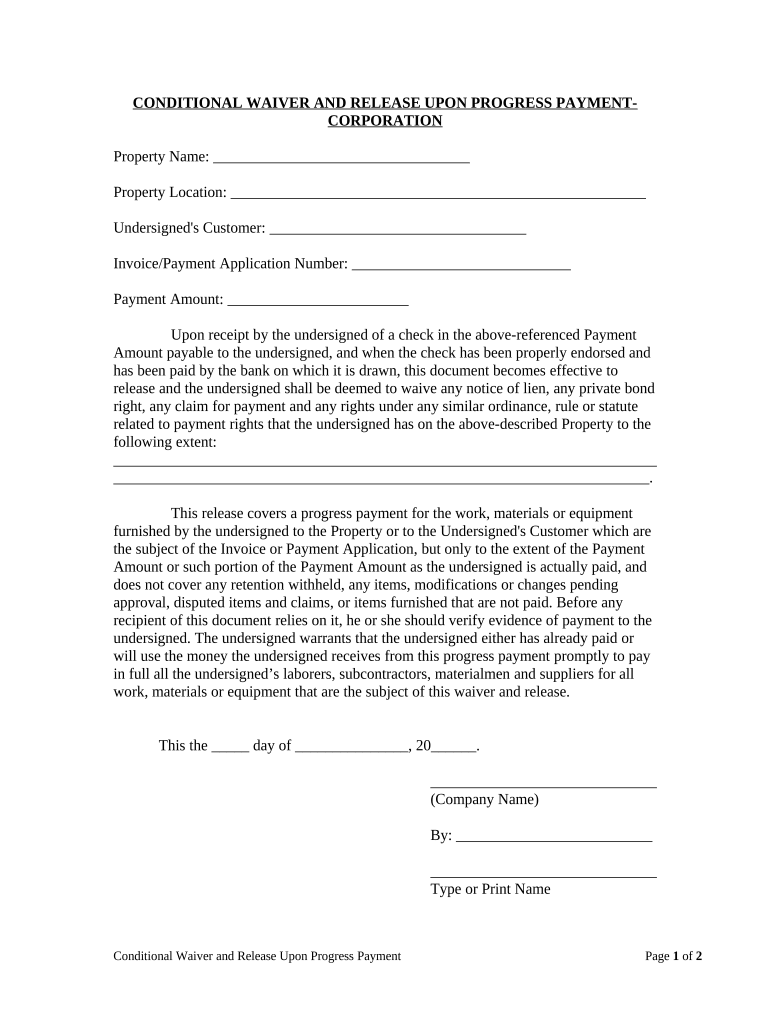
Conditional Progress Form


What is the conditional progress?
The conditional progress refers to a specific type of document used in various legal and financial transactions, particularly in the context of construction and real estate. It outlines the terms under which payments are made based on the completion of certain conditions or milestones. This document serves as a formal agreement between parties, ensuring that payments are contingent upon the satisfactory completion of specified tasks or deliverables.
Steps to complete the conditional progress
Completing the conditional progress involves several key steps to ensure that all parties are aligned and that the document is legally binding. Here are the essential steps:
- Identify the parties involved: Clearly state the names and roles of all parties in the agreement.
- Define the conditions: Specify the conditions that must be met for the release of payments, including detailed descriptions of the work or milestones.
- Set payment terms: Outline the payment amounts and schedule, ensuring clarity on when payments will be made.
- Review legal requirements: Ensure compliance with applicable state laws and regulations regarding conditional releases.
- Obtain signatures: All parties should sign the document, preferably using a secure electronic signature solution to maintain legality.
Legal use of the conditional progress
The legal use of the conditional progress is crucial for ensuring that the document is enforceable in a court of law. For a conditional progress to be valid, it must meet specific legal requirements, such as:
- Clarity of terms: The conditions and payment terms must be clearly defined to avoid ambiguity.
- Mutual consent: All parties must agree to the terms without coercion, and their consent should be documented.
- Compliance with state laws: Each state may have specific regulations governing conditional releases, which must be adhered to.
Key elements of the conditional progress
Understanding the key elements of a conditional progress is essential for its effective use. These elements typically include:
- Parties involved: Names and contact information of all parties entering the agreement.
- Conditions for payment: Detailed description of the work or milestones that must be completed.
- Payment schedule: Specific amounts and timelines for payments based on the completion of conditions.
- Signatures: Signatures of all parties, which can be obtained electronically for convenience and security.
How to obtain the conditional progress
Obtaining a conditional progress typically involves a few straightforward steps. Here’s how you can secure this document:
- Consult with a legal professional: It is advisable to seek legal advice to ensure that the document meets all necessary legal standards.
- Use a template: Many online platforms provide templates for conditional progress documents that can be customized to fit your specific needs.
- Fill out the required information: Complete the document with all relevant details, ensuring accuracy and clarity.
- Secure signatures: Utilize a reliable electronic signature solution to gather signatures from all parties involved.
Examples of using the conditional progress
Conditional progress documents are commonly used in various scenarios, including:
- Construction projects: Payments to contractors are often contingent upon the completion of specific phases of work.
- Real estate transactions: Buyers may require conditional progress agreements to ensure that certain inspections or repairs are completed before finalizing the sale.
- Service contracts: Businesses may use conditional progress documents to ensure that services are rendered satisfactorily before payment is made.
Quick guide on how to complete conditional progress
Complete Conditional Progress effortlessly on any device
Digital document management has become increasingly popular among businesses and individuals alike. It offers an ideal environmentally friendly alternative to traditional printed and signed documents, as you can access the appropriate form and securely store it online. airSlate SignNow equips you with all the necessary tools to create, modify, and electronically sign your documents swiftly without delays. Handle Conditional Progress on any device with airSlate SignNow apps for Android or iOS and simplify any document-related process today.
The easiest way to modify and eSign Conditional Progress seamlessly
- Acquire Conditional Progress and click Get Form to begin.
- Utilize the tools we provide to fill out your document.
- Highlight important sections of the documents or redact sensitive information with features that airSlate SignNow specifically provides for that purpose.
- Create your signature using the Sign tool, which takes mere seconds and carries the same legal validity as a standard wet ink signature.
- Review all the details and then click on the Done button to save your modifications.
- Select how you wish to share your form, via email, SMS, or invitation link, or download it to your computer.
Eliminate issues with lost or misplaced files, tedious form searches, or errors that necessitate printing new document copies. airSlate SignNow meets your document management needs in just a few clicks from any device you prefer. Modify and eSign Conditional Progress and ensure exceptional communication at any stage of your form preparation process with airSlate SignNow.
Create this form in 5 minutes or less
Create this form in 5 minutes!
People also ask
-
What is an nv release and how does it work with airSlate SignNow?
An nv release is a specific document release process that allows for the streamlined signing and management of important documents. With airSlate SignNow, you can easily create, send, and eSign documents using the nv release for enhanced efficiency and time-saving.
-
How much does airSlate SignNow cost for using the nv release feature?
airSlate SignNow offers a variety of pricing plans that cater to businesses of all sizes, including access to the nv release feature. By choosing the plan that fits your needs, you can benefit from competitive pricing while enjoying robust eSigning capabilities.
-
What benefits does airSlate SignNow provide for managing nv releases?
Using airSlate SignNow for nv releases allows businesses to automate their document workflows, reduce operational costs, and ensure compliance with eSignature regulations. The platform’s intuitive interface simplifies the signing process, making it quick and user-friendly.
-
Can I integrate airSlate SignNow with other software for nv release management?
Yes, airSlate SignNow provides seamless integrations with various third-party applications, enabling effective management of nv releases. This connectivity enhances your workflow and ensures that your document processes are efficient and coordinated across platforms.
-
Is there a mobile app for managing nv releases with airSlate SignNow?
Absolutely! airSlate SignNow offers a mobile app that allows you to manage nv releases on the go. This mobile accessibility empowers you to send, sign, and track documents anytime, ensuring that you never miss a crucial signing event.
-
What types of documents can I manage with the nv release feature?
With airSlate SignNow’s nv release feature, you can manage a wide variety of documents including contracts, agreements, forms, and more. This flexibility helps cater to different business needs and ensures that all your signing requirements are met efficiently.
-
How secure is the nv release process with airSlate SignNow?
Security is a priority with airSlate SignNow, especially when handling nv releases. The platform utilizes industry-standard encryption and complies with regulations like eIDAS and ESIGN to protect your documents and information during the signing process.
Get more for Conditional Progress
- Employee direct deposit enrollment form 571848674
- Offer letter on company letterhead form
- New jersey employment form
- Nj govhealthhealthfacilitiesdepartment of healthhealth facilitiescontact us form
- 1859 historic hotels employment application new form
- Los fresnos consolidated independent school district lfcisdlos fresnos consolidated independent school district lfcisdlos form
- Facial questionnaire form
- H v employment application hvch form
Find out other Conditional Progress
- Electronic signature Legal PDF North Dakota Online
- Electronic signature North Carolina Life Sciences Stock Certificate Fast
- Help Me With Electronic signature North Dakota Legal Warranty Deed
- Electronic signature North Dakota Legal Cease And Desist Letter Online
- Electronic signature North Dakota Legal Cease And Desist Letter Free
- Electronic signature Delaware Orthodontists Permission Slip Free
- How Do I Electronic signature Hawaii Orthodontists Lease Agreement Form
- Electronic signature North Dakota Life Sciences Business Plan Template Now
- Electronic signature Oklahoma Legal Bill Of Lading Fast
- Electronic signature Oklahoma Legal Promissory Note Template Safe
- Electronic signature Oregon Legal Last Will And Testament Online
- Electronic signature Life Sciences Document Pennsylvania Simple
- Electronic signature Legal Document Pennsylvania Online
- How Can I Electronic signature Pennsylvania Legal Last Will And Testament
- Electronic signature Rhode Island Legal Last Will And Testament Simple
- Can I Electronic signature Rhode Island Legal Residential Lease Agreement
- How To Electronic signature South Carolina Legal Lease Agreement
- How Can I Electronic signature South Carolina Legal Quitclaim Deed
- Electronic signature South Carolina Legal Rental Lease Agreement Later
- Electronic signature South Carolina Legal Rental Lease Agreement Free