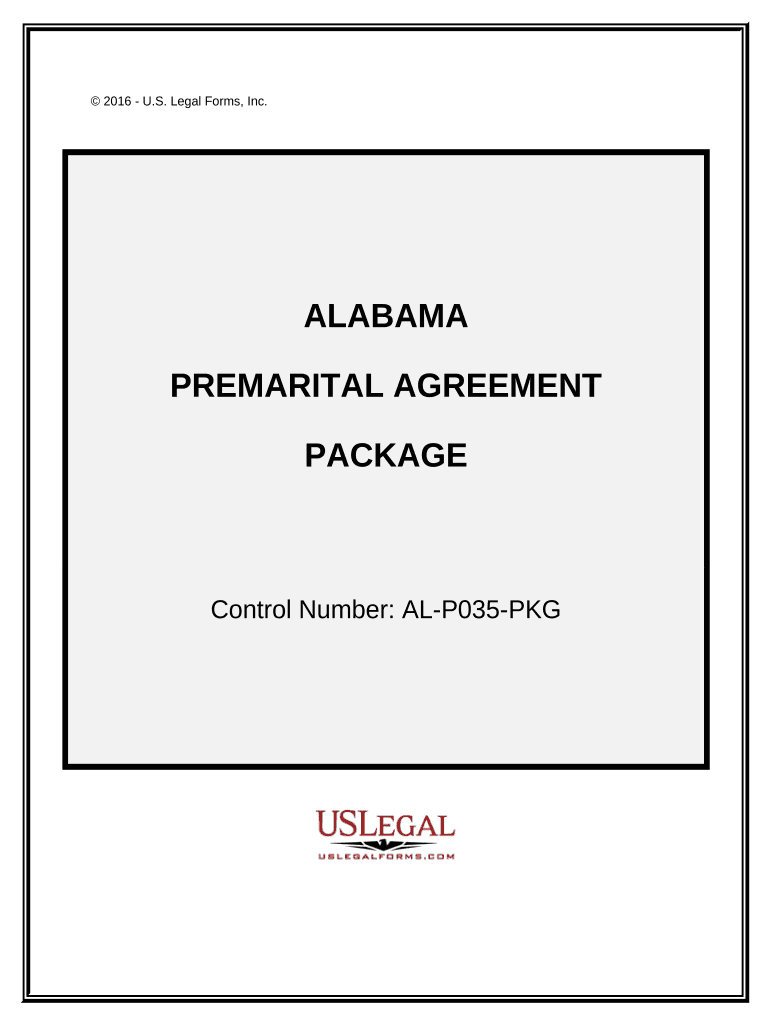
Alabama Prenuptial Agreement Form


What is the Alabama Prenuptial Agreement
An Alabama prenuptial agreement is a legal document created by two individuals before they marry. This agreement outlines how assets, debts, and other financial matters will be handled in the event of divorce or separation. It serves to protect the interests of both parties and can address various issues, including property division, spousal support, and the management of future income. In Alabama, these agreements must meet specific legal requirements to be enforceable in court.
Key elements of the Alabama Prenuptial Agreement
Several essential components should be included in an Alabama prenuptial agreement to ensure its validity and effectiveness. These elements typically consist of:
- Identification of parties: Clearly state the names and addresses of both individuals entering the agreement.
- Disclosure of assets: Each party must provide a full and honest disclosure of their financial situation, including assets, liabilities, and income.
- Terms of property division: Specify how property and debts will be divided in the event of divorce, including any separate or marital property distinctions.
- Spousal support provisions: Outline any agreements regarding alimony or spousal support, if applicable.
- Governing law: Indicate that the agreement will be governed by Alabama law.
Steps to complete the Alabama Prenuptial Agreement
Completing an Alabama prenuptial agreement involves several steps to ensure that it is legally binding and meets the needs of both parties. The process typically includes:
- Consultation with legal counsel: Each party should seek independent legal advice to understand their rights and obligations.
- Drafting the agreement: Work together to create a draft that reflects both parties' wishes and includes all necessary elements.
- Review and revisions: Both parties should thoroughly review the draft, making any necessary changes before finalizing it.
- Signing the agreement: Both parties must sign the agreement in the presence of witnesses or a notary public to ensure its enforceability.
Legal use of the Alabama Prenuptial Agreement
For an Alabama prenuptial agreement to be legally binding, it must comply with state laws and regulations. This includes ensuring that:
- The agreement is in writing.
- Both parties voluntarily entered into the agreement without coercion.
- There was full disclosure of assets and liabilities.
- The terms are fair and reasonable at the time of signing.
Failure to meet these requirements may result in the agreement being deemed unenforceable in court.
How to obtain the Alabama Prenuptial Agreement
Obtaining an Alabama prenuptial agreement can be accomplished through various means. Couples can work with an attorney who specializes in family law to draft a customized agreement tailored to their specific needs. Alternatively, there are templates available online that can be used as a starting point. However, it is advisable to have any drafted agreement reviewed by a legal professional to ensure compliance with Alabama law and to protect both parties' interests.
State-specific rules for the Alabama Prenuptial Agreement
Alabama has specific rules and regulations governing prenuptial agreements. These include:
- Both parties must have the legal capacity to enter into a contract.
- The agreement must not include provisions that are against public policy.
- It is advisable for both parties to have independent legal representation to avoid claims of unfairness.
Understanding these state-specific rules is crucial for creating a valid and enforceable prenuptial agreement in Alabama.
Quick guide on how to complete alabama prenuptial agreement
Effortlessly Prepare Alabama Prenuptial Agreement on Any Device
The management of online documents has gained signNow traction among businesses and individuals. It serves as an ideal eco-friendly alternative to traditional printed and signed documents, allowing you to access the required form and securely store it online. airSlate SignNow equips you with all the necessary tools to create, modify, and electronically sign your documents swiftly without any hindrances. Handle Alabama Prenuptial Agreement on any device using the airSlate SignNow applications for Android or iOS and simplify any document-related tasks today.
The Easiest Way to Modify and eSign Alabama Prenuptial Agreement Effortlessly
- Find Alabama Prenuptial Agreement and click Get Form to begin.
- Utilize the tools we offer to fill out your document.
- Emphasize essential parts of the documents or obscure sensitive details using tools specifically designed for that purpose by airSlate SignNow.
- Generate your electronic signature with the Sign feature, which takes just seconds and holds the same legal validity as a conventional wet ink signature.
- Review the details and click the Done button to store your updates.
- Select your preferred method to send your form, be it via email, SMS, or invitation link, or download it to your computer.
Say goodbye to lost or misfiled documents, tedious form searches, or errors that necessitate printing new copies. airSlate SignNow addresses your document management needs with just a few clicks from any device you choose. Modify and eSign Alabama Prenuptial Agreement and ensure excellent communication throughout the form preparation process with airSlate SignNow.
Create this form in 5 minutes or less
Create this form in 5 minutes!
People also ask
-
What is an Alabama prenuptial agreement?
An Alabama prenuptial agreement is a legal contract made before marriage that outlines the distribution of assets and responsibilities in the event of divorce. It helps couples protect their individual assets and clarifies financial arrangements, contributing to transparency in the relationship. By using airSlate SignNow, you can easily create and eSign your Alabama prenuptial agreement online.
-
How can I create an Alabama prenuptial agreement using airSlate SignNow?
To create an Alabama prenuptial agreement with airSlate SignNow, simply access our user-friendly platform and select a template that meets your needs. You can customize the agreement with specific terms and conditions, then eSign it securely. Our solution simplifies the process and ensures that your prenuptial agreement complies with Alabama law.
-
What are the benefits of an Alabama prenuptial agreement?
An Alabama prenuptial agreement provides several benefits, including asset protection, clarity in financial matters, and reducing potential conflicts during divorce. It allows couples to define their financial rights and obligations, which can contribute to a more peaceful separation if necessary. Using airSlate SignNow can further streamline the process of drafting and signing your agreement.
-
How much does it cost to create an Alabama prenuptial agreement with airSlate SignNow?
Creating an Alabama prenuptial agreement with airSlate SignNow is cost-effective, with pricing plans tailored to your needs. Depending on the features you want, costs may vary, but the overall savings are signNow compared to traditional legal services. Additionally, you eliminate the hassle of in-person appointments by utilizing our online platform.
-
Are there templates available for an Alabama prenuptial agreement?
Yes, airSlate SignNow offers customizable templates for Alabama prenuptial agreements that make it easy to get started. You can tailor these templates to fit your specific circumstances and preferences. This flexibility ensures that your agreement is comprehensive and legally binding.
-
Can I edit my Alabama prenuptial agreement after signing?
Once an Alabama prenuptial agreement is signed, modifying it typically requires further negotiation and re-signing by both parties. Using airSlate SignNow, you can create a new version of the agreement with changes specified, ensuring that the updated document meets all legal requirements. Always consult a legal professional for major modifications.
-
Is an Alabama prenuptial agreement enforceable in court?
Yes, an Alabama prenuptial agreement is enforceable in court if it meets certain legal requirements, such as full disclosure of assets and voluntary signing by both parties. airSlate SignNow helps ensure your agreement is legally sound by providing guidance and templates designed to comply with Alabama law. It’s recommended to seek legal advice during the drafting process.
Get more for Alabama Prenuptial Agreement
- Correction statement and agreement maryland form
- Closing statement maryland form
- Flood zone statement and authorization maryland form
- Name affidavit of buyer maryland form
- Name affidavit of seller maryland form
- Non foreign affidavit under irc 1445 maryland form
- Owners or sellers affidavit of no liens maryland form
- Maryland affidavit occupancy form
Find out other Alabama Prenuptial Agreement
- How Do I eSignature Iowa Medical Records Release
- Electronic signature Texas Internship Contract Safe
- Electronic signature North Carolina Day Care Contract Later
- Electronic signature Tennessee Medical Power of Attorney Template Simple
- Electronic signature California Medical Services Proposal Mobile
- How To Electronic signature West Virginia Pharmacy Services Agreement
- How Can I eSignature Kentucky Co-Branding Agreement
- How Can I Electronic signature Alabama Declaration of Trust Template
- How Do I Electronic signature Illinois Declaration of Trust Template
- Electronic signature Maryland Declaration of Trust Template Later
- How Can I Electronic signature Oklahoma Declaration of Trust Template
- Electronic signature Nevada Shareholder Agreement Template Easy
- Electronic signature Texas Shareholder Agreement Template Free
- Electronic signature Mississippi Redemption Agreement Online
- eSignature West Virginia Distribution Agreement Safe
- Electronic signature Nevada Equipment Rental Agreement Template Myself
- Can I Electronic signature Louisiana Construction Contract Template
- Can I eSignature Washington Engineering Proposal Template
- eSignature California Proforma Invoice Template Simple
- eSignature Georgia Proforma Invoice Template Myself