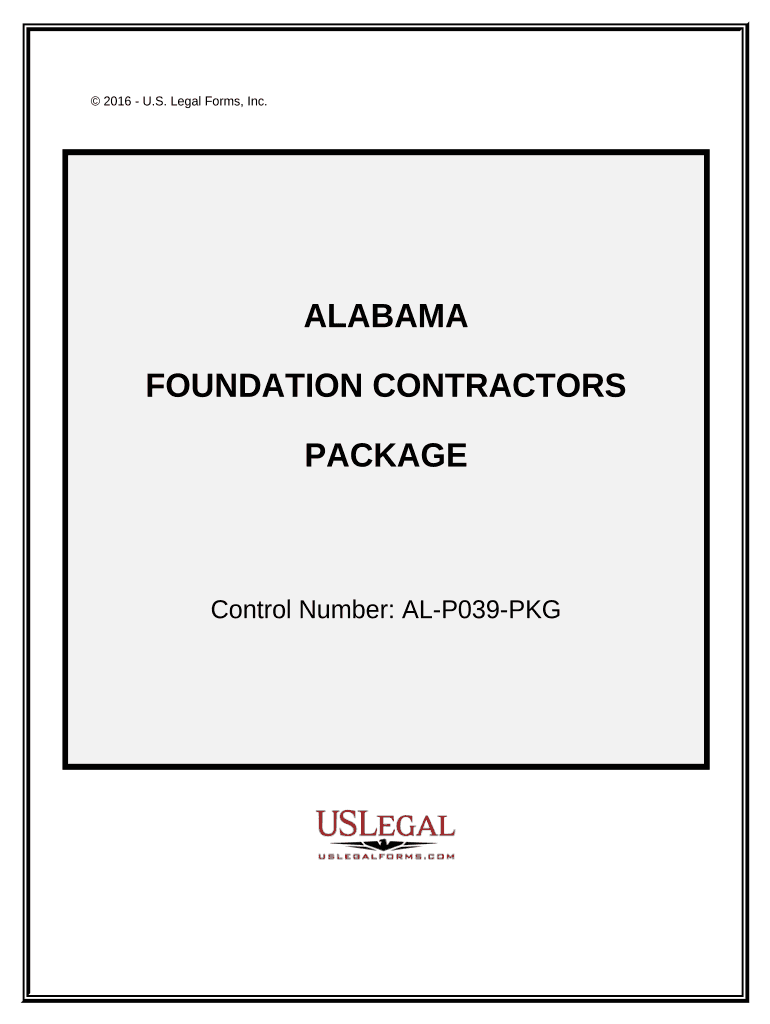
Foundation Contractor Package Alabama Form


What is the Foundation Contractor Package Alabama
The Foundation Contractor Package Alabama is a comprehensive set of documents designed for contractors operating within the state of Alabama. This package typically includes essential forms, agreements, and disclosures necessary for establishing and maintaining a foundation contracting business. It serves as a legal framework that outlines the responsibilities, rights, and obligations of both the contractor and the client. Utilizing this package ensures compliance with state regulations and provides a structured approach to managing foundation-related projects.
How to use the Foundation Contractor Package Alabama
Using the Foundation Contractor Package Alabama involves several key steps. First, contractors should review the included documents to understand their contents and requirements. Next, contractors can fill out the necessary forms digitally, ensuring accuracy and completeness. After completing the forms, contractors should obtain the required signatures, which can be done electronically for convenience. Finally, the completed package should be submitted to the appropriate authorities or retained for record-keeping purposes, depending on the specific requirements of the project.
Steps to complete the Foundation Contractor Package Alabama
Completing the Foundation Contractor Package Alabama involves a systematic approach:
- Gather necessary information about the project, including client details and project specifications.
- Access the Foundation Contractor Package and review each document carefully.
- Fill out the forms, ensuring all information is accurate and up to date.
- Sign the documents electronically to ensure compliance with eSignature laws.
- Submit the completed package as required, either online or through traditional methods.
Legal use of the Foundation Contractor Package Alabama
The legal use of the Foundation Contractor Package Alabama is governed by state laws and regulations. For the documents to be considered legally binding, they must meet specific criteria, such as proper execution and adherence to eSignature laws. It is crucial for contractors to ensure that all forms are filled out correctly and that all parties involved have signed the documents. Compliance with these legal requirements protects both the contractor and the client in case of disputes or misunderstandings.
Key elements of the Foundation Contractor Package Alabama
Key elements of the Foundation Contractor Package Alabama include:
- Contract Agreements: Outlining the terms of service between the contractor and the client.
- Disclosure Statements: Providing necessary information about the project and potential risks.
- Permits and Licenses: Ensuring that the contractor has the required legal permissions to operate.
- Payment Terms: Detailing the financial arrangements, including payment schedules and methods.
State-specific rules for the Foundation Contractor Package Alabama
Alabama has specific rules and regulations that govern the use of the Foundation Contractor Package. Contractors must be aware of local licensing requirements, zoning laws, and safety regulations that may impact their projects. Additionally, compliance with state construction codes is essential to ensure that all work is performed to the required standards. Understanding these state-specific rules helps contractors avoid legal issues and ensures successful project completion.
Quick guide on how to complete foundation contractor package alabama
Effortlessly prepare Foundation Contractor Package Alabama on any gadget
Managing documents online has gained traction among businesses and individuals alike. It serves as an ideal eco-friendly alternative to traditional printed and signed paperwork, allowing you to locate the right form and securely save it online. airSlate SignNow equips you with all the necessary tools to create, modify, and eSign your documents rapidly without any hold-ups. Manage Foundation Contractor Package Alabama on any gadget through airSlate SignNow's Android or iOS applications and enhance any document-driven process today.
How to modify and eSign Foundation Contractor Package Alabama with ease
- Locate Foundation Contractor Package Alabama and then click Get Form to begin.
- Make use of the tools we provide to finish your document.
- Highlight pertinent sections of the documents or obscure sensitive information using tools specifically designed for that purpose by airSlate SignNow.
- Generate your signature using the Sign tool, which takes only seconds and holds the same legal validity as a conventional wet ink signature.
- Verify the information and then click on the Done button to save your alterations.
- Choose how you wish to send your form, whether by email, text message (SMS), or invitation link, or download it to your computer.
Say goodbye to lost or disorganized files, tedious form searching, or errors that necessitate printing new document copies. airSlate SignNow fulfills your document management needs in just a few clicks from any device of your choosing. Edit and eSign Foundation Contractor Package Alabama to ensure excellent communication at any stage of the form preparation process with airSlate SignNow.
Create this form in 5 minutes or less
Create this form in 5 minutes!
People also ask
-
What is included in the Foundation Contractor Package Alabama?
The Foundation Contractor Package Alabama includes essential tools and resources tailored for contractors. It offers robust features such as project management tools, eSigning capabilities, and document storage aimed at streamlining workflows. This package is designed to meet the specific needs of foundation contractors in Alabama.
-
How much does the Foundation Contractor Package Alabama cost?
The pricing for the Foundation Contractor Package Alabama varies based on the selected plan. Typically, it offers flexible pricing tiers that cater to different business sizes and needs. For specific pricing details, it's best to visit our website or contact our sales team for a tailored quote.
-
What are the benefits of using the Foundation Contractor Package Alabama?
The Foundation Contractor Package Alabama provides numerous benefits, including improved efficiency and professional document handling. Users can quickly send, sign, and store documents, reducing paperwork and administrative overhead. Additionally, it enhances collaboration among team members and clients, ensuring timely project execution.
-
Can the Foundation Contractor Package Alabama be integrated with other tools?
Yes, the Foundation Contractor Package Alabama supports integrations with various popular software tools. This includes integrations with project management applications, accounting software, and CRM systems. These integrations help streamline operations, allowing contractors to manage their entire workflow seamlessly.
-
Is the Foundation Contractor Package Alabama user-friendly?
Absolutely! The Foundation Contractor Package Alabama is designed with user experience in mind. Its intuitive interface ensures that contractors, regardless of their technical skills, can easily navigate and utilize its features effectively. Our support team is also available to assist with any questions.
-
How does eSigning work in the Foundation Contractor Package Alabama?
eSigning in the Foundation Contractor Package Alabama allows users to sign documents digitally, ensuring a quick turnaround. Users can send documents for signing via email, and recipients can sign them from any device. This feature is not only convenient but also legally binding, making it perfect for contractors.
-
What types of documents can I manage with the Foundation Contractor Package Alabama?
The Foundation Contractor Package Alabama allows you to manage a variety of documents including contracts, agreements, and project proposals. You can also store and share blueprints and invoices securely. This versatility helps contractors keep all essential documentation organized in one place.
Get more for Foundation Contractor Package Alabama
- Living trust for individual who is single divorced or widow or widower with children maryland form
- Living trust for husband and wife with one child maryland form
- Living trust for husband and wife with minor and or adult children maryland form
- Amendment to living trust maryland form
- Living trust property record maryland form
- Financial account transfer to living trust maryland form
- Assignment to living trust maryland form
- Notice of assignment to living trust maryland form
Find out other Foundation Contractor Package Alabama
- How Can I eSignature New Jersey Police Document
- How Can I eSignature New Jersey Real Estate Word
- Can I eSignature Tennessee Police Form
- How Can I eSignature Vermont Police Presentation
- How Do I eSignature Pennsylvania Real Estate Document
- How Do I eSignature Texas Real Estate Document
- How Can I eSignature Colorado Courts PDF
- Can I eSignature Louisiana Courts Document
- How To Electronic signature Arkansas Banking Document
- How Do I Electronic signature California Banking Form
- How Do I eSignature Michigan Courts Document
- Can I eSignature Missouri Courts Document
- How Can I Electronic signature Delaware Banking PDF
- Can I Electronic signature Hawaii Banking Document
- Can I eSignature North Carolina Courts Presentation
- Can I eSignature Oklahoma Courts Word
- How To Electronic signature Alabama Business Operations Form
- Help Me With Electronic signature Alabama Car Dealer Presentation
- How Can I Electronic signature California Car Dealer PDF
- How Can I Electronic signature California Car Dealer Document