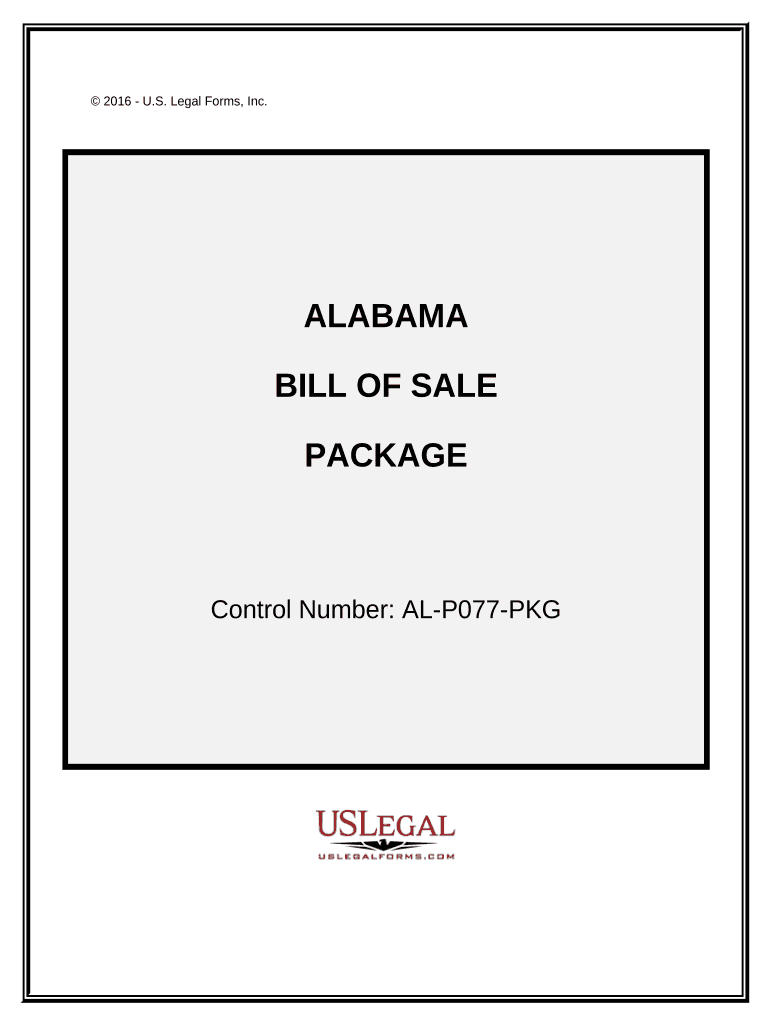
Alabama Bill Sale Form


What is the Alabama Bill Sale
The Alabama bill sale is a legal document used to transfer ownership of personal property, such as vehicles or firearms, from one party to another in the state of Alabama. This form serves as proof of the transaction and outlines the details of the sale, including the buyer's and seller's information, a description of the item being sold, and the sale price. It is essential for both parties to have a clear understanding of the terms to avoid disputes in the future.
Key elements of the Alabama Bill Sale
When completing an Alabama bill sale, certain key elements must be included to ensure its validity. These elements typically consist of:
- Buyer and seller information: Full names, addresses, and contact details of both parties.
- Description of the item: Detailed information about the item being sold, including make, model, year, and VIN for vehicles.
- Sale price: The agreed-upon amount for the transaction.
- Date of sale: The date when the transaction takes place.
- Signatures: Both parties must sign the document to validate the agreement.
Steps to complete the Alabama Bill Sale
Completing the Alabama bill sale involves several straightforward steps:
- Gather necessary information about the buyer, seller, and the item being sold.
- Obtain a blank Alabama bill sale form, which can be found online or through local legal resources.
- Fill in the required details accurately, ensuring all information is complete.
- Review the document for any errors or omissions.
- Both parties should sign the document in the presence of a witness, if required.
- Make copies of the signed bill sale for both the buyer and seller for their records.
Legal use of the Alabama Bill Sale
The Alabama bill sale is legally binding when executed properly. To ensure its legal use, it must comply with state laws regarding the sale of personal property. This includes adhering to any specific requirements for the type of item being sold, such as vehicles or firearms. It is advisable to keep the document in a safe place, as it may be required for future reference, such as when registering the vehicle or transferring ownership.
How to use the Alabama Bill Sale
The Alabama bill sale can be used in various scenarios, primarily for transferring ownership of items like vehicles, boats, or firearms. Once completed, the bill sale serves as proof of the transaction, which can be presented to authorities when registering the item or for insurance purposes. It is important for both the buyer and seller to retain copies of the document to protect their interests and provide evidence of the sale if needed.
State-specific rules for the Alabama Bill Sale
Each state has its own regulations regarding bill sales. In Alabama, specific rules apply to the sale of vehicles and firearms. For instance, vehicle sales may require additional documentation, such as a title transfer, while firearm sales must adhere to federal and state laws concerning background checks and permits. Familiarizing oneself with these rules is crucial for ensuring compliance and avoiding legal issues.
Quick guide on how to complete alabama bill sale
Effortlessly Complete Alabama Bill Sale on Any Device
Digital document management has become increasingly popular among organizations and individuals. It offers an ideal eco-friendly substitute for conventional printed and signed documents, as you can access the correct form and store it securely online. airSlate SignNow provides you with all the tools necessary to create, edit, and electronically sign your documents quickly and without delays. Manage Alabama Bill Sale on any platform using airSlate SignNow’s Android or iOS applications and streamline any document-related task today.
The Easiest Way to Edit and Electronically Sign Alabama Bill Sale with Ease
- Locate Alabama Bill Sale and click Get Form to begin.
- Use the tools we offer to fill out your document.
- Emphasize pertinent sections of the documents or redact sensitive information using tools specifically designed for that purpose by airSlate SignNow.
- Create your electronic signature with the Sign tool, which takes mere seconds and carries the same legal validity as a traditional wet ink signature.
- Review all the details and click the Done button to save your modifications.
- Choose how you want to send your form: via email, SMS, invite link, or download it to your PC.
Eliminate concerns about lost or misplaced documents, tedious form searches, or errors that require printing new copies. airSlate SignNow caters to your document management needs in just a few clicks from any device you prefer. Edit and electronically sign Alabama Bill Sale and ensure excellent communication at every stage of your document preparation process with airSlate SignNow.
Create this form in 5 minutes or less
Create this form in 5 minutes!
People also ask
-
What is an AL bill sale?
An AL bill sale is a legal document utilized to transfer ownership of personal property in Alabama. It serves to protect both the buyer and seller by documenting the terms of the sale. Using airSlate SignNow, you can create and eSign an AL bill sale quickly and easily.
-
How much does it cost to use airSlate SignNow for creating an AL bill sale?
airSlate SignNow offers competitive pricing for its services, including the creation of AL bill sale documents. You can choose from different pricing plans based on your business needs, making it a cost-effective solution for document management. Value comes with access to a wide array of features tailored to streamline your sales process.
-
What features are included in airSlate SignNow for generating an AL bill sale?
airSlate SignNow includes robust features that allow users to create, manage, and eSign an AL bill sale effortlessly. You can customize templates, track document status, and ensure secure eSigning. These features facilitate a smooth transaction process and enhance overall business efficiency.
-
How can I integrate airSlate SignNow with my existing systems?
airSlate SignNow offers seamless integrations with a variety of business applications, including CRMs and productivity tools. This allows you to easily incorporate the AL bill sale creation process into your current workflows. Integration ensures that you maintain efficiencies without disrupting existing operations.
-
Is airSlate SignNow compliant with legal standards for AL bill sale documents?
Yes, airSlate SignNow ensures that all documents, including the AL bill sale, meet relevant legal standards. Our platform is designed to generate legally binding electronic signatures, giving you confidence in compliance. You can rely on our user-friendly tools to create documents that stand up in court.
-
What are the benefits of using airSlate SignNow for an AL bill sale?
Using airSlate SignNow for your AL bill sale offers several benefits including time savings, increased efficiency, and enhanced security. The platform allows for quick document turnaround and provides features like reminders and templates to simplify the selling process. You also gain peace of mind with secure electronic signatures.
-
Can I track the status of my AL bill sale once sent for signing?
Absolutely! With airSlate SignNow, you can easily track the status of your AL bill sale document after it has been sent for signing. You will receive notifications about document activity, ensuring you are always informed about its progress. This feature helps keep the transaction transparent and organized.
Get more for Alabama Bill Sale
- Durable power attorney maine form
- No fault uncontested agreed divorce package for dissolution of marriage with adult children and with or without property and 497310656 form
- Bill of sale of automobile and odometer statement maine form
- Bill of sale for automobile or vehicle including odometer statement and promissory note maine form
- Promissory note in connection with sale of vehicle or automobile maine form
- Bill of sale for watercraft or boat maine form
- Bill of sale of automobile and odometer statement for as is sale maine form
- Construction contract cost plus or fixed fee maine form
Find out other Alabama Bill Sale
- eSignature Maine Business Operations Living Will Online
- eSignature Louisiana Car Dealer Profit And Loss Statement Easy
- How To eSignature Maryland Business Operations Business Letter Template
- How Do I eSignature Arizona Charity Rental Application
- How To eSignature Minnesota Car Dealer Bill Of Lading
- eSignature Delaware Charity Quitclaim Deed Computer
- eSignature Colorado Charity LLC Operating Agreement Now
- eSignature Missouri Car Dealer Purchase Order Template Easy
- eSignature Indiana Charity Residential Lease Agreement Simple
- How Can I eSignature Maine Charity Quitclaim Deed
- How Do I eSignature Michigan Charity LLC Operating Agreement
- eSignature North Carolina Car Dealer NDA Now
- eSignature Missouri Charity Living Will Mobile
- eSignature New Jersey Business Operations Memorandum Of Understanding Computer
- eSignature North Dakota Car Dealer Lease Agreement Safe
- eSignature Oklahoma Car Dealer Warranty Deed Easy
- eSignature Oregon Car Dealer Rental Lease Agreement Safe
- eSignature South Carolina Charity Confidentiality Agreement Easy
- Can I eSignature Tennessee Car Dealer Limited Power Of Attorney
- eSignature Utah Car Dealer Cease And Desist Letter Secure