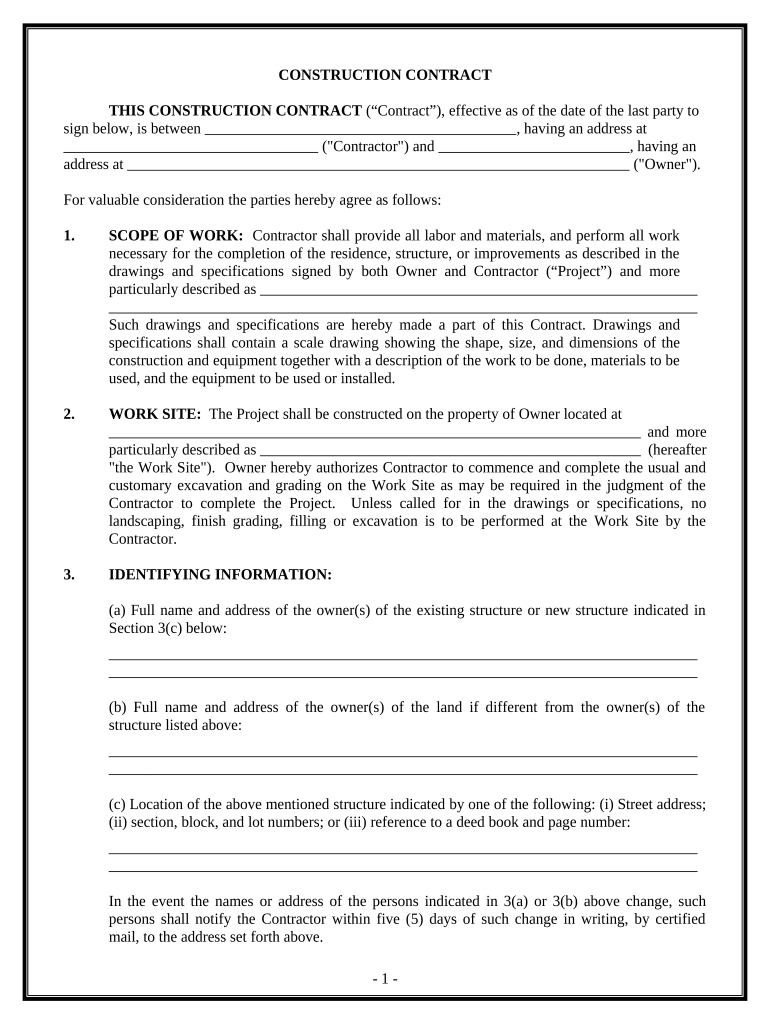
Construction Contract Cost Plus or Fixed Fee New York Form


Understanding the Cost Plus Construction Contract Template
A cost plus construction contract template is a type of agreement where the contractor is reimbursed for the actual costs incurred during the project, plus an additional fee that represents their profit. This structure is particularly useful in projects where the scope of work is not fully defined at the outset, allowing for flexibility in budgeting and resource allocation. The template typically includes sections detailing the types of costs covered, the method for calculating the fee, and any caps on total costs to protect the client’s interests.
Key Elements of the Cost Plus Construction Contract Template
When utilizing a cost plus construction contract template, several key elements must be included to ensure clarity and legal compliance:
- Scope of Work: A detailed description of the work to be performed.
- Cost Breakdown: An outline of what constitutes reimbursable costs, including materials, labor, and overhead.
- Fee Structure: A clear explanation of how the contractor's fee will be calculated, whether as a percentage of costs or a fixed fee.
- Payment Schedule: Timelines for payments based on project milestones or completion of specific tasks.
- Termination Clause: Conditions under which either party may terminate the contract.
Steps to Complete the Cost Plus Construction Contract Template
Completing a cost plus construction contract template involves several steps to ensure that both parties are protected and informed:
- Review the template to understand its structure and requirements.
- Gather necessary project details, including scope, estimated costs, and timelines.
- Fill in the template with accurate information, ensuring all key elements are addressed.
- Consult with legal counsel to review the contract for compliance with local laws and regulations.
- Have both parties sign the completed contract, ensuring that all signatures are executed in accordance with eSignature laws.
Legal Use of the Cost Plus Construction Contract Template
The legal use of a cost plus construction contract template is governed by various regulations that ensure the enforceability of electronic signatures and the contract itself. In the United States, the ESIGN Act and UETA provide the legal framework for electronic signatures, ensuring that they hold the same weight as traditional signatures. It is important to ensure that the template complies with these regulations, including proper identification of signers and maintaining a secure audit trail of the signing process.
Examples of Using the Cost Plus Construction Contract Template
Cost plus construction contracts are commonly used in various scenarios, including:
- Large-scale construction projects where costs may fluctuate due to unforeseen circumstances.
- Renovation projects that require flexibility in budgeting as the scope may evolve.
- Government contracts where detailed cost tracking is necessary for compliance with funding regulations.
Obtaining the Cost Plus Construction Contract Template
To obtain a cost plus construction contract template, individuals or businesses can access various resources. Many online platforms offer customizable templates that can be tailored to specific project needs. It is advisable to select a template that is compliant with state-specific regulations and includes all necessary legal provisions. Consulting with a legal professional can also provide guidance in selecting or drafting a suitable template.
Quick guide on how to complete construction contract cost plus or fixed fee new york
Accomplish Construction Contract Cost Plus Or Fixed Fee New York effortlessly on any gadget
Digital document management has become increasingly popular among businesses and individuals. It offers an ideal environmentally friendly alternative to conventional printed and signed paperwork, enabling you to obtain the correct format and securely store it online. airSlate SignNow provides all the resources you require to create, modify, and eSign your documents quickly without delays. Manage Construction Contract Cost Plus Or Fixed Fee New York on any device using the airSlate SignNow Android or iOS applications and simplify any document-centric procedure today.
The simplest way to modify and eSign Construction Contract Cost Plus Or Fixed Fee New York effortlessly
- Obtain Construction Contract Cost Plus Or Fixed Fee New York and then click Get Form to begin.
- Utilize the tools we offer to complete your form.
- Emphasize important sections of the documents or obscure sensitive information with tools provided by airSlate SignNow specifically for that purpose.
- Create your signature using the Sign tool, which takes only seconds and holds the same legal validity as a conventional wet ink signature.
- Review all details and then hit the Done button to save your changes.
- Choose your preferred method to send your form, whether by email, SMS, or invitation link, or download it to your computer.
Eliminate concerns about lost or mislaid documents, tedious form navigation, or errors that necessitate printing new document copies. airSlate SignNow meets your document management needs in just a few clicks from any device of your preference. Alter and eSign Construction Contract Cost Plus Or Fixed Fee New York to ensure outstanding communication at every step of your form preparation process with airSlate SignNow.
Create this form in 5 minutes or less
Create this form in 5 minutes!
People also ask
-
What is a cost plus construction contract template?
A cost plus construction contract template is a legal document that outlines how a contractor will be compensated for the actual costs of construction, plus an additional fee or percentage. This template ensures clear terms regarding expenses, making it easier for both parties to understand their financial commitments.
-
How can I benefit from using a cost plus construction contract template?
Using a cost plus construction contract template allows for greater flexibility in project costs, adapting to unforeseen expenses while ensuring payment for services rendered. It promotes transparency, as the contractor shares actual costs with the client, fostering trust and collaboration.
-
Is the cost plus construction contract template customizable?
Yes, the cost plus construction contract template is fully customizable to fit the specific needs of your project. You can modify sections such as payment structures, timelines, and deliverables, ensuring that the contract aligns with your project's unique requirements.
-
What features does the airSlate SignNow cost plus construction contract template include?
The airSlate SignNow cost plus construction contract template includes features such as electronic signatures, document tracking, and collaboration tools. These features streamline the contract process, making it efficient and straightforward for all parties involved.
-
How does the pricing work for the cost plus construction contract template?
Pricing for the cost plus construction contract template varies depending on the plan you choose with airSlate SignNow. The platform offers cost-effective solutions that cater to businesses of all sizes, ensuring you get the best value for your investment.
-
Can I integrate the cost plus construction contract template with other tools?
Yes, the cost plus construction contract template can be integrated with various project management and accounting software. This integration enhances efficiency by allowing for seamless data transfer and improved overall workflow.
-
How do I use the cost plus construction contract template in my projects?
To use the cost plus construction contract template, simply customize it to fit your project details and client information. Once tailored, you can send it to relevant stakeholders for eSigning through the airSlate SignNow platform, ensuring a smooth process from start to finish.
Get more for Construction Contract Cost Plus Or Fixed Fee New York
- Patient history form ver 3 0
- Diagnostic imaging referral form
- Emt recertification application us legal forms
- Form lic 446 2 california department of insurance state of
- California federal tax exemption form
- Encounterlib report form
- Dental services western dental insurance amp orthodontics form
- Individual application for insurance license individual application for insurance license form
Find out other Construction Contract Cost Plus Or Fixed Fee New York
- Electronic signature Maine Healthcare / Medical Letter Of Intent Fast
- How To Electronic signature Mississippi Healthcare / Medical Month To Month Lease
- Electronic signature Nebraska Healthcare / Medical RFP Secure
- Electronic signature Nevada Healthcare / Medical Emergency Contact Form Later
- Electronic signature New Hampshire Healthcare / Medical Credit Memo Easy
- Electronic signature New Hampshire Healthcare / Medical Lease Agreement Form Free
- Electronic signature North Dakota Healthcare / Medical Notice To Quit Secure
- Help Me With Electronic signature Ohio Healthcare / Medical Moving Checklist
- Electronic signature Education PPT Ohio Secure
- Electronic signature Tennessee Healthcare / Medical NDA Now
- Electronic signature Tennessee Healthcare / Medical Lease Termination Letter Online
- Electronic signature Oklahoma Education LLC Operating Agreement Fast
- How To Electronic signature Virginia Healthcare / Medical Contract
- How To Electronic signature Virginia Healthcare / Medical Operating Agreement
- Electronic signature Wisconsin Healthcare / Medical Business Letter Template Mobile
- Can I Electronic signature Wisconsin Healthcare / Medical Operating Agreement
- Electronic signature Alabama High Tech Stock Certificate Fast
- Electronic signature Insurance Document California Computer
- Electronic signature Texas Education Separation Agreement Fast
- Electronic signature Idaho Insurance Letter Of Intent Free