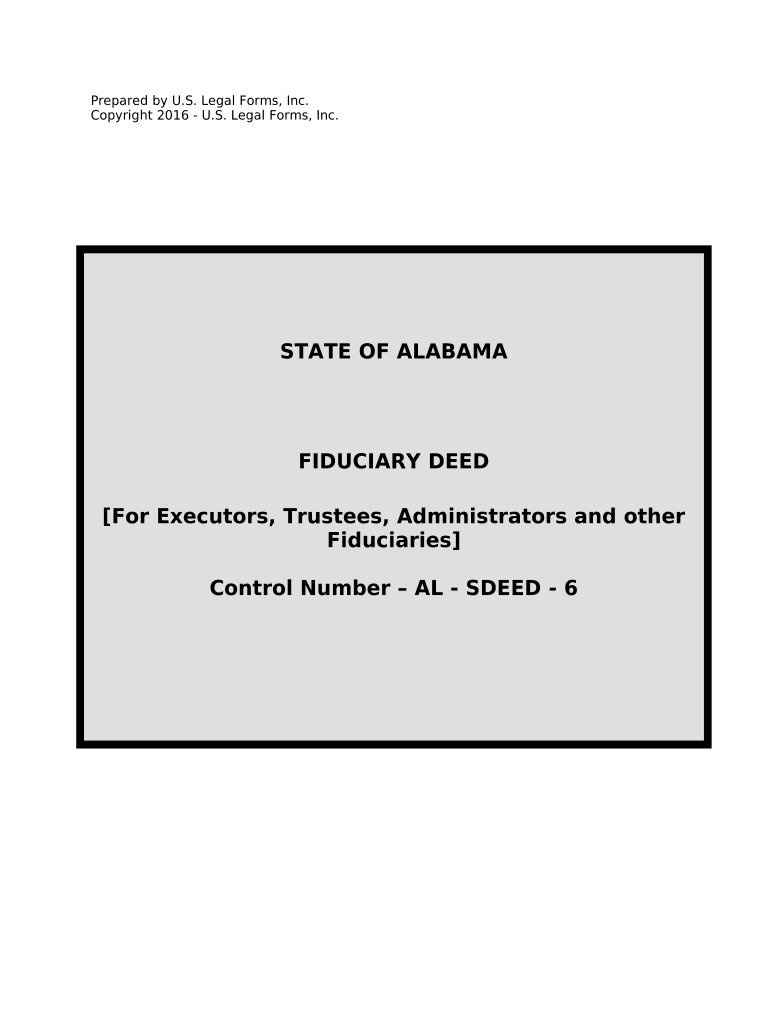
Alabama Warranty Form


What is the Alabama Warranty
The Alabama warranty is a legal document that provides a guarantee regarding the condition of a property being sold. This warranty assures the buyer that the property is free from defects and that the seller has the right to sell it. It is commonly used in real estate transactions to protect the interests of both parties involved. The Alabama warranty can be classified into two main types: general warranty deeds and special warranty deeds. Each type offers different levels of protection and assurances regarding the property's title and condition.
How to use the Alabama Warranty
Using the Alabama warranty involves several steps to ensure that it is executed properly. First, the seller must provide accurate information about the property, including its condition and any known defects. Next, both parties should review the terms of the warranty to ensure mutual understanding. Once agreed upon, the warranty must be signed by both the seller and the buyer, preferably in the presence of a notary public to enhance its legal validity. After signing, the warranty should be recorded with the appropriate county office to protect the buyer's rights.
Steps to complete the Alabama Warranty
Completing the Alabama warranty requires careful attention to detail. The following steps outline the process:
- Gather necessary information about the property, including its legal description and any existing liens.
- Draft the warranty document, including specific terms and conditions related to the property.
- Ensure both parties review the document for accuracy and clarity.
- Sign the document in the presence of a notary public to ensure its legal standing.
- File the completed warranty with the local county recorder's office to finalize the transaction.
Key elements of the Alabama Warranty
The key elements of the Alabama warranty include:
- Property Description: A clear and precise description of the property being sold.
- Seller's Assurance: A statement guaranteeing that the seller holds clear title to the property and has the right to sell it.
- Disclosure of Defects: Any known defects or issues with the property must be disclosed to the buyer.
- Signatures: Signatures of both the seller and buyer, along with a notary acknowledgment, to validate the document.
Legal use of the Alabama Warranty
The legal use of the Alabama warranty is governed by state laws that outline the requirements for validity. To be legally binding, the warranty must be executed in accordance with the Alabama Uniform Commercial Code and other relevant statutes. This includes ensuring that the document is properly signed, notarized, and recorded. Failure to comply with these legal requirements may result in disputes over the property title or enforceability of the warranty.
State-specific rules for the Alabama Warranty
Alabama has specific rules regarding the use of warranties in real estate transactions. For instance, the state requires that all warranties be in writing and signed by the parties involved. Additionally, Alabama law mandates that all disclosures about property defects be made prior to the sale. Understanding these state-specific regulations is essential for both buyers and sellers to ensure compliance and protect their interests during the transaction process.
Quick guide on how to complete alabama warranty
Complete Alabama Warranty effortlessly on any device
Managing documents online has become increasingly prevalent among organizations and individuals. It offers an ideal eco-friendly substitute for conventional printed and signed paperwork, as you can easily find the appropriate form and securely store it online. airSlate SignNow supplies you with all the resources needed to create, modify, and electronically sign your documents efficiently without delays. Handle Alabama Warranty on any platform using the airSlate SignNow Android or iOS applications and enhance any document-focused process today.
How to modify and eSign Alabama Warranty with ease
- Find Alabama Warranty and click on Get Form to commence.
- Utilize the tools we offer to complete your form.
- Highlight necessary sections of the documents or obscure sensitive information using tools that airSlate SignNow provides specifically for that purpose.
- Create your eSignature using the Sign feature, which takes seconds and holds the same legal validity as a traditional wet ink signature.
- Review all the details and click on the Done button to save your changes.
- Select how you wish to send your form, via email, text message (SMS), invitation link, or download it to your computer.
Eliminate concerns about lost or mislaid files, cumbersome form navigation, or errors that require printing new document copies. airSlate SignNow fulfills all your document management needs in just a few clicks from any device you prefer. Edit and eSign Alabama Warranty to ensure effective communication at every stage of the form preparation process with airSlate SignNow.
Create this form in 5 minutes or less
Create this form in 5 minutes!
People also ask
-
What is an Alabama warranty, and how does it work?
An Alabama warranty is a service contract that offers protection against certain repairs or issues that may arise with products and services. It provides peace of mind for consumers in Alabama by covering unexpected expenses, ensuring that they are not left bearing the full cost of repairs. Understanding the specifics of your Alabama warranty can be critical in maximizing its benefits.
-
What are the benefits of having an Alabama warranty?
The primary benefit of an Alabama warranty is the financial protection it offers against costly repairs, helping consumers avoid unexpected expenses. Additionally, many warranties provide convenient access to repair services and can enhance resale value for products. Overall, an Alabama warranty can be an essential investment for peace of mind.
-
How much does an Alabama warranty cost?
The cost of an Alabama warranty can vary widely depending on the type of coverage and the product being insured. Generally, consumers can expect to pay an annual premium which may offer different levels of coverage. It's important to compare various plans to find one that fits both your budget and your specific needs.
-
Are there any exclusions in an Alabama warranty?
Yes, like many warranties, Alabama warranties have exclusions that you should be aware of. Common exclusions might include normal wear and tear, or damage resulting from misuse. Always read the fine print before purchasing an Alabama warranty to understand what is and isn't covered.
-
Can I transfer my Alabama warranty to someone else?
Many Alabama warranties allow for transferability, which can be a signNow selling point if you decide to sell your product. Transferring a warranty can increase the resale value and provide assurance to potential buyers. It’s advisable to check the terms of your specific Alabama warranty for possible associated fees or conditions regarding the transfer process.
-
How can I file a claim under my Alabama warranty?
Filing a claim under your Alabama warranty typically involves contacting the warranty provider directly through their customer service. You'll need to provide pertinent details, such as proof of purchase and the nature of the problem. Most companies aim for a streamlined process, allowing you to get your issue resolved quickly.
-
Does an Alabama warranty cover pre-existing conditions?
Most Alabama warranties do not cover pre-existing conditions, as they are designed to protect against unforeseen events. It's essential to thoroughly review the warranty terms to verify what is considered pre-existing. If you anticipate issues with a product, consider seeking a warranty that offers a broader spectrum of coverage.
Get more for Alabama Warranty
Find out other Alabama Warranty
- How To Integrate Sign in Banking
- How To Use Sign in Banking
- Help Me With Use Sign in Banking
- Can I Use Sign in Banking
- How Do I Install Sign in Banking
- How To Add Sign in Banking
- How Do I Add Sign in Banking
- How Can I Add Sign in Banking
- Can I Add Sign in Banking
- Help Me With Set Up Sign in Government
- How To Integrate eSign in Banking
- How To Use eSign in Banking
- How To Install eSign in Banking
- How To Add eSign in Banking
- How To Set Up eSign in Banking
- How To Save eSign in Banking
- How To Implement eSign in Banking
- How To Set Up eSign in Construction
- How To Integrate eSign in Doctors
- How To Use eSign in Doctors