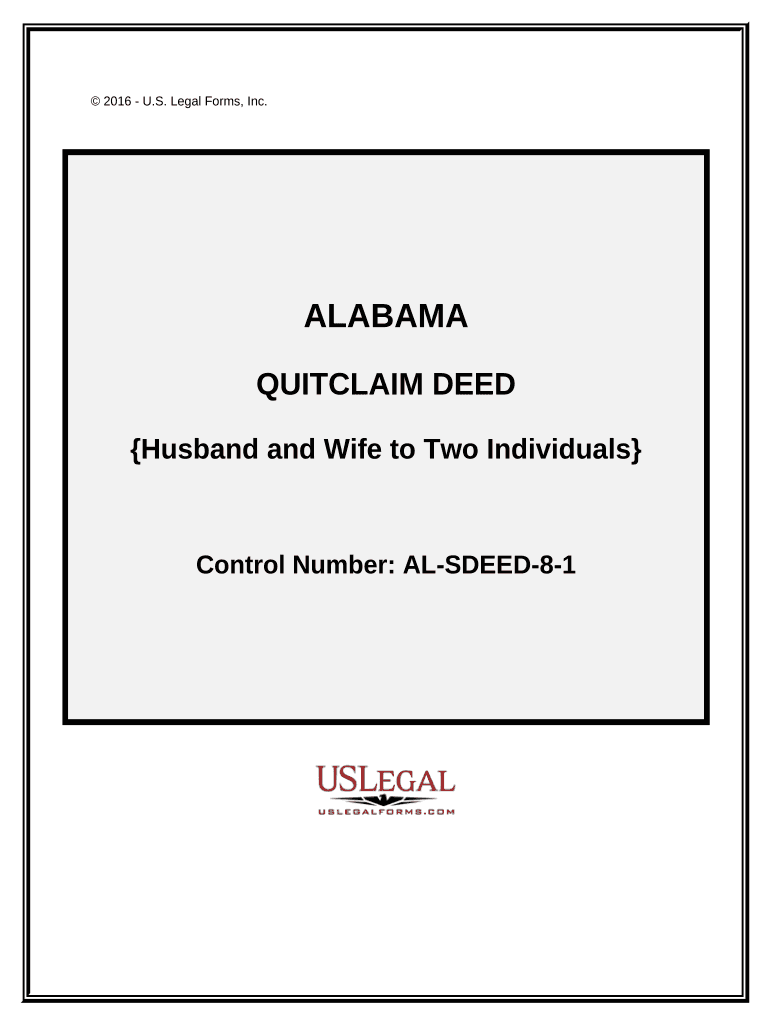
Alabama Husband Wife Form


What is the Alabama Husband Wife
The Alabama husband wife form is a legal document that outlines the rights and responsibilities of spouses in various contexts, including property ownership, financial matters, and legal obligations. This form is essential for couples in Alabama to ensure that their agreements are recognized by the state. It serves as a formal record of the couple's intentions and can be crucial in legal proceedings, particularly in cases of divorce or separation.
How to use the Alabama Husband Wife
Using the Alabama husband wife form involves several steps to ensure that it is filled out correctly and legally binding. Couples should first discuss their intentions and agree on the terms they wish to include in the document. Once the terms are established, they can fill out the form with accurate information, including names, addresses, and specific agreements. After completing the form, both parties should sign it in the presence of a notary public to validate the document.
Legal use of the Alabama Husband Wife
The legal use of the Alabama husband wife form is significant in various situations, such as property division, spousal support, and other marital agreements. This document can be used in court to demonstrate the couple's intentions and agreements, making it a vital tool for legal protection. It is important for couples to understand that the form must comply with Alabama state laws to be enforceable in legal contexts.
Steps to complete the Alabama Husband Wife
Completing the Alabama husband wife form requires careful attention to detail. Here are the steps to follow:
- Discuss and agree on the terms with your spouse.
- Obtain the official form from a reliable source.
- Fill out the form with accurate personal information.
- Review the completed form together to ensure accuracy.
- Sign the form in the presence of a notary public.
- Keep copies of the signed document for your records.
Key elements of the Alabama Husband Wife
The key elements of the Alabama husband wife form include the identification of both spouses, the specific agreements made between them, and the signatures of both parties. Additionally, it may include provisions regarding property division, financial responsibilities, and any other relevant agreements. Ensuring that all key elements are included and clearly stated is crucial for the document's validity.
State-specific rules for the Alabama Husband Wife
Alabama has specific rules governing the use of the husband wife form. These rules dictate how the form must be filled out, the necessity of notarization, and the legal implications of the agreements made within the document. Couples should familiarize themselves with these regulations to ensure that their form meets all legal requirements and is enforceable in court.
Examples of using the Alabama Husband Wife
Examples of using the Alabama husband wife form can vary widely. For instance, couples may use it to outline how they will manage joint finances, divide property in the event of a separation, or establish responsibilities for child care. Each example highlights the importance of having a formal agreement that reflects the couple's wishes and protects their legal rights.
Quick guide on how to complete alabama husband wife 497296184
Complete Alabama Husband Wife effortlessly on any device
Digital document management has gained traction among businesses and individuals alike. It serves as an ideal environmentally friendly alternative to conventional printed and signed documents, allowing you to locate the necessary form and securely store it online. airSlate SignNow offers you all the resources needed to create, edit, and electronically sign your documents swiftly without delays. Manage Alabama Husband Wife on any device using airSlate SignNow's Android or iOS applications and streamline any document-related process today.
How to revise and electronically sign Alabama Husband Wife with ease
- Find Alabama Husband Wife and click Get Form to initiate the process.
- Utilize the tools we provide to complete your document.
- Highlight signNow sections of your files or obscure sensitive information with tools specifically designed for that purpose by airSlate SignNow.
- Generate your electronic signature using the Sign tool, which only takes seconds and has the same legal standing as a traditional handwritten signature.
- Review all the details and click on the Done button to save your modifications.
- Select your preferred method to submit your form, whether by email, SMS, invite link, or by downloading it to your computer.
Eliminate concerns over lost or misfiled documents, exhausting form searches, or errors that necessitate printing new copies. airSlate SignNow caters to your document management needs with just a few clicks from any device you prefer. Alter and electronically sign Alabama Husband Wife to ensure effective communication at every step of the document preparation journey with airSlate SignNow.
Create this form in 5 minutes or less
Create this form in 5 minutes!
People also ask
-
What is airSlate SignNow for Alabama husband wife applications?
airSlate SignNow is an eSignature solution that simplifies the process of signing documents electronically. For Alabama husband wife situations, it allows couples to easily collaborate and sign important documents, ensuring a smooth and efficient workflow.
-
How much does airSlate SignNow cost for Alabama husband wife users?
The pricing for airSlate SignNow is competitively structured to fit the needs of Alabama husband wife users. Several plans are available, starting with a free trial, allowing couples to choose a package that best fits their document signing requirements.
-
What features does airSlate SignNow offer for Alabama husband wife clients?
airSlate SignNow provides an array of features tailored for Alabama husband wife clients, including secure eSigning, document templates, and real-time collaboration. These tools empower couples to manage their documents effectively and efficiently.
-
Can Alabama husband wife users integrate airSlate SignNow with other applications?
Yes, Alabama husband wife users can seamlessly integrate airSlate SignNow with various applications such as Google Drive, Dropbox, and Microsoft Office. This integration enhances the document management process, making it easier for couples to access and sign their documents.
-
What benefits do Alabama husband wife couples experience with airSlate SignNow?
Alabama husband wife couples benefit from enhanced efficiency and convenience with airSlate SignNow. The platform saves time by allowing for instant eSignatures, reducing the need for physical meetings and travel to sign documents.
-
Is airSlate SignNow secure for Alabama husband wife document signing?
Absolutely! airSlate SignNow prioritizes the security of document signing for Alabama husband wife clients. The platform employs advanced encryption and compliance with industry standards, ensuring that all documents are safe and confidential.
-
How can Alabama husband wife clients get started with airSlate SignNow?
Getting started with airSlate SignNow is simple for Alabama husband wife clients. They can sign up for a free trial on the website, allowing them to explore the features and see how it fits their document signing needs.
Get more for Alabama Husband Wife
- Final notice of default for past due payments in connection with contract for deed ohio form
- Assignment of contract for deed by seller ohio form
- Notice of assignment of contract for deed ohio form
- Oh purchase form
- Oh checklist form
- Sellers information for appraiser provided to buyer ohio
- Ohio subcontractors form
- This doesnt usually happen desertrose07 form
Find out other Alabama Husband Wife
- Sign Oregon Business Operations LLC Operating Agreement Now
- Sign Utah Business Operations LLC Operating Agreement Computer
- Sign West Virginia Business Operations Rental Lease Agreement Now
- How To Sign Colorado Car Dealer Arbitration Agreement
- Sign Florida Car Dealer Resignation Letter Now
- Sign Georgia Car Dealer Cease And Desist Letter Fast
- Sign Georgia Car Dealer Purchase Order Template Mobile
- Sign Delaware Car Dealer Limited Power Of Attorney Fast
- How To Sign Georgia Car Dealer Lease Agreement Form
- How To Sign Iowa Car Dealer Resignation Letter
- Sign Iowa Car Dealer Contract Safe
- Sign Iowa Car Dealer Limited Power Of Attorney Computer
- Help Me With Sign Iowa Car Dealer Limited Power Of Attorney
- Sign Kansas Car Dealer Contract Fast
- Sign Kansas Car Dealer Agreement Secure
- Sign Louisiana Car Dealer Resignation Letter Mobile
- Help Me With Sign Kansas Car Dealer POA
- How Do I Sign Massachusetts Car Dealer Warranty Deed
- How To Sign Nebraska Car Dealer Resignation Letter
- How Can I Sign New Jersey Car Dealer Arbitration Agreement