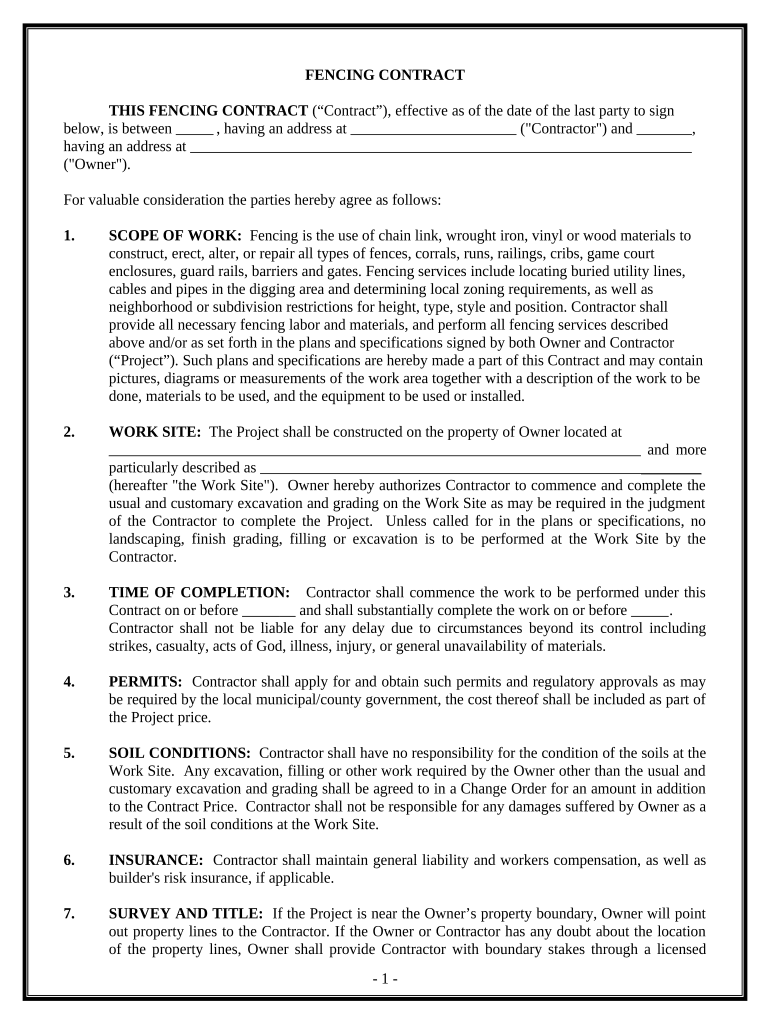
Fencing Contract for Contractor Arkansas Form


What is the Fencing Contract For Contractor Arkansas
The fencing contract for contractor Arkansas is a legally binding document that outlines the terms and conditions between a contractor and a client for fencing services. This contract typically includes details such as the scope of work, materials to be used, project timelines, payment terms, and any warranties or guarantees. It serves to protect both parties by clearly defining their responsibilities and expectations throughout the project.
Key Elements of the Fencing Contract For Contractor Arkansas
Several essential components make up a fencing contract for contractor Arkansas. These include:
- Parties Involved: Identification of the contractor and the client, including full names and contact information.
- Scope of Work: A detailed description of the fencing project, including dimensions, materials, and design specifications.
- Timeline: The start date, completion date, and any milestones or deadlines.
- Payment Terms: Total project cost, payment schedule, and acceptable payment methods.
- Warranties: Any guarantees on materials or workmanship provided by the contractor.
- Termination Clause: Conditions under which either party may terminate the contract.
Steps to Complete the Fencing Contract For Contractor Arkansas
Completing the fencing contract for contractor Arkansas involves several steps to ensure clarity and legal compliance:
- Gather Information: Collect necessary details about the project, including measurements and material preferences.
- Draft the Contract: Use a template or create a document that includes all key elements discussed.
- Review Terms: Both parties should carefully review the contract to ensure all terms are understood and agreed upon.
- Sign the Contract: Both the contractor and client should sign the document. Utilizing a digital signature solution can streamline this process.
- Distribute Copies: Ensure that both parties receive a signed copy for their records.
Legal Use of the Fencing Contract For Contractor Arkansas
For the fencing contract for contractor Arkansas to be legally valid, it must adhere to specific requirements. Both parties must be of legal age and have the capacity to enter into a contract. The agreement should be in writing and signed by both parties. Additionally, the contract must comply with local laws and regulations governing construction and contracting in Arkansas. Utilizing a digital signing platform can enhance the legal standing of the document by providing a secure and verifiable signature process.
How to Obtain the Fencing Contract For Contractor Arkansas
The fencing contract for contractor Arkansas can be obtained through various means. Many contractors provide their own templates, which can be customized to fit specific projects. Additionally, online resources and legal document services offer downloadable templates that comply with Arkansas laws. It is advisable to review any template to ensure it meets the specific needs of the project and includes all necessary legal provisions.
State-Specific Rules for the Fencing Contract For Contractor Arkansas
In Arkansas, specific regulations govern fencing contracts that contractors and clients must adhere to. These may include licensing requirements for contractors, local building codes that dictate fencing height and materials, and zoning laws that affect property lines. It is crucial for both parties to be aware of these regulations to avoid potential legal issues during or after the project. Consulting with a legal professional familiar with Arkansas construction law can provide additional guidance.
Quick guide on how to complete fencing contract for contractor arkansas
Easily Prepare Fencing Contract For Contractor Arkansas on Any Device
Managing documents online has become increasingly popular among businesses and individuals. It serves as an ideal eco-friendly alternative to traditional printed and signed documents, allowing you to locate the correct form and securely keep it online. airSlate SignNow provides all the tools necessary to create, modify, and electronically sign your documents quickly without delays. Handle Fencing Contract For Contractor Arkansas on any platform using the airSlate SignNow Android or iOS applications and enhance any document-centric process today.
The Easiest Way to Modify and Electronically Sign Fencing Contract For Contractor Arkansas
- Locate Fencing Contract For Contractor Arkansas and click Get Form to begin.
- Use the tools we offer to complete your document.
- Emphasize relevant sections of the documents or obscure sensitive information with tools specifically designed by airSlate SignNow for that purpose.
- Create your signature using the Sign feature, which takes seconds and carries the same legal validity as a conventional wet ink signature.
- Review the information and click on the Done button to save your changes.
- Select your preferred method to send your form: via email, SMS, invite link, or download it to your computer.
Eliminate concerns about lost or misfiled documents, tedious form searches, or errors that necessitate new printouts. airSlate SignNow meets your document management needs in just a few clicks from your chosen device. Modify and electronically sign Fencing Contract For Contractor Arkansas to guarantee effective communication at any point in the form preparation process with airSlate SignNow.
Create this form in 5 minutes or less
Create this form in 5 minutes!
People also ask
-
What is a Fencing Contract For Contractor Arkansas?
A Fencing Contract For Contractor Arkansas is a legal document that outlines the terms and conditions between a contractor and a client regarding the installation or repair of fencing. This contract details the scope of work, project timeline, and payment terms, ensuring clarity for both parties.
-
How can I create a Fencing Contract For Contractor Arkansas using airSlate SignNow?
Creating a Fencing Contract For Contractor Arkansas with airSlate SignNow is simple. You can use our intuitive template library to select a fencing contract template, customize it to fit your project needs, and send it for eSignature all within a few clicks.
-
What are the benefits of using airSlate SignNow for my Fencing Contract For Contractor Arkansas?
Using airSlate SignNow for your Fencing Contract For Contractor Arkansas offers several benefits, including quick turnaround times, enhanced security, and the ability to manage documents from any device. The platform also streamlines communication between contractors and clients, making the process more efficient.
-
Are there any integrations available for managing my Fencing Contract For Contractor Arkansas?
Yes, airSlate SignNow offers various integrations with popular tools, such as Google Drive, Dropbox, and CRM platforms. These integrations help you to manage your Fencing Contract For Contractor Arkansas seamlessly alongside your other business operations.
-
What is the pricing structure for using airSlate SignNow for my Fencing Contract For Contractor Arkansas?
airSlate SignNow offers flexible pricing plans that cater to the needs of contractors in Arkansas. You can choose from a variety of plans based on the number of users and features required, ensuring that you can find a cost-effective solution for your Fencing Contract For Contractor Arkansas.
-
Can multiple parties sign a Fencing Contract For Contractor Arkansas simultaneously?
Yes, airSlate SignNow allows multiple parties to sign a Fencing Contract For Contractor Arkansas at the same time. This feature facilitates faster approvals and agreements, helping contractors and clients to start their projects without unnecessary delays.
-
How secure is airSlate SignNow for managing my Fencing Contract For Contractor Arkansas?
AirSlate SignNow prioritizes security with advanced encryption and compliance features, ensuring that your Fencing Contract For Contractor Arkansas is safe and secure. Our platform adheres to industry standards, giving you peace of mind as you manage your important documents.
Get more for Fencing Contract For Contractor Arkansas
- Oh name change online form
- Authorization to release confidential information for name change ohio 497322531
- Application change name online form
- Judgment setting hearing and ordering notice for name change ohio form
- Oh change name form
- Ohio affidavit name form
- Approving name form
- Oh change name 497322537 form
Find out other Fencing Contract For Contractor Arkansas
- eSignature South Carolina Charity Confidentiality Agreement Easy
- Can I eSignature Tennessee Car Dealer Limited Power Of Attorney
- eSignature Utah Car Dealer Cease And Desist Letter Secure
- eSignature Virginia Car Dealer Cease And Desist Letter Online
- eSignature Virginia Car Dealer Lease Termination Letter Easy
- eSignature Alabama Construction NDA Easy
- How To eSignature Wisconsin Car Dealer Quitclaim Deed
- eSignature California Construction Contract Secure
- eSignature Tennessee Business Operations Moving Checklist Easy
- eSignature Georgia Construction Residential Lease Agreement Easy
- eSignature Kentucky Construction Letter Of Intent Free
- eSignature Kentucky Construction Cease And Desist Letter Easy
- eSignature Business Operations Document Washington Now
- How To eSignature Maine Construction Confidentiality Agreement
- eSignature Maine Construction Quitclaim Deed Secure
- eSignature Louisiana Construction Affidavit Of Heirship Simple
- eSignature Minnesota Construction Last Will And Testament Online
- eSignature Minnesota Construction Last Will And Testament Easy
- How Do I eSignature Montana Construction Claim
- eSignature Construction PPT New Jersey Later