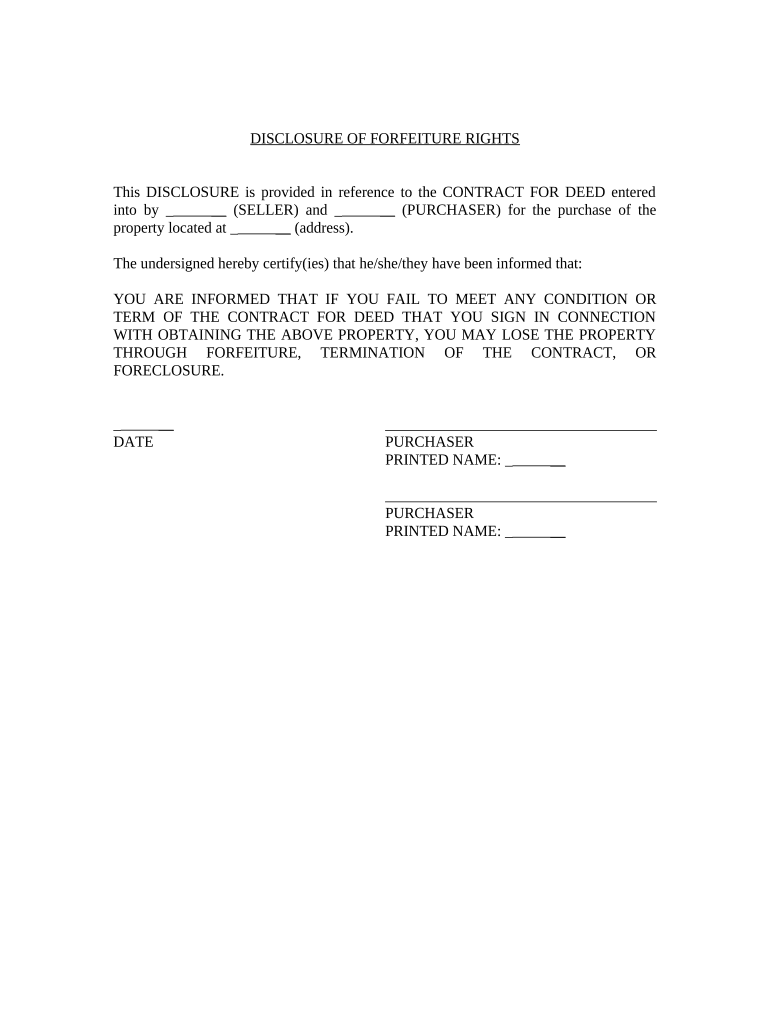
Ohio Seller Form


What is the Ohio Seller
The Ohio Seller form is a legal document used in real estate transactions within the state of Ohio. It serves as a declaration by the seller regarding the property being sold, including details about its condition and any known defects. This form is essential for ensuring transparency between the seller and the buyer, helping to facilitate a smooth transaction process.
How to use the Ohio Seller
To use the Ohio Seller form effectively, sellers must provide accurate information about the property. This includes its address, legal description, and any disclosures related to its condition. Once completed, the form should be signed by the seller and may need to be presented during the closing process. Utilizing a digital platform like signNow can streamline this process, allowing for easy completion and secure electronic signatures.
Steps to complete the Ohio Seller
Completing the Ohio Seller form involves several key steps:
- Gather necessary property information, including the address and legal description.
- Disclose any known issues with the property, such as structural defects or pest infestations.
- Fill out the form accurately and completely, ensuring all required fields are addressed.
- Sign the form electronically or in person, depending on your preference.
- Submit the completed form as part of the closing documentation.
Legal use of the Ohio Seller
The legal use of the Ohio Seller form is governed by state laws that require full disclosure of property conditions. This form protects both parties by ensuring that the buyer is aware of any potential issues before finalizing the sale. Compliance with these legal requirements is crucial to avoid disputes and ensure the transaction is valid.
Key elements of the Ohio Seller
Key elements of the Ohio Seller form include:
- Property Details: Information about the property being sold, including its location and legal description.
- Seller Disclosures: A section where the seller must disclose any known defects or issues with the property.
- Signatures: Required signatures from the seller, and potentially the buyer, to validate the document.
State-specific rules for the Ohio Seller
Ohio has specific rules governing the use of the Ohio Seller form. Sellers are legally obligated to disclose any material defects that could affect the buyer's decision. Failure to comply with these rules can lead to legal consequences, including potential lawsuits. It is advisable for sellers to familiarize themselves with these regulations to ensure compliance.
Quick guide on how to complete ohio seller
Complete Ohio Seller effortlessly on any device
Digital document management has become increasingly popular among businesses and individuals alike. It offers a fantastic eco-friendly alternative to conventional printed and signed documents, as you can easily find the necessary form and securely store it online. airSlate SignNow equips you with all the essential tools to create, modify, and eSign your documents rapidly without delays. Manage Ohio Seller on any platform with airSlate SignNow's Android or iOS applications and enhance any document-related process today.
How to edit and eSign Ohio Seller with ease
- Obtain Ohio Seller and click Get Form to begin.
- Utilize the tools we offer to complete your form.
- Emphasize pertinent sections of your documents or obscure confidential information with tools specifically provided by airSlate SignNow for this purpose.
- Create your eSignature using the Sign tool, which takes moments and holds the same legal standing as a conventional ink signature.
- Verify the details and click on the Done button to preserve your revisions.
- Choose how you would prefer to send your form, whether by email, SMS, invite link, or download it to your computer.
Eliminate concerns about lost or mislocated files, tedious form searches, or mistakes that require printing new document duplicates. airSlate SignNow meets your document management needs with just a few clicks from any device you select. Alter and eSign Ohio Seller and ensure excellent communication at any stage of your form preparation process with airSlate SignNow.
Create this form in 5 minutes or less
Create this form in 5 minutes!
People also ask
-
What is airSlate SignNow and how can it benefit an Ohio seller?
airSlate SignNow is a comprehensive eSigning solution that enables Ohio sellers to send and sign documents efficiently. This platform streamlines transactions, reduces paperwork, and ensures that agreements are executed in a timely manner. As a result, Ohio sellers can focus more on their sales activities and less on administrative tasks.
-
What are the pricing plans available for airSlate SignNow for Ohio sellers?
airSlate SignNow offers flexible pricing plans tailored to the needs of Ohio sellers. You can choose from a range of tiers, depending on your business size and document volume. Each plan provides access to key features that enhance efficiency, making it a cost-effective choice for Ohio sellers.
-
How does airSlate SignNow ensure the security of documents for Ohio sellers?
Security is a top priority for airSlate SignNow, especially for Ohio sellers who handle sensitive information. The platform uses advanced encryption methods and complies with industry standards to protect your documents. Additionally, airSlate SignNow provides audit trails and authentication options to ensure that your eSignatures are secure.
-
Can airSlate SignNow integrate with other tools commonly used by Ohio sellers?
Yes, airSlate SignNow can seamlessly integrate with various tools that Ohio sellers often use, such as CRM systems, cloud storage solutions, and productivity apps. This interoperability enhances workflow efficiency, allowing Ohio sellers to manage their documents and data from a central platform. Integration helps save time and simplifies document management.
-
What features does airSlate SignNow offer specifically for Ohio sellers?
airSlate SignNow provides several features that cater to Ohio sellers, including customizable templates, bulk sending options, and real-time tracking of document statuses. These features help sellers expedite the signing process and enhance client communication. Moreover, the user-friendly interface makes it easy for Ohio sellers to adopt and use the platform.
-
How can airSlate SignNow improve the sales process for Ohio sellers?
By utilizing airSlate SignNow, Ohio sellers can streamline their sales process with faster document turnaround times. The ability to eSign remotely allows for quicker agreement finalization, which is crucial in a competitive market. This efficiency not only improves customer satisfaction but also boosts sales conversion rates for Ohio sellers.
-
Is there customer support available for Ohio sellers using airSlate SignNow?
Absolutely! airSlate SignNow provides dedicated customer support for Ohio sellers, ensuring that help is readily available whenever needed. Whether you have questions about features, troubleshooting, or best practices, the support team is equipped to assist. This ongoing support empowers Ohio sellers to maximize their use of the platform.
Get more for Ohio Seller
- Claim for medical or wage loss expenses you must have your employer complete the wage and form
- Job application form template ifsf net
- Cjstc b510b florida department of law enforcement fdle state fl form
- Cambridge security application nj 06 27 13 form
- Employee separation release form work site emplo
- Employment verification letter request browardschoolscom broward k12 fl form
- Consumer choices option semi monthly time sheet form
- Diamond surface inc 21025 commerce blvd rogers mn 55374 form
Find out other Ohio Seller
- Electronic signature Maine Contract for work Secure
- Electronic signature Utah Contract Myself
- How Can I Electronic signature Texas Electronic Contract
- How Do I Electronic signature Michigan General contract template
- Electronic signature Maine Email Contracts Later
- Electronic signature New Mexico General contract template Free
- Can I Electronic signature Rhode Island Email Contracts
- How Do I Electronic signature California Personal loan contract template
- Electronic signature Hawaii Personal loan contract template Free
- How To Electronic signature Hawaii Personal loan contract template
- Electronic signature New Hampshire Managed services contract template Computer
- Electronic signature Alabama Real estate sales contract template Easy
- Electronic signature Georgia Real estate purchase contract template Secure
- Electronic signature South Carolina Real estate sales contract template Mobile
- Can I Electronic signature Kentucky Residential lease contract
- Can I Electronic signature Nebraska Residential lease contract
- Electronic signature Utah New hire forms Now
- Electronic signature Texas Tenant contract Now
- How Do I Electronic signature Florida Home rental application
- Electronic signature Illinois Rental application Myself