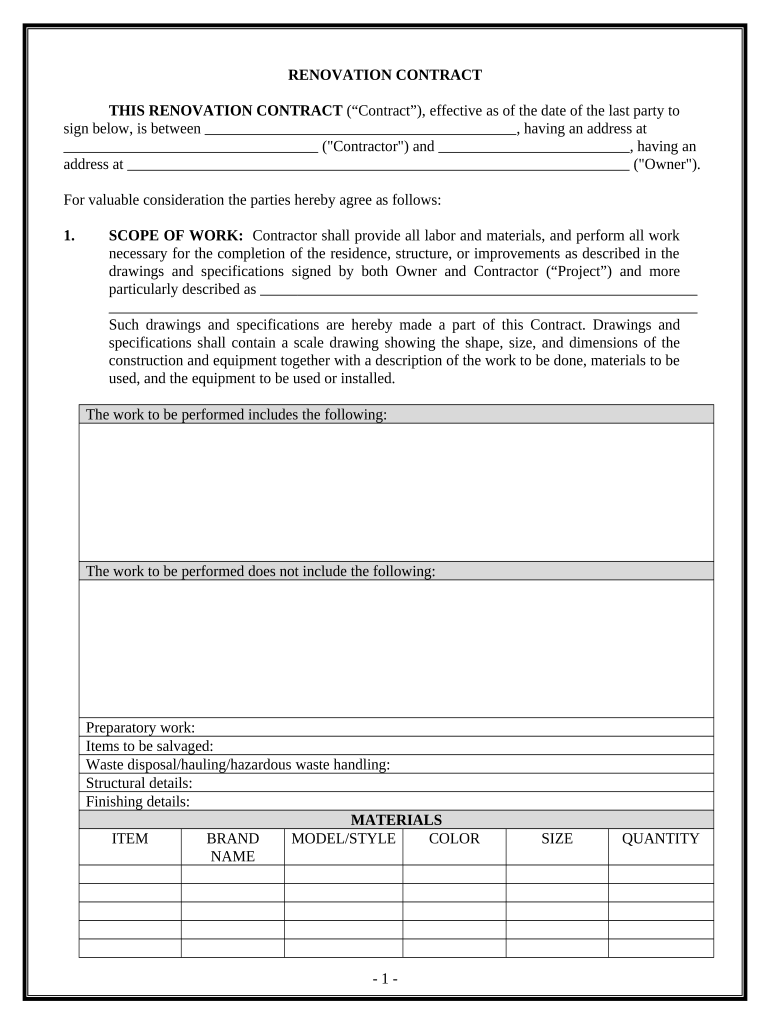
Renovation Contract for Contractor Arkansas Form


What is the Renovation Contract For Contractor Arkansas
The Renovation Contract for Contractor Arkansas is a legally binding document that outlines the terms and conditions between a property owner and a contractor for renovation work. This contract specifies the scope of work, materials to be used, timelines, payment schedules, and other essential details that govern the renovation project. Having a well-defined contract helps protect both parties and ensures clarity in expectations and responsibilities.
Key Elements of the Renovation Contract For Contractor Arkansas
Several key elements must be included in the Renovation Contract for Contractor Arkansas to ensure its effectiveness and legal validity:
- Scope of Work: A detailed description of the renovation tasks to be performed.
- Payment Terms: Clear stipulations regarding the total cost, payment schedule, and any deposit requirements.
- Timeline: Specific start and completion dates for the renovation project.
- Materials: A list of materials to be used, including specifications and brands if applicable.
- Permits and Licenses: Responsibility for obtaining necessary permits and ensuring compliance with local regulations.
- Dispute Resolution: Procedures for resolving any conflicts that may arise during the project.
Steps to Complete the Renovation Contract For Contractor Arkansas
Completing the Renovation Contract for Contractor Arkansas involves several methodical steps:
- Gather Information: Collect all necessary details about the project, including the scope of work and budget.
- Draft the Contract: Use a template or create a new document that includes all key elements outlined above.
- Review the Contract: Both parties should thoroughly review the document to ensure all terms are accurately represented.
- Sign the Contract: Both the property owner and contractor must sign the contract, either in person or digitally.
- Distribute Copies: Ensure that both parties have a signed copy for their records.
Legal Use of the Renovation Contract For Contractor Arkansas
The Renovation Contract for Contractor Arkansas is legally enforceable as long as it meets specific requirements. To ensure legal validity, the contract must be signed by both parties and should comply with state laws regarding construction and renovation. It is advisable to consult legal counsel to review the contract, especially for larger projects, to ensure that all legal obligations are met and that the rights of both parties are protected.
How to Use the Renovation Contract For Contractor Arkansas
Using the Renovation Contract for Contractor Arkansas effectively involves understanding its purpose and following the outlined steps for completion. Once the contract is signed, it serves as a reference point throughout the renovation process. Both parties should refer to the contract for any questions regarding responsibilities, timelines, and payment terms. Maintaining open communication and adhering to the contract helps ensure a smooth renovation experience.
State-Specific Rules for the Renovation Contract For Contractor Arkansas
Arkansas has specific regulations that govern renovation contracts, including licensing requirements for contractors and compliance with local building codes. It is essential for both the contractor and property owner to familiarize themselves with these regulations to avoid legal issues. Additionally, understanding state-specific rules can help ensure that the renovation project proceeds smoothly and meets all necessary legal standards.
Quick guide on how to complete renovation contract for contractor arkansas
Effortlessly prepare Renovation Contract For Contractor Arkansas on any device
Digital document management has gained traction among companies and individuals alike. It offers an excellent eco-friendly substitute to conventional printed and signed documents, as you can easily obtain the necessary form and securely store it online. airSlate SignNow provides you with all the resources required to create, modify, and eSign your documents quickly without any holdups. Manage Renovation Contract For Contractor Arkansas across any platform with airSlate SignNow's Android or iOS applications and enhance any document-based operation today.
How to edit and eSign Renovation Contract For Contractor Arkansas with ease
- Locate Renovation Contract For Contractor Arkansas and select Get Form to begin.
- Leverage the tools we provide to complete your document.
- Emphasize pertinent sections of the documents or redact sensitive information using the specific tools that airSlate SignNow offers for that purpose.
- Create your eSignature with the Sign tool, which takes mere seconds and holds the same legal significance as a conventional ink signature.
- Review all details and click on the Done button to save your changes.
- Select your preferred method to submit your form, whether by email, SMS, invite link, or download it to your computer.
Say goodbye to lost or mislaid documents, tedious form searches, or errors that require printing new copies. airSlate SignNow meets your document management needs with just a few clicks from your chosen device. Alter and eSign Renovation Contract For Contractor Arkansas and guarantee outstanding communication at any point in the form preparation process with airSlate SignNow.
Create this form in 5 minutes or less
Create this form in 5 minutes!
People also ask
-
What is a Renovation Contract For Contractor Arkansas?
A Renovation Contract For Contractor Arkansas is a legal agreement that outlines the terms, conditions, and scope of renovation projects in the state. It protects both the contractor and the client by clearly defining the expectations, responsibilities, and payment terms. Utilizing airSlate SignNow, you can easily create and eSign this contract, ensuring all parties are aligned.
-
How do I create a Renovation Contract For Contractor Arkansas using airSlate SignNow?
Creating a Renovation Contract For Contractor Arkansas with airSlate SignNow is simple and efficient. You can start by selecting a template tailored for Arkansas construction projects, fill it with the necessary details, and send it out for eSignature. The intuitive interface allows you to customize the contract according to your specific requirements.
-
What are the benefits of using airSlate SignNow for a Renovation Contract For Contractor Arkansas?
Using airSlate SignNow for a Renovation Contract For Contractor Arkansas streamlines the documentation process. It allows for quick eSignatures, reduces paperwork, and provides a secure way to manage contracts digitally. This enhances efficiency and ensures all parties have access to the most up-to-date contract version.
-
What features does airSlate SignNow offer for managing a Renovation Contract For Contractor Arkansas?
airSlate SignNow offers features such as customizable templates, real-time tracking, and automated reminders for a Renovation Contract For Contractor Arkansas. You can also integrate with other tools you use for seamless workflows, making document management easier. Additionally, the platform provides secure cloud storage for all your contracts.
-
Is there a cost associated with using airSlate SignNow for Renovation Contracts For Contractor Arkansas?
Yes, there are pricing plans available for airSlate SignNow that cater to individual users and teams. The plans are designed to be cost-effective while providing a suite of tools for managing your Renovation Contract For Contractor Arkansas efficiently. Check the website for current pricing details and features included in each plan.
-
Can airSlate SignNow integrate with other software for my Renovation Contract For Contractor Arkansas?
Absolutely! airSlate SignNow can integrate with several popular software applications, enhancing its functionality for a Renovation Contract For Contractor Arkansas. Whether you use project management, accounting, or CRM tools, you can easily connect them to streamline your workflow and maintain organized documentation.
-
What makes airSlate SignNow a secure choice for handling Renovation Contracts For Contractor Arkansas?
airSlate SignNow prioritizes security, employing advanced encryption methods and compliance with industry standards to protect your Renovation Contract For Contractor Arkansas. This ensures that all documents remain confidential and securely accessible only to authorized personnel. You can confidently manage sensitive contract information without fear of data bsignNowes.
Get more for Renovation Contract For Contractor Arkansas
- Amendment to lease or rental agreement michigan form
- Warning notice due to complaint from neighbors michigan form
- Lease subordination agreement michigan form
- Apartment rules and regulations michigan form
- Agreed cancellation of lease michigan form
- Amendment of residential lease michigan form
- Agreement for payment of unpaid rent michigan form
- Commercial lease assignment from tenant to new tenant michigan form
Find out other Renovation Contract For Contractor Arkansas
- How To eSign Hawaii Construction Word
- How Can I eSign Hawaii Construction Word
- How Can I eSign Hawaii Construction Word
- How Do I eSign Hawaii Construction Form
- How Can I eSign Hawaii Construction Form
- How To eSign Hawaii Construction Document
- Can I eSign Hawaii Construction Document
- How Do I eSign Hawaii Construction Form
- How To eSign Hawaii Construction Form
- How Do I eSign Hawaii Construction Form
- How To eSign Florida Doctors Form
- Help Me With eSign Hawaii Doctors Word
- How Can I eSign Hawaii Doctors Word
- Help Me With eSign New York Doctors PPT
- Can I eSign Hawaii Education PDF
- How To eSign Hawaii Education Document
- Can I eSign Hawaii Education Document
- How Can I eSign South Carolina Doctors PPT
- How Can I eSign Kansas Education Word
- How To eSign Kansas Education Document