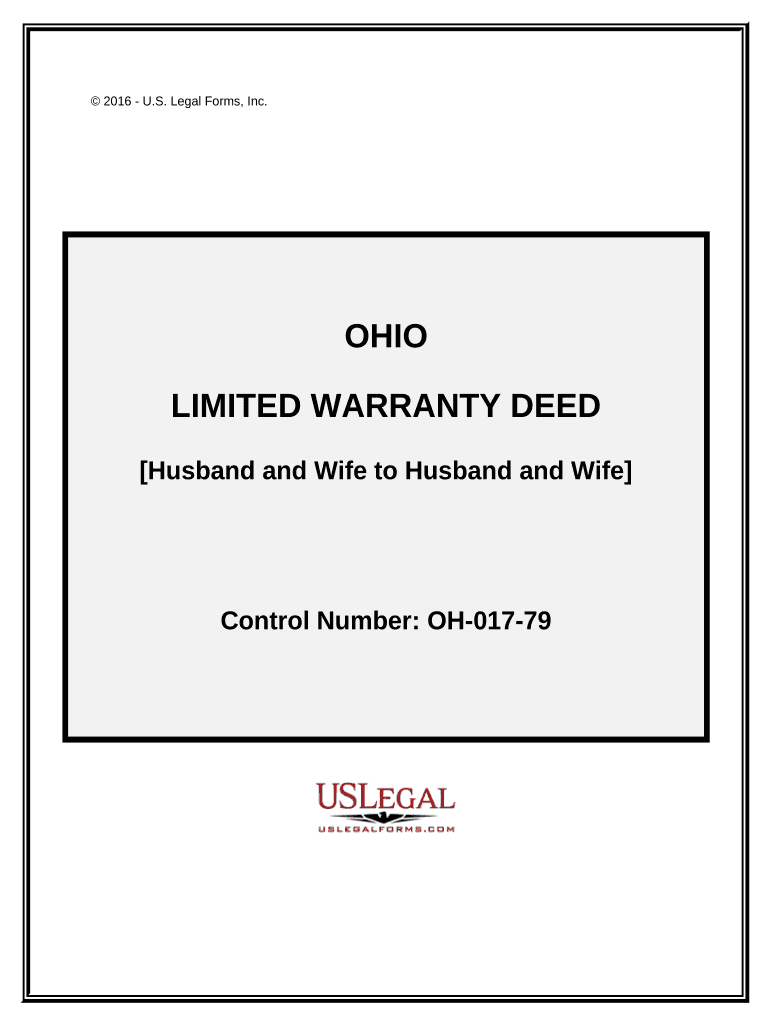
Ohio Limited Warranty Form


What is the Ohio Limited Warranty
The Ohio Limited Warranty is a legal document that provides specific protections to consumers regarding the quality and performance of products purchased. This warranty typically covers defects in materials and workmanship, ensuring that consumers have recourse if the product does not meet certain standards. It is important for consumers to understand the terms and conditions outlined in the warranty, as these will dictate the extent of coverage and any limitations that may apply.
Key elements of the Ohio Limited Warranty
Several key elements define the Ohio Limited Warranty, including:
- Coverage Duration: The warranty specifies the time frame during which claims can be made, often ranging from one to several years.
- Types of Defects Covered: It outlines the specific types of defects that are covered, such as manufacturing flaws or material failures.
- Exclusions: Certain conditions or damages may be excluded from coverage, such as those resulting from misuse or normal wear and tear.
- Claim Process: The warranty details the process for filing a claim, including any required documentation and the timeframe for submission.
How to use the Ohio Limited Warranty
To effectively use the Ohio Limited Warranty, consumers should follow these steps:
- Review the Warranty: Carefully read the warranty document to understand the coverage and any specific requirements.
- Document Issues: Keep records of any defects or issues with the product, including photographs and descriptions.
- Contact the Seller or Manufacturer: Reach out to the seller or manufacturer to report the issue and initiate the claim process.
- Submit Required Documentation: Provide any necessary documentation as outlined in the warranty, ensuring that all submissions are made within the specified timeframe.
Steps to complete the Ohio Limited Warranty
Completing the Ohio Limited Warranty involves several important steps:
- Gather Information: Collect all relevant information, including purchase receipts, product details, and warranty documentation.
- Fill Out the Form: Accurately complete the warranty form, ensuring that all required fields are filled in.
- Review for Accuracy: Double-check the form for any errors or omissions before submission.
- Submit the Form: Follow the submission guidelines, whether online, by mail, or in person, as specified in the warranty.
Legal use of the Ohio Limited Warranty
The legal use of the Ohio Limited Warranty is governed by state laws and regulations. Consumers should be aware that:
- Compliance with State Laws: The warranty must comply with Ohio state laws, which may provide additional protections beyond the warranty itself.
- Consumer Rights: Consumers have the right to seek remedies under the warranty if the product fails to meet the specified standards.
- Documentation: Keeping thorough documentation of all communications and transactions is essential for legal recourse.
Quick guide on how to complete ohio limited warranty
Complete Ohio Limited Warranty effortlessly on any device
Digital document management has become increasingly popular among organizations and individuals. It offers a perfect environmentally friendly substitute to traditional printed and signed papers, as you can access the necessary form and securely keep it online. airSlate SignNow provides you with all the tools required to create, modify, and electronically sign your documents quickly without delays. Handle Ohio Limited Warranty on any platform with airSlate SignNow Android or iOS applications and simplify any document-centered process today.
The easiest method to adjust and electronically sign Ohio Limited Warranty effortlessly
- Locate Ohio Limited Warranty and click Get Form to begin.
- Make use of the tools we offer to complete your document.
- Emphasize relevant sections of the documents or redact sensitive information with tools provided by airSlate SignNow designed specifically for this purpose.
- Create your electronic signature using the Sign feature, which takes mere seconds and carries the same legal significance as a conventional wet ink signature.
- Review all the details and click on the Done button to save your modifications.
- Choose how you want to send your form, via email, text message (SMS), invite link, or download it to your computer.
Forget about lost or misplaced documents, tedious form searches, or errors that necessitate printing new copies. airSlate SignNow meets your document management needs in just a few clicks from any device you prefer. Modify and electronically sign Ohio Limited Warranty and ensure excellent communication at any stage of your form preparation process with airSlate SignNow.
Create this form in 5 minutes or less
Create this form in 5 minutes!
People also ask
-
What is an Ohio limited warranty?
An Ohio limited warranty is a guarantee that covers specific repairs or replacements for a limited time under certain conditions. This warranty often pertains to products and services purchased within Ohio, offering consumers peace of mind when making signNow transactions. Understanding the terms of your Ohio limited warranty is crucial in determining what is covered.
-
How does airSlate SignNow support Ohio limited warranty documentation?
airSlate SignNow provides a seamless way to eSign and send documents related to your Ohio limited warranty. With our user-friendly interface, businesses can easily prepare and share warranty agreements digitally. This eliminates paperwork hassles and ensures that warranty details are securely stored.
-
Are there any costs associated with using airSlate SignNow for Ohio limited warranty documents?
While airSlate SignNow offers competitive pricing plans, there are no hidden fees to process Ohio limited warranty documents. Subscription options are available based on your needs, ensuring you get the best value while managing warranties efficiently. Moreover, the reduced costs in printing and mailing documents can further benefit businesses.
-
What features does airSlate SignNow offer for Ohio limited warranty management?
airSlate SignNow includes features such as customizable templates, real-time tracking, and secure storage for Ohio limited warranty agreements. These features enable you to streamline the warranty management process and maintain compliance easily. Additionally, users can collaborate in real-time, making it perfect for businesses with multiple stakeholders.
-
Can I integrate airSlate SignNow with other applications for Ohio limited warranty management?
Absolutely! airSlate SignNow offers integrations with various applications that can enhance your management of Ohio limited warranty documents. Whether it's a CRM or accounting software, our platform easily connects with tools you already use, streamlining the workflow and saving time.
-
What are the benefits of using airSlate SignNow for Ohio limited warranty documentation?
Using airSlate SignNow for your Ohio limited warranty documents provides numerous benefits, including improved efficiency and enhanced security. The digital solution makes it easy to manage, track, and store warranties while reducing the risk of loss or misplacement. Additionally, eSigning speeds up the signing process, allowing for quicker resolution of warranty claims.
-
Is airSlate SignNow compliant with Ohio law for limited warranties?
Yes, airSlate SignNow is designed to comply with various state laws, including those governing Ohio limited warranties. Our platform ensures that all eSignatures and document processes meet the necessary legal standards. Staying compliant with the law protects your business and helps maintain trust with your customers.
Get more for Ohio Limited Warranty
- Fema e news update 01 08 09 fema form
- Federal registervol 68 no 198tuesday october 14 fema form
- Instructions u s department of defense form
- Sarah is a familyof agenciesthat provides progra form
- Id no dcs learnership in collaboration with sasset form
- Form ssa 827 how to complete the ssa authorization form
- Mini mental state examination mmse heart and stroke foundation form
- Summer out of school time program form
Find out other Ohio Limited Warranty
- Electronic signature Education PPT Ohio Secure
- Electronic signature Tennessee Healthcare / Medical NDA Now
- Electronic signature Tennessee Healthcare / Medical Lease Termination Letter Online
- Electronic signature Oklahoma Education LLC Operating Agreement Fast
- How To Electronic signature Virginia Healthcare / Medical Contract
- How To Electronic signature Virginia Healthcare / Medical Operating Agreement
- Electronic signature Wisconsin Healthcare / Medical Business Letter Template Mobile
- Can I Electronic signature Wisconsin Healthcare / Medical Operating Agreement
- Electronic signature Alabama High Tech Stock Certificate Fast
- Electronic signature Insurance Document California Computer
- Electronic signature Texas Education Separation Agreement Fast
- Electronic signature Idaho Insurance Letter Of Intent Free
- How To Electronic signature Idaho Insurance POA
- Can I Electronic signature Illinois Insurance Last Will And Testament
- Electronic signature High Tech PPT Connecticut Computer
- Electronic signature Indiana Insurance LLC Operating Agreement Computer
- Electronic signature Iowa Insurance LLC Operating Agreement Secure
- Help Me With Electronic signature Kansas Insurance Living Will
- Electronic signature Insurance Document Kentucky Myself
- Electronic signature Delaware High Tech Quitclaim Deed Online