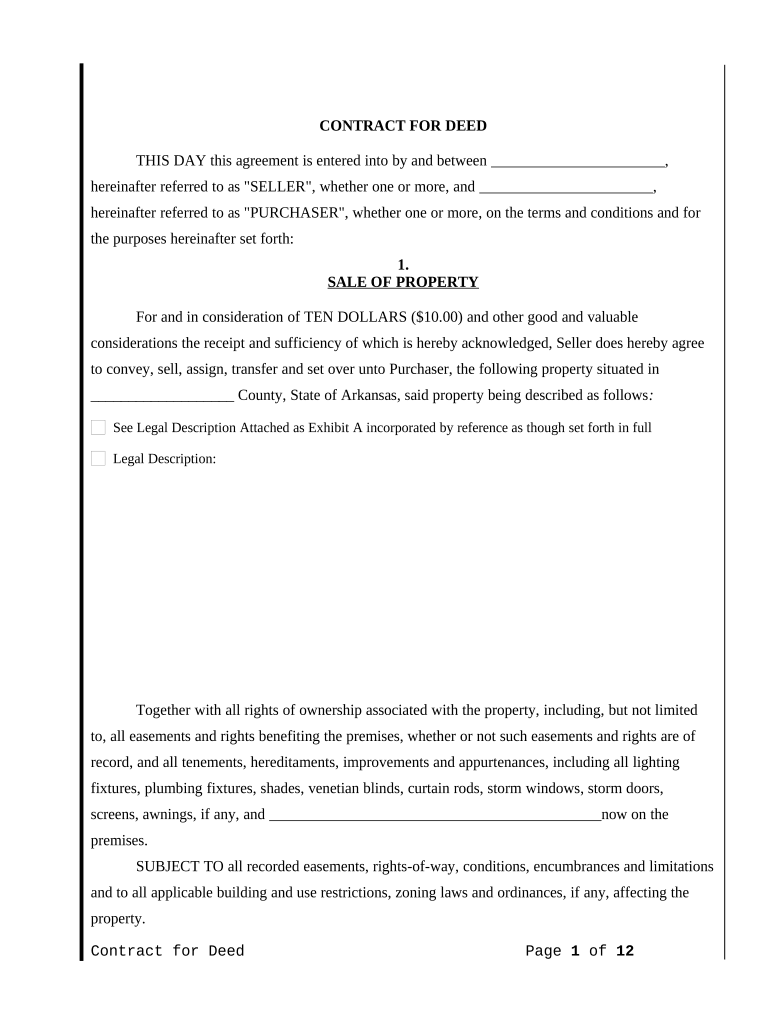
Arkansas Estate Land Form


What is the Arkansas Estate Land
The term "Arkansas estate land" refers to parcels of real property located within the state of Arkansas that are subject to estate laws. This type of land can include residential, commercial, or agricultural properties that are part of an individual's estate upon their passing. It is essential to understand the implications of estate land, especially regarding inheritance, taxation, and property management. Arkansas law outlines specific regulations governing how estate land is handled, ensuring that the rights of heirs and beneficiaries are respected while adhering to state requirements.
How to Use the Arkansas Estate Land
Utilizing Arkansas estate land involves several steps, particularly in the context of estate planning and property management. First, it is crucial to identify the land's legal status and any existing encumbrances, such as mortgages or liens. Next, heirs or beneficiaries should familiarize themselves with the legal processes for transferring ownership, which may require the completion of specific forms and adherence to state laws. Additionally, understanding the potential tax implications of inheriting estate land is vital, as this can affect the overall value and financial responsibilities associated with the property.
Steps to Complete the Arkansas Estate Land
Completing the necessary processes related to Arkansas estate land typically involves several key steps:
- Determine the legal ownership of the property by reviewing the title and any existing estate documents.
- Consult with an estate attorney or real estate professional to understand the specific requirements and legal obligations.
- Prepare and file any required documents, such as the Arkansas estate tax return or transfer forms.
- Ensure compliance with local zoning and land use regulations, which may affect how the property can be utilized.
- Consider obtaining an appraisal to establish the property's value for tax purposes and future transactions.
Legal Use of the Arkansas Estate Land
The legal use of Arkansas estate land is governed by state laws and local ordinances. This includes regulations on property use, zoning, and development. Heirs and beneficiaries must adhere to these laws when managing or transferring estate land. Additionally, any sale or lease of the property may require formal agreements and disclosures to ensure compliance with legal standards. Understanding these legal frameworks is crucial to avoid potential disputes and penalties.
Required Documents
When dealing with Arkansas estate land, several documents may be required to facilitate the transfer or management of the property. Commonly needed documents include:
- Last Will and Testament or Trust documents, outlining the deceased's wishes regarding the estate.
- Property Deeds, which provide legal proof of ownership.
- Estate Tax Returns, if applicable, to report any taxes owed on the estate.
- Transfer forms for changing ownership or title, which must be filed with the appropriate local authorities.
State-Specific Rules for the Arkansas Estate Land
Arkansas has specific rules governing estate land that differ from other states. These rules include guidelines for property valuation, estate taxes, and the probate process. Understanding these state-specific regulations is essential for heirs and beneficiaries to navigate the complexities of estate management effectively. Additionally, local jurisdictions may impose additional requirements, so consulting with a legal expert familiar with Arkansas law is advisable.
Quick guide on how to complete arkansas estate land
Effortlessly Prepare Arkansas Estate Land on Any Device
Digital document management has gained traction among companies and individuals alike. It serves as an ideal environmentally friendly alternative to traditional printed and signed documents, enabling you to locate the correct form and securely save it online. airSlate SignNow provides all the tools you require to create, alter, and electronically sign your documents quickly and without holdups. Manage Arkansas Estate Land on any device using the airSlate SignNow apps for Android or iOS, and simplify any document-related task today.
How to Modify and Electronically Sign Arkansas Estate Land with Ease
- Find Arkansas Estate Land and click Get Form to initiate the process.
- Utilize the tools we provide to complete your form.
- Select important sections of your documents or redact sensitive information using the tools that airSlate SignNow specifically offers for that purpose.
- Create your signature using the Sign tool, which takes mere seconds and carries the same legal validity as a conventional wet ink signature.
- Review all the details and click the Done button to finalize your changes.
- Choose how you want to send your form, either via email, SMS, or invitation link, or download it to your computer.
Say goodbye to lost or missing files, cumbersome form searches, or mistakes that necessitate printing additional document copies. airSlate SignNow meets your document management needs with just a few clicks from any preferred device. Modify and eSign Arkansas Estate Land to guarantee exceptional communication throughout the form preparation process with airSlate SignNow.
Create this form in 5 minutes or less
Create this form in 5 minutes!
People also ask
-
What is Arkansas estate land?
Arkansas estate land refers to parcels of land that are owned or managed as part of an estate, often involving real property transfers after the owner's passing. Understanding the specifics of Arkansas estate land can help you make informed decisions when buying or selling. Having the right documentation is crucial during this process.
-
How does airSlate SignNow facilitate transactions involving Arkansas estate land?
airSlate SignNow streamlines the process of signing documents related to Arkansas estate land transactions. With eSigning capabilities, you can easily obtain the necessary signatures on wills, deeds, and other legal documents. This efficiency reduces delays and ensures timely processing of estate-related matters.
-
What are the pricing options for using airSlate SignNow for Arkansas estate land transactions?
airSlate SignNow offers various pricing plans that cater to businesses and individuals involved with Arkansas estate land. Whether you need basic eSignature functions or advanced features, there’s a plan suited to your needs. Check our website for detailed pricing information to find the best fit for your estate management needs.
-
What features does airSlate SignNow provide for managing Arkansas estate land documents?
airSlate SignNow provides essential features like eSigning, template creation, and document tracking specifically tailored for Arkansas estate land management. You can also integrate with various applications to enhance workflow efficiency. These features ensure that all estate-related documents are handled accurately and securely.
-
Can I integrate airSlate SignNow with other software for managing Arkansas estate land?
Yes, airSlate SignNow seamlessly integrates with several other applications to enhance your management of Arkansas estate land documents. This allows for efficient workflows when combining different tools like CRM systems or file storage services. Integration helps streamline document handling and improve overall productivity.
-
What benefits does airSlate SignNow offer for professionals dealing with Arkansas estate land?
Using airSlate SignNow for Arkansas estate land transactions offers numerous benefits, such as time savings and the reduction of paperwork. The digital signing process ensures that you can sign and send documents promptly, allowing for quicker transactions. Additionally, the secure platform promotes compliance and reduces the risk of errors.
-
Is airSlate SignNow secure for handling Arkansas estate land documents?
Absolutely, airSlate SignNow prioritizes security, utilizing advanced encryption protocols to protect documents related to Arkansas estate land. Our platform ensures that sensitive information remains confidential during the signing process. Trust and security are paramount, especially when dealing with estate planning and property transactions.
Get more for Arkansas Estate Land
- Insulation contractor package michigan form
- Paving contractor package michigan form
- Site work contractor package michigan form
- Siding contractor package michigan form
- Refrigeration contractor package michigan form
- Drainage contractor package michigan form
- Tax free exchange package michigan form
- Mi sublease 497311705 form
Find out other Arkansas Estate Land
- eSign Hawaii Expense Statement Fast
- eSign Minnesota Share Donation Agreement Simple
- Can I eSign Hawaii Collateral Debenture
- eSign Hawaii Business Credit Application Mobile
- Help Me With eSign California Credit Memo
- eSign Hawaii Credit Memo Online
- Help Me With eSign Hawaii Credit Memo
- How Can I eSign Hawaii Credit Memo
- eSign Utah Outsourcing Services Contract Computer
- How Do I eSign Maryland Interview Non-Disclosure (NDA)
- Help Me With eSign North Dakota Leave of Absence Agreement
- How To eSign Hawaii Acknowledgement of Resignation
- How Can I eSign New Jersey Resignation Letter
- How Do I eSign Ohio Resignation Letter
- eSign Arkansas Military Leave Policy Myself
- How To eSign Hawaii Time Off Policy
- How Do I eSign Hawaii Time Off Policy
- Help Me With eSign Hawaii Time Off Policy
- How To eSign Hawaii Addressing Harassement
- How To eSign Arkansas Company Bonus Letter