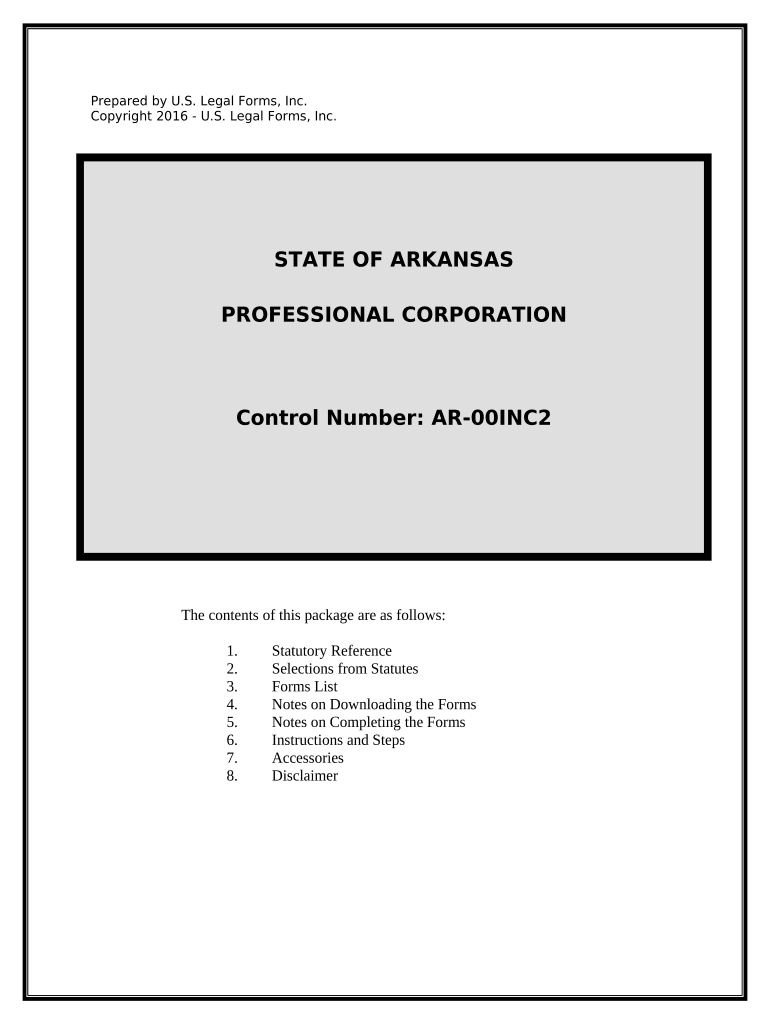
Ar Corporation Form


What is the Ar Corporation
The Ar Corporation refers to a specific type of business entity that is registered in the state of Arkansas. This designation is often used for various legal and tax purposes. Understanding the Ar Corporation is essential for business owners looking to establish their company in compliance with state regulations. The corporation structure provides limited liability protection to its owners, meaning personal assets are generally shielded from business debts and liabilities.
How to use the Ar Corporation
Using the Ar Corporation involves several steps, including registration, compliance with state laws, and maintaining good standing. First, individuals must file the necessary documents with the Arkansas Secretary of State. This includes the Articles of Incorporation and any required fees. Once established, the corporation must adhere to ongoing compliance requirements, such as holding annual meetings and filing periodic reports. Utilizing the Ar Corporation effectively can enhance credibility and provide a structured approach to business operations.
Steps to complete the Ar Corporation
Completing the formation of an Ar Corporation involves a series of clear steps:
- Choose a unique name for the corporation that complies with state naming regulations.
- Prepare and file the Articles of Incorporation with the Arkansas Secretary of State.
- Obtain an Employer Identification Number (EIN) from the IRS for tax purposes.
- Draft corporate bylaws that outline the governance structure and operational procedures.
- Hold an initial board of directors meeting to adopt bylaws and appoint officers.
- Register for any necessary state and local licenses or permits.
Legal use of the Ar Corporation
The legal use of the Ar Corporation is governed by Arkansas state law. This includes adhering to regulations regarding corporate governance, tax obligations, and reporting requirements. The corporation must operate within the confines of the law to maintain its status and protect its limited liability status. Proper legal use also involves keeping accurate records, filing annual reports, and ensuring compliance with federal regulations.
Required Documents
To establish an Ar Corporation, several key documents are required:
- Articles of Incorporation: This document outlines the corporation's purpose, structure, and basic information.
- Corporate Bylaws: These internal rules govern the management of the corporation.
- Employer Identification Number (EIN): Issued by the IRS for tax identification.
- State and Local Permits: Depending on the business type, various licenses may be required.
Who Issues the Form
The Articles of Incorporation for the Ar Corporation are issued by the Arkansas Secretary of State. This office is responsible for maintaining business records and ensuring compliance with state laws. Once the Articles of Incorporation are approved, the corporation is officially recognized and can begin operations.
Quick guide on how to complete ar corporation 497296285
Complete Ar Corporation effortlessly on any device
Digital document management has become increasingly popular among businesses and individuals. It serves as an ideal eco-friendly substitute for conventional printed and signed documents, allowing you to access the correct form and securely save it online. airSlate SignNow provides you with all the tools necessary to create, edit, and eSign your documents quickly without delays. Manage Ar Corporation on any platform using the airSlate SignNow Android or iOS applications and streamline any document-related task today.
The easiest way to alter and eSign Ar Corporation with ease
- Find Ar Corporation and click Get Form to begin.
- Utilize the tools we offer to complete your document.
- Emphasize important sections of the documents or redact sensitive information using tools specifically available in airSlate SignNow.
- Create your eSignature with the Sign tool, which takes just seconds and holds the same legal validity as a traditional handwritten signature.
- Review all the details and then click the Done button to save your changes.
- Choose how you wish to send your form, whether by email, SMS, or invitation link, or download it to your computer.
Eliminate the hassle of missing or lost documents, tedious form navigation, or errors that require reprinting new copies. airSlate SignNow meets your document management needs in just a few clicks from any device of your choice. Alter and eSign Ar Corporation and ensure excellent communication at every stage of your form preparation process with airSlate SignNow.
Create this form in 5 minutes or less
Create this form in 5 minutes!
People also ask
-
What is airSlate SignNow and how does it benefit an AR corporation?
airSlate SignNow is an eSignature solution that simplifies document signing and management for businesses, including AR corporations. It allows users to send, sign, and manage documents digitally, enhancing efficiency and reducing turnaround times. This can lead to increased productivity and a better customer experience.
-
How much does airSlate SignNow cost for an AR corporation?
Pricing for airSlate SignNow varies based on the features and user requirements of an AR corporation. Plans typically start with a competitive monthly fee, providing essential functionalities for document handling. Customized pricing options are available for larger teams or special requirements, ensuring affordability.
-
What features does airSlate SignNow offer that are useful for AR corporations?
airSlate SignNow includes several features that are beneficial for AR corporations, such as customizable document templates, bulk sending, and real-time tracking. These tools simplify the signing process and streamline workflows. Additionally, the mobile app allows users to manage documents on the go, further enhancing flexibility.
-
Can airSlate SignNow integrate with other tools commonly used by AR corporations?
Yes, airSlate SignNow offers integrations with many popular business tools that AR corporations may already use, such as CRM systems and project management software. This seamless integration helps streamline processes and improve overall efficiency. Users can easily connect their existing applications to airSlate SignNow for a smoother workflow.
-
Is airSlate SignNow secure for an AR corporation's sensitive documents?
Absolutely, airSlate SignNow prioritizes the security of sensitive documents for AR corporations. The platform employs advanced encryption and complies with industry standards to ensure data protection. This commitment to security helps build trust with clients and partners while safeguarding important information.
-
How does airSlate SignNow improve the signing process for AR corporations?
airSlate SignNow streamlines the signing process for AR corporations by enabling electronic signatures that are legally binding. This eliminates the need for physical documents and reduces the time it takes to complete agreements. With features such as reminders and automated workflows, the entire process becomes more efficient.
-
What kind of customer support does airSlate SignNow provide for AR corporations?
airSlate SignNow provides comprehensive customer support to AR corporations, including live chat, email assistance, and a detailed knowledge base. This ensures that users can quickly resolve any issues and maximize the software's potential. Dedicated support representatives are also available for enterprise clients with specific needs.
Get more for Ar Corporation
- Warranty deed from individual to a trust minnesota form
- Warranty deed from husband and wife to a trust minnesota form
- Mn quitclaim form
- Warranty deed from husband to himself and wife minnesota form
- Quitclaim deed from husband to himself and wife minnesota form
- Quitclaim deed from husband and wife to husband and wife minnesota form
- Minnesota husband wife form
- Mn revocation form
Find out other Ar Corporation
- eSign Maine Debt Settlement Agreement Template Computer
- eSign Mississippi Debt Settlement Agreement Template Free
- eSign Missouri Debt Settlement Agreement Template Online
- How Do I eSign Montana Debt Settlement Agreement Template
- Help Me With eSign New Mexico Debt Settlement Agreement Template
- eSign North Dakota Debt Settlement Agreement Template Easy
- eSign Utah Share Transfer Agreement Template Fast
- How To eSign California Stock Transfer Form Template
- How Can I eSign Colorado Stock Transfer Form Template
- Help Me With eSignature Wisconsin Pet Custody Agreement
- eSign Virginia Stock Transfer Form Template Easy
- How To eSign Colorado Payment Agreement Template
- eSign Louisiana Promissory Note Template Mobile
- Can I eSign Michigan Promissory Note Template
- eSign Hawaii Football Registration Form Secure
- eSign Hawaii Football Registration Form Fast
- eSignature Hawaii Affidavit of Domicile Fast
- Can I eSignature West Virginia Affidavit of Domicile
- eSignature Wyoming Affidavit of Domicile Online
- eSign Montana Safety Contract Safe