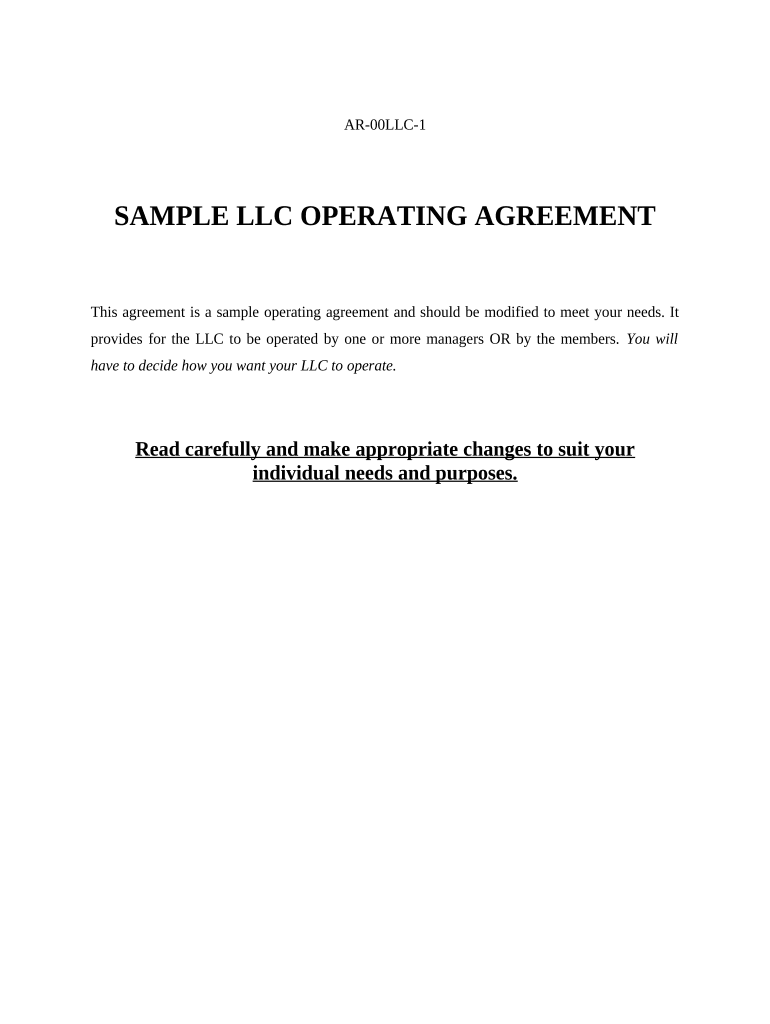
Ar Llc Form


What is the Arkansas LLC?
An Arkansas LLC, or limited liability company, is a business structure that combines the benefits of both a corporation and a partnership. This entity type protects its owners, known as members, from personal liability for the debts and obligations of the business. An Arkansas LLC is a popular choice for small business owners due to its flexibility in management and favorable tax treatment. Unlike corporations, LLCs are not required to hold annual meetings or maintain extensive records, making them easier to operate.
Steps to Complete the Arkansas LLC
Completing the Arkansas LLC involves several key steps to ensure compliance with state regulations. First, choose a unique name for your LLC that complies with Arkansas naming requirements. Next, designate a registered agent who will receive legal documents on behalf of the company. The next step is to file the Articles of Organization with the Arkansas Secretary of State, which includes basic information about your LLC. After filing, create an operating agreement that outlines the management structure and operating procedures of the LLC, even though it is not required by law. Finally, obtain any necessary business licenses and permits to operate legally within your industry.
Legal Use of the Arkansas LLC
The legal use of an Arkansas LLC allows business owners to operate their companies while enjoying limited liability protection. This means that members are typically not personally responsible for business debts or legal actions against the LLC. To maintain this protection, it is essential to adhere to all state laws and regulations, including proper filing of documents and payment of taxes. Additionally, the LLC must remain in good standing by fulfilling any annual requirements set by the state, such as filing annual reports.
Required Documents for the Arkansas LLC
To establish an Arkansas LLC, several documents are required. The primary document is the Articles of Organization, which must be filed with the Arkansas Secretary of State. This form includes essential details such as the LLC's name, principal office address, and registered agent information. Additionally, while not mandatory, it is advisable to draft an operating agreement to outline the management structure and member responsibilities. Depending on the nature of the business, other documents such as business licenses, permits, and tax registrations may also be necessary.
State-Specific Rules for the Arkansas LLC
Each state has specific rules governing the formation and operation of LLCs, and Arkansas is no exception. In Arkansas, the name of the LLC must include the phrase "Limited Liability Company" or abbreviations like "LLC" or "L.L.C." Furthermore, the registered agent must have a physical address in Arkansas. It is also important to be aware of the annual franchise tax that LLCs must pay, as well as the requirement to file an annual report with the Secretary of State to maintain good standing.
Examples of Using the Arkansas LLC
Arkansas LLCs can be utilized in various business scenarios. For instance, a small retail shop may choose to form an LLC to protect its owners from personal liability while benefiting from pass-through taxation. Similarly, a group of professionals, such as consultants or real estate agents, may establish an LLC to collaborate on projects while safeguarding their personal assets. Additionally, an Arkansas LLC can be an effective structure for holding real estate investments, allowing for easier management and liability protection.
Quick guide on how to complete ar llc
Effortlessly Prepare Ar Llc on Any Device
Digital document management has become increasingly preferred by both companies and individuals. It offers an ideal eco-friendly substitute for traditional printed and signed documents, enabling you to locate the appropriate form and securely store it online. airSlate SignNow equips you with all the necessary tools to create, edit, and eSign your documents quickly and without delays. Manage Ar Llc on any device with the airSlate SignNow Android or iOS applications and enhance any document-related process today.
The simplest way to modify and eSign Ar Llc with ease
- Obtain Ar Llc and click Get Form to begin.
- Utilize the tools we provide to fill out your form.
- Emphasize pertinent sections of the documents or redact sensitive information with tools specifically designed for that purpose by airSlate SignNow.
- Generate your eSignature using the Sign feature, which takes just seconds and has the same legal validity as a conventional wet ink signature.
- Review the information and click on the Done button to save your modifications.
- Select your preferred method of sending your form, whether by email, SMS, or invite link, or download it to your computer.
Say goodbye to lost or disorganized documents, tedious form retrieval, or errors that require printing new document copies. airSlate SignNow addresses all your document management needs with just a few clicks from your chosen device. Edit and eSign Ar Llc and ensure excellent communication at every stage of your form preparation process with airSlate SignNow.
Create this form in 5 minutes or less
Create this form in 5 minutes!
People also ask
-
What is an Arkansas company LLC?
An Arkansas company LLC, or Limited Liability Company, is a legal business structure that provides personal liability protection for its owners while allowing flexibility in management and taxation. This type of entity is popular among small business owners in Arkansas due to its simplicity and effectiveness in protecting personal assets.
-
How do I form an Arkansas company LLC?
To form an Arkansas company LLC, you must choose a unique name, appoint a registered agent, file the Articles of Organization with the Arkansas Secretary of State, and pay the necessary filing fee. Once approved, your LLC will be officially established, allowing you to operate your business while enjoying limited liability protection.
-
What are the advantages of creating an Arkansas company LLC?
Creating an Arkansas company LLC offers several advantages, including personal liability protection for members, management flexibility, and pass-through taxation. These benefits make it an attractive option for entrepreneurs looking to minimize their risk while maximizing their business's potential.
-
What are the costs associated with establishing an Arkansas company LLC?
The costs of establishing an Arkansas company LLC typically include a filing fee for the Articles of Organization, which is around $45. Additionally, you may incur expenses for obtaining an Employer Identification Number (EIN) and any necessary business licenses or permits, but overall, it's a cost-effective way to get started.
-
Is there an annual fee for an Arkansas company LLC?
Yes, Arkansas requires LLCs to file an annual franchise tax report, with a minimum fee of $150. This annual fee ensures that your Arkansas company LLC remains compliant and continues to enjoy the benefits associated with its legal status.
-
How does airSlate SignNow integrate with an Arkansas company LLC?
airSlate SignNow seamlessly integrates with an Arkansas company LLC by simplifying the document signing process, enabling users to manage legal paperwork efficiently. With our eSigning solutions, LLC owners can save time and reduce the hassle of dealing with traditional signing methods, ultimately enhancing productivity.
-
What types of documents can an Arkansas company LLC sign using airSlate SignNow?
An Arkansas company LLC can utilize airSlate SignNow to sign a variety of documents, including contracts, agreements, and compliance forms. Our platform supports a wide range of file formats and provides a secure way to obtain legally binding signatures for all essential business documents.
Get more for Ar Llc
- Mn response 497311945 form
- Written notice of nonpayment individual minnesota form
- Quitclaim deed by two individuals to corporation minnesota form
- Warranty deed from two individuals to corporation minnesota form
- Mn transfer form
- Mn llc form
- Notice of nonresponsibility individual minnesota form
- Quitclaim deed from individual to corporation minnesota form
Find out other Ar Llc
- How Can I eSignature Michigan Life Sciences Word
- Can I eSignature New Jersey Life Sciences Presentation
- How Can I eSignature Louisiana Non-Profit PDF
- Can I eSignature Alaska Orthodontists PDF
- How Do I eSignature New York Non-Profit Form
- How To eSignature Iowa Orthodontists Presentation
- Can I eSignature South Dakota Lawers Document
- Can I eSignature Oklahoma Orthodontists Document
- Can I eSignature Oklahoma Orthodontists Word
- How Can I eSignature Wisconsin Orthodontists Word
- How Do I eSignature Arizona Real Estate PDF
- How To eSignature Arkansas Real Estate Document
- How Do I eSignature Oregon Plumbing PPT
- How Do I eSignature Connecticut Real Estate Presentation
- Can I eSignature Arizona Sports PPT
- How Can I eSignature Wisconsin Plumbing Document
- Can I eSignature Massachusetts Real Estate PDF
- How Can I eSignature New Jersey Police Document
- How Can I eSignature New Jersey Real Estate Word
- Can I eSignature Tennessee Police Form