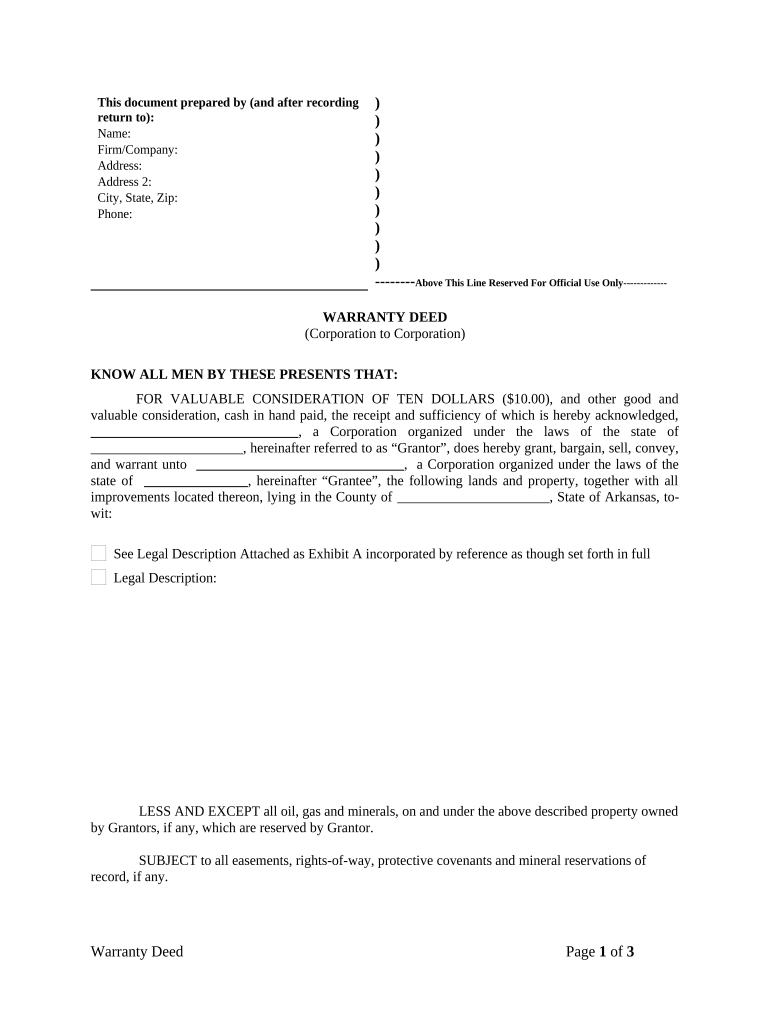
Warranty Deed from Corporation to Corporation Arkansas Form


What is the Warranty Deed From Corporation To Corporation Arkansas
A warranty deed from corporation to corporation in Arkansas is a legal document that transfers ownership of real property between two corporations. This type of deed guarantees that the transferring corporation holds clear title to the property and has the right to convey it. It also provides assurances against any claims or liens against the property that may arise after the transfer. The warranty deed is essential for corporate transactions involving real estate, ensuring both parties have legal protection and clarity regarding ownership rights.
Key elements of the Warranty Deed From Corporation To Corporation Arkansas
Several key elements must be included in a warranty deed from corporation to corporation in Arkansas to ensure its validity:
- Identification of Parties: The deed must clearly identify both the transferring and receiving corporations, including their legal names and addresses.
- Description of Property: A detailed description of the property being transferred is necessary, including its legal description and any relevant parcel numbers.
- Consideration: The deed should state the consideration, or the value exchanged for the property, which can be monetary or non-monetary.
- Signature and Notarization: The deed must be signed by an authorized representative of the transferring corporation and notarized to validate the transaction.
- Warranties: The deed should include specific warranties that guarantee the title is free from encumbrances and that the transferring corporation has the authority to sell the property.
Steps to complete the Warranty Deed From Corporation To Corporation Arkansas
Completing a warranty deed from corporation to corporation in Arkansas involves several steps:
- Gather Information: Collect all necessary information regarding both corporations and the property being transferred.
- Draft the Deed: Prepare the warranty deed, ensuring all required elements are included and accurately described.
- Review and Approve: Have the deed reviewed by legal counsel to ensure compliance with state laws and corporate governance.
- Sign and Notarize: The authorized representative of the transferring corporation must sign the deed in the presence of a notary public.
- File the Deed: Submit the completed and notarized deed to the appropriate county office for recording, ensuring it becomes part of the public record.
How to use the Warranty Deed From Corporation To Corporation Arkansas
Using a warranty deed from corporation to corporation in Arkansas involves understanding its purpose and legal implications. This deed is primarily used in real estate transactions where one corporation sells or transfers property to another. It provides legal assurance to the receiving corporation regarding the title and ownership of the property. To utilize the deed effectively, ensure that all parties involved understand their rights and obligations under the deed, and maintain copies for corporate records.
Legal use of the Warranty Deed From Corporation To Corporation Arkansas
The legal use of a warranty deed from corporation to corporation in Arkansas is governed by state property laws. It must comply with the Arkansas Code regarding real estate transactions, ensuring that all procedural requirements are met. The deed serves as a binding contract that protects both parties in the event of disputes regarding ownership or title issues. Proper execution and recording of the deed are crucial to enforce its terms and protect the interests of both corporations involved.
State-specific rules for the Warranty Deed From Corporation To Corporation Arkansas
In Arkansas, specific rules govern the execution and recording of warranty deeds from corporation to corporation. These include:
- Notarization Requirement: The deed must be signed by an authorized representative and notarized to be legally binding.
- Recording: The deed must be filed with the county clerk's office in the county where the property is located to provide public notice of the transfer.
- Compliance with Corporate Governance: Corporations must follow their internal procedures for property transfers, including obtaining necessary approvals from boards or shareholders.
Quick guide on how to complete warranty deed from corporation to corporation arkansas
Complete Warranty Deed From Corporation To Corporation Arkansas effortlessly on any device
Managing documents online has gained traction among businesses and individuals. It serves as an ideal eco-friendly alternative to conventional printed and signed papers, as you can obtain the necessary form and securely store it online. airSlate SignNow equips you with all the tools required to create, modify, and electronically sign your documents quickly and efficiently. Handle Warranty Deed From Corporation To Corporation Arkansas on any platform with airSlate SignNow Android or iOS applications and streamline any document-related process today.
The easiest way to modify and electronically sign Warranty Deed From Corporation To Corporation Arkansas with ease
- Retrieve Warranty Deed From Corporation To Corporation Arkansas and click on Get Form to begin.
- Utilize the tools we offer to complete your document.
- Highlight pertinent sections of the documents or obscure sensitive data with tools that airSlate SignNow provides specifically for that task.
- Generate your signature using the Sign feature, which takes mere seconds and holds the same legal validity as a traditional ink signature.
- Review all the information and click on the Done button to save your changes.
- Select your preferred method for sharing your form, whether by email, text message (SMS), invitation link, or downloading it to your computer.
Eliminate concerns about lost or misplaced files, tedious document searching, or errors that necessitate printing new copies. airSlate SignNow meets your document management needs in just a few clicks from any device of your preference. Edit and electronically sign Warranty Deed From Corporation To Corporation Arkansas and ensure excellent communication at every stage of the form preparation process with airSlate SignNow.
Create this form in 5 minutes or less
Create this form in 5 minutes!
People also ask
-
What is a Warranty Deed From Corporation To Corporation in Arkansas?
A Warranty Deed From Corporation To Corporation in Arkansas is a legal document that transfers property ownership from one corporation to another, ensuring that the property is free from liens or claims. This deed provides protection to the receiving corporation, guaranteeing the property’s condition and ownership status. Understanding this document is pivotal for corporations looking to manage their real estate assets effectively.
-
How can I create a Warranty Deed From Corporation To Corporation in Arkansas?
Creating a Warranty Deed From Corporation To Corporation in Arkansas can be done through airSlate SignNow’s easy-to-use platform. Simply select the appropriate template, fill in the necessary details about the corporations and the property, and sign electronically. This streamlined process ensures compliance with state regulations and simplifies document management.
-
What are the benefits of using airSlate SignNow for Warranty Deeds?
Using airSlate SignNow for Warranty Deeds offers multiple benefits, including cost-effective electronic signature solutions and enhanced document security. The platform allows corporations to sign and manage documents remotely, reducing the need for physical paperwork. Additionally, it ensures that all transactions are legally binding and compliant with Arkansas laws.
-
Is there a fee for using airSlate SignNow to eSign a Warranty Deed From Corporation To Corporation in Arkansas?
Yes, airSlate SignNow operates on a subscription model, which provides access to various features including eSigning Warranty Deeds From Corporation To Corporation in Arkansas. Pricing varies based on the selected plan, but the service is designed to be budget-friendly for businesses of all sizes. You can choose the plan that best fits your corporate needs.
-
Can airSlate SignNow handle multiple Warranty Deeds for different corporations?
Absolutely! airSlate SignNow allows users to manage multiple Warranty Deeds From Corporation To Corporation in Arkansas simultaneously. You can easily create, send, and track numerous documents, ensuring efficient workflow management. This feature is particularly beneficial for corporations with extensive property transactions.
-
What integrations does airSlate SignNow offer for managing Warranty Deeds?
airSlate SignNow seamlessly integrates with various software and applications, making it easy to manage Warranty Deeds From Corporation To Corporation in Arkansas. Popular integrations include CRM systems, cloud storage services, and project management tools. These integrations help streamline workflows and ensure documents are easily accessible.
-
How does eSigning a Warranty Deed From Corporation To Corporation in Arkansas work?
The eSigning process for a Warranty Deed From Corporation To Corporation in Arkansas is straightforward with airSlate SignNow. After preparing the document online, you can invite the necessary corporate representatives to sign electronically. The system guides you through the steps, ensuring all signatures are captured securely and the document is finalized promptly.
Get more for Warranty Deed From Corporation To Corporation Arkansas
Find out other Warranty Deed From Corporation To Corporation Arkansas
- eSignature Utah High Tech Warranty Deed Free
- How Do I eSignature Utah High Tech Warranty Deed
- eSignature Arkansas Legal Affidavit Of Heirship Fast
- Help Me With eSignature Colorado Legal Cease And Desist Letter
- How To eSignature Connecticut Legal LLC Operating Agreement
- eSignature Connecticut Legal Residential Lease Agreement Mobile
- eSignature West Virginia High Tech Lease Agreement Template Myself
- How To eSignature Delaware Legal Residential Lease Agreement
- eSignature Florida Legal Letter Of Intent Easy
- Can I eSignature Wyoming High Tech Residential Lease Agreement
- eSignature Connecticut Lawers Promissory Note Template Safe
- eSignature Hawaii Legal Separation Agreement Now
- How To eSignature Indiana Legal Lease Agreement
- eSignature Kansas Legal Separation Agreement Online
- eSignature Georgia Lawers Cease And Desist Letter Now
- eSignature Maryland Legal Quitclaim Deed Free
- eSignature Maryland Legal Lease Agreement Template Simple
- eSignature North Carolina Legal Cease And Desist Letter Safe
- How Can I eSignature Ohio Legal Stock Certificate
- How To eSignature Pennsylvania Legal Cease And Desist Letter