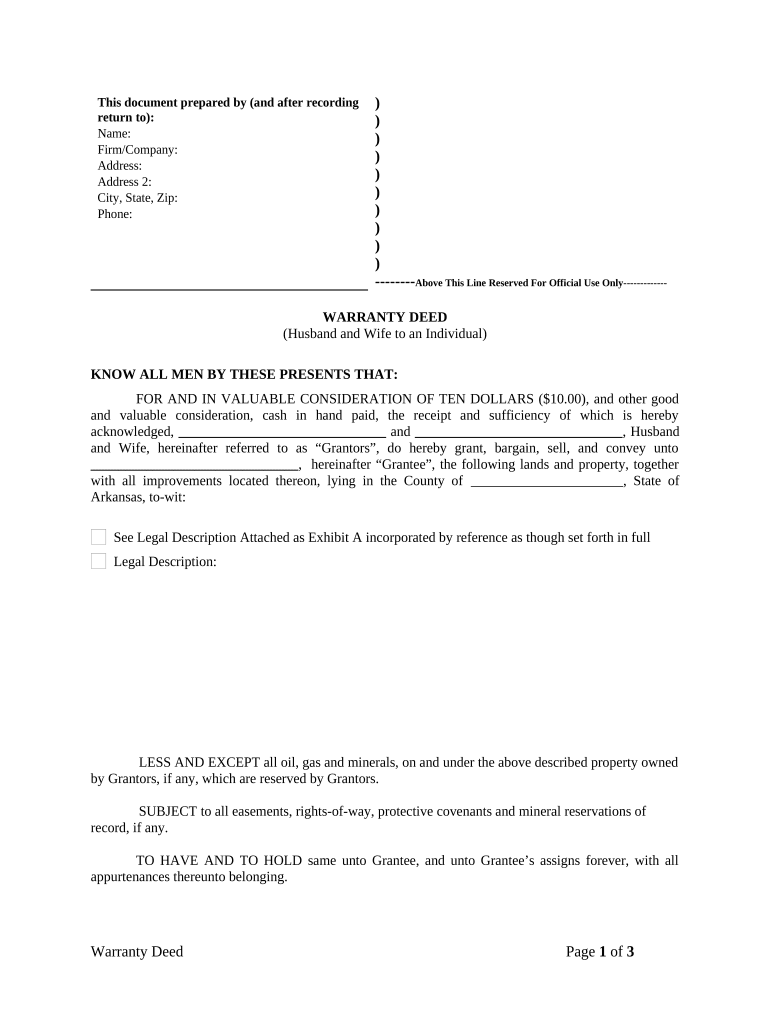
Deed Wife to Form


What is the Deed Wife To
The deed wife to is a legal document that facilitates the transfer of property ownership from one spouse to another. This form is particularly relevant in the context of marital property rights, allowing a wife to receive full ownership of a property that may have been jointly owned or solely owned by her husband. The deed serves as a formal declaration of this transfer, ensuring that the transaction is recognized by legal authorities.
How to Use the Deed Wife To
Using the deed wife to involves several steps to ensure that the document is completed correctly and legally binding. First, both parties must agree on the terms of the property transfer. Next, the husband must fill out the deed, providing necessary details such as the property description, the names of both parties, and any relevant legal language. After completing the form, it should be signed in the presence of a notary public to validate the signatures. Finally, the deed must be filed with the appropriate county office to officially record the transfer.
Steps to Complete the Deed Wife To
Completing the deed wife to requires careful attention to detail. Here are the essential steps:
- Gather necessary information, including property details and identification for both parties.
- Fill out the deed form accurately, ensuring all required fields are completed.
- Sign the document in front of a notary public, who will verify identities and witness the signing.
- File the signed deed with the local county recorder’s office to make the transfer official.
Legal Use of the Deed Wife To
The deed wife to is legally binding when executed according to state laws. It is essential to comply with local regulations regarding property transfers, including notarization and recording requirements. Failure to adhere to these legal standards can result in disputes over ownership or challenges in the validity of the deed. Therefore, understanding the legal implications and ensuring proper execution is crucial for both parties involved.
Key Elements of the Deed Wife To
Several key elements must be included in the deed wife to for it to be considered valid:
- The full names and addresses of both the grantor (husband) and grantee (wife).
- A clear description of the property being transferred, including its legal description.
- The date of the transfer and the signatures of both parties.
- A notary public's acknowledgment to verify the identities of the signers.
State-Specific Rules for the Deed Wife To
Each state in the U.S. may have specific rules regarding the deed wife to, including variations in required language, notarization, and filing procedures. It is important to consult state laws to ensure compliance. Some states may require additional documentation or have different forms for property transfers, so understanding local regulations is vital for a smooth transaction.
Quick guide on how to complete deed wife to
Complete Deed Wife To effortlessly on any device
Online document management has gained traction among companies and individuals. It offers an ideal eco-friendly alternative to traditional printed and signed documents, as you can easily find the correct form and securely store it online. airSlate SignNow provides all the tools you need to create, edit, and eSign your documents quickly and without delays. Manage Deed Wife To on any device using airSlate SignNow's Android or iOS applications and streamline any document-related task today.
The easiest way to modify and eSign Deed Wife To with ease
- Find Deed Wife To and click on Get Form to begin.
- Use the tools we offer to complete your form.
- Highlight important sections of the documents or redact sensitive information with tools that airSlate SignNow provides specifically for that purpose.
- Create your signature with the Sign tool, which takes moments and carries the same legal significance as a conventional ink signature.
- Review all the details and click on the Done button to save your changes.
- Choose how you wish to send your form, via email, SMS, or invitation link, or download it to your computer.
Say goodbye to lost or misplaced files, tedious form searching, or mistakes that require printing new document copies. airSlate SignNow fulfills all your document management needs in just a few clicks from any device you prefer. Modify and eSign Deed Wife To and ensure excellent communication at every step of your form preparation process with airSlate SignNow.
Create this form in 5 minutes or less
Create this form in 5 minutes!
People also ask
-
What is a deed wife to and how can airSlate SignNow help?
A deed wife to is a document that legally designates a spouse as an owner of property or assets. airSlate SignNow streamlines the creation and signing of this important legal document, making it easy to execute with digital signatures. Our platform ensures secure transactions and easy access, empowering you to manage your legal documentation effectively.
-
What are the pricing options for using airSlate SignNow for a deed wife to?
airSlate SignNow offers flexible pricing plans to accommodate various needs, including features specifically aimed at creating documents like a deed wife to. Our plans cater to individual users and larger businesses, ensuring that everyone can benefit from our cost-effective solution. Visit our pricing page to find the perfect package for your situation.
-
Can I integrate airSlate SignNow with other software for a deed wife to?
Yes, airSlate SignNow offers seamless integrations with various applications, simplifying the process of managing your documents, including a deed wife to. You can connect with software like Google Drive, Dropbox, and Salesforce to enhance your workflow. This allows you to maintain all your important data and documentation in one convenient place.
-
What features does airSlate SignNow provide for eSigning a deed wife to?
airSlate SignNow provides a range of features to facilitate eSigning a deed wife to, including custom templates, in-person signing, and a robust audit trail. These features fast-track the signing process and provide peace of mind regarding the authenticity of your documents. You can enhance efficiency while maintaining compliance with legal standards.
-
How does airSlate SignNow ensure the security of my deed wife to?
Security is a top priority at airSlate SignNow, especially for sensitive documents like a deed wife to. We employ industry-standard encryption, secure servers, and authentication protocols to safeguard your data. Trust that your legally-binding agreements are protected at every step of the signing process.
-
Can I send a deed wife to for signature to multiple recipients?
Absolutely! With airSlate SignNow, you can easily send a deed wife to for signature to multiple recipients at once. Our platform allows you to customize recipient order and track their signing progress in real-time. This feature simplifies collaboration and expedites the completion of your documents.
-
Is it easy to customize a deed wife to using airSlate SignNow?
Yes, airSlate SignNow makes it straightforward to customize your deed wife to document. Our intuitive drag-and-drop editor allows you to add fields, text, and even branding elements to your document in just a few clicks. Tailoring your document to your specific needs has never been easier.
Get more for Deed Wife To
- Decree for conveyance pursuant to decedents contract ucbc form 91 m minnesota
- Private sale form
- Mn private sale form
- Affidavit service form
- Individual credit application minnesota form
- Interrogatories to plaintiff for motor vehicle occurrence minnesota form
- Interrogatories to defendant for motor vehicle accident minnesota form
- Llc notices resolutions and other operations forms package minnesota
Find out other Deed Wife To
- Sign Oregon Construction Emergency Contact Form Easy
- Sign Rhode Island Construction Business Plan Template Myself
- Sign Vermont Construction Rental Lease Agreement Safe
- Sign Utah Construction Cease And Desist Letter Computer
- Help Me With Sign Utah Construction Cease And Desist Letter
- Sign Wisconsin Construction Purchase Order Template Simple
- Sign Arkansas Doctors LLC Operating Agreement Free
- Sign California Doctors Lease Termination Letter Online
- Sign Iowa Doctors LLC Operating Agreement Online
- Sign Illinois Doctors Affidavit Of Heirship Secure
- Sign Maryland Doctors Quitclaim Deed Later
- How Can I Sign Maryland Doctors Quitclaim Deed
- Can I Sign Missouri Doctors Last Will And Testament
- Sign New Mexico Doctors Living Will Free
- Sign New York Doctors Executive Summary Template Mobile
- Sign New York Doctors Residential Lease Agreement Safe
- Sign New York Doctors Executive Summary Template Fast
- How Can I Sign New York Doctors Residential Lease Agreement
- Sign New York Doctors Purchase Order Template Online
- Can I Sign Oklahoma Doctors LLC Operating Agreement