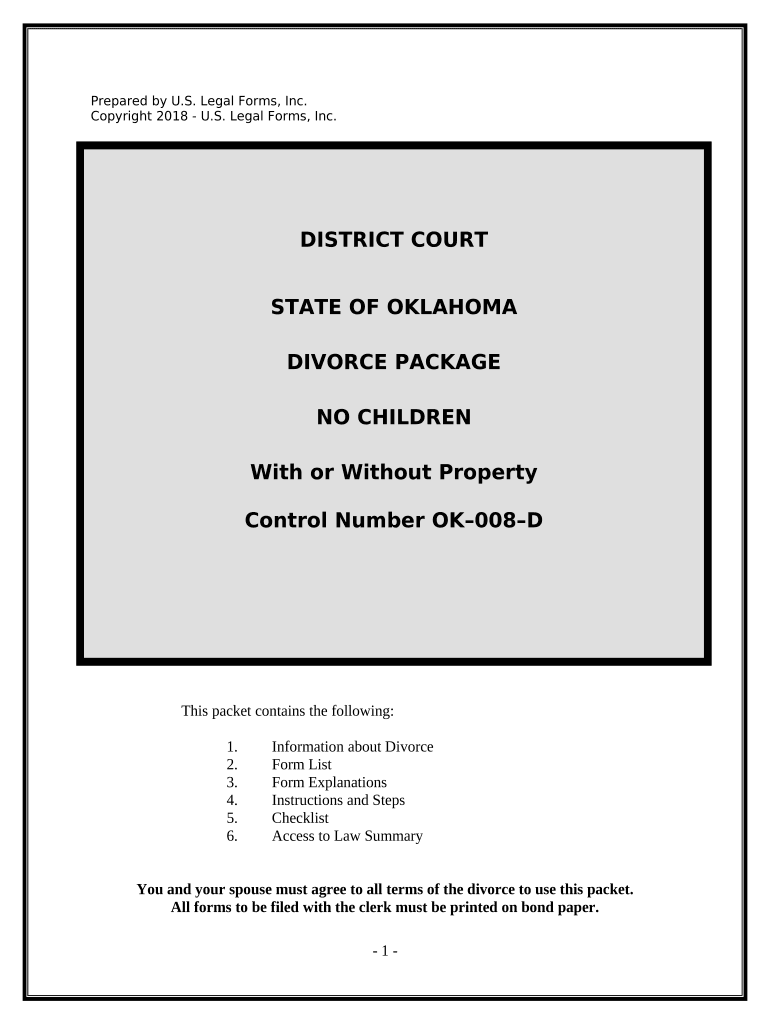
Divorce No Children Form


What is the divorce no children?
The divorce no children form is a legal document used in Oklahoma for couples who wish to dissolve their marriage without any dependent children involved. This form simplifies the divorce process by focusing solely on the marital relationship, property division, and other relevant aspects, excluding child custody or support issues. It is designed for couples who have reached an agreement on the terms of their separation, making it a suitable option for amicable divorces.
Steps to complete the divorce no children
Completing the divorce no children form involves several key steps to ensure that the process is smooth and legally binding. Here are the essential steps:
- Gather necessary information about your marriage, including dates, assets, and debts.
- Fill out the divorce no children form accurately, ensuring all required fields are completed.
- Review the form for any errors or omissions before submission.
- Sign the document, ensuring that all parties involved have provided their signatures.
- File the completed form with the appropriate court in your jurisdiction.
Legal use of the divorce no children
The divorce no children form is legally recognized in Oklahoma, provided that it meets specific requirements set forth by state law. To be valid, the form must be filled out completely and signed by both parties. Additionally, the court may require a filing fee and other documentation to accompany the form. Understanding the legal implications of this form is crucial, as it ensures that the divorce is processed correctly and that all agreements are enforceable.
Required documents
When filing for a divorce no children in Oklahoma, several documents are typically required to support your application. These may include:
- The completed divorce no children form.
- A marital settlement agreement outlining the division of property and debts.
- Any financial disclosures required by the court.
- Proof of residency in Oklahoma, if applicable.
Having these documents ready can help expedite the filing process and ensure compliance with court requirements.
Who issues the form?
The divorce no children form is typically issued by the state court system in Oklahoma. Couples can obtain the form from the court clerk's office or through official state resources. It is important to use the most current version of the form to ensure compliance with any recent legal changes. Couples may also find templates available online, but it's advisable to verify their accuracy with legal counsel or court officials.
Eligibility criteria
To be eligible to use the divorce no children form in Oklahoma, both parties must meet certain criteria. These include:
- Both spouses must agree to the divorce and the terms outlined in the marital settlement agreement.
- There must be no dependent children from the marriage.
- At least one spouse must be a resident of Oklahoma for a specified period before filing.
Meeting these criteria is essential for a smooth and successful divorce process.
Quick guide on how to complete divorce no children
Handle Divorce No Children effortlessly on any device
Digital document management has gained traction among businesses and individuals alike. It serves as an ideal eco-friendly alternative to traditional printed and signed documents, allowing you to locate the right form and securely store it online. airSlate SignNow equips you with all the tools needed to create, edit, and eSign your documents swiftly without delay. Manage Divorce No Children on any device using airSlate SignNow Android or iOS applications and simplify any document-related task today.
The easiest way to edit and eSign Divorce No Children with minimal effort
- Locate Divorce No Children and click Get Form to begin.
- Utilize the tools we provide to complete your form.
- Mark important sections of your documents or redact sensitive information with tools that airSlate SignNow specifically provides for that purpose.
- Create your eSignature using the Sign tool, which takes only seconds and carries the same legal validity as a conventional wet ink signature.
- Review the information and then click the Done button to save your changes.
- Select your preferred method to submit your form, whether by email, text message (SMS), or invite link, or download it to your computer.
Eliminate the worry of lost or misplaced documents, tedious form searches, or mistakes that necessitate the printing of new copies. airSlate SignNow meets your document management needs in just a few clicks from any device you choose. Edit and eSign Divorce No Children and ensure outstanding communication at every step of your form preparation process with airSlate SignNow.
Create this form in 5 minutes or less
Create this form in 5 minutes!
People also ask
-
What is the ok divorce form and how can airSlate SignNow assist me with it?
The ok divorce form is a crucial legal document needed to initiate the divorce process. airSlate SignNow streamlines the process of creating, signing, and managing this document, ensuring you can handle your divorce paperwork efficiently. Our platform provides templates and guided steps to help you fill out the ok divorce form correctly.
-
How much does it cost to use airSlate SignNow for the ok divorce form?
airSlate SignNow offers competitive pricing plans that cater to various needs, including those for handling the ok divorce form. Our pricing is transparent, with options for both individuals and businesses, ensuring you get the best value for your signing needs. Sign up for a free trial to explore our features before committing.
-
Can I use airSlate SignNow to send the ok divorce form to my spouse?
Yes, airSlate SignNow allows you to easily send the ok divorce form to your spouse for eSignature. Our platform enables you to securely share documents, track their status, and ensure that everything is completed according to your timeline. This simplifies communication and speeds up the divorce process.
-
What features does airSlate SignNow offer for managing the ok divorce form?
airSlate SignNow provides features like customizable templates, advanced editing tools, and audit trails for the ok divorce form. These tools allow you to make necessary adjustments, ensure compliance, and keep an organized record of all interactions related to your divorce documents. This makes managing your paperwork straightforward and hassle-free.
-
Is airSlate SignNow secure for handling sensitive documents like the ok divorce form?
Absolutely! airSlate SignNow prioritizes security, implementing encryption and compliance with industry standards to protect your documents, including the ok divorce form. We understand the sensitivity of divorce documents, and our platform ensures that your data remains safe and confidential throughout the signing process.
-
Does airSlate SignNow integrate with other applications I use for the ok divorce form?
Yes, airSlate SignNow offers integration with various applications to enhance your experience while managing the ok divorce form. These integrations help streamline the signing process with tools you already use, maximizing efficiency and ensuring your documents flow seamlessly without interruptions.
-
Can I track the status of my ok divorce form in airSlate SignNow?
Yes, airSlate SignNow allows you to track the status of your ok divorce form in real-time. You will receive notifications when the document is viewed and signed, giving you peace of mind and keeping you informed throughout the process. This feature helps manage your timelines effectively and reduces uncertainty.
Get more for Divorce No Children
- Form pcr political contribution refund application
- Get mn form mwr reciprocity exemptionaffidavit of
- W 4mn minnesota withholding allowanceexemption certificate form
- Insurance premium tax surplus linespurchasing groups form
- Form pfs personal financial statement instruction guide
- M15 underpayment of estimated income tax for individuals form
- Minnesota m8 form fill out and sign
- M1r taxes state mn us form
Find out other Divorce No Children
- How To eSign South Dakota Construction Promissory Note Template
- eSign Education Word Oregon Secure
- How Do I eSign Hawaii Finance & Tax Accounting NDA
- eSign Georgia Finance & Tax Accounting POA Fast
- eSign Georgia Finance & Tax Accounting POA Simple
- How To eSign Oregon Education LLC Operating Agreement
- eSign Illinois Finance & Tax Accounting Resignation Letter Now
- eSign Texas Construction POA Mobile
- eSign Kansas Finance & Tax Accounting Stock Certificate Now
- eSign Tennessee Education Warranty Deed Online
- eSign Tennessee Education Warranty Deed Now
- eSign Texas Education LLC Operating Agreement Fast
- eSign Utah Education Warranty Deed Online
- eSign Utah Education Warranty Deed Later
- eSign West Virginia Construction Lease Agreement Online
- How To eSign West Virginia Construction Job Offer
- eSign West Virginia Construction Letter Of Intent Online
- eSign West Virginia Construction Arbitration Agreement Myself
- eSign West Virginia Education Resignation Letter Secure
- eSign Education PDF Wyoming Mobile