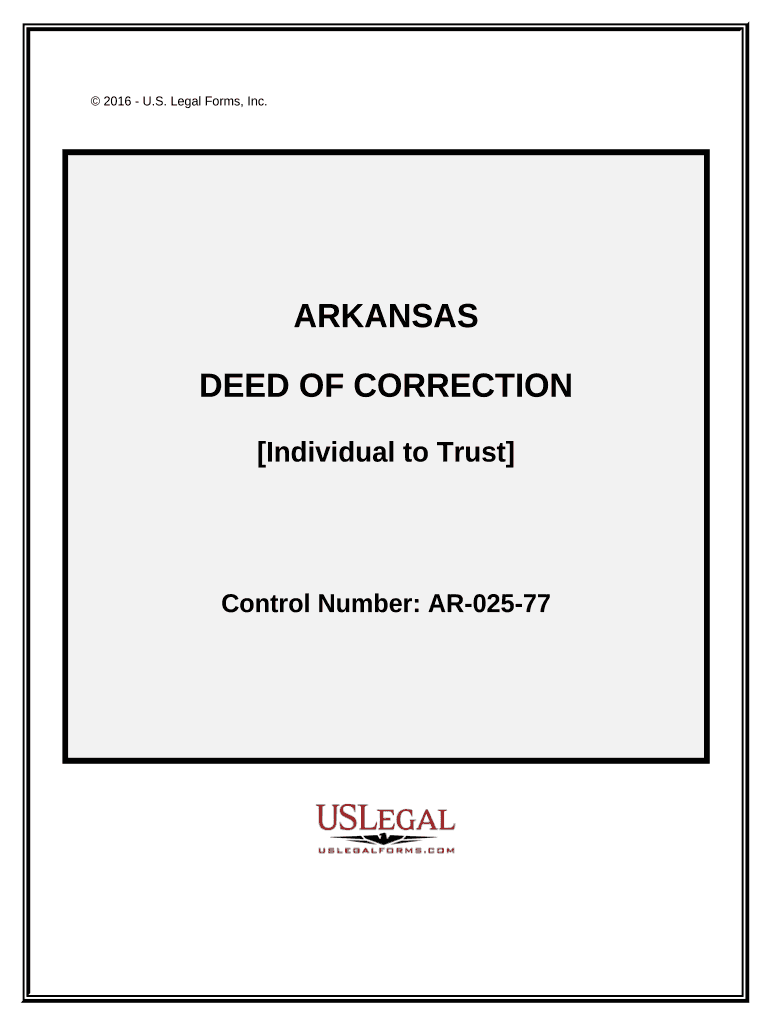
Arkansas Deed Form


What is the Arkansas Deed
The Arkansas deed is a legal document that transfers ownership of real property from one party to another within the state of Arkansas. It serves as a formal record of the transaction and includes essential details such as the names of the grantor (seller) and grantee (buyer), a description of the property, and any conditions or restrictions related to the transfer. Understanding the specifics of the Arkansas deed is crucial for ensuring a smooth property transfer process.
Steps to Complete the Arkansas Deed
Completing an Arkansas deed involves several important steps to ensure its legality and effectiveness. First, gather all necessary information, including the full names of the parties involved, the legal description of the property, and any relevant terms. Next, fill out the deed form accurately, ensuring that all details are correct. After completing the form, both parties must sign it in the presence of a notary public. Finally, the deed should be filed with the local county clerk's office to make it a matter of public record.
Legal Use of the Arkansas Deed
The legal use of the Arkansas deed is governed by state laws that outline how property transfers must be conducted. This includes ensuring that the deed is executed properly, which involves notarization and filing with the appropriate county office. Failure to comply with these legal requirements can result in disputes over property ownership or challenges in enforcing the deed. It is essential to adhere to these regulations to protect the rights of both the grantor and grantee.
Key Elements of the Arkansas Deed
Several key elements must be included in an Arkansas deed to ensure its validity. These elements include:
- Names of the parties: The full legal names of the grantor and grantee.
- Property description: A detailed legal description of the property being transferred.
- Consideration: The amount paid for the property, if applicable.
- Signatures: Signatures of both parties, along with a notary's acknowledgment.
Including these elements helps to ensure that the deed is legally enforceable and accurately reflects the terms of the property transfer.
Form Submission Methods
Submitting an Arkansas deed can be done through various methods, including:
- Online: Some counties may offer online submission options for filing deeds.
- Mail: Deeds can be mailed to the local county clerk's office for processing.
- In-Person: Individuals may also choose to file the deed in person at the county clerk's office.
Choosing the appropriate submission method can help ensure that the deed is processed efficiently and accurately.
Required Documents
When preparing to file an Arkansas deed, certain documents are typically required. These may include:
- The completed deed form: Accurately filled out and signed.
- Proof of identity: Identification for all parties involved, such as a driver's license.
- Payment for filing fees: Fees vary by county and must be paid at the time of submission.
Having these documents ready can facilitate a smoother filing process and help avoid delays.
Quick guide on how to complete arkansas deed 497296339
Manage Arkansas Deed with ease on any device
Digital document management has surged in popularity among businesses and individuals alike. It offers an ideal environmentally friendly alternative to traditional printed and signed papers, allowing you to locate the appropriate form and securely save it online. airSlate SignNow provides all the tools necessary to create, modify, and eSign your documents swiftly and without hassle. Utilize Arkansas Deed across any platform with airSlate SignNow's Android or iOS applications and enhance your document-related workflows today.
Steps to alter and eSign Arkansas Deed effortlessly
- Obtain Arkansas Deed and then click Get Form to begin.
- Utilize the tools we offer to complete your document.
- Emphasize important sections of the documents or mask sensitive information using tools that airSlate SignNow provides specifically for that purpose.
- Create your signature with the Sign feature, which takes mere seconds and carries the same legal validity as a conventional wet signature.
- Review the details and then click on the Done button to save your changes.
- Select your preferred method to share your form, via email, text message (SMS), invitation link, or download it to your computer.
Wave goodbye to lost or mislaid files, tedious form hunting, or mistakes that necessitate printing new document copies. airSlate SignNow meets all your document management needs in just a few clicks from any device you choose. Alter and eSign Arkansas Deed to ensure excellent communication at every stage of the form preparation process with airSlate SignNow.
Create this form in 5 minutes or less
Create this form in 5 minutes!
People also ask
-
What is a deed correction form and when should I use it?
A deed correction form is a legal document used to amend errors in a property deed. You should use it when you notice mistakes in the deed, such as incorrect names, property descriptions, or other pertinent information that needs clarification or correction.
-
How can the airSlate SignNow platform assist me with my deed correction form?
The airSlate SignNow platform streamlines the process of completing and signing your deed correction form. With our user-friendly interface, you can easily fill out your form, send it for eSignature, and manage the document all in one place, improving efficiency and reducing errors.
-
Is there a cost associated with using the deed correction form feature on airSlate SignNow?
Yes, while airSlate SignNow offers a range of pricing plans, the cost of using the deed correction form feature varies depending on the plan you choose. Each plan is designed to provide flexibility and value, ensuring access to essential features for business needs.
-
What are the benefits of using airSlate SignNow for my deed correction form?
Using airSlate SignNow for your deed correction form provides several benefits, including ease of use, fast processing times, and secure eSignature capabilities. This not only saves you time but also ensures your documents are legally compliant and efficiently handled.
-
Can I integrate airSlate SignNow with other applications for handling deed correction forms?
Absolutely! airSlate SignNow integrates with various applications, making it easy to manage your deed correction forms and other documents seamlessly. This integration capability enhances workflow efficiency, allowing you to connect with tools you already use.
-
How do I get started with my deed correction form on airSlate SignNow?
Getting started with your deed correction form on airSlate SignNow is quick and easy. Simply sign up for an account, navigate to the document creation section, and select the deed correction form template to begin customizing it for your needs.
-
What types of documents can I create aside from a deed correction form?
In addition to the deed correction form, airSlate SignNow allows you to create a variety of documents including contracts, agreements, and other forms that require signatures. This versatility makes it a comprehensive solution for all your document needs.
Get more for Arkansas Deed
Find out other Arkansas Deed
- How To eSign North Dakota Finance & Tax Accounting Presentation
- Help Me With eSign Alabama Healthcare / Medical PDF
- How To eSign Hawaii Government Word
- Can I eSign Hawaii Government Word
- How To eSign Hawaii Government Document
- How To eSign Hawaii Government Document
- How Can I eSign Hawaii Government Document
- Can I eSign Hawaii Government Document
- How Can I eSign Hawaii Government Document
- How To eSign Hawaii Government Document
- How To eSign Hawaii Government Form
- How Can I eSign Hawaii Government Form
- Help Me With eSign Hawaii Healthcare / Medical PDF
- How To eSign Arizona High Tech Document
- How Can I eSign Illinois Healthcare / Medical Presentation
- Can I eSign Hawaii High Tech Document
- How Can I eSign Hawaii High Tech Document
- How Do I eSign Hawaii High Tech Document
- Can I eSign Hawaii High Tech Word
- How Can I eSign Hawaii High Tech Form