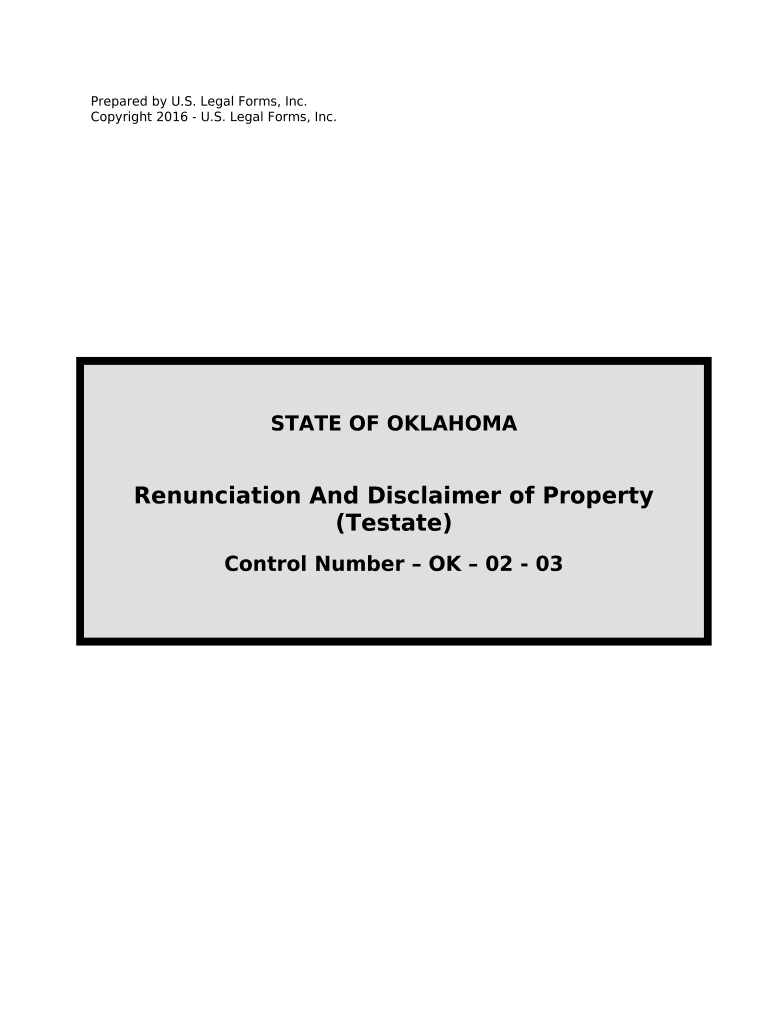
Renunciation and Disclaimer of Property from Will by Testate Oklahoma Form


What is the Renunciation And Disclaimer Of Property From Will By Testate Oklahoma
The Renunciation and Disclaimer of Property from Will by Testate in Oklahoma is a legal document that allows an individual to refuse inheritance from a deceased person's will. This process is typically utilized when the recipient wishes to decline their share of the estate for various reasons, such as tax implications or personal preferences. By executing this form, the individual formally disclaims any rights to the property, ensuring that it is passed on to the next eligible beneficiary as designated in the will.
How to use the Renunciation And Disclaimer Of Property From Will By Testate Oklahoma
Using the Renunciation and Disclaimer of Property from Will by Testate in Oklahoma involves several key steps. First, the individual must obtain the form, which can usually be found through legal resources or estate planning services. Once acquired, the form should be completed accurately, providing necessary details such as the decedent's name, the specific property being disclaimed, and the disclaimant's information. After filling out the form, it must be signed and dated, often in the presence of a notary public to ensure its legal validity.
Steps to complete the Renunciation And Disclaimer Of Property From Will By Testate Oklahoma
Completing the Renunciation and Disclaimer of Property from Will by Testate in Oklahoma involves a straightforward process:
- Obtain the appropriate form from a reliable source.
- Fill in the decedent's name and details about the property being disclaimed.
- Provide your personal information as the disclaimant.
- Sign and date the form, ensuring it is notarized if required.
- Submit the completed form to the appropriate probate court or estate executor.
Key elements of the Renunciation And Disclaimer Of Property From Will By Testate Oklahoma
Several key elements are essential for the Renunciation and Disclaimer of Property from Will by Testate in Oklahoma to be legally effective:
- The form must clearly identify the decedent and the property being disclaimed.
- The disclaimant must be of legal age and competent to make the disclaimer.
- The disclaimer must be made voluntarily and without coercion.
- It should be filed within the time frame specified by Oklahoma law, typically within nine months of the decedent's death.
State-specific rules for the Renunciation And Disclaimer Of Property From Will By Testate Oklahoma
Oklahoma has specific regulations governing the renunciation and disclaimer of property from a will. These include:
- The disclaimer must be in writing and signed by the disclaimant.
- It must be filed with the probate court handling the estate.
- Oklahoma law requires that the disclaimer be filed within nine months of the decedent's death.
- The disclaimant cannot accept any benefits from the property being disclaimed.
Legal use of the Renunciation And Disclaimer Of Property From Will By Testate Oklahoma
The legal use of the Renunciation and Disclaimer of Property from Will by Testate in Oklahoma is critical for individuals looking to refuse an inheritance. This document serves as a formal declaration that the disclaimant does not wish to accept the property, which can have significant implications for estate distribution. It is important to note that once the disclaimer is filed, the disclaimant forfeits any rights to the property, which will then pass to the next beneficiary as outlined in the will.
Quick guide on how to complete renunciation and disclaimer of property from will by testate oklahoma
Complete Renunciation And Disclaimer Of Property From Will By Testate Oklahoma effortlessly on any device
Internet-based document management has become popular among organizations and individuals. It offers an ideal eco-friendly alternative to conventional printed and signed documents, as you can locate the necessary form and securely save it online. airSlate SignNow equips you with all the tools necessary to create, modify, and electronically sign your documents quickly without delays. Manage Renunciation And Disclaimer Of Property From Will By Testate Oklahoma on any device using airSlate SignNow's Android or iOS applications and simplify any document-oriented process today.
The easiest way to modify and electronically sign Renunciation And Disclaimer Of Property From Will By Testate Oklahoma seamlessly
- Obtain Renunciation And Disclaimer Of Property From Will By Testate Oklahoma and click on Get Form to commence.
- Utilize the tools we offer to complete your form.
- Emphasize important parts of the documents or redact sensitive information with tools that airSlate SignNow specifically provides for this purpose.
- Create your electronic signature using the Sign tool, which takes mere seconds and holds the same legal significance as a traditional handwritten signature.
- Review the information and click on the Done button to save your modifications.
- Select your preferred method to share your form, whether by email, SMS, or invitation link, or download it to your computer.
Eliminate concerns about lost or misplaced documents, tedious form navigation, or errors that require printing new document copies. airSlate SignNow addresses all your document management needs within just a few clicks from any device you choose. Modify and electronically sign Renunciation And Disclaimer Of Property From Will By Testate Oklahoma while ensuring outstanding communication throughout your form preparation journey with airSlate SignNow.
Create this form in 5 minutes or less
Create this form in 5 minutes!
People also ask
-
What is the process for filing a Renunciation And Disclaimer Of Property From Will By Testate in Oklahoma?
In Oklahoma, the process for filing a Renunciation And Disclaimer Of Property From Will By Testate involves submitting a written disclaimer to the probate court. This document should clearly state the renouncing party's intention to reject the inheritance. It's crucial to file this disclaimer within the required timeframe to ensure it is valid.
-
What are the benefits of using airSlate SignNow for my Renunciation And Disclaimer Of Property From Will By Testate in Oklahoma?
airSlate SignNow offers a user-friendly platform for creating and managing your Renunciation And Disclaimer Of Property From Will By Testate documents. With its electronic signing features, you can expedite the process while ensuring legal compliance. This simplifies document handling and enhances efficiency.
-
Are there any costs associated with using airSlate SignNow for Renunciation And Disclaimer Of Property From Will By Testate?
Yes, airSlate SignNow has various pricing plans designed to cater to different needs, including those who need to file a Renunciation And Disclaimer Of Property From Will By Testate in Oklahoma. We offer affordable options so that you can choose the plan that best fits your requirements and budget.
-
Can I integrate airSlate SignNow with other tools for processing Renunciation And Disclaimer Of Property From Will By Testate?
Absolutely! airSlate SignNow allows for seamless integration with various applications and tools, which helps in the efficient processing of your Renunciation And Disclaimer Of Property From Will By Testate. This integration ensures all your documents are in sync and easily accessible.
-
Is airSlate SignNow secure for handling legal documents like Renunciation And Disclaimer Of Property From Will By Testate?
Yes, security is a top priority for airSlate SignNow. Our platform implements robust encryption and compliance measures to ensure that your Renunciation And Disclaimer Of Property From Will By Testate documents are safe from unauthorized access and in accordance with legal standards.
-
What features does airSlate SignNow offer to simplify the Renunciation And Disclaimer Of Property From Will By Testate process?
airSlate SignNow includes features like customizable templates and advanced eSignature capabilities to streamline the Renunciation And Disclaimer Of Property From Will By Testate process. These tools enhance ease of use and ensure that your documents are completed correctly and timely.
-
How does the eSigning feature work for Renunciation And Disclaimer Of Property From Will By Testate with airSlate SignNow?
The eSigning feature in airSlate SignNow allows you to securely sign your Renunciation And Disclaimer Of Property From Will By Testate online. Once your document is prepared, you can send it to other parties for their signatures, allowing for a fast and efficient signing process.
Get more for Renunciation And Disclaimer Of Property From Will By Testate Oklahoma
Find out other Renunciation And Disclaimer Of Property From Will By Testate Oklahoma
- How Do I Sign Kentucky Sports Presentation
- Can I Sign North Carolina Orthodontists Presentation
- How Do I Sign Rhode Island Real Estate Form
- Can I Sign Vermont Real Estate Document
- How To Sign Wyoming Orthodontists Document
- Help Me With Sign Alabama Courts Form
- Help Me With Sign Virginia Police PPT
- How To Sign Colorado Courts Document
- Can I eSign Alabama Banking PPT
- How Can I eSign California Banking PDF
- How To eSign Hawaii Banking PDF
- How Can I eSign Hawaii Banking Document
- How Do I eSign Hawaii Banking Document
- How Do I eSign Hawaii Banking Document
- Help Me With eSign Hawaii Banking Document
- How To eSign Hawaii Banking Document
- Can I eSign Hawaii Banking Presentation
- Can I Sign Iowa Courts Form
- Help Me With eSign Montana Banking Form
- Can I Sign Kentucky Courts Document