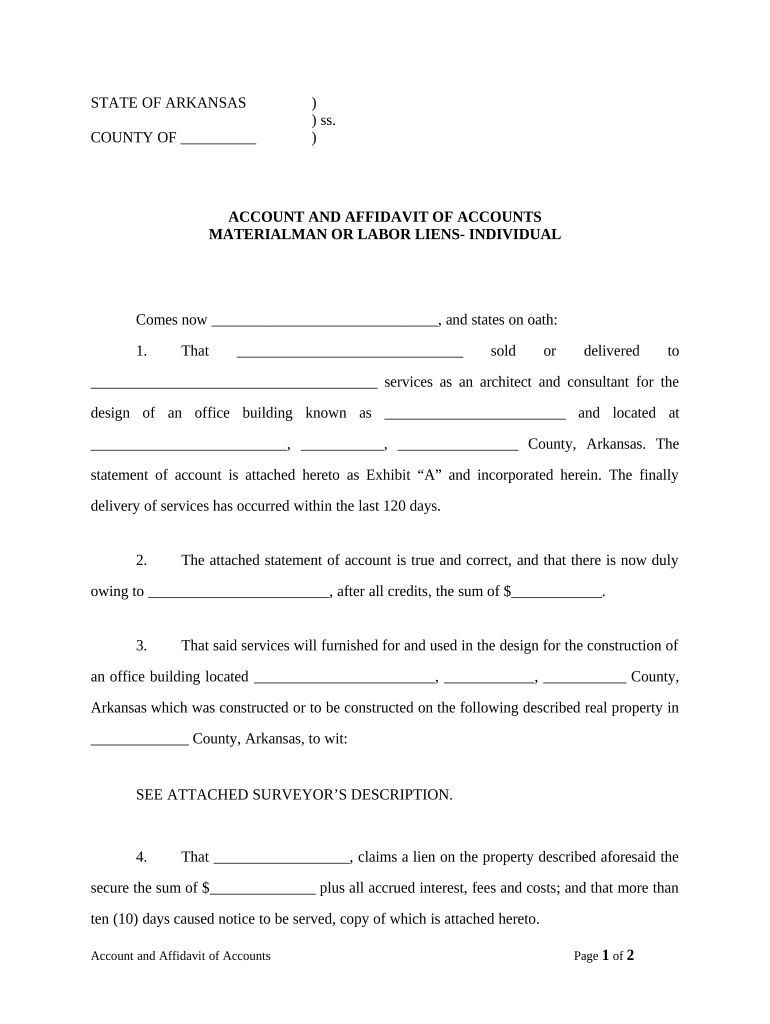
Account and Affidavit of Accounts Claiming Materialman or Labor Lien for Architect by Individual Arkansas Form


Understanding the Arkansas Mechanics Lien Form
The Arkansas mechanics lien form is a legal document that allows contractors, subcontractors, and suppliers to claim a lien against a property when they have not been paid for work performed or materials supplied. This form is crucial for ensuring that those who contribute to a construction project are protected financially. It is essential to understand the specific requirements and legal implications associated with this form to ensure its validity.
Steps to Complete the Arkansas Mechanics Lien Form
Filling out the Arkansas mechanics lien form involves several key steps:
- Identify the property owner and the property address accurately.
- Detail the nature of the work performed or materials supplied.
- Include the total amount owed for the services rendered.
- Provide your contact information and any relevant business details.
- Sign and date the form, ensuring compliance with state regulations.
Completing these steps carefully will help in filing the lien effectively and legally.
Legal Use of the Arkansas Mechanics Lien Form
The legal use of the Arkansas mechanics lien form is governed by state law. It is important to file the form within the statutory time frame, which is typically within a certain period after the last work was performed or materials were supplied. Failure to comply with these timelines can result in the loss of lien rights. Additionally, the form must be filed with the appropriate county clerk's office to be enforceable.
Key Elements of the Arkansas Mechanics Lien Form
When completing the Arkansas mechanics lien form, several key elements must be included:
- The name and address of the property owner.
- The legal description of the property.
- A detailed description of the work or materials provided.
- The total amount due.
- The date when work commenced and completed.
Including these elements ensures that the lien is properly documented and enforceable.
Obtaining the Arkansas Mechanics Lien Form
The Arkansas mechanics lien form can typically be obtained from the local county clerk's office or through state government websites. It is advisable to ensure that you are using the most current version of the form, as laws and requirements may change. Some legal resources and construction industry associations may also provide access to the form and guidance on its completion.
State-Specific Rules for the Arkansas Mechanics Lien Form
Each state has specific rules governing mechanics liens, and Arkansas is no exception. In Arkansas, the lien must be filed within a specific timeframe, usually within 120 days from the last date of work performed. Additionally, the form must be notarized to ensure its authenticity. Understanding these state-specific rules is vital for anyone looking to enforce their lien rights effectively.
Quick guide on how to complete account and affidavit of accounts claiming materialman or labor lien for architect by individual arkansas
Complete Account And Affidavit Of Accounts Claiming Materialman Or Labor Lien For Architect By Individual Arkansas effortlessly on any device
Digital document management has become increasingly popular among businesses and individuals. It offers an excellent eco-friendly substitute for traditional printed and signed documents, allowing you to obtain the necessary form and securely store it online. airSlate SignNow equips you with all the resources needed to create, edit, and eSign your documents swiftly without complications. Manage Account And Affidavit Of Accounts Claiming Materialman Or Labor Lien For Architect By Individual Arkansas on any device using the airSlate SignNow apps for Android or iOS, and streamline any document-related process today.
The easiest way to edit and eSign Account And Affidavit Of Accounts Claiming Materialman Or Labor Lien For Architect By Individual Arkansas effortlessly
- Find Account And Affidavit Of Accounts Claiming Materialman Or Labor Lien For Architect By Individual Arkansas and click on Get Form to begin.
- Utilize the tools we offer to complete your document.
- Emphasize important sections of your documents or obscure sensitive information with tools specifically designed for that by airSlate SignNow.
- Create your eSignature using the Sign tool, which takes just seconds and carries the same legal validity as an ink signature.
- Review all the details and then click the Done button to save your modifications.
- Choose your preferred method to send your form via email, text message (SMS), or invitation link, or download it to your computer.
Eliminate the worries of lost or misplaced documents, tedious form searches, or errors requiring new document copies. airSlate SignNow meets all your document management needs with just a few clicks from any device you prefer. Edit and eSign Account And Affidavit Of Accounts Claiming Materialman Or Labor Lien For Architect By Individual Arkansas to ensure effective communication at every step of your document preparation process with airSlate SignNow.
Create this form in 5 minutes or less
Create this form in 5 minutes!
People also ask
-
What is an Arkansas mechanics lien form?
An Arkansas mechanics lien form is a legal document that contractors and suppliers use to claim payment for work performed or materials supplied on a construction project in Arkansas. This form helps protect the rights of those who contribute to a property and ensures they can secure payment. Understanding how to properly fill out this form can signNowly impact your ability to collect payment.
-
How can airSlate SignNow help with the Arkansas mechanics lien form?
airSlate SignNow simplifies the process of creating and sending your Arkansas mechanics lien form. Our platform allows you to easily input the necessary information, eSign documents, and share them securely. This not only saves time but also ensures that your documents are professional and legally compliant.
-
Is there a cost associated with using airSlate SignNow for the Arkansas mechanics lien form?
Yes, there is a subscription fee to use airSlate SignNow, but it provides a cost-effective solution for managing your documents, including the Arkansas mechanics lien form. By using our service, you gain access to various features like unlimited eSigning and document storage, which can ultimately save you money compared to traditional paper methods.
-
What features does airSlate SignNow offer for the Arkansas mechanics lien form?
airSlate SignNow offers a variety of features for the Arkansas mechanics lien form, including customizable templates, eSignature capabilities, and secure sharing options. Our platform supports multiple document formats and integrates easily with other tools to streamline your workflow. This makes it an ideal choice for construction professionals looking to manage their liens efficiently.
-
Can airSlate SignNow integrate with other platforms for managing the Arkansas mechanics lien form?
Yes, airSlate SignNow integrates seamlessly with numerous platforms such as Google Drive, Dropbox, and Microsoft Office. These integrations make it easy to access and manage your Arkansas mechanics lien form alongside other essential documents. This connectivity enhances your workflow and ensures all relevant information is at your fingertips.
-
What benefits do I gain from using airSlate SignNow for my Arkansas mechanics lien form?
Using airSlate SignNow for your Arkansas mechanics lien form allows for faster processing and improved document accuracy. The user-friendly interface speeds up the completion and signing process, reducing turnaround time. Additionally, the secure electronic storage keeps your forms safe and accessible whenever you need them.
-
How quickly can I send an Arkansas mechanics lien form using airSlate SignNow?
You can send an Arkansas mechanics lien form within minutes using airSlate SignNow. Our platform is designed for efficiency, allowing you to quickly fill out, eSign, and send documents to all relevant parties. This quick turnaround can be crucial in the construction industry, especially when time-sensitive payments are at stake.
Get more for Account And Affidavit Of Accounts Claiming Materialman Or Labor Lien For Architect By Individual Arkansas
- Letter from landlord to tenant for failure of to dispose all ashes rubbish garbage or other waste in a clean and safe manner in 497323680 form
- Letter from landlord to tenant for failure to keep all plumbing fixtures in the dwelling unit as clean as their condition 497323681 form
- Oregon landlord in form
- Letter from landlord to tenant as notice to tenant of tenants disturbance of neighbors peaceful enjoyment to remedy or lease 497323683 form
- Oregon landlord notice form
- Oregon landlord tenant 497323685 form
- Oregon landlord rent form
- Letter from tenant to landlord about insufficient notice of rent increase oregon form
Find out other Account And Affidavit Of Accounts Claiming Materialman Or Labor Lien For Architect By Individual Arkansas
- Can I Sign Georgia Charity Warranty Deed
- How To Sign Iowa Charity LLC Operating Agreement
- Sign Kentucky Charity Quitclaim Deed Myself
- Sign Michigan Charity Rental Application Later
- How To Sign Minnesota Charity Purchase Order Template
- Sign Mississippi Charity Affidavit Of Heirship Now
- Can I Sign Nevada Charity Bill Of Lading
- How Do I Sign Nebraska Charity Limited Power Of Attorney
- Sign New Hampshire Charity Residential Lease Agreement Online
- Sign New Jersey Charity Promissory Note Template Secure
- How Do I Sign North Carolina Charity Lease Agreement Form
- How To Sign Oregon Charity Living Will
- Sign South Dakota Charity Residential Lease Agreement Simple
- Sign Vermont Charity Business Plan Template Later
- Sign Arkansas Construction Executive Summary Template Secure
- How To Sign Arkansas Construction Work Order
- Sign Colorado Construction Rental Lease Agreement Mobile
- Sign Maine Construction Business Letter Template Secure
- Can I Sign Louisiana Construction Letter Of Intent
- How Can I Sign Maryland Construction Business Plan Template