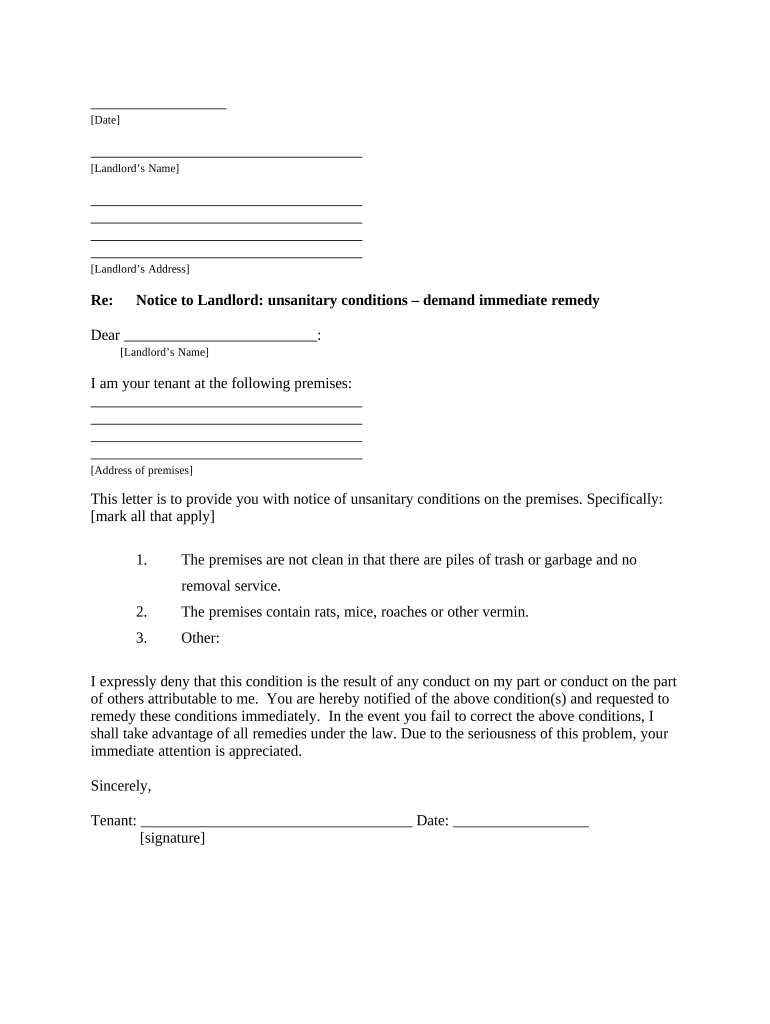
Arkansas Tenant Landlord Form


What is the Arkansas Tenant Landlord?
The Arkansas Tenant Landlord form serves as a legal document that outlines the rights and responsibilities of both landlords and tenants in the state of Arkansas. This form is essential for establishing a clear understanding between parties regarding rental agreements, including terms related to rent payments, property maintenance, and termination of leases. It ensures that both landlords and tenants are aware of their obligations, which can help prevent disputes and misunderstandings.
How to Use the Arkansas Tenant Landlord
Using the Arkansas Tenant Landlord form involves several steps to ensure that all necessary information is accurately captured. First, both parties should review the terms of the rental agreement. Next, the form must be filled out with relevant details such as the names of the landlord and tenant, property address, rental amount, and duration of the lease. Once completed, both parties should sign the document to make it legally binding. It is advisable to keep a copy for personal records.
Steps to Complete the Arkansas Tenant Landlord
Completing the Arkansas Tenant Landlord form requires careful attention to detail. Follow these steps:
- Begin by gathering all necessary information, including personal details of both parties and property specifics.
- Fill in the form with accurate information, ensuring clarity in the rental terms.
- Review the completed form for any errors or omissions.
- Both the landlord and tenant should sign and date the document.
- Distribute copies to all involved parties for their records.
Legal Use of the Arkansas Tenant Landlord
The Arkansas Tenant Landlord form is legally binding when completed correctly and signed by both parties. It must comply with state laws regarding rental agreements, including adherence to the Arkansas Residential Landlord-Tenant Act. This ensures that the rights of both landlords and tenants are protected under the law. It is important to understand that any alterations to the form must also be agreed upon and documented to maintain legal validity.
Key Elements of the Arkansas Tenant Landlord
Several key elements must be included in the Arkansas Tenant Landlord form to ensure its effectiveness:
- Names and contact information of both the landlord and tenant.
- Address of the rental property.
- Detailed terms of the rental agreement, including rent amount and payment due dates.
- Duration of the lease and conditions for renewal or termination.
- Responsibilities for property maintenance and repairs.
State-Specific Rules for the Arkansas Tenant Landlord
Arkansas has specific rules that govern landlord-tenant relationships, which must be adhered to when using the Arkansas Tenant Landlord form. These include regulations regarding security deposits, eviction procedures, and notice requirements for lease termination. Familiarity with these state-specific rules can help both parties avoid legal issues and ensure compliance with local laws.
Quick guide on how to complete arkansas tenant landlord
Complete Arkansas Tenant Landlord effortlessly on any device
Digital document management has gained signNow traction among companies and individuals. It offers an ideal eco-friendly alternative to conventional printed and signed papers, as you can easily locate the right form and securely keep it online. airSlate SignNow equips you with all the resources necessary to create, modify, and eSign your documents promptly without any holdups. Manage Arkansas Tenant Landlord on any device using airSlate SignNow's Android or iOS applications and streamline any document-related task today.
How to modify and eSign Arkansas Tenant Landlord with ease
- Obtain Arkansas Tenant Landlord and click Get Form to begin.
- Use the resources we offer to fill out your form.
- Emphasize pertinent sections of the documents or redact sensitive information with tools that airSlate SignNow provides specifically for this purpose.
- Create your eSignature using the Sign feature, which takes only seconds and holds the same legal validity as a traditional handwritten signature.
- Review the details and click on the Done button to save your changes.
- Decide how you would like to send your form, via email, SMS, or invitation link, or download it to your computer.
Say goodbye to lost or misplaced documents, tedious form searching, or errors that necessitate printing new document copies. airSlate SignNow fulfills your document management needs in just a few clicks from any device you choose. Modify and eSign Arkansas Tenant Landlord to ensure effective communication at any stage of your form creation process with airSlate SignNow.
Create this form in 5 minutes or less
Create this form in 5 minutes!
People also ask
-
What is an AR letter for a landlord?
An AR letter landlord is a written communication that a tenant sends to their landlord regarding issues related to rental agreements or property management. This letter can address various concerns like maintenance requests or rent payment notifications. Understanding how to properly structure this letter is crucial for effective communication.
-
How can airSlate SignNow help with AR letters to landlords?
airSlate SignNow simplifies the process of creating and sending AR letters to landlords. With its intuitive eSignature feature, tenants can electronically sign these documents for quick delivery. This ensures that your correspondence is legally binding and helps keep track of important communications.
-
What features does airSlate SignNow offer for tenants?
airSlate SignNow offers a variety of features for tenants, including templates for AR letters landlord, secure document storage, and seamless eSigning. These features allow tenants to manage their rental documentation efficiently. The user-friendly interface makes it accessible for everyone, no matter their tech skills.
-
Is there a cost associated with using airSlate SignNow for AR letters?
Yes, airSlate SignNow offers competitive pricing plans suitable for individuals and businesses. These plans provide access to essential features for drafting and signing AR letters landlord. You can choose a subscription that fits your budget and needs, ensuring value for your investment.
-
Can I integrate airSlate SignNow with other applications?
Absolutely! airSlate SignNow provides integrations with numerous applications such as Google Workspace and Microsoft Office. This enables you to streamline your workflow when sending and managing AR letters landlord and other important documents, enhancing overall productivity.
-
What are the benefits of using airSlate SignNow for landlords?
Landlords benefit from using airSlate SignNow by having quick access to signed AR letters and other essential documents. The platform provides security for sensitive information and ensures that all communications are officially documented. This can help resolve disputes quickly and maintain a good relationship with tenants.
-
How do I create an AR letter using airSlate SignNow?
Creating an AR letter landlord with airSlate SignNow is easy. You can start by selecting a template that fits your needs and customizing it with specific details. Once you’ve drafted the letter, you can send it directly for eSignature, making the entire process seamless and efficient.
Get more for Arkansas Tenant Landlord
- Business accounting package form
- Mn guardian 497312797 form
- Company employment policies and procedures package minnesota form
- Revocation power attorney 497312799 form
- Designated caregiver agreement statutory form minnesota
- Newly divorced individuals package minnesota form
- Mn revocation 497312802 form
- Minnesota attorney make form
Find out other Arkansas Tenant Landlord
- How To Integrate Sign in Banking
- How To Use Sign in Banking
- Help Me With Use Sign in Banking
- Can I Use Sign in Banking
- How Do I Install Sign in Banking
- How To Add Sign in Banking
- How Do I Add Sign in Banking
- How Can I Add Sign in Banking
- Can I Add Sign in Banking
- Help Me With Set Up Sign in Government
- How To Integrate eSign in Banking
- How To Use eSign in Banking
- How To Install eSign in Banking
- How To Add eSign in Banking
- How To Set Up eSign in Banking
- How To Save eSign in Banking
- How To Implement eSign in Banking
- How To Set Up eSign in Construction
- How To Integrate eSign in Doctors
- How To Use eSign in Doctors