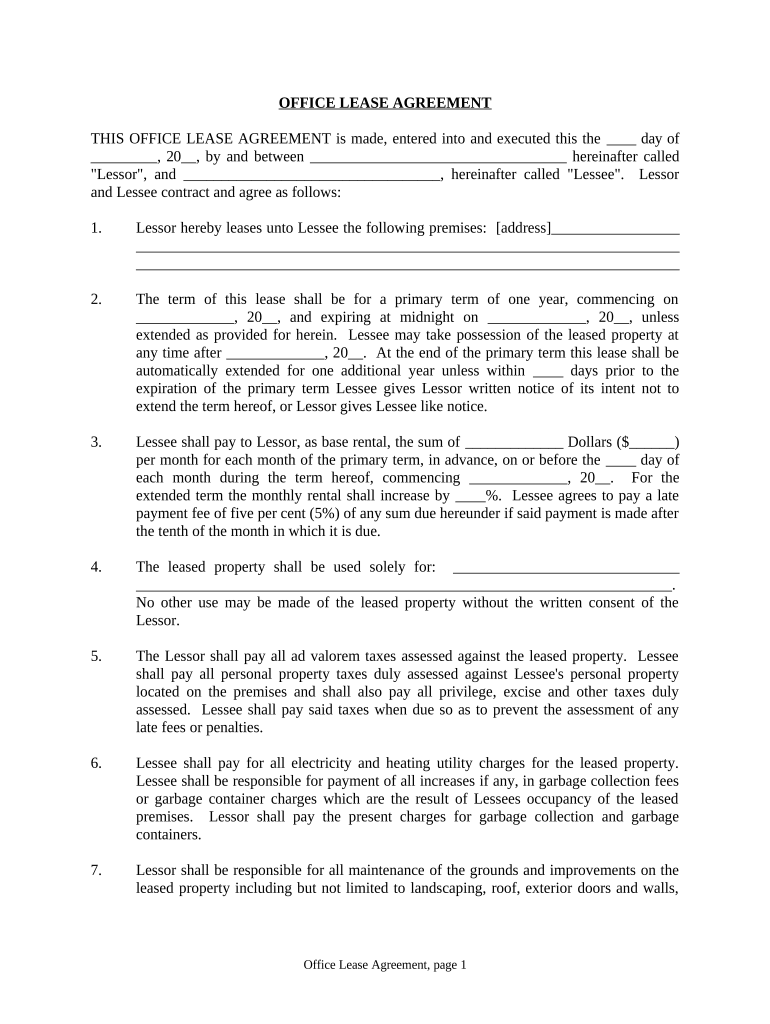
Office Lease Agreement Arkansas Form


What is the Office Lease Agreement Arkansas
The Office Lease Agreement Arkansas is a legal document that outlines the terms and conditions under which a tenant rents office space from a landlord. This agreement serves to protect the rights of both parties by detailing the responsibilities and obligations involved in the lease. Key components typically include the lease duration, rental amount, payment terms, maintenance responsibilities, and conditions for termination. Understanding this document is essential for both landlords and tenants to ensure a smooth rental experience.
Key elements of the Office Lease Agreement Arkansas
Several critical elements must be included in the Office Lease Agreement Arkansas to ensure its effectiveness. These elements are:
- Parties Involved: Identification of the landlord and tenant, including contact information.
- Property Description: Detailed description of the office space being leased, including address and any specific features.
- Lease Term: The duration of the lease, specifying the start and end dates.
- Rent Details: The amount of rent, payment schedule, and accepted payment methods.
- Security Deposit: Information regarding any security deposit required and conditions for its return.
- Maintenance Responsibilities: Clarification of who is responsible for repairs and maintenance of the property.
- Termination Conditions: Terms under which the lease can be terminated by either party.
How to use the Office Lease Agreement Arkansas
Using the Office Lease Agreement Arkansas involves several steps to ensure it is completed accurately and legally. First, both parties should review the agreement to understand the terms and conditions. Next, any necessary modifications should be discussed and documented. Once both parties agree on the terms, they can sign the document. Utilizing a digital signing platform can streamline this process, ensuring that signatures are legally binding and securely stored.
Steps to complete the Office Lease Agreement Arkansas
Completing the Office Lease Agreement Arkansas involves a systematic approach:
- Review the document thoroughly to understand all terms.
- Discuss any necessary changes with the other party.
- Fill in all required information, including names, addresses, and rental terms.
- Both parties should sign the document, either in person or electronically.
- Distribute copies of the signed agreement to all parties involved for their records.
Legal use of the Office Lease Agreement Arkansas
The Office Lease Agreement Arkansas must comply with state laws to be legally binding. This includes adhering to regulations regarding lease terms, security deposits, and tenant rights. Both landlords and tenants should be aware of their rights and obligations under Arkansas law to avoid disputes. It is advisable to consult with a legal professional if there are any uncertainties regarding the agreement's compliance with local laws.
State-specific rules for the Office Lease Agreement Arkansas
Arkansas has specific regulations that govern office leases, which both landlords and tenants should be aware of. For example, the state mandates certain disclosures regarding the condition of the property and the rights of tenants. Additionally, Arkansas law outlines the maximum amount a landlord can charge for a security deposit and the timeline for returning it after the lease ends. Familiarity with these rules can help prevent legal issues during the lease term.
Quick guide on how to complete office lease agreement arkansas
Effortlessly Prepare Office Lease Agreement Arkansas on Any Device
Digital document management has become increasingly favored by organizations and individuals alike. It offers an ideal environmentally friendly alternative to traditional printed and signed documents, as you can access the correct format and securely store it online. airSlate SignNow equips you with all the tools necessary to create, edit, and electronically sign your documents quickly without delays. Manage Office Lease Agreement Arkansas on any device using the airSlate SignNow applications on Android or iOS and enhance any document-related process today.
Steps to Edit and Electronically Sign Office Lease Agreement Arkansas with Ease
- Obtain Office Lease Agreement Arkansas and click Get Form to begin.
- Use the tools we offer to fill out your document.
- Highlight pertinent sections of the documents or redact sensitive information using tools that airSlate SignNow specifically provides for this purpose.
- Create your signature with the Sign feature, which takes mere seconds and holds the same legal validity as a conventional wet ink signature.
- Review all details and click the Done button to save your changes.
- Choose how you wish to send your form, via email, SMS, invitation link, or download it to your computer.
Say goodbye to lost or misplaced files, tedious document navigation, or mistakes that necessitate printing additional copies. airSlate SignNow addresses all your document management needs with just a few clicks from your preferred device. Edit and electronically sign Office Lease Agreement Arkansas and ensure clear communication at every stage of the form preparation process with airSlate SignNow.
Create this form in 5 minutes or less
Create this form in 5 minutes!
People also ask
-
What is an Office Lease Agreement in Arkansas?
An Office Lease Agreement in Arkansas is a legal contract between a landlord and a tenant outlining the terms of renting office space. This document typically includes details such as lease duration, payment terms, and conditions for use. It's essential for both parties to understand their rights and obligations under Arkansas law.
-
How can I create an Office Lease Agreement in Arkansas?
You can create an Office Lease Agreement in Arkansas easily by using airSlate SignNow's user-friendly platform. Simply choose a template that suits your needs, customize it with specific terms, and fill out the required fields. This method ensures compliance with Arkansas regulations while saving you time.
-
What are the legal requirements for an Office Lease Agreement in Arkansas?
In Arkansas, an Office Lease Agreement must include essential components such as the names of the parties, property address, and rental terms. Additionally, any specific clauses regarding maintenance, repairs, and security deposits should be clearly stated. Always consult an attorney to ensure your agreement complies with local laws.
-
How much does an Office Lease Agreement cost in Arkansas?
The cost of drafting an Office Lease Agreement in Arkansas can vary based on complexity and whether you use a legal service or do it yourself using an online tool. With airSlate SignNow, you can access affordable pricing options that provide a comprehensive solution for creating and eSigning documents without breaking the bank.
-
What features does airSlate SignNow offer for generating an Office Lease Agreement in Arkansas?
airSlate SignNow provides several features for generating an Office Lease Agreement in Arkansas, including customizable templates, eSigning capabilities, and real-time collaboration. These tools allow you to create legally binding documents quickly and efficiently while ensuring all necessary details are included.
-
What are the benefits of using airSlate SignNow for an Office Lease Agreement in Arkansas?
Using airSlate SignNow for your Office Lease Agreement in Arkansas offers multiple benefits, such as increased efficiency through electronic signing and immediate access to completed documents. Additionally, you can seamlessly share agreements with tenants or landlords, making the leasing process smoother and more workflow-oriented.
-
Can I integrate airSlate SignNow with other software for my Office Lease Agreement in Arkansas?
Yes, airSlate SignNow offers integrations with various software platforms, making it easier to manage your Office Lease Agreement in Arkansas. Whether you need to connect with a CRM, accounting software, or storage solutions, these integrations enhance productivity and streamline your document management process.
Get more for Office Lease Agreement Arkansas
- Claim corporation form
- File biweekly claim pa form
- Quitclaim deed by two individuals to llc pennsylvania form
- Warranty deed from two individuals to llc pennsylvania form
- Warranty deed from trust to an individual pennsylvania form
- Pa limited partnership form
- Warranty deed from two individuals to three individuals pennsylvania form
- Warranty deed for a time share from two individuals to one individual pennsylvania form
Find out other Office Lease Agreement Arkansas
- eSign Maine Real Estate LLC Operating Agreement Simple
- eSign Maine Real Estate Memorandum Of Understanding Mobile
- How To eSign Michigan Real Estate Business Plan Template
- eSign Minnesota Real Estate Living Will Free
- eSign Massachusetts Real Estate Quitclaim Deed Myself
- eSign Missouri Real Estate Affidavit Of Heirship Simple
- eSign New Jersey Real Estate Limited Power Of Attorney Later
- eSign Alabama Police LLC Operating Agreement Fast
- eSign North Dakota Real Estate Business Letter Template Computer
- eSign North Dakota Real Estate Quitclaim Deed Myself
- eSign Maine Sports Quitclaim Deed Easy
- eSign Ohio Real Estate LLC Operating Agreement Now
- eSign Ohio Real Estate Promissory Note Template Online
- How To eSign Ohio Real Estate Residential Lease Agreement
- Help Me With eSign Arkansas Police Cease And Desist Letter
- How Can I eSign Rhode Island Real Estate Rental Lease Agreement
- How Do I eSign California Police Living Will
- Can I eSign South Dakota Real Estate Quitclaim Deed
- How To eSign Tennessee Real Estate Business Associate Agreement
- eSign Michigan Sports Cease And Desist Letter Free