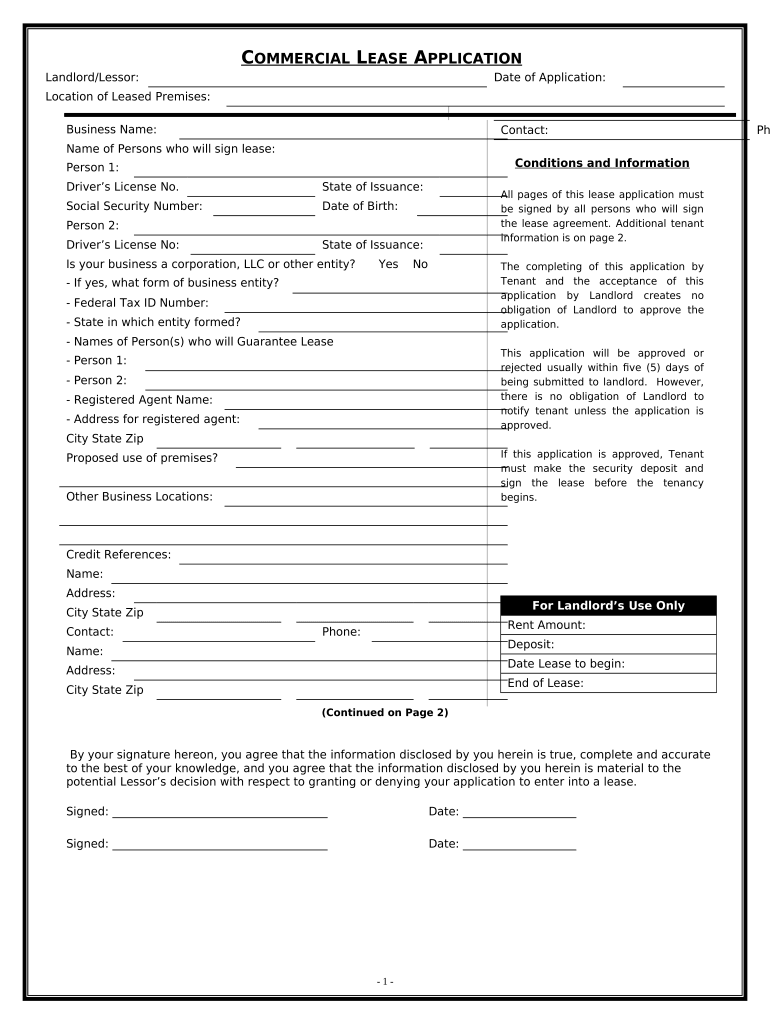
Arkansas Rental Form


What is the Arkansas Rental
The Arkansas rental form is a legal document used to outline the terms and conditions of a rental agreement between a landlord and a tenant. This form serves as a binding contract that details the rights and responsibilities of both parties. It typically includes information such as the rental property address, rental amount, duration of the lease, and any specific rules or regulations that apply to the tenancy. Understanding this form is crucial for both landlords and tenants to ensure a smooth rental experience.
Steps to complete the Arkansas Rental
Completing the Arkansas rental form involves several important steps to ensure that all necessary information is accurately provided. First, gather all relevant details about the rental property, including its address and the names of all parties involved. Next, specify the rental amount and payment schedule. It is also essential to outline the duration of the lease, including start and end dates. After filling in these details, both the landlord and tenant should review the document for accuracy. Finally, both parties must sign the form to make it legally binding.
Legal use of the Arkansas Rental
The legal use of the Arkansas rental form is governed by state laws that ensure the rights of both landlords and tenants are protected. For the form to be legally binding, it must meet specific requirements set forth by Arkansas law. This includes having clear terms regarding rent, security deposits, and maintenance responsibilities. Additionally, both parties must sign the document, and it is advisable to keep a copy for their records. Utilizing a reliable eSignature solution can enhance the security and legality of the signing process.
Key elements of the Arkansas Rental
Key elements of the Arkansas rental form include the names of the landlord and tenant, the property address, and the rental amount. Other critical components are the lease duration, payment terms, security deposit details, and maintenance responsibilities. It is also important to include any specific rules regarding pets, smoking, or alterations to the property. By clearly outlining these elements, both parties can avoid misunderstandings and ensure a positive rental experience.
State-specific rules for the Arkansas Rental
Arkansas has specific rules that govern rental agreements, which are important to consider when completing the Arkansas rental form. For instance, the state requires landlords to provide a written lease for any rental period longer than one year. Additionally, Arkansas law dictates the maximum amount a landlord can charge for a security deposit and the timeline for returning it after the lease ends. Familiarity with these state-specific rules can help both landlords and tenants navigate their rights and obligations effectively.
Examples of using the Arkansas Rental
Examples of using the Arkansas rental form can vary widely depending on the type of rental arrangement. For instance, a landlord renting out a single-family home may use the form to outline terms for a one-year lease, while a property management company might utilize it for multiple tenants in a multi-unit building. Each scenario requires careful consideration of the specific terms and conditions that apply to that rental situation, ensuring that the form meets the needs of both the landlord and tenant.
Quick guide on how to complete arkansas rental
Prepare Arkansas Rental effortlessly on any device
Online document handling has gained traction among businesses and individuals. It presents an ideal eco-friendly substitute for conventional printed and signed papers, as you can obtain the necessary form and securely store it online. airSlate SignNow provides all the tools you require to create, modify, and eSign your documents promptly without delays. Manage Arkansas Rental on any platform using airSlate SignNow's Android or iOS applications and enhance any document-related process today.
The simplest way to modify and eSign Arkansas Rental with ease
- Obtain Arkansas Rental and click on Get Form to begin.
- Employ the tools we offer to complete your document.
- Emphasize pertinent sections of the documents or obscure sensitive information with tools that airSlate SignNow provides specifically for this purpose.
- Create your eSignature using the Sign tool, which takes mere seconds and carries the same legal significance as a traditional ink signature.
- Review all the details and click on the Done button to save your changes.
- Select how you would like to share your form, via email, SMS, or invitation link, or download it to your computer.
Eliminate concerns about lost or misplaced documents, tedious form searches, or mistakes that necessitate printing new copies. airSlate SignNow meets your document management needs in just a few clicks from any device you prefer. Edit and eSign Arkansas Rental to ensure exceptional communication at every stage of your form preparation process with airSlate SignNow.
Create this form in 5 minutes or less
Create this form in 5 minutes!
People also ask
-
What is airSlate SignNow's pricing for Arkansas rental agreements?
airSlate SignNow offers competitive pricing for businesses needing to manage Arkansas rental agreements. Plans start at an affordable monthly rate, allowing you to choose a package that fits your organization's size and document needs. Additionally, there is a free trial available so you can explore features before committing.
-
How can airSlate SignNow streamline the Arkansas rental process?
AirSlate SignNow simplifies the Arkansas rental process by providing tools to create, send, and eSign documents quickly. This means landlords and tenants can effortlessly manage rental agreements without the hassle of paper documents. Automating workflows saves time and ensures that all parties are kept in the loop.
-
What features does airSlate SignNow offer for Arkansas rental documentation?
With airSlate SignNow, users can enjoy features like customizable templates, real-time tracking, and advanced security options for Arkansas rental documentation. These features ensure that every agreement is professionally handled and securely stored. Moreover, the platform allows for bulk sending of documents, which is beneficial for large property management companies.
-
Can airSlate SignNow integrate with other platforms for Arkansas rentals?
Yes, airSlate SignNow seamlessly integrates with a variety of platforms such as CRM systems, accounting software, and cloud storage solutions commonly used for Arkansas rentals. This ensures a smooth flow of information and enhances productivity. You can easily sync your documents and data across systems to streamline your rental management.
-
Is airSlate SignNow secure for managing Arkansas rental agreements?
Absolutely, airSlate SignNow prioritizes security for all Arkansas rental agreements. The platform uses bank-level encryption and features like two-factor authentication to protect your sensitive information. You can confidently manage your rental documents knowing they are safeguarded against unauthorized access.
-
What benefits does airSlate SignNow offer specifically for Arkansas landlords?
For Arkansas landlords, airSlate SignNow provides a reliable way to manage rental documents from anywhere. The electronic signing process reduces the turnaround time for agreements, resulting in faster occupancy rates. Additionally, landlords can track the status of their documents, making it easier to follow up with tenants.
-
Does airSlate SignNow support mobile access for Arkansas rental management?
Yes, airSlate SignNow has a mobile-friendly interface that enables users to manage Arkansas rental documents on the go. Whether you're at a property site or at home, you can easily send and sign documents from your smartphone or tablet. This flexibility ensures you never miss a critical signing opportunity.
Get more for Arkansas Rental
- Missouri warranty deed 497313507 form
- Missouri company corporation form
- Mo deed beneficiary 497313509 form
- Legal last will and testament form for single person with no children missouri
- Legal last will and testament form for a single person with minor children missouri
- Legal last will and testament form for single person with adult and minor children missouri
- Legal last will and testament form for single person with adult children missouri
- Legal last will and testament for married person with minor children from prior marriage missouri form
Find out other Arkansas Rental
- eSign Maryland Legal LLC Operating Agreement Safe
- Can I eSign Virginia Life Sciences Job Description Template
- eSign Massachusetts Legal Promissory Note Template Safe
- eSign West Virginia Life Sciences Agreement Later
- How To eSign Michigan Legal Living Will
- eSign Alabama Non-Profit Business Plan Template Easy
- eSign Mississippi Legal Last Will And Testament Secure
- eSign California Non-Profit Month To Month Lease Myself
- eSign Colorado Non-Profit POA Mobile
- How Can I eSign Missouri Legal RFP
- eSign Missouri Legal Living Will Computer
- eSign Connecticut Non-Profit Job Description Template Now
- eSign Montana Legal Bill Of Lading Free
- How Can I eSign Hawaii Non-Profit Cease And Desist Letter
- Can I eSign Florida Non-Profit Residential Lease Agreement
- eSign Idaho Non-Profit Business Plan Template Free
- eSign Indiana Non-Profit Business Plan Template Fast
- How To eSign Kansas Non-Profit Business Plan Template
- eSign Indiana Non-Profit Cease And Desist Letter Free
- eSign Louisiana Non-Profit Quitclaim Deed Safe